issue with Xin-Mo 18 pin on Recalbox 9.0
-
Hi all,
Had a bartop with hyperspin on a pc that died recently. Then replacing it by recalbox 9.0 on another pc (minisforum um350).
But i'm really struggling with controls.i followed carefully the wiring like defined here:
lhttps://wiki.recalbox.com/en/tutorials/controllers/usb-encoders/xin-mo-controllers-configurationCurrently in menu i'm able to move and use buttons with both left (P1) and right (P2) part of the arcade panel (except hotkey).
in game, the left part of the panel seems not to work and the right part of the panel works (still except hotkey), but with a trick: in game left part controls the P1 instead of player 2.i did my search before crying for help. and my issue is similar to https://forum.recalbox.com/topic/28390/probl%C3%A8me-insoluble-inversion-p1-p2-encodeur-xin-mo?_=1677682351138
but the solution doesn't convince me as we can't swap the 2 usb, as there is only one :).
it is a xin-mo dual arcade xm-02 with 18 pin for each player, but only 1 usb connection.also looked at other thread like this one:
https://forum.recalbox.com/topic/21844/recalbox-7-01-pb-encodeur-xin-mo/17but I'm puzzled on the way to go as some steps contradict the documentation:
post that advice to configure 2 players, where the wiki says specifically to configure only 1I also looked in the config files.
in recalbox.conf:emulationstation.pad1=03000000c0160000e105000001010000:Xin-Mo Dual Arcade emulationstation.pad0=03000000c0160000e105000001010000:Xin-Mo Dual Arcadein es_input.cfg
<inputConfig type="joystick" deviceName="Xin-Mo Dual Arcade" deviceGUID="03000000c0160000e105000001010000" deviceNbAxes="2" deviceNbHats="0" deviceNbButtons="12"> <input name="joystick1up" type="axis" id="1" value="-1" code="1" /> <input name="joystick1left" type="axis" id="0" value="-1" code="0" /> <input name="left" type="button" id="13" value="1" code="-1" /> <input name="down" type="button" id="12" value="1" code="-1" /> <input name="right" type="button" id="14" value="1" code="-1" /> <input name="up" type="button" id="11" value="1" code="299" /> <input name="r1" type="button" id="5" value="1" code="293" /> <input name="l1" type="button" id="2" value="1" code="290" /> <input name="y" type="button" id="1" value="1" code="289" /> <input name="x" type="button" id="0" value="1" code="288" /> <input name="b" type="button" id="4" value="1" code="292" /> <input name="a" type="button" id="3" value="1" code="291" /> <input name="hotkey" type="button" id="9" value="1" code="297" /> <input name="select" type="button" id="6" value="1" code="294" /> <input name="start" type="button" id="7" value="1" code="295" /> </inputConfig> <inputConfig type="joystick" deviceName="Xin-Mo Dual Arcade" deviceGUID="03000000c0160000e105000001010000" deviceNbAxes="2" deviceNbHats="0" deviceNbButtons="10"> <input name="left" type="axis" id="0" value="-1" code="0" /> <input name="down" type="axis" id="1" value="1" code="1" /> <input name="right" type="axis" id="0" value="1" code="0" /> <input name="up" type="axis" id="1" value="-1" code="1" /> <input name="r1" type="button" id="5" value="1" code="293" /> <input name="l1" type="button" id="4" value="1" code="292" /> <input name="y" type="button" id="0" value="1" code="288" /> <input name="x" type="button" id="3" value="1" code="291" /> <input name="b" type="button" id="1" value="1" code="289" /> <input name="a" type="button" id="2" value="1" code="290" /> <input name="hotkey" type="button" id="6" value="1" code="294" /> <input name="select" type="button" id="8" value="1" code="296" /> <input name="start" type="button" id="9" value="1" code="297" /> </inputConfig>any idea?
-
replying to myself.
i have changed nothing on my config (only added some roms to do some tests).
after restarting i noticed that the overlap between P1 and P2 is still there but it has changed.
now P1 (on the left side) is fully working (including hotkey), not P2.anyone to help me understand what is going on?
-
I solved it fully !

I have redone the wiring using the attached schema.
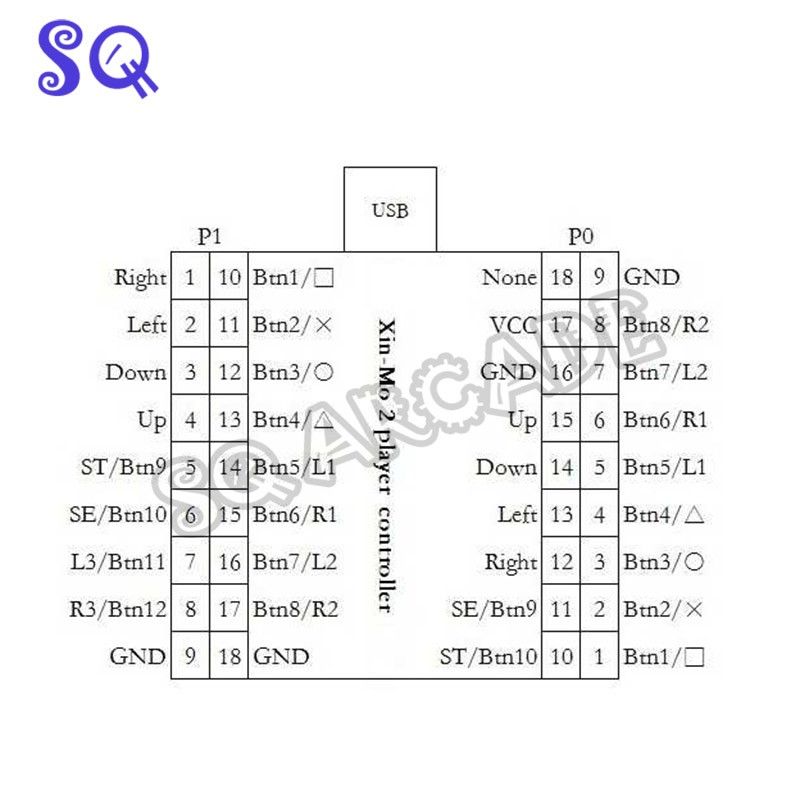
After that, in the menu confirmed the mapping for player 1 and player 2.
I assigned Hot Key for player 1 to L2, and R2 for player 2.
After that it worked well, except the player 1 and 2 were swapped for an unknown reason, and even in the paf conf menu it changed nothing (a bug?).
to solve it I modified the recalbox.conf from:
emulationstation.pad1=03000000c0160000e105000001010000:Xin-Mo Dual Arcade emulationstation.pad0=03000000c0160000e105000001010000:Xin-Mo Dual Arcadeto:
emulationstation.pad0=03000000c0160000e105000001010000:Xin-Mo Dual Arcade emulationstation.pad1=03000000c0160000e105000001010000:Xin-Mo Dual Arcadethat is it. hope it will help others that me.
@admin, you can mark it as solved. -
Locked by
admin
