No audio on RPi 3 + recalbox 8.1.1 + RGB Dual from 3.5 output jack
-
Maybe it's a strange Question, but what kind of Joystick/Jopad did you use ?
The Audio-Jack shoud be turned on automatically when you switch the RGB Hat to VGA.
Maybe you should try to set "Force Sound on Jack" to "OFF"
and than try the "Auto" or the "Jack" setting at "auto.device" -
Hey @alvin, I'm using ipac2 on USB connected to my Rpi. Recalbox recognizes the joysticks and allows to set them up on the CONTROLLERS section.
I have turned "Force sound on jack" to off and ensured that "auto.devide=jack", but still no sound and on the log I see
[1980/01/01 02:00:50.334] (INFO ) : [PulseAudio] Initialized.
[1980/01/01 02:00:50.334] (INFO ) : [PulseAudio] Switching to jack
[1980/01/01 02:00:50.334] (ERROR) : [PulseAudio] Invalid playbackname: jack
[1980/01/01 02:00:50.335] (WARN!) : [PulseAudio] Invalid sink or card:In the discord server I read that "jack" was not valid anyomre, that I should use
“audio.device=alsa_card.platform-bcm2835_audio:analog-output”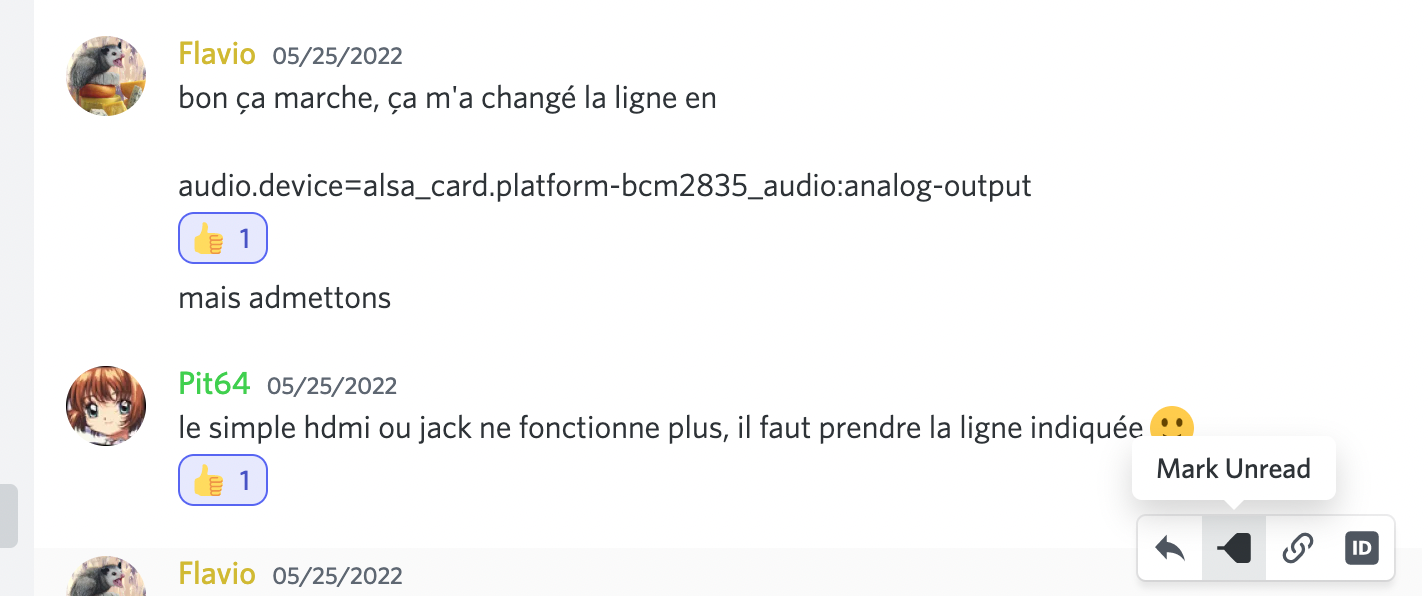
I triede also that, but still no sound ((
Toni
-
@tonilou said in No audio on RPi 3 + recalbox 8.1.1 + RGB Dual from 3.5 output jack:
Hey @alvin, I'm using ipac2 on USB connected to my Rpi.
As far as I see, the I-PAC2 is some kind of GPIO which is connected through USB with the Pi.
Even if the Joysticks are working, maybe this Board is interfering with the RGB Hat.
You should try removing the I-PAC 2 and use a simple wired USB-Joystick and see if this helps
-
It's me again
Found this:
https://wiki.recalbox.com/en/tutorials/system/installation/bartop-arcade-configurationLook at "Audio configuration"
Here it says:
Use audio.device=alsa_card.0:analog-output if you want to force the audio output to the jack. -
Thanks @alvin, I tried setting audio.devide=alsa_card.0:analog-output but I get an invalid card warning (and no sound):
[1980/01/01 02:00:16.919] (INFO ) : [PulseAudio] Enumerating Sinks
[1980/01/01 02:00:16.920] (INFO ) : [PulseAudio] Sink #0 alsa_output.platform-bcm2835_audio.analog-stereo found.
[1980/01/01 02:00:16.920] (INFO ) : [PulseAudio] Port analog-output - Analog Output
[1980/01/01 02:00:16.920] (INFO ) : [PulseAudio] Enumerating Cards.
[1980/01/01 02:00:16.921] (INFO ) : [PulseAudio] Initialized.
[1980/01/01 02:00:16.922] (INFO ) : [PulseAudio] Switching to alsa_card.0:analog-output
[1980/01/01 02:00:16.923] (WARN!) : [PulseAudio] Invalid sink or card: alsa_card.0 -
The value that is recongized (no warning or errors on the log) is
audio.device=alsa_card.platform-bcm2835_audio:analog-output:output:analog-stereo[2022/09/14 18:59:12.869] (INFO ) : [PulseAudio] Enumerating Sinks
[2022/09/14 18:59:12.870] (INFO ) : [PulseAudio] Sink #4 alsa_output.platform-bcm2835_audio.analog-stereo found.
[2022/09/14 18:59:12.870] (INFO ) : [PulseAudio] Port analog-output - Analog Output
[2022/09/14 18:59:12.870] (INFO ) : [PulseAudio] Enumerating Cards.
[2022/09/14 18:59:16.483] (INFO ) : [AudioManager] Shutting down SDL AUDIO
[2022/09/14 18:59:16.581] (INFO ) : [PulseAudio] Switching to alsa_card.platform-bcm2835_audio:analog-output:output:analog-stereo
[2022/09/14 18:59:16.582] (INFO ) : [PulseAudio] Activating profile output:analog-stereo for card #0 alsa_card.platform-bcm2835_audio
[2022/09/14 18:59:16.584] (INFO ) : [PulseAudio] Enumerating Sinks
[2022/09/14 18:59:16.584] (INFO ) : [PulseAudio] Sink #4 alsa_output.platform-bcm2835_audio.analog-stereo found.
[2022/09/14 18:59:16.584] (INFO ) : [PulseAudio] Port analog-output - Analog Output
[2022/09/14 18:59:16.585] (INFO ) : [PulseAudio] Sink 'alsa_output.platform-bcm2835_audio.analog-stereo' has been switched to port analog-output
[2022/09/14 18:59:16.589] (INFO ) : [AudioManager] SDL AUDIO Initialized
[2022/09/14 18:59:16.591] (INFO ) : [Music] Loading music /recalbox/share_init/system/.emulationstation/themes/recalbox-next/music/Recalbox Main Theme 02 - by machette.ogg
[2022/09/14 18:59:16.606] (INFO ) : [AudioManager] Theme music found (From theme folder).
[2022/09/14 18:59:16.606] (INFO ) : [Music] Playing Recalbox Main Theme 02 - by machette
[2022/09/14 19:00:21.313] (INFO ) : [Music] Loading music /recalbox/share_init/system/.emulationstation/themes/recalbox-next/music/Recalbox Main Theme 00 - by machette.ogg
[2022/09/14 19:00:21.315] (INFO ) : [AudioManager] Theme music found (From theme folder).
[2022/09/14 19:00:21.315] (INFO ) : [Music] Playing Recalbox Main Theme 00 - by machette -
And all the above with just the RGB Dual HAT connected, no ipac connected in any way (just using a BT keyboard to navigate).
@Alvin , are you able to reproduce the issue in your system? RPi 3 + RGB dual hat with VGA cable + Recalbox 8.1.1, audio cable on jack. Does the sound go to the jack?
Thanks!
Toni
-
@tonilou said in No audio on RPi 3 + recalbox 8.1.1 + RGB Dual from 3.5 output jack:
@Alvin , are you able to reproduce the issue in your system? RPi 3 + RGB dual hat with VGA cable + Recalbox 8.1.1, audio cable on jack. Does the sound go to the jack?
Sorry, can't do that because I don't have a RGB Hat.
My Pi 3B+ is connected with a HDMI-Cable to my TV, I'm running Recalbox 6 and unsing a wired Logitech F310 USB-Gamepad.
-
Ok @alvin, thanks for your support. Maybe the issue is between th RGG HAT and the jack output, not sure if many people is using that combination. I assume most people with the RGB HAT uses SCART and TV sound (via SCART).
Cheers!
Toni
-
@tonilou
To me it's more that the I-PAC 2 you use messed up the RGB Hat, because if I get it right Jack worked if you're using another Joypad.The RGB Hat is put on the GPIO of the Raspberry and the I-PAC 2 is some kind of GPIO too (only connected by USB) and maybe that's the Problem, because the Pi probably can't handle the Signals of 2 different GPIOs.
-
Going to retry a total fresh image and boot without the ipac encoder attached at all to the RPi, just the RGB Dual HAT and a USB keyboard to navigate. Thanks again!
-
Ok, I think the issue is not related to the RGB Dual HAT iteslf (and not to the ipac USB). I did the following:
1 - Burn a new image with Recalbox 8.1.1
2 - Disconnect from the Rpi the ipac USB and the RGB Dual HAT
3 - Connect to the Rpi just a HDMI cable.
4 - Boot normally
5 - Go to SOUND SETTINGS->OUTPU DEVICE and change from "HDMI/Displat Port . HDMI" (default value, since HDMI cable is connected) to "ANALOG OUPUT - HEADPHONES". Sound starts to play on the jack.
6 - Now go to ADVANCED SETTINGS -> RECALBOX CRT -> CRT ADAPTER and select "RECALBOX RGB DUAL" to tell the OS you want to use the HAT (even it is not yet connected, the menu shows the option)
7 - Reboot. The system will reboot twice (I undertand due to some resoluton change). Onm the first reboot there is stil some video audio.
8 - Now the recalbox menus are shown on the HDMI screen (in CRT resolution 240p), and no sound is coming from the jack.So it seems that the OS switch to "RECALBOX RGB DUAL" in step #6, for some reason, interfers with the audio jack.
Do a Factory Reset to set delete the CRT ADAPTER settings, so HDMI is back, and sound is back.
I continue testing with other CRT adapter settings, but it would seem an issue on the OS not linked to any ipac or actual RGB HAT.
Toni
-
I confirm the issue seems to be with the "RECALBOX RGB DUAL" value under "CRT ADAPTER".
I repeated the exact same steps as the previous post, but on step #6 I chose "VGA666". The sound came from the audio jack without an issue.
In the moment I select "RECALBOX CRT DUAL" on step #6, the audio is hijacked (I assume it is sent to the GPIO pins for the HAT) and nothing arrives to the jack. The "Force sound on jack" settings (that seems designed to revert the HAT hijaking the sound) does not have effect.
Toni
-
I created a issue on Gitlab: https://gitlab.com/recalbox/recalbox/-/issues/2243
-
HI,
I had the same problem.
I did this by ssh :
mount -o remount,rw /boot
cd /boot/crt
vi recalbox-crt-config.txtAdd the line "dtoverlay=headphones"
reboot
The sound came back on jack.

-
This post is deleted!
