Partager vos fichiers pad2keyboard (p2k.cfg)
-
PAD TO KEYBOARD
L'une des nouveautés de recalbox 7.0 est le développement d'un pilote, pour vous aider à jouer aux jeux d'ordinosaures qui nécessite un clavier pour valider certaines actions (p2k.cfg)
le fichier padtokeyboard (p2k.cfg) permet de mapper des boutons de pad vers les actions de clavier.
Très utile pour passer les introductions de certains jeux, plus besoin de clavier branché.- consulter le tutoriel pad2keyboard
- A noter qu'il est possible de récupérer les fichiers p2k.cfg en rescrappant vos jeux avec le logiciel skraper qui intègre l'option de scrap.
/!\ Note : une dizaine de fichiers p2k.cfg sont déjà disponible pour quelques jeux AMSTRAD chez Screenscraper.fr.

Skraper
- Télécharger le logiciel skraper
- Vérifier, dans l'onglet
METADATAque la caseTélécharger la config P2Ksoit coché
Si un fichier p2k.cfg est disponible, il sera téléchargé avec votre jeu en même temps que les screenshots, box, video snaps.

N'oublier pas de participer :
- envoyer, partager vos fichiers de configuration chez screenscraper.fr en créant un compte.
ou - dans ce sujet avec votre communauté.
Les règles de partages avec votre communauté :
- 1ère ligne :
Recalbox's Pad-to-Keyboard configuration - 2ème ligne :
Nom du jeu - 3ème ligne :
nom de la console/ordinosaure
Les actions doivent être identifiés avec le symbole # :
- 4ème ligne :
# action définie - 5ème ligne :
mapping de la toucheavec2 points virgulespour identifier l'action (cela permet de connaitre les actions des touches dans l'interface avant de démarrer le jeu)
Exemple :
# Recalbox's Pad-to-Keyboard configuration #Arkanoid Revenge of Doh (1987)(Sharp - SPS) #SHARP X6800 #left move key 4 0:left = kp4 ;; Move left #right move key 6 0:right = kp6 ;; Move right #shoot key space 0:a = space ;; Fire! #hispeed move key shift 0:b = leftshift ;; Speedup!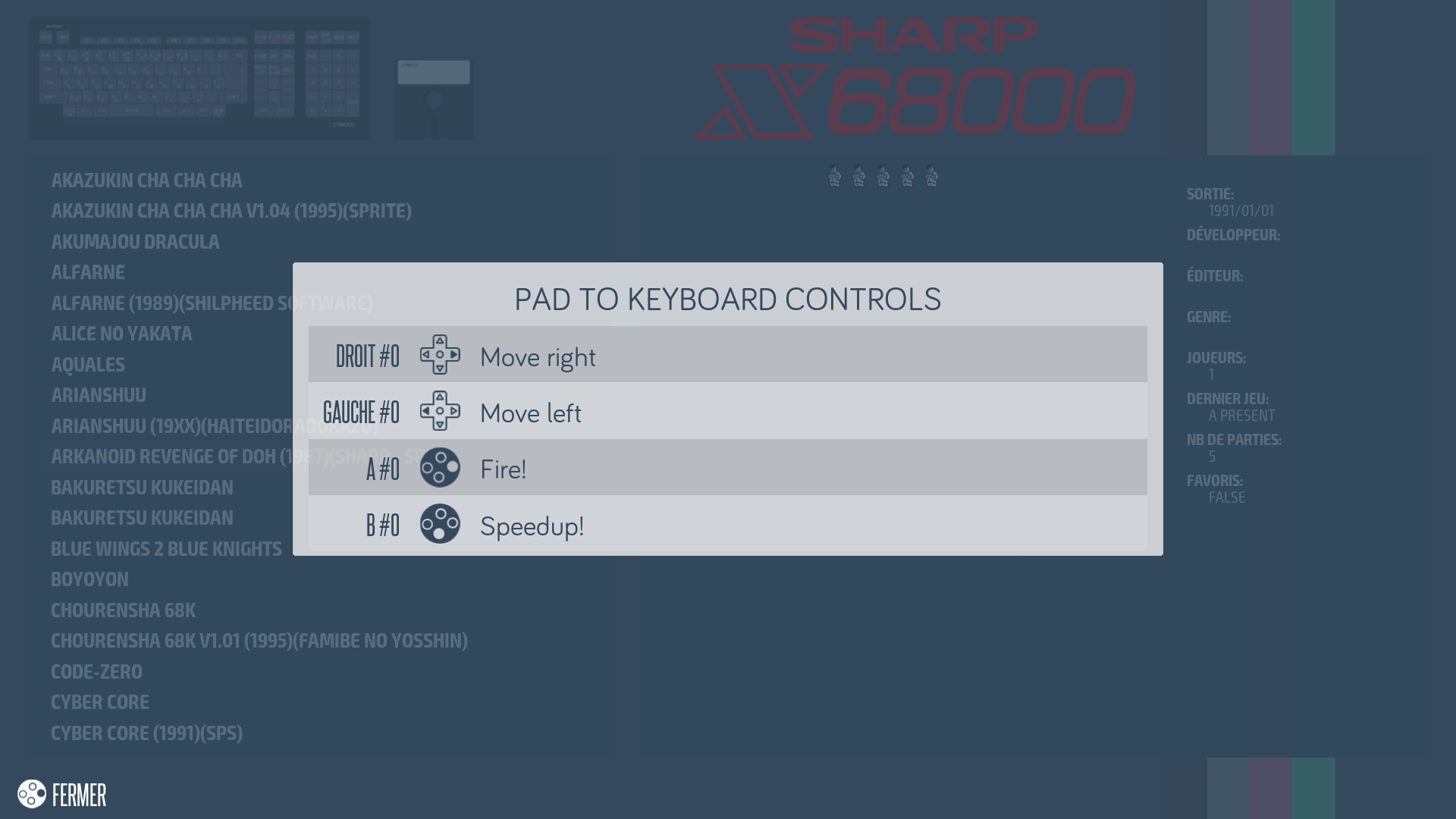
Autres exemples :


Partager
Si vous souhaitez partager aussi vos fichiers en téléchargements, merci d'utiliser de préférences des comptes longues durées.
Afin que votre travail ne soit pas perdu mais mieux encore, partagez les sur screenscraper.frCe sujet sera réouvert lors de la release 7.0
-
PC98 - Gradius 95
# Recalbox's Pad-to-Keyboard configuration #Gradius 95 (1995)(Co2pro).HDI #PC98 #Hit start to continue 0:start = x ;; go to continue #button b to shoot 0:b = x ;; shoot 0:up = kp8 ;; move up 0:down = kp2 ;; move down #left move key 4 0:left = kp4 ;; move left #right move key 6 0:right = kp6 ;; move rightPC98 - Burning Dragon
# Recalbox's Pad-to-Keyboard configuration #Burning Dragon (Wiz) #PC98 #Hit start to continue 0:start = space ;; go to continue #HIT ESC to pause 0:select = esc #up move key 8 0:up = kp8 ;; move up or climb or Grab Rope #down move key 2 0:down = kp2 ;; move down or crouch #left move key 4 0:left = kp4 ;; move left or left+up (left run) #right move key 6 0:right = kp6 ;; move right or right+up (right run) #button b to use weapon 0:b = x ;; whip #button a to jump 0:a = z ;; jump -
This post is deleted! -
Clif Danger sur PC DOS avec DOSBox
# Recalbox's Pad-to-Keyboard configuration #Clif Danger #DOSBox # original keys # Left pour Gauche # Right pour Droite # Up pour Sauter # Down pour Bas # ESC pour Quitter # LeftCtrl pour Tirer # Enter pour Valider # dpad to arrow keys 0:up = Up 0:down = Down 0:right = Right 0:left = Left # Map SELECT to Quitter 0:select = ESC # Map BOUTON A to Tirer 0:a = LeftCtrl # Map BOUTON B to Sauter 0:b = Up # Map keys to Valider 0:start = Enter -
Turrican II sur PC DOS avec DOSBox
# Recalbox's Pad-to-Keyboard configuration #Turrican 2 #DOSBox # original keys # Left pour Gauche # Right pour Droite # Up pour Sauter # Down pour Bas # ESC pour Quitter # LeftCtrl pour Tirer # Space pour Attaque Speciale # Enter pour Valider # P pour Pause # dpad to arrow keys 0:down = Down 0:right = Right 0:left = Left # Map SELECT to Quitter 0:select = ESC # Map START to Valider 0:start = ENTER # Map BOUTON A to Tirer 0:a = LeftCtrl # Map BOUTON B to Sauter 0:b = Up # Map BOUTON X to Att. Speciale 0:x = Space # Map BOUTON Y to Pause 0:y = P -
StarGunner sur PC DOS avec DOSBox
# Recalbox's Pad-to-Keyboard configuration #StarGunner #DOSBox # original keys # Left pour Gauche # Right pour Droite # Up pour Haut # Down pour Bas # ESC pour Quitter # LeftCtrl pour Tirer # LeftAlt pour NUKE # Space pour Attaque Speciale # P pour Pause # F2 pour Sauver # F3 pour Charger # F6 pour Sauvegarde Rapide # F9 pour Chargement Rapide # G pour Lettre pour rentrer son nom en debut de partie # dpad to arrow keys 0:up = Up 0:down = Down 0:right = Right 0:left = Left # Map SELECT to Quitter 0:select = ESC # Map BOUTON A to Tirer 0:a = LeftCtrl # Map BOUTON B to NUKE 0:b = LeftAlt # Map BOUTON Start to Pause 0:start = P # Map BOUTON R1 to Sauver 0:r1 = F2 # Map BOUTON L1 to Charger 0:l1 = F3 # Map BOUTON R2 to Sauvegarde Rapide 0:r2 = F6 # Map BOUTON L2 to Chargement Rapide 0:l2 = F9 # Map Y to Lettre G / Votre nom de joueur sera 'G' afin de vous passer du clavier pour entrer un nom en debut de partie. 0:y = G -
Little Big Adventure sur PC DOS avec DOSBox
# Recalbox's Pad-to-Keyboard configuration #Little Big Adventure #DOSBox # original keys # Left pour Gauche # Right pour Droite # Up pour Haut # Down pour Bas # Enter pour Valider # F5 pour Zoomer # LeftCtrl pour Comportement # Space pour Action # ESC pour Quitter # LeftShift pour Inventaire # LeftAlt pour Balle Magique # H pour Holomap # P pour Pause # F6 pour Menu Options # dpad to arrow keys 0:up = Up 0:down = Down 0:right = Right 0:left = Left # Map Start to Valider/Centrer 0:start = ENTER # Map BOUTON R2 to Zoomer 0:r2 = F5 # Map BOUTON Y to Comportement 0:y = LeftCtrl # Map BOUTON A to Action 0:a = Space # Map BOUTON SELECT to Quitter 0:select = ESC # Map BOUTON L1 to Inventaire 0:l1 = LeftShift # Map BOUTON R1 to Balle Magique 0:r1 = LeftAlt # Map BOUTON L2 to Holomap 0:l2 = H # Map R2 to Menu Options 0:r2 = F6 # Map R3 to Pause 0:r3 = P -
Sleepwalker sur PC DOS avec DOSBox
# Recalbox's Pad-to-Keyboard configuration #Sleepwalker #DOSBox # original keys # Left pour Gauche # Right pour Droite # Up pour Sauter # Down pour Bas # M pour Map # Space pour Tirer # ESC pour Quitter # BACKSPACE pour Menu Option # ENTER pour Valider/Lancer le jeu # dpad to arrow keys 0:down = Down 0:right = Right 0:left = Left # Map B to Sauter 0:b = Up # Map Y to Map 0:y = M # Map A to Tirer 0:a = Space # Map Select to Quitter 0:select = ESC # Map R1 to Menu Option 0:r1 = BACKSPACE # Map X to Enter 0:x = ENTER -
Rusty sur NEC PC-98
# Recalbox's Pad-to-Keyboard configuration #Rusty #NEC PC-98 # original keys # 4 pour Gauche # 6 pour Droite # 8 pour Grimper # 2 pour Bas # Z pour Sauter # X pour Attaquer # ESC pour Quitter # F1 pour Speed Up # F10 pour Speed Down # dpad to arrow keys 0:up = kp8 0:down = kp2 0:right = kp6 0:left = kp4 # Map SELECT to Quitter 0:select = ESC # Map BOUTON B to Attaquer 0:b = X # Map A to Sauter 0:a = Z # Map r1 to Speed Down 0:r1 = F10 # Map L1 to Speed Up 0:l1 = F1 -
#Recalbox's Pad-to-Keyboard configuration #styx #ORIC ATMOS # Moves 0:right = down ;; a droite 0:left = left ;; a gauche # Actions 0:b = right ;; pause 0:a = up ;; tire # Menu 0:l1 = esc ;; lancer partie -
#Recalbox's Pad-to-Keyboard configuration #Off_Shore_Warriors #Amiga 600 #complement de touche haut et bas # Actions 0:y = up ;; accelerer !! 0:x = down ;; frein -
#Recalbox's Pad-to-Keyboard configuration #Off_Shore_Warrior #Amstrad cpc_6128 # complement de touche haut et bas # Actions 0:b = up ;; accelerer !! 0:y = down ;; frein -
#Recalbox's Pad-to-Keyboard configuration #Tombeau D'axayacat, Le (1984)(Loriciels)(fr).tap #ORIC ATMOS #questioN 0:r1 = O ;; oui ou ouvrir porte 0:select = N ;; non 0:start = esc ;; esc # Moves 0:j1right = down ;; a droite 0:j1up = W ;; haut 0:j1down = x ;; bas 0:j1left = A ;; gauche 0:j1right = D ;; droite 0:l2 = S ;; stop 0:r2 = F ;; fermer porte # Actions 0:j2up = I ;; direction pistolet haut 0:j2down = M ;; direction pistolet bas 0:J2left = J ;; direction pistolet gauche 0:j2right = L ;; direction pistolet droite 0:l1 = k ;; pistolet tire -
#Recalbox's Pad-to-Keyboard configuration # 3D Fongus (1985)(-).tap #ORIC ATMOS # Moves 0:right = right ;; a droite 0:left = left ;; a gauche # Actions 0:start = space ;; espace -
Xenon 1
#Recalbox's Pad-to-Keyboard configuration #Xenon 1 (1983)(IJK Software Ltd).tap #ORIC ATMOS # Moves 0:right = down ;; a droite 0:left = left ;; a gauche 0:j1right = down ;; a droite 0:j1left = left ;; a gauche # Actions 0:b = up ;; DISENGAGE 0:a = space ;; tire # Menu 0:l1 = esc ;; retour menu 0:l2 = V ;; reglage volume 0:select = I ;; instruction 0:r1 = S ;; niveau de jeu -
This post is deleted! -
Pack Complet p2k Solarus, Lisez-moi à l'intérieur.
----- by soaresden, Jechu -----Liste des jeux :
- Le Défi de Zeldo - Ch. 1 : La Revanche du Bingo
- Le Défi de Zeldo - Ch. 2 : La Tour des Souvenirs
- Osana's Revenge
- Tunics!
- The Legend of Zelda / Book of Mudora
- The Legend of Zelda / Return of the Hylian SE
- The Legend of Zelda / Mercuris Chest
- The Legend of Zelda / Mystery of Solarus DX
- The Legend of Zelda / Mystery of Solarus XD
Lien: https://drive.google.com/file/d/1DfaZHviW4UkGMuGE3XhiXGQfH7g_Lgnh/view?usp=sharing
-
URIDIUM ZX SPECTRUM.
Basé sur le manuel suivant :

Création du fichier p2k.cfg :
#Recalbox's Pad-to-Keyboard configuration # Uridium # Hewson Consultants Ltd (UK) #1986 #Zx Spectrum # Moves 0:left = z ;; Move left 0:right = x ;; Move right 0:up = l ;; Move up 0:down = shift ;; Move Down # Fire 0:a = enter ;; Fire! # Game control 0:start = 1 ;; enter -
@acris Un shoot'em up !
What a surprise
-
Xecutor - Zx Spectrum
Jeu shoot em up, deux joueurs en simultanées
Ce p2k.cfg est un exemple pour déclarer deux joueurs keyboards sur un même jeu.
Pour connaitre les touches, il suffit de se référer au manuel du jeu.#Recalbox's Pad-to-Keyboard configuration # XECUTOR # ACE Software [1] (UK) #1987 #zx spectrum # Moves player 1 0:left = x ;; Move left 0:right = c ;; Move right 0:up = w ;; Move up 0:down = s ;; Move Down # Moves player 2 1:left = n ;; Move left 1:right = m ;; Move right 1:up = o ;; Move up 1:down = k ;; Move Down # Fire 0:a = q ;; Fire player 1 1:a = p ;; Fire player 2 # Start Game 0:start = 1 ;; 1 player start game 0:l2 = 2 ;; 2 players ```
