[SOFT] Arrm (Another Recalbox Roms Manager)
-
@myst les mix générés font un peu moins de 300 ko en 1260x1080
-
chez moi tout fonctionne nickel , je peux le dire car j ai fait pas mal de test pour nexusone13 et même en 720p ca fonctionne nickel
-
@nexusone13 Allors attention je parle de pb memoire GPU et pas de pb de stockage, du coup c'est une histoire de resolution et pas de poid de fichier.
-
@myst je vais ajouter, dans la prochaine version, dans les xml, une indication pour le resizing.
-
ok merci!
-
@nexusone13 : bien coché. mais j'ai trouver l'erreur :
dans la zone nom répertoire vidéos ( onglet option général) j'avais indiqué "media\videos" au lieu de "media/videos" ce qui fait toute la différence, même si les vidéos étaient bien téléchargées dans le répertoire vidéo. -
Hi All,
New version of ARRM available :
1.7.7.6 (11/01/2019)
- Management of the resizing parameter in the templates example: <resize width = "630" height = "540" /> to resize the mixes.
- Added templates packs for Next Pixel 1.3 for Recalbox:
- template_NEXT PIXEL 480.zip
- template_NEXT PIXEL 720.zip
- template_NEXT PIXEL 1080.zip
- template_NEXT PIXEL CRT.zip
- template_NEXT PIXEL CRT SMALL.zip
These templates are in the template directory, to decompress according to your needs. See Wiki: http://jujuvincebros.fr/wiki/arrm/doku.php?id=templates_available_en#template_pour_le_theme_next_pixel_13_de_myst
- Scraped games ratings from Screenscraper are now of 5 (out of 20 previously) to stay in tune with themes.
Download Link : http://jujuvincebros.fr/telechargements2/file/10-arrm-another-recalbox-roms-manager
ARRM Wiki (with some practical cases) : http://www.jujuvincebros.fr/wiki/arrm/doku.php?id=start-en
-
Hi All,
New version of ARRM available :
1.8.0.0 (11/16/2019)
- Compressed .7z files are also used when searching for MD5 in the archive.
- Correction of the search by MD5. ARRM finds a more games. (thanks Andearoid for the numerous detailed tests).
- Added a "Recompose Image" button for multisystems (when more than one system is selected) : Application of templates without having to rescrap
- Addition of a "without video" button in addition to the "without image" button for multisystem scrap (when more than one system is selected). If both are checked the roms without video OR without image will be processed.
- Added a button 'Compress selected video' in the tab 'Tools' to recompress the videos of selected roms
- Modification of the filters 'without image', 'without description', 'without video' which are now checkboxes. The logical operator and / or apply to all conditions. (KhanDam's request on the JujuVinceBros forum)
- Added tags in the xml Mix templates: <item boxart_align = "true / false" /> and <item cartridge_align = "true" /> which allow to center the boxart and the cartridge in the image area defined in the mix. Currently available in the template Next_Pixel_GameAndWatch
- Database update: rom / core arcade
- Fixed various bugs
- Added 'NeoGeo Mini' template from KhanDam
Download Link : http://jujuvincebros.fr/telechargements2/file/10-arrm-another-recalbox-roms-manager
ARRM Wiki (with some practical cases) : http://www.jujuvincebros.fr/wiki/arrm/doku.php?id=start-en
-
Hi All,
New version of ARRM available :
1.8.0.5 (12/01/2019)
- Modification of the filter panel: now it is a panel with tab: 'Filters', 'Research'. Wiki : http://jujuvincebros.fr/wiki/arrm/doku.php?id=interface-en#the_database_list_of_roms_3
- Modification of the filter panel + add checkboxes 'without screenshot', 'without boxart', 'without mark', 'without manual'
- The search by keyword on the roms can be done independently on the name of the game, name of rom or description
- The 'Select all', 'All deselected' and 'No filter' buttons are accessible directly for the 'Filters' and 'Search' modules (request from Andearoid JujuVinceBros forum)
- Add a 'Manual' field in the database
- Added a 'Region' field (of the form 'us, eu, jp ...) in the database containing the regions of a given game.
- Display region flags in mixes if the <region> tag is true. Customizable in template files (region1 and region2 tags). All templates have been updated to allow the display of flags. wiki : http://jujuvincebros.fr/wiki/arrm/doku.php?id=templates_available_fr#ajouter_des_drapeaux_dans_vos_mix
- If no regions available, possibility to display the 'World' flag via the checkbox 'World Flag?' in the Tools tab
If you want to display them, edit the xml of the template edit the tag <region> to TRUE (request of foclabroc on discord jujuvincebros) - Button 'Add Flag' in tab 'Tools' allows to add the flags to the image without having to re-scrape. The template selected must be the one originally used on the existing image and have the <region1> and <region2> tags that indicate the position of the flag. Note: the <region> true </ region> tag is not needed.
- Added a button 'Recover Media' in the panel 'Tools' to recover, on Screenscraper, the wheels of the present systems. (allows for updated system wheels for display in the 'Information Rom' panel)
- Checkbox in front of the textual elements of the 'ROM Information' panel. Only checked items are refreshed during a scrap. (Jay's request on Recalbox forum) wiki : http://jujuvincebros.fr/wiki/arrm/doku.php?id=edit_game_data-en
- Remove the 'Auto Association Association' button from the 'Systems' panel, redundant with the 'Auto template' button
- Now in 4-image mode, the screenshot is saved in its native format without adding "black bars"
- Modification of the template 'super famicom' and addition of the template 'snes us' (request of Andearoid forum JujuVinceBros)
- Checkbox 'Only' for 'Force media' in tab 'images options': if checked only the media of the checked country are retrieved. No fallback to other media available. (request from Andearoid JujuVinceBros forum)
- Added a combobox to choose between Handbrake and FFmpeg for video compression. (request from Andearoid on JujuVinceBros forum and thanks for the settings)
- Addition of a checkbox ".ZIP" allowing to prioritize the calculation of the MD5 / CRC32 on the file contained in the .ZIP / .7z during mass calculation of the CRC32/MD5 or Check name with MD5 or Hash (crcC32)
Download Link : http://jujuvincebros.fr/telechargements2/file/10-arrm-another-recalbox-roms-manager
ARRM Wiki (with some practical cases) : http://www.jujuvincebros.fr/wiki/arrm/doku.php?id=start-en
-
Hi All,
New version of ARRM available :
1.8.1.2 (12/25/2019)
- Redesign of the template selection module. It is now possible to assign a template by system, default template via the module without having to edit the file 'template_association.txt' . cf Wiki: http://jujuvincebros.fr/wiki/arrm/doku.php?id=choose_mix_en
- Addition of a link (?) On the various interface panels allowing access to the dedicated section of WIKI
- Removed the animated message 'Processing'
- Addition of 2 templates mix_box_cartridge_v2 and mix_box_marquee_cartridge _v2
- Fixed many bugs
- Change the notation of the games to be in agreement with the themes.
- Added a 'Compress image' checkbox giving the user the choice to compress or not the images.
- Target .NET framework 4.5.2 or higher
- Number of calls made per day and maximum number of calls allowed on screenscraper visible via 'login screenscraper', 'Check identifier'
Download Link : http://jujuvincebros.fr/telechargements2/file/10-arrm-another-recalbox-roms-manager
ARRM Wiki (with some practical cases) : http://www.jujuvincebros.fr/wiki/arrm/doku.php?id=start-en
-
Hello,
For people with an ARRM version <= 1.8.1.2 (the version 1.8.1.3 currently online is up to date)
-
Following kevinnash's remark, the updated 'template_association.txt' file is available here (taking into account atari800 and cavestory): http://jujuvincebros.fr/telechargements2/file/71-systemes-screenscraper- txt-for-ARRM-1-8-1-2
-
Following Gonzo09's remark, the updated 'overlays_path.txt' file is available here (path modification when creating system overlays): http://jujuvincebros.fr/telechargements2/file/72-overlays -path-txt-for-ARRM-versions-inferior-or-equal-1-8-1-2
These 2 files are to be copied in %appdata%\nexouille soft\arrm\database
-
-
1.8.1.4 fix5
Bugs Fix executable only (replace the executable in C:\Program Files (x86)\Nexouille Soft\Arrm\ by the one contained in the archive below). It is necessary to have version 1.8.1.4 installed
- Bug correction (application crash) when switching from roms to favorites / hidden / normal.
- Bug correction (application crash) when clicking on 'Check name via MD5' button
- When deleting METADATA, only the items checked in the 'ROMS Information' panel are deleted.
- Addition of a button 'strict search' which allows to retrieve only the games whose PlateformId or ParentId corresponds to the desired - platform (request from Khan-Dam).
- Moving the scrape_log.txt in %appdata%\Nexouille soft\arrm\temp\scrape_log.txt.
-
Hi All,
New version of ARRM available :
1.8.2.0 (02/02/2020)
- Adding the thumbnail field to the database
- Delete user login info in scrape_log.txt
- Add a button 'Media Order ->' (in the Scrap Options tab) to force the search for media (image) in the order of the countries indicated in the associated textbox. The 'force media / Only' options remain active. See the info bubbles for more info.
- Add a button 'Text order ->' (in the Scrap Options tab) to force the search for texts in the order of the countries indicated in the associated textbox. See bubble info for more info.
- Add a button 'Assign media 'Screenscraper' (in the General Options tab) leading to a window to assign media screenscraper to the tags of the gamelist.xml
- Via the 'Assignment of media 'Screenscraper' form, it is now possible to assign to the TAG thumbnail one of the following elements BOXART, SCREENSHOT, CARTRIDGE, MARKED, MIX, IMAGE. Thumbnail will be created when the gamelist.xml is saved.
- Now ARRM retrieves video-normalized videos from Screenscraper instead of videos, which are mostly smaller in size and the user can choose not to compress them.
- Update of the internal Mame database. Used to retrieve Mame/Fb/Neogeo game names during the initial loading before scraping (Andearoid request).
- Fixed TheGamesDB API that's back online
- Find some more bezels/overlays *
- Added 2 fields 'manual' and 'region' in 'Export gamelist to CSV'.
- Add button 'Send debug info to developer' to send automaticaly scrape_log.txt + arrm_launch.txt to developer.
- Added 'countries' CUS, KR, and CA when searching for media.
- Changed the 'Strict search' button: now only retrieves games whose platformID matches the platform being searched for (previously PlatformId or ParentId).
- Added a line on the status of Screenscraper when quota overrun, api closed ...
- Fix bug on disk number extraction
- Fix bug on the recovery of genres in languages other than Fr
- 2 templates from Toniosj (Nintendo SNES cartridge pad, Sega Megadrive Cartridge Pad)
Download Link : http://jujuvincebros.fr/telechargements2/file/10-arrm-another-recalbox-roms-manager
ARRM Wiki (with some practical cases) : http://www.jujuvincebros.fr/wiki/arrm/doku.php?id=start-en
-
Hi All,
New version of ARRM available :
Update 1.8.3.0 (02/15/2020)
Changelog : http://jujuvincebros.fr/wiki/arrm/doku.php?id=changelog-en
Download link : http://jujuvincebros.fr/…/10-arrm-another-recalbox-roms-man…
Wiki : http://jujuvincebros.fr/wiki/arrm/doku.php?id=start-en -
Hi All,
New version of ARRM available :
- 1.8.4.0 (03/08/2020)
- Adding an Undock / Dock button above the database allowing to Attach or Detach the window from the database of the main window, and which can thus be resized.
- Memorization of the size of the database window during an undock.
- Addition of information in the space freed up by the database following an undock
- Addition of Requestsperday and KoRequestperday info in the Scrap options tab
- When scraping on screenscraper, check if the user does not exceed the quotas (max request per day and max ko request per day). Scrape stop if overshoot.
- Fixed a bug when adding disc AND adding country, when the title of the disc in the filename is DISC instead of DISK
If you already have version 1.8.3.0 you can download only the executable alone + some configuration files here: http://jujuvincebros.fr/telechargements2/category/12-arrm-executable-only
Download link : http://jujuvincebros.fr/telechargements2/file/10-arrm-another-recalbox-roms-manager
Patch page between two versions and Beta : http://jujuvincebros.fr/telechargements2/category/11-arrm-update-correctifARRM WIKI : http://www.jujuvincebros.fr/wiki/arrm/doku.php?id=Start-en
-
Hi All,
New version of ARRM available :
1.8.5.0 (04/16/2020)
- The bezels / overlays now follow the rules of prioritization by country
- If user doesn't have windows media player, application will not crash anymore, but video will not display
- Addition of the maximum speed according to the number of participation on Screenscraper in the form 'Login Screenscraper'
- Adding a button 'Force MD5 before scraping' in the tab 'Scrap Options' allows to calculate the MD5 (if not already present), before the scrap. The research of information will be done in priority via the MD5 of the Rom
- if MD5 is used, search doesn't use systemeID anymore, nor the filename. This makes it possible to recover the visuals and textual info of identical Rom but belonging to another platform.
- If the preset media order = "** manual **" is selected, the order information entered manually will be taken into account.
- If speedup is activated (Tools tab) the TheGamesDB tables are not loaded at launch. Faster launch
If you already have version 1.8.4.0 you can download only the executable alone + some configuration files here: http://jujuvincebros.fr/telechargements2/category/12-arrm-executable-only
Download link : http://jujuvincebros.fr/telechargements2/file/10-arrm-another-recalbox-roms-manager
Patch page between two versions and Beta : http://jujuvincebros.fr/telechargements2/category/11-arrm-update-correctif
ARRM WIKI : http://www.jujuvincebros.fr/wiki/arrm/doku.php?id=Start-en
-
Hi All,
New version of ARRM available :
1.8.6.2 (05/09/2020)
- Add a button 'Use ARRM gamelist' which allows you to use the gamelist_ARRM.xml file (created when saving a gamelist) instead of the gamelist.xml which could have been modified by the frontend and thus was able to delete the custom tags used by ARRM.
- Addition of a checkbox 'ZIP gamelist.xml' in the tab 'Gamelist Options' which allows to zip the gamelist.xml
- Addition of a button 'Create M3U' to create .M3U files used for the multi-disc. See Wiki: http://jujuvincebros.fr/wiki/arrm/doku.php?id=create_m3u_en
- Addition of a checkbox 'Pad to Keyboard cfg' in the tab 'Scrap Options', allowing to recover, on Screenscraper, for a Rom the configuration file .p2k.cfg. This file allows to assign keyboard keys to a gamepad. Useful for computers on Recalbox. Usable in the next version of Recalbox. For more information see: https://recalbox.gitbook.io/documentation/v/francais/user-avance/configurations/pad-to-keyboard
- Addition of a 'Pad 2 Keyb' button for systems and Roms allowing to edit the .p2k.cfg file
- Addition of the tag <genreid> (numeric id) in the gamelist.xml. It allows you to normalize the genre (only 1 genre) and can be used in a future version of Recalbox to make filters on this <genreid>. The <genreid> is recovered during the scrape. The <gender> tag remains present.
- Addition of the tag <adult> in the gamelist (set to true if one of the genres contains adult otherwise to false) which will be used in a future version of recalbox
- Fixed a bug that caused the Mix'Me module to crash after a template change (thank you Nordicpower)
- Ability to capitalize textual info when saving the gamelist.xml (button: 'XML in uppercase' under the gamelist.xml creation button) Request from Pegoncology. Please note: you can only go back to lower case by rewriting the texts.
- Export test of the gamelist.xml in hyperspin format (button: 'Export as Hyperspin XML' under the create button of the gamelist.xml)
- Correction of a sorting problem when clicking on the columns of the database
- Correction of a bug on the Dev preview overlay when a priority overlay was present
- Various bug fixes
If you already have version 1.8.5.0 you can download only the executable alone + some configuration files here: http://jujuvincebros.fr/telechargements2/category/12-arrm-executable-only
Download link : http://jujuvincebros.fr/telechargements2/file/10-arrm-another-recalbox-roms-manager
Patch page between two versions and Beta : http://jujuvincebros.fr/telechargements2/category/11-arrm-update-correctif
ARRM WIKI : http://www.jujuvincebros.fr/wiki/arrm/doku.php?id=Start-en
-
@nexusone13 bonjour ! il semble qu'on ne puisse pas s'enregistrer sur ton Wiki, je n'ai pas reçu l'email de validation et je ne parviens pas à retenter l'inscription.
Egalement, j'ai noté un petit bug sur l'interface de démarrage (en bas)
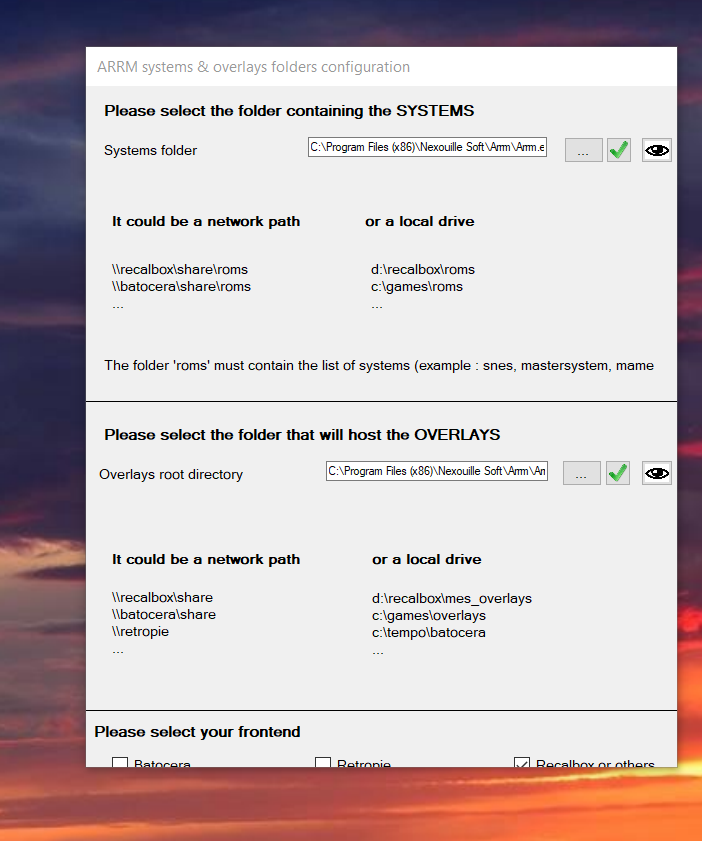
voilà voilà, merci pour ton travail
-
@greatxerox et du coup, je ne vois pas de bouton de validation , je suis obligé d'appuyer sur Echap pour passer à la suite
-
@greatxerox salut . Il n est pas nécessaire de s enregistrer sur le wiki. Pour ton pb de non visibilité du bouton voir le wiki : http://www.jujuvincebros.fr/wiki/arrm/doku.php?id=faq_fr#sous_windows_10_le_programme_n_affiche_pas_correctement_les_textes_ainsi_que_les_formulaires
