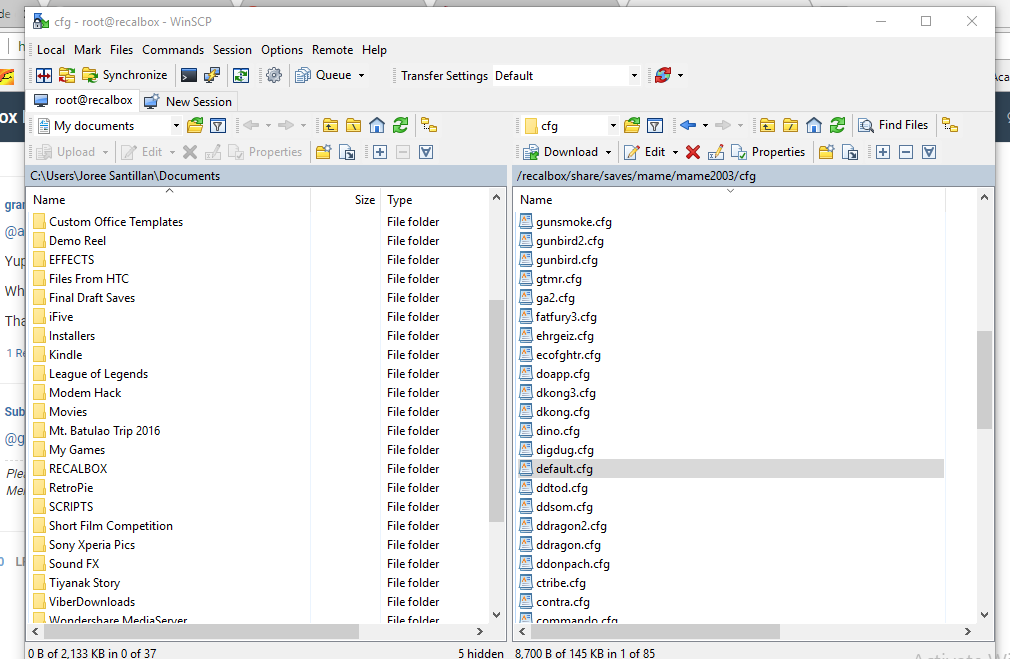Solved Can't access the lr-mame2003 in-game menu (Dip switch access for 4 player option)
-
Hello!
Recalbox version: 18.04.20 (Latest)
Raspi 3 Model BI've been trying to access my dip switch in my lrmame2003 through in game menu so that I can cahnge the game from 2 players to 4 players but to no avail.
I tried pressing L2 or R2 but the menu doesn't show up.
I also tried connecting a keyboard and pressed TAB but still the menu didn't show up.
I use a PS3 Dualshock controller.
The games I tested are "Captain Commando" and "Captain America and The Avengers."
Did the in-game menu change key buttons? Did I miss anything? How can I access the in-game menu?
Also, can I change the button for the in-game menu so that I can access it easily?
A helping hand is much appreciated.
Thanks!
-
If you've set up buttons in ES the way it's expected, you should have ne trouble to bring the mame menu (R2 or L2, indeed). Usually, the problem is rather with people who don't wabt this menu because they messed up the config in it and don't know how to revert to default settings ^^
-
Hello! @Substring
I think I may have messed up the config in some way but I'm not sure.
How can I access the lr-mame2003 config so I can revert it back to it's default state?
Or at least assign a button for the in-game menu.
Thanks for the quick reply!
-
@granderjoree oh man ... If you've cjanged the setup inside mame ... Errrrr ... Something that comes back quite often ... And i never remember the path to the file. Should be some .cfg
-
-
I found a forum where in retropie, the path to the file is at...
/home/pi/RetroPie/roms/mame-libretro/mame2003/cfg/default.cfg
Not sure where in recalbox though

-
@granderjoree
it s not retropie forum but recalbox forum.
your path is wrong
check saves folder. -
Yup, I know that. I just pointed out that in retropie, that's where the default .cfg is located. Sorry for the miscommunication.
Where is the saves folder located?
Thanks in advance.
-
@granderjoree in /recalbox/share/saves
-
-
it s not edited file
delete it. -
@acris already deleted it.
What's next?
-
It worked!!
I deleted it then reset. Booted up "Captain America and The Avengers", pressed R2 now it works!
Thanks for the help you guys! Cheers!