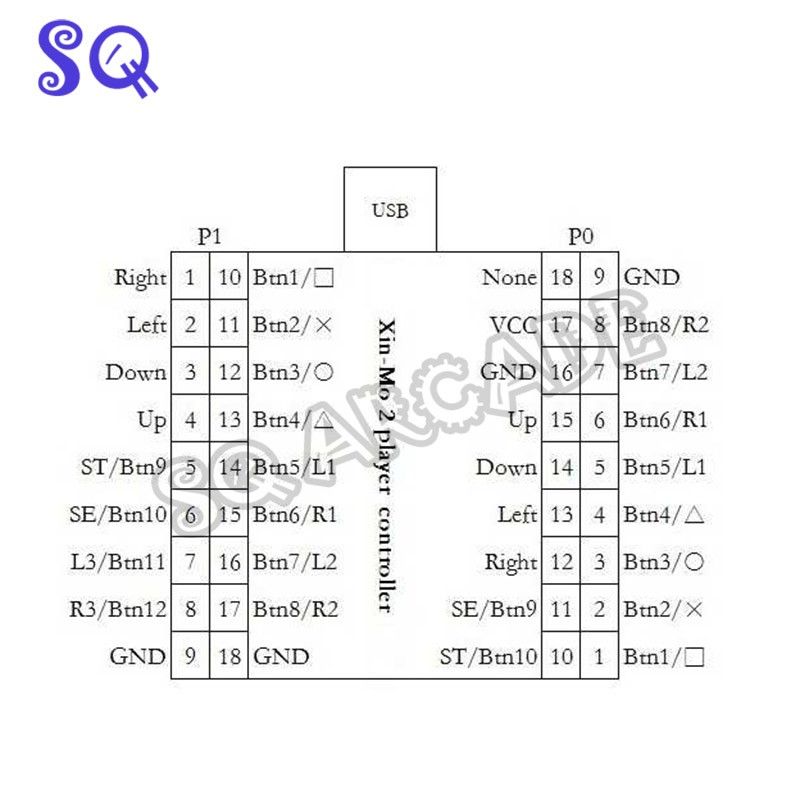Hi all,
Had a bartop with hyperspin on a pc that died recently. Then replacing it by recalbox 9.0 on another pc (minisforum um350).
But i'm really struggling with controls.
i followed carefully the wiring like defined here:
lhttps://wiki.recalbox.com/en/tutorials/controllers/usb-encoders/xin-mo-controllers-configuration
Currently in menu i'm able to move and use buttons with both left (P1) and right (P2) part of the arcade panel (except hotkey).
in game, the left part of the panel seems not to work and the right part of the panel works (still except hotkey), but with a trick: in game left part controls the P1 instead of player 2.
i did my search before crying for help. and my issue is similar to https://forum.recalbox.com/topic/28390/probl%C3%A8me-insoluble-inversion-p1-p2-encodeur-xin-mo?_=1677682351138
but the solution doesn't convince me as we can't swap the 2 usb, as there is only one :).
it is a xin-mo dual arcade xm-02 with 18 pin for each player, but only 1 usb connection.
also looked at other thread like this one:
https://forum.recalbox.com/topic/21844/recalbox-7-01-pb-encodeur-xin-mo/17
but I'm puzzled on the way to go as some steps contradict the documentation:
post that advice to configure 2 players, where the wiki says specifically to configure only 1
I also looked in the config files.
in recalbox.conf:
emulationstation.pad1=03000000c0160000e105000001010000:Xin-Mo Dual Arcade
emulationstation.pad0=03000000c0160000e105000001010000:Xin-Mo Dual Arcade
in es_input.cfg
<inputConfig type="joystick" deviceName="Xin-Mo Dual Arcade" deviceGUID="03000000c0160000e105000001010000" deviceNbAxes="2" deviceNbHats="0" deviceNbButtons="12">
<input name="joystick1up" type="axis" id="1" value="-1" code="1" />
<input name="joystick1left" type="axis" id="0" value="-1" code="0" />
<input name="left" type="button" id="13" value="1" code="-1" />
<input name="down" type="button" id="12" value="1" code="-1" />
<input name="right" type="button" id="14" value="1" code="-1" />
<input name="up" type="button" id="11" value="1" code="299" />
<input name="r1" type="button" id="5" value="1" code="293" />
<input name="l1" type="button" id="2" value="1" code="290" />
<input name="y" type="button" id="1" value="1" code="289" />
<input name="x" type="button" id="0" value="1" code="288" />
<input name="b" type="button" id="4" value="1" code="292" />
<input name="a" type="button" id="3" value="1" code="291" />
<input name="hotkey" type="button" id="9" value="1" code="297" />
<input name="select" type="button" id="6" value="1" code="294" />
<input name="start" type="button" id="7" value="1" code="295" />
</inputConfig>
<inputConfig type="joystick" deviceName="Xin-Mo Dual Arcade" deviceGUID="03000000c0160000e105000001010000" deviceNbAxes="2" deviceNbHats="0" deviceNbButtons="10">
<input name="left" type="axis" id="0" value="-1" code="0" />
<input name="down" type="axis" id="1" value="1" code="1" />
<input name="right" type="axis" id="0" value="1" code="0" />
<input name="up" type="axis" id="1" value="-1" code="1" />
<input name="r1" type="button" id="5" value="1" code="293" />
<input name="l1" type="button" id="4" value="1" code="292" />
<input name="y" type="button" id="0" value="1" code="288" />
<input name="x" type="button" id="3" value="1" code="291" />
<input name="b" type="button" id="1" value="1" code="289" />
<input name="a" type="button" id="2" value="1" code="290" />
<input name="hotkey" type="button" id="6" value="1" code="294" />
<input name="select" type="button" id="8" value="1" code="296" />
<input name="start" type="button" id="9" value="1" code="297" />
</inputConfig>
any idea?