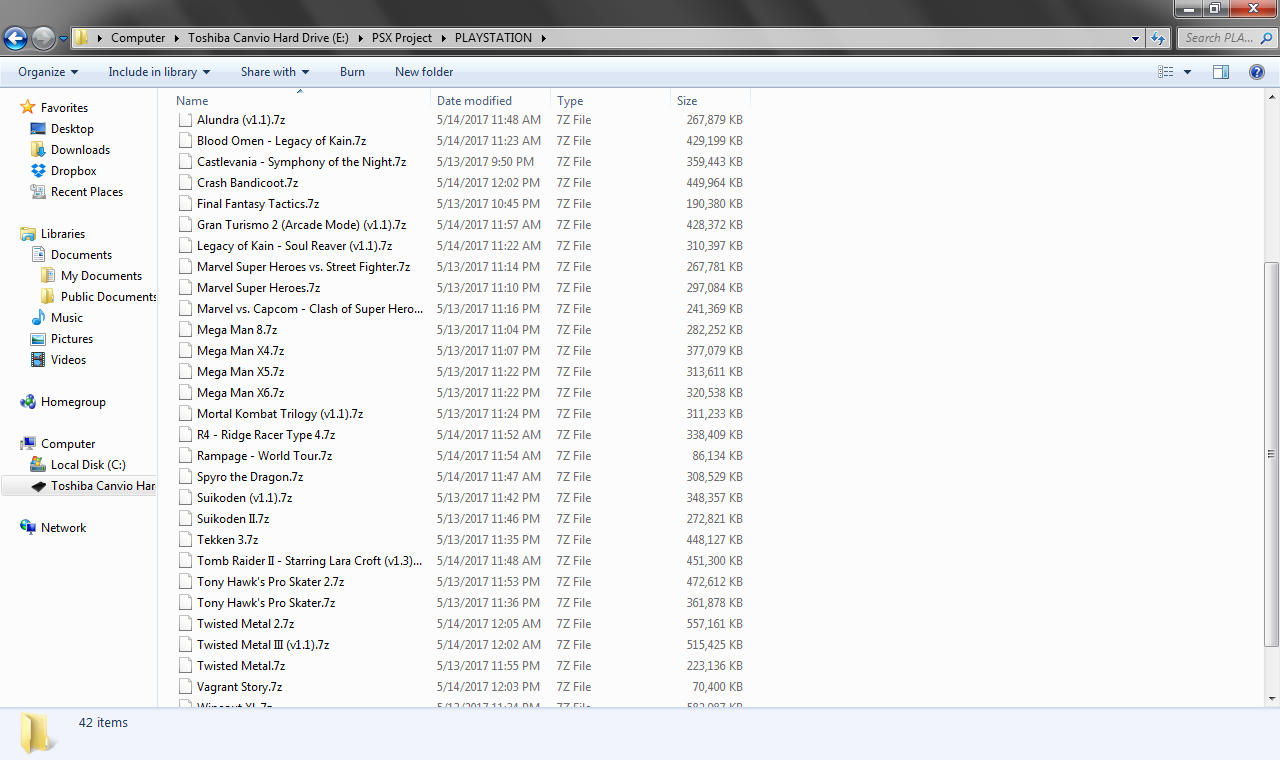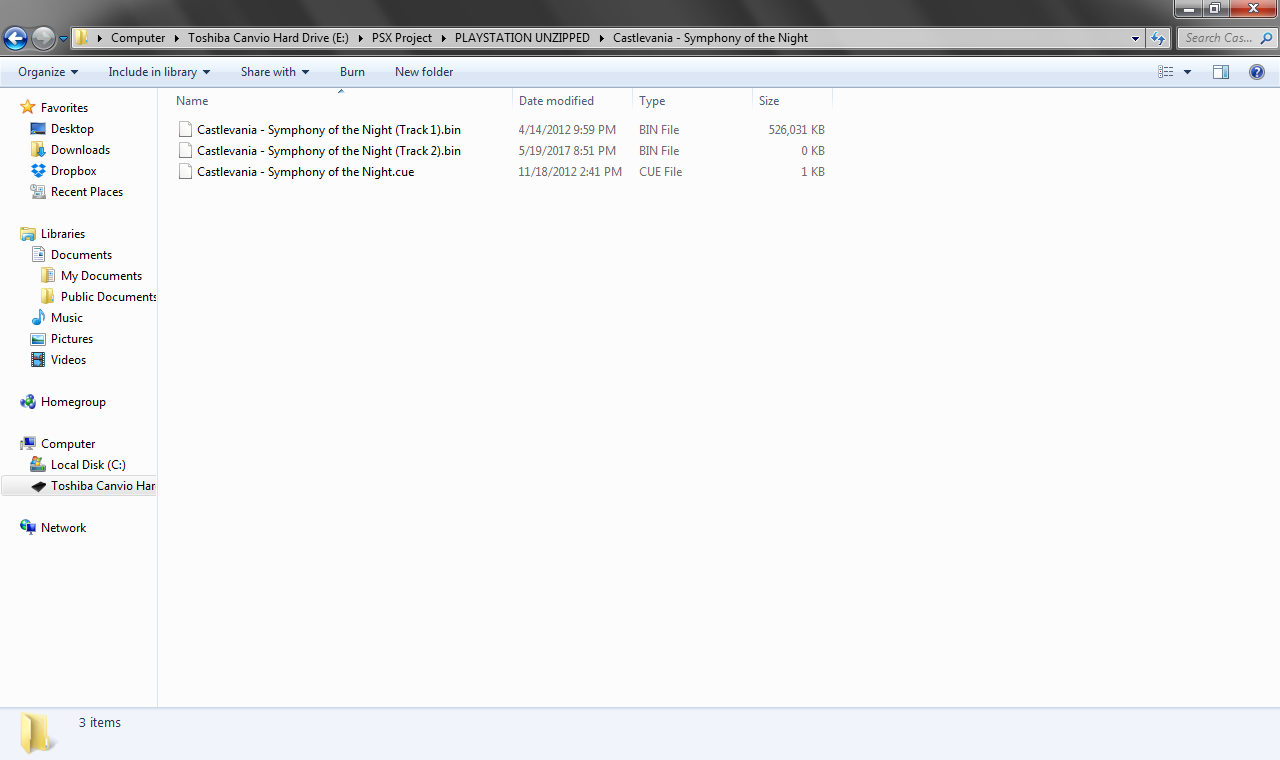@Substring
OK fair enough, but how long do you estimate we will be waiting for an update that includes latest Kodi? Not looking for an exact date just approx. Cause if we're talking months, I could just get a 2nd raspberry pi and put new Kodi on that.
Posts made by JPMadman79
-
RE: Updating Kodi in recalBoxposted in MediaCenter & Dualboot
-
RE: Updating Kodi in recalBoxposted in MediaCenter & Dualboot
I saw a tutorial on how to add the Kodi update (.tar file) to raspberry pi using WinSCP. But couldn't find one specifically for Recalbox. Is that how you updated? If so, what folder did you place the update in? Thx. -
RE: ROMS with Set 1, Set 2, etc. Which to keep?posted in Emulator Arcade/PC/Console
That list is super cool but doesn't answer my question. I can tell you for your excel file there that for 2020 baseball, set 1, 2 & 3 all work on FBA. I'm going thru and painstakingly testing each ROM. My question was, if all three work, is there a "better" one to keep? Is 3 the newest version? Or is one? Or all they all the same?
-
RE: Help with PSX files...posted in Emulator Arcade/PC/Console
I looked around and did not find an answer. Sorry, not super tech guy, kinda teaching myself and just looking for a little advice and help. Didn't mean to clutter up your forums...IDK what, "Plug in your USB Stick into your Raspberry Pi and execute df -h again to find the newly mounted partition" means. But thanks for the help Paradad.
-
ROMS with Set 1, Set 2, etc. Which to keep?posted in Emulator Arcade/PC/Console
If an arcade Rom (MAME, FBA, etc) has multiple sets (Set 1, Set 2) and each works, does it matter which to keep and which to delete? Is one "newer" than the other and thus less subject to a bug or glitch as the game plays on? I'd hate to delete 2 out of three and then the last boss glitches out or something.
-
RE: Help with PSX files...posted in Emulator Arcade/PC/Console
When I copy and paste or drag and drop a file into the folder over the wifi using the //recalbox pc screen it just disappears. I don't see the normal box and a check or a x.
These are the original files.
Then once unzipped
Still won't take.
So I tried the psx2psp thing and the eboot files also did not work.
Any suggestions would be appreciated. -
Help with PSX files...posted in Emulator Arcade/PC/Console
First, I have all the necessary BIOS. For loading the ROMS, I have tried 7z files, I have tried .bin files. I have tried converting .bin files to eboot.pbp files via psx2psp. None of the files I drop into the PSX rom folder will take. Any suggestions would be very much appreciated. I am new to this and not super techy. Just started building the Recalbox a few days ago. So far, I have just looked everything up. The SNES, etc was easy but seem to have hit a wall as to how to handle PSX. Thanks!
-
Help with MSX files...posted in Emulator Arcade/PC/Console
Re: msx
First, I have added all needed bios. The place I obtained ROMS, all others have worked for all other systems. At first when I tried to place the MSX files in the folder they would not be accepted. I changed all of the files to end in .mx1. After that the files were accepted and I can see them on the screen. However, when selected the screen goes black, holds for a minute then goes back to main screen. Can anyone give any suggestions to fix? Please keep answers simple as I am very new to this and not super techy. If it involves rooting or codes i'm lost. Thanks in advance!
-
RE: Questions about psx emulationposted in Emulator Arcade/PC/Console
I can't get the eboots to drop into the folder. The system won't accept them. Any advice?