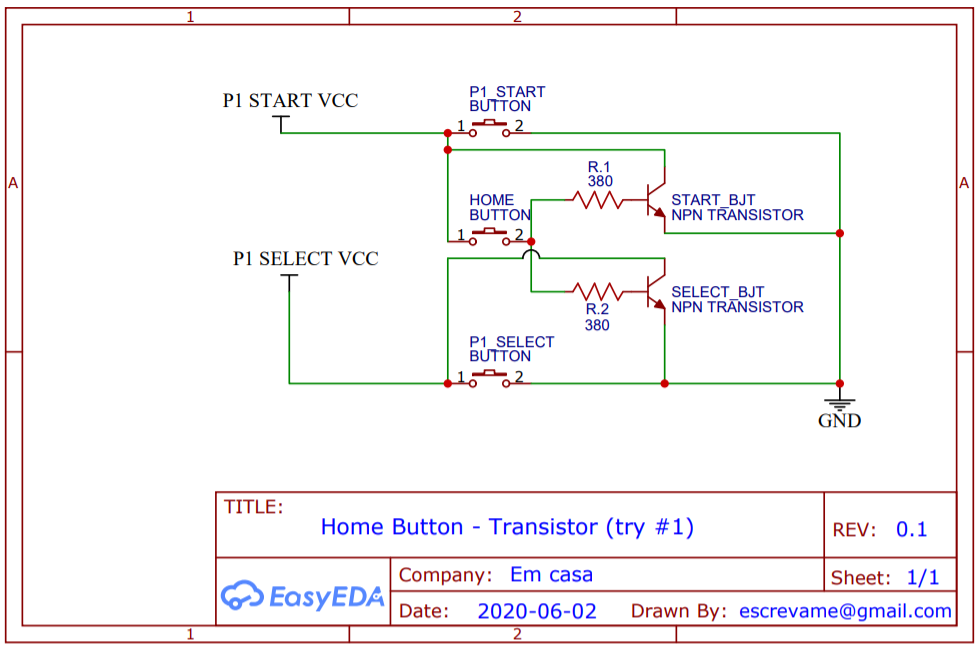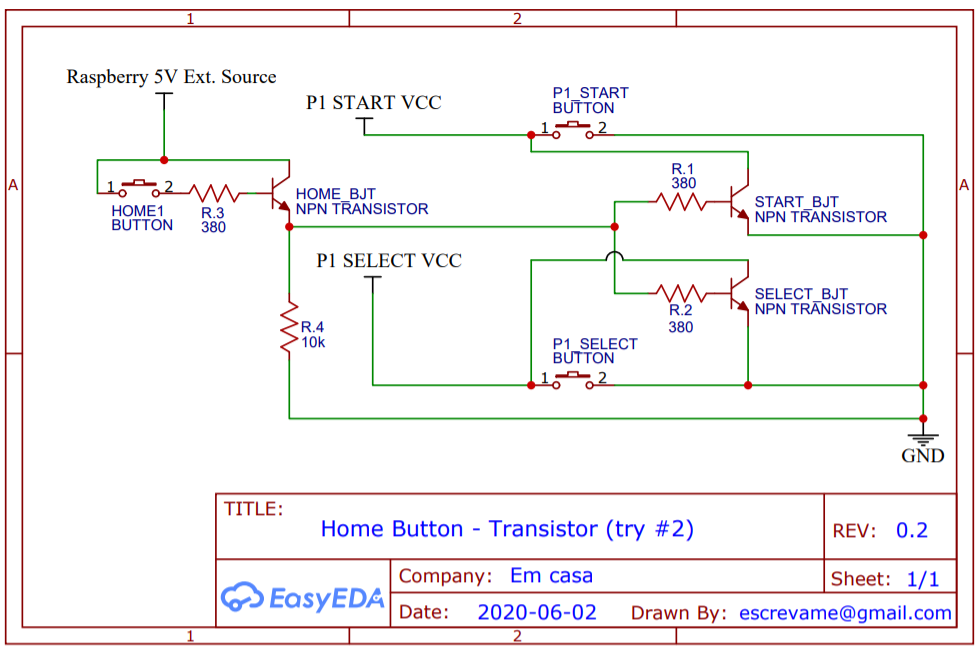@AgedLove Because you'll fall in this case below:

Notice that point A, which is Start Vcc, is equal than point B , which is Select Vcc (which is also the Home Button positive pole). There is no difference if you press Start, Home or Select: all of them will trigger the Start+Select action.
Raspberry working
First it's important to know how Raspberry code works. Like many others processors (or microcontrollers like atmegaxxx, picxxx, etc), the Raspberry uses a common Ground (or "Negative") for all buttons and many output ports with High tension (high voltage, +3.3V or "Positive") for each individual button. These ports are called Input Pullup Output Ports. When users press the button, it makes sure the ports touch the Ground, and the processor notes that voltages falling individually. So what we are looking for here is a way to connect both Select and Start GPIO ports to GND without leaving them touch each other (separating each positive until it's time to touch ground).
The common answer for this problem is to implement an H-Bridge based circuit, which can be built using relays, transistors or regular buttons (a serie of them). Since what we don't want is pressing more than one button to go back home screen, it's only possible to solve this problem using the relays or transistors components (usually).
H-Bridge Concept: usually uses buttons, relays or transistors

However, when I first build my arcade cabinet, I looked for this crazy button below:

Notice that it isolates points A and B and only connect them both with ground (at the same moment) whem the user presses the Home Button. It's the best answer!
There is only one problem: I created (imaginated) this button concept by myself and never found anything similar to sell in real world (at least at the electronic stores within my city).
So I realized that was easier to answer the problem using existing components to create an H-Bridge than building a new kind of button. And that is the project of this thread.


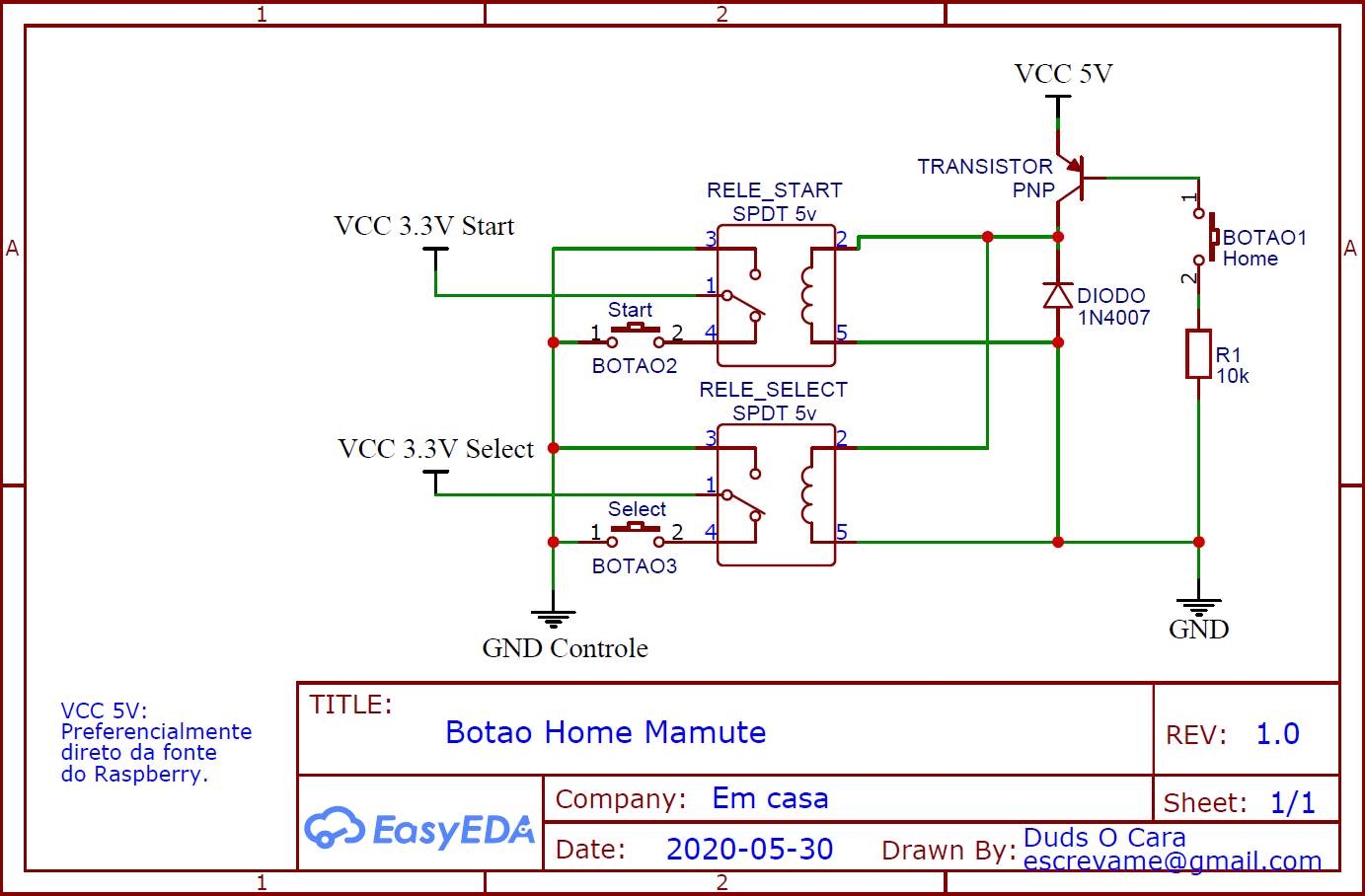
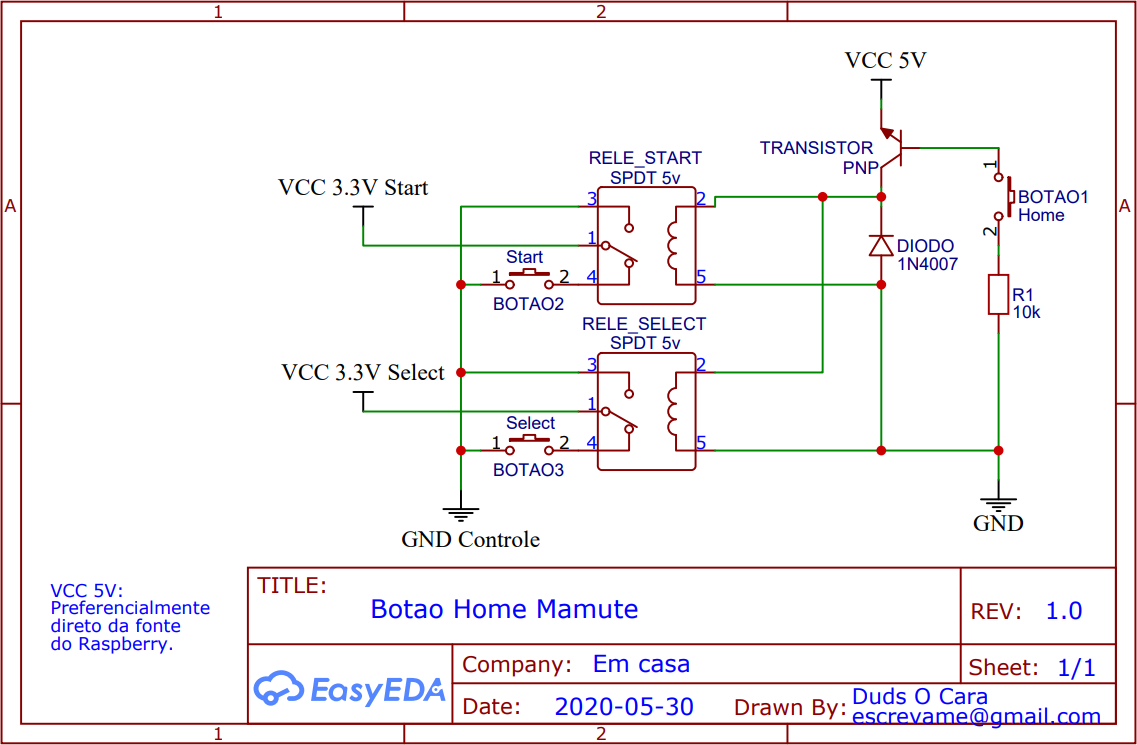
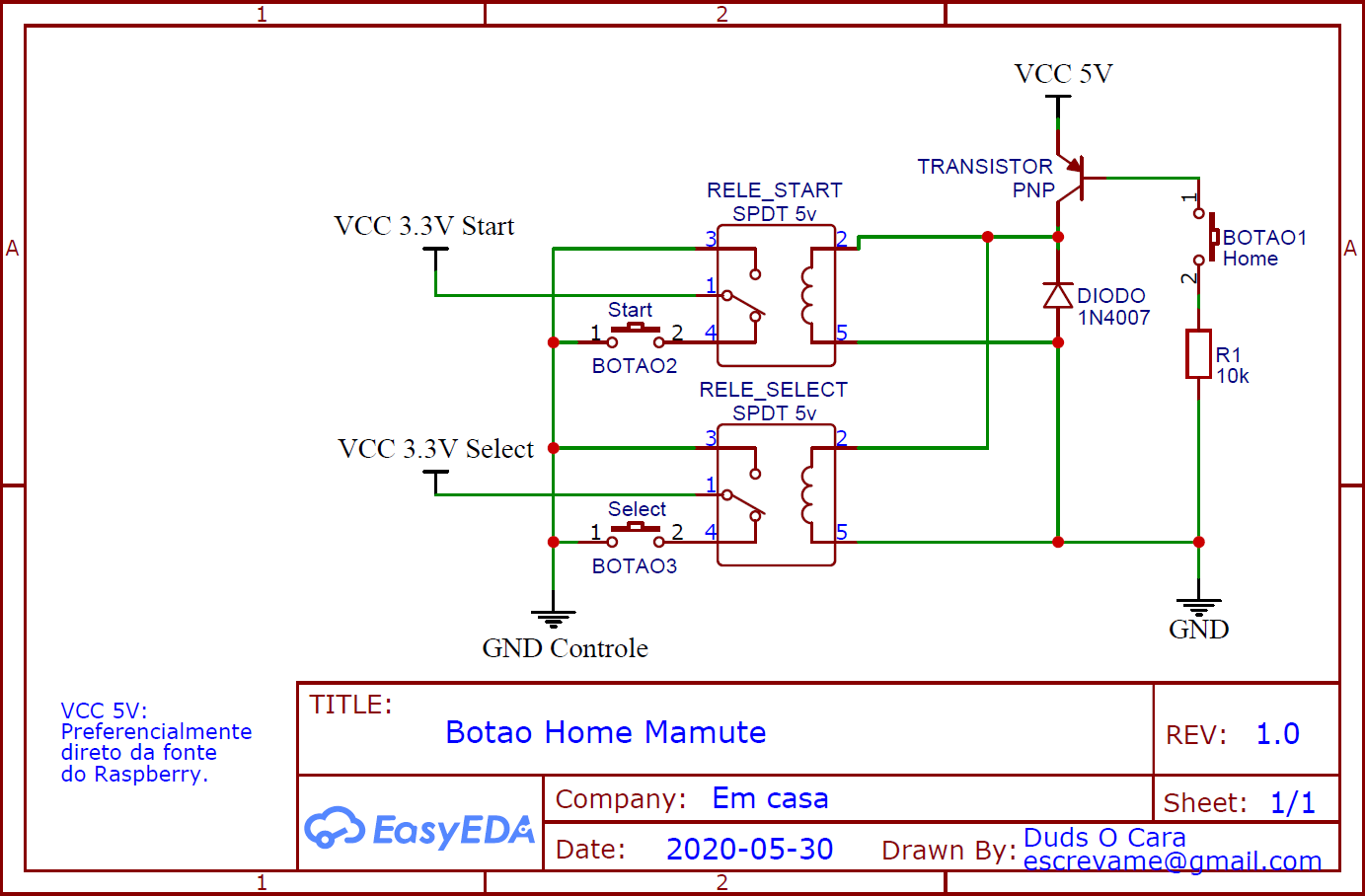
 (in fact, when I build my pinball machine I'll use as many as possible of the most louder relays in order to recreate the old school sounds).
(in fact, when I build my pinball machine I'll use as many as possible of the most louder relays in order to recreate the old school sounds).