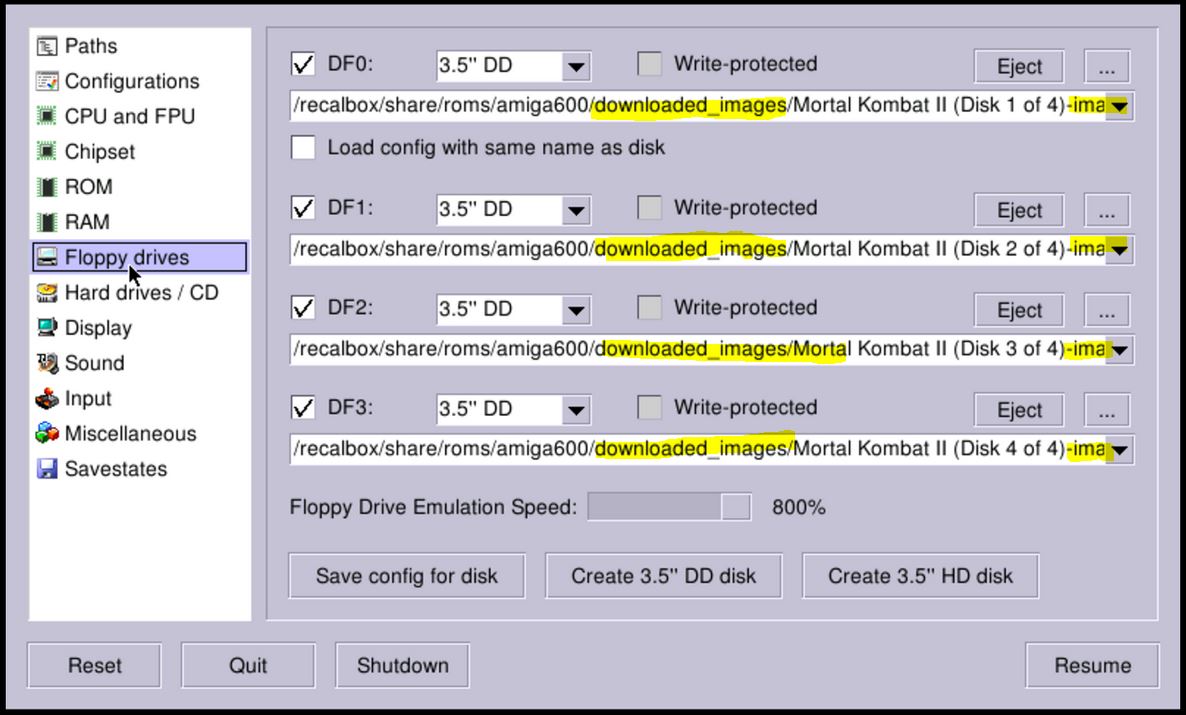Unsolved Amiga, Stand der Dinge?
-
Danke für die Lösung des Read-only

Das andere Problem liegt an einem Fehler in der Anleitung:
/recalbox/share_init/.emulationstation <- gibt es nicht.
/recalbox/share_init/system/.emulationstation <- richtigDas mit dem LIB-Ordner ist in sofern etwas irritierend: es gibt unter Linux mehrere davon ... richtig ist wirklich der im ROOT.
-
Ich kann es dir gerade leider nur aus dem Kopf sagen, habe keinen pi zur Hand.
"/recalbox/share_init/.emulationstation <- gibt es nicht."
Gut gesehen
Yep, sehe ich aus dem Kopf genauso. Fehler passieren.
Sind alles nur Menschen, du kannst ja den Fehler melden.
Ja, der lib Ordner im root.Wie geschrieben, ist momentan alles aus dem Kopf.
-
@wulfman yep sorry for that, my mistake, the right path is indeed "/recalbox/share_init/system/.emulationstation"
-
Hallo zusammen,
ich habe nun mal die neue Version 4.1 stable auf eine zweite Karte geschrieben.
Leider gelingt es mir nicht den Amiga mit 4.1 zum laufen zu bekommen.
Bin nach Anleitung vorgegangen und habe meinen Fehler von "damals" nicht nochmal gemacht
Die Icons erscheinen in der Emulationstation. Die Spiele werden angezeigt. Beim Ausführen wird das Bild kurz schwarz, dann gehts automatisch zurück.
Habe ADF und WHDLOAD Spiele probiert. Keins startet.Habe mich selbst schon mehrfach überprüft und geschaut ob überall die Attribute auf 755 stehen.
Passt überall.Hat sich mit 4.1 stable irgendwas geändert oder ist bei mir irgendwas schief gegangen?
Und warum ist der Amiga bei der 4.1 stable nicht gleich mit dabei gewesen?
Freu mich wie immer über Antworten und Hilfe!

-
Hallo,
ich habe es bisher noch nicht unter der 4.1 Stable versucht.
Tja, das mit der Integration ist leider nicht so einfach, wie man sich das vielleicht vorstellt.
Außerdem ist ist dieses Projekt "nur" für den pi.
Es wird bestimmt noch integriert, man muss halt schauen wie es am besten umgesetzt werden kann (Hardwareübergreifend). -
@hubi try to kill emulation station and launch it through command line, see if you get any error
-
@voljega
Probiere ich gern. Kannst du mir eine kurze Anleitung geben? -
@hubi also don't forget to recopy the libs if they are not there anymore
command line /recalbox/share/emulateurs/amigascript.sh "fullpathtogame" 600
fullpathtogame : full path to adf file (or uae file for whdl) like /recalbox/share/roms/amiga600/Rick Dangerous.adf
keep the "" around it or special characters in filename can cause a mess
600 stands for amiga type so if you launch a 1200 game change it to 1200 -
@voljega
Das passt alles soweit.Ich würde das mit dem Kill emulationstation und dem starten über die commando line gerne testen. Wie muss ich denn vorgehen?
Keyboard und Mouse sind angeschlossen.
Kann auch WinSCP nutzen.Also, was muss ich tun? Habe schon gegoogelt aber auf Anhieb nicht das richtige gefunden.
-
@hubi said in Amiga, Stand der Dinge?:
to kill Emulation Station and enter the command line use putty, verything should be in the wiki

-
Stop / Start:
Using username "root".
root@192.168.0.10's password:/etc/init.d/S31emulationstation stop
/etc/init.d/S31emulationstation start
lvl0: System "favorites" is missing name, path, extension, or command!
lo IP Address 127.0.0.1
eth0 IP Address 192.168.0.10
% Total % Received % Xferd Average Speed Time Time Time Current
Dload Upload Total Spent Left Speed
100 40 100 40 0 0 96 0 --:--:-- --:--:-- --:--:-- 107
% Total % Received % Xferd Average Speed Time Time Time Current
Dload Upload Total Spent Left Speed
100 47 100 47 0 0 168 0 --:--:-- --:--:-- --:--:-- 200Mehr kommt nicht...
-
Leider fehlt ja trotz Ankündigung in 4.1 der Amiga. Ich hab dann das Update auf 4.1 gemacht und musste nur das Menu "rekonstruieren" (4.1 scheint aber auf Amiga vorbereitet zu sein? Ich hab jetzt ein Menu-Symbol bei Amiga 600/1200 - vorher stand da nur "amiga600" "amiga1200"). Läuft problemlos.
Ich hatte gestern tatsächlich ein Spiel welches einen Trainer nutzt der die Tasten F1-F12 (!!) belegt. Problem: bei dem Emulator greift die Hotkey-Belegung von ES nicht. KEINE. Ich hab daher in der Amiga-Konfig die Keys für Menu und Quit auf F11/F12 gelegt (die Buttons hab ich abgewählt -> Button 1-4 sind immer in Reichweite ... ungünstig...). Tja jetzt kollidiert F11/F12 mit dem Trainer. Folglich: ich komme nicht mehr aus dem Spiel raus
 Hat jemand eine Idee wie ich das elegant lösen könnte? Direkt per Konfig die Menu/Quit-Taste (in UAE hat man nur F11/F12/-- zur Auswahl) auf eine Taste legen die eine PC-Tastatur hat, aber die der Amiga nicht hatte?
Hat jemand eine Idee wie ich das elegant lösen könnte? Direkt per Konfig die Menu/Quit-Taste (in UAE hat man nur F11/F12/-- zur Auswahl) auf eine Taste legen die eine PC-Tastatur hat, aber die der Amiga nicht hatte?  Oder Tastenkombi (F1+F12= Quit, F1+F11 = Menu?!)
Oder Tastenkombi (F1+F12= Quit, F1+F11 = Menu?!) -
Ich mache jetzt von der ersten Karte mit 4.0.2 und funktionierendem Amiga ein Update auf 4.1 stable (so wie @Wulfman)
Bin mal gespannt ob´s klappt

-
@Wulfman
Habe das Update auf 4.1 gemacht. Im Menü werden die Amigas nich angezeigt.
Wie hast du das Menü "rekonstruiert"? -
@hubi
Viel Erfolg
Mit "Menu rekonstruieren" meinte ich diesen Punkt in der Anleitung
integration with EmulationStation : modify the es_systems.cfg file in /recalbox/share_init/.emulationstation (needs to change partition / to read and write) and add the following system :
<system>
<fullname>amiga600</fullname>
....Ich hab bei Fullname übrigens Amiga 600 bzw. Amiga 1200 hingeschrieben. Der Name an der Stelle ist ja nur Optik (dadrunter "name" ist wichtiger und sollte nicht geändert werden!). Statt Optik in Schrift wurde ich mit Optik in Grafik belohnt
 Ob DAS zusammenhängt weiß ich aber nicht.
Ob DAS zusammenhängt weiß ich aber nicht. -
@wulfman you have to enter the menu to quit, just click on q

You should also be able to click on a touch from your controller, which type are you using ?
-
ES-Hotkey = don't need (=> and don't work). I use: Keyboard F11 (set to "menu" [uae]), F12 (set to "quit -> go es"). Yes - in Emulation-Menu: Q = Quit, Mouse-Click@Quit = Quit.
=> That is not the problem in 99,9% of my Games ;). Standard-Doing [ES-Hotkey would be nice ...]
[ES-Hotkey would be nice ...]Yesterday i've played a game with a very big
 Trainer. F1-F10. I've pressed (in the game) F11 => SOUND [something like "piep" or "krzzzz"] and then Screen changed to black. Wait. Wait. Wait. Black. I've pressed F11 again: I'm back in the game - not the Menu. I've pressed F12 - nothing happend.
Trainer. F1-F10. I've pressed (in the game) F11 => SOUND [something like "piep" or "krzzzz"] and then Screen changed to black. Wait. Wait. Wait. Black. I've pressed F11 again: I'm back in the game - not the Menu. I've pressed F12 - nothing happend.F11 and F12 works in the Trainer-Info-Screen before the game. I've leaved this Info-Screen, start the game: F11/F12 doesn't work anymore. No ES-Hotkey, No F11, F12 ... only reboot raspi works

At the first i thought F11/F12 are used by Trainer -> but Amiga has only 10 Function-Keys (i've forget this in my last post - sorry) ... But SOUND and Screen black by pressing F11.
I can't find the game again
 ... mhhh good
... mhhh good  No Game, no Problem
No Game, no Problem 
-
Der Wechsel von 4.0.2 mit Amiga auf 4.1 durch automatisches Update und anschließender Anpassung der es_systems.cfg hat funktioniert!
Warum es anders nicht ging, weiß ich leider nicht. Vielleicht probier ichs nochmal mit der anderen Karte aus und setzt das System mit 4.1 komplett neu auf.
Ich habe auch noch eine Frage wegen des Spiel-beendens.
Auf meinen Gamepad (iBuffalo) kann ich mit Y ein Spiel
beenden bzw. fliege direkt raus.
Die Taste liegt ungünstig. Kann ich die auf eine anderen Taste (z.B. Select) umlegen? -
Oh ... a bug?
Games (2+ Disks) don't work after scraping:
"Fresh"-Amiga600 (Amiga1200)-Directory.
Content ONLY *.adf
Start Recalbox
Go to PC: open Universal_XML_Scraper
Scrape.UXML creates a gamelist.xml
<game id="33236" source="ScreenScraper"> <path>./Mortal Kombat II (Disk 1 of 4).adf</path> <name>Mortal Kombat II</name> <desc>Something Blbablablablablabala....</desc> <image>./downloaded_images/Mortal Kombat II (Disk 1 of 4)-image.png</image> <image/> <rating>0.75</rating> <releasedate>19941118T000000</releasedate> <developer>Midway</developer> <publisher>Acclaim Entertainment</publisher> <genre>Kampf</genre> <players>1-2</players> <region/> </game>And it's create a sub-dir: downloaded_images/
You see: Path -> OK .. it's Disk 1 and ADF!
Now starting this Game: "Please insert Disk" ?! -> UAE-Menu:
Scrape with ingame-Scraping don't work - its find only Console-/Arcade-Games. Not the Amiga-Versions. Pure Amiga-Game: don't find. I think it happens with the Amiga-Support @ 4.1 -> No Amiga -> No "It's Amiga-Game"-Info zu scraping-Site.
-
@hubi
umbelegen geht - Gamepad-Buttons weiß ich aber nicht. Ich bin hierfür auf die Tastatur geschwenkt. Bei Gamepad kam ich immer auf die falschen Buttons
Öffne dafür in share\emulateurs die Datei adflauncher.sh (wenn du nicht weißt was du da machst: sichere die Datei vorher!!)
Du findest da den Abschnitt:
"#Controllers configuration" dort am ENDE über "#Show status leds (Status Line)"
trägst du folgendes ein:
echo "key_for_menu=292" >> raw.uae
echo "key_for_quit=293" >> raw.uae
F11 => Menu
F12 => Quit
Ich hab noch nicht raus wie ich da z.b. "Select" "Start" drauf lege. Die Codes kenn ich nicht. Vielleicht hat
@voljega eine Idee? Würde das ganze auch lieber auf Gamepad legen - am besten sogar Hotkey-Mässig "Select + Start" => Quit. "Select + PS" = Menu. Beispielsweise