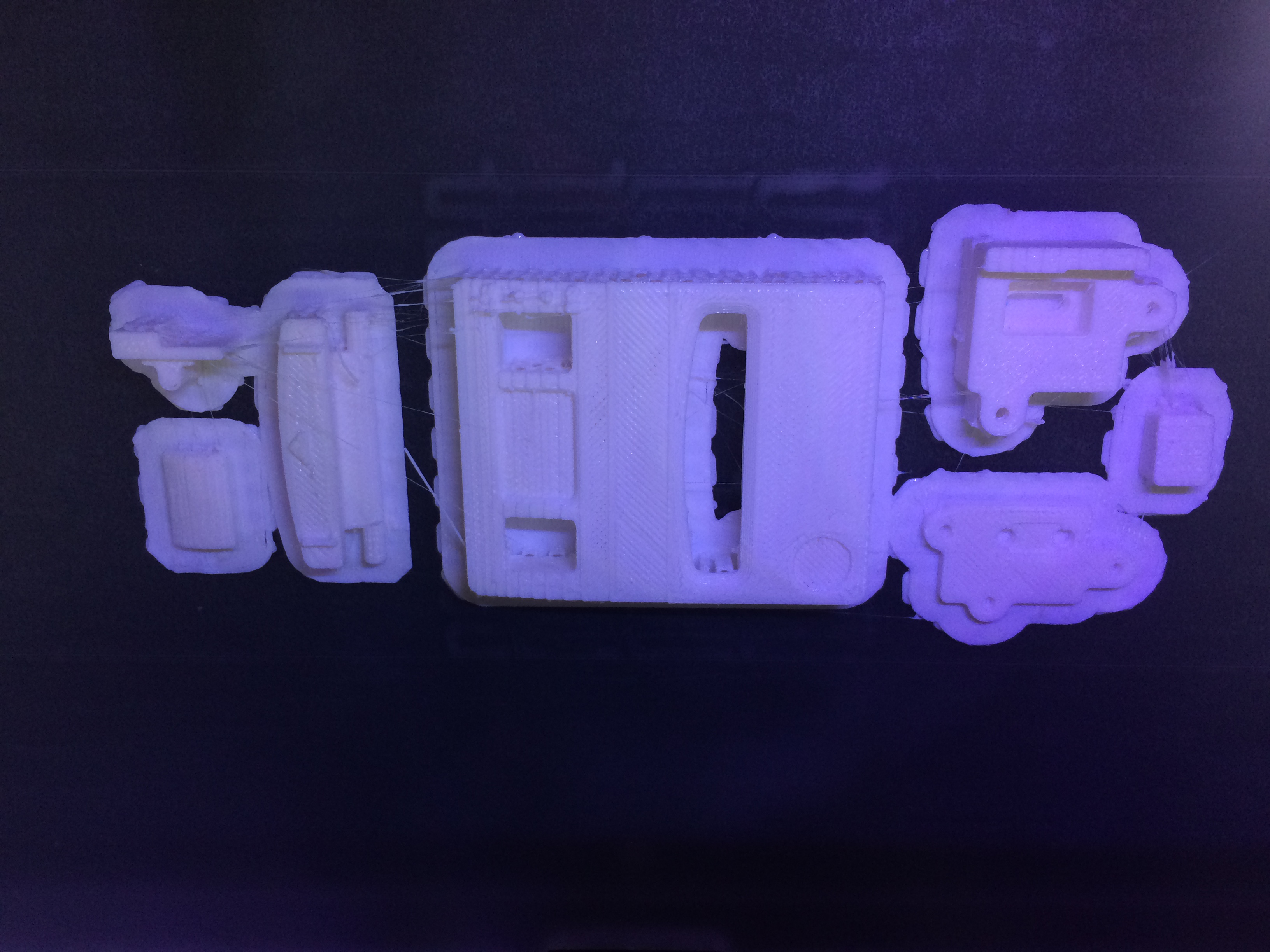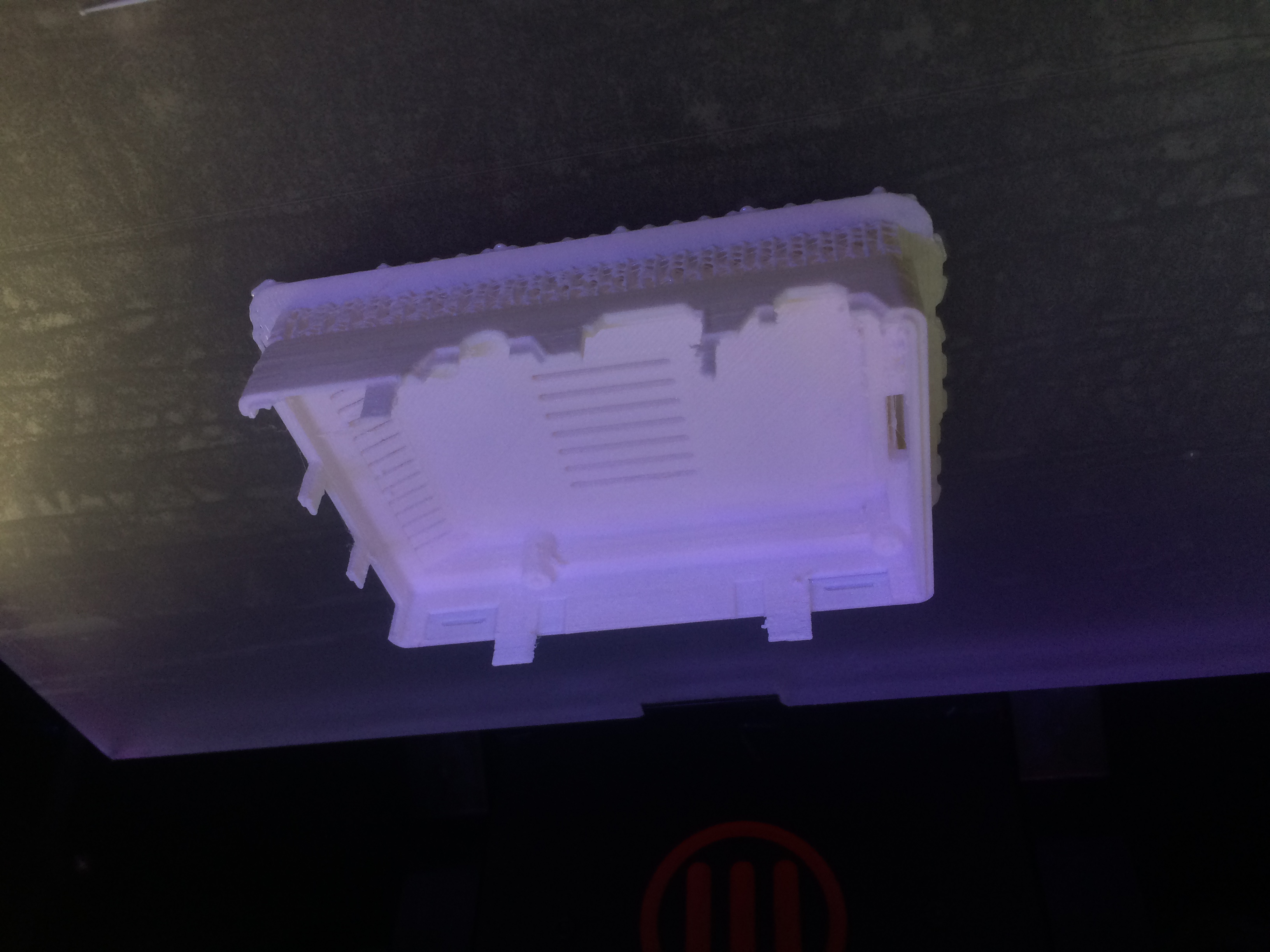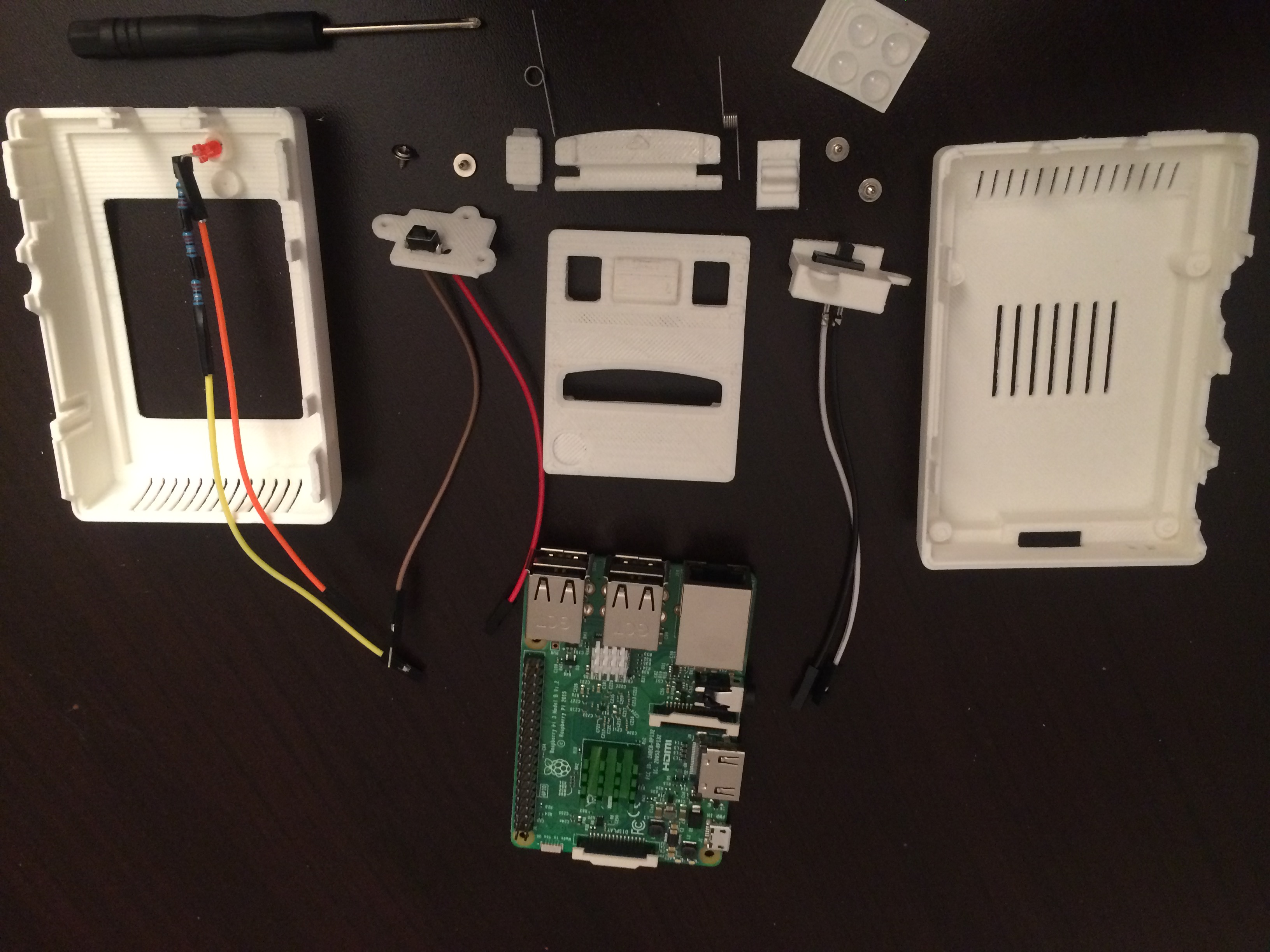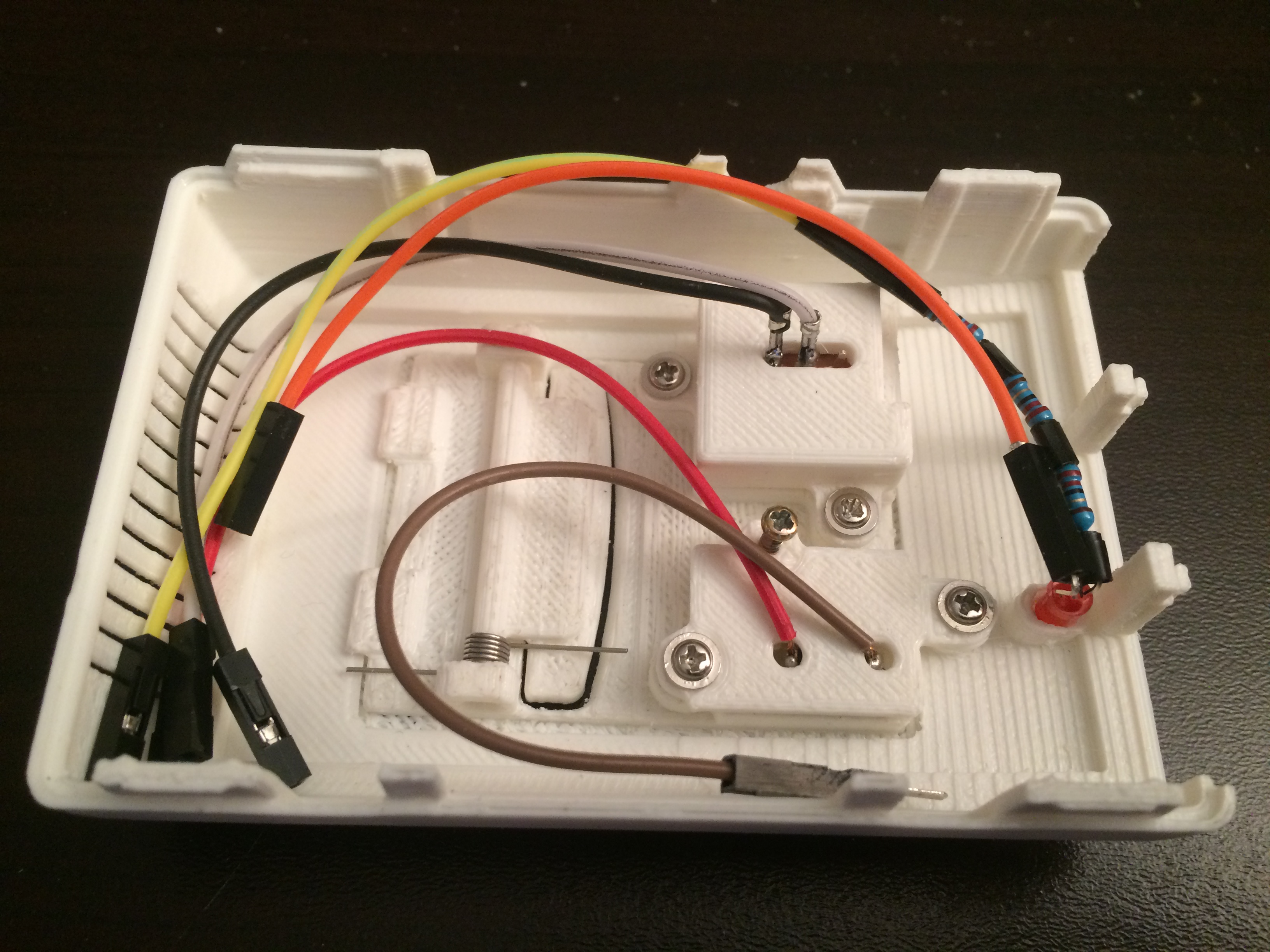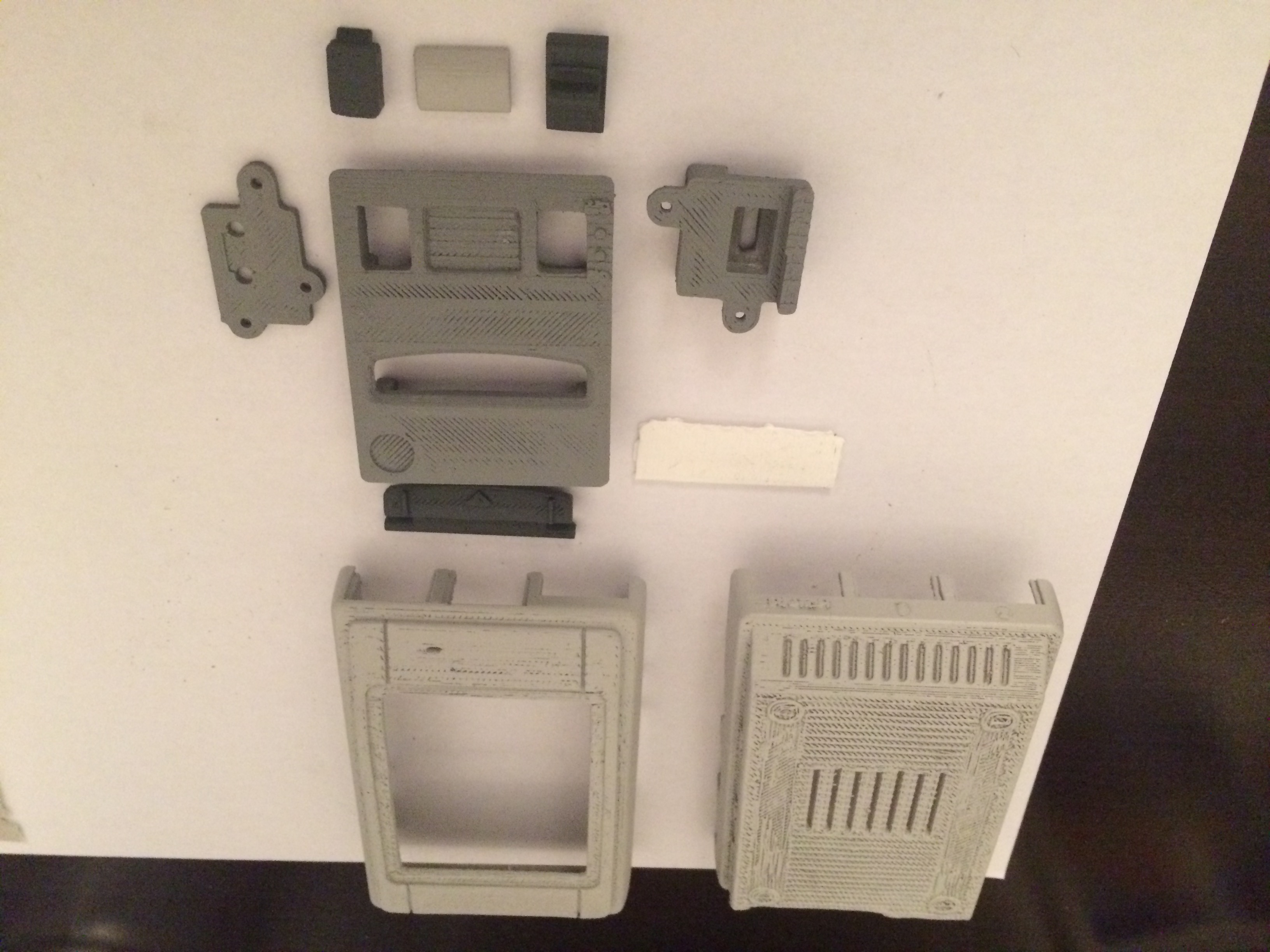Project Super Nintendo mini with Raspberry Pi 3
-
Hello at all,
I present my creation. I took two month to get this!
I use a Raspberry pi 3 with ON/OFF Button, RESET Button, Red LED and torsion spring.

In First time, I create my box with software Solidworks.


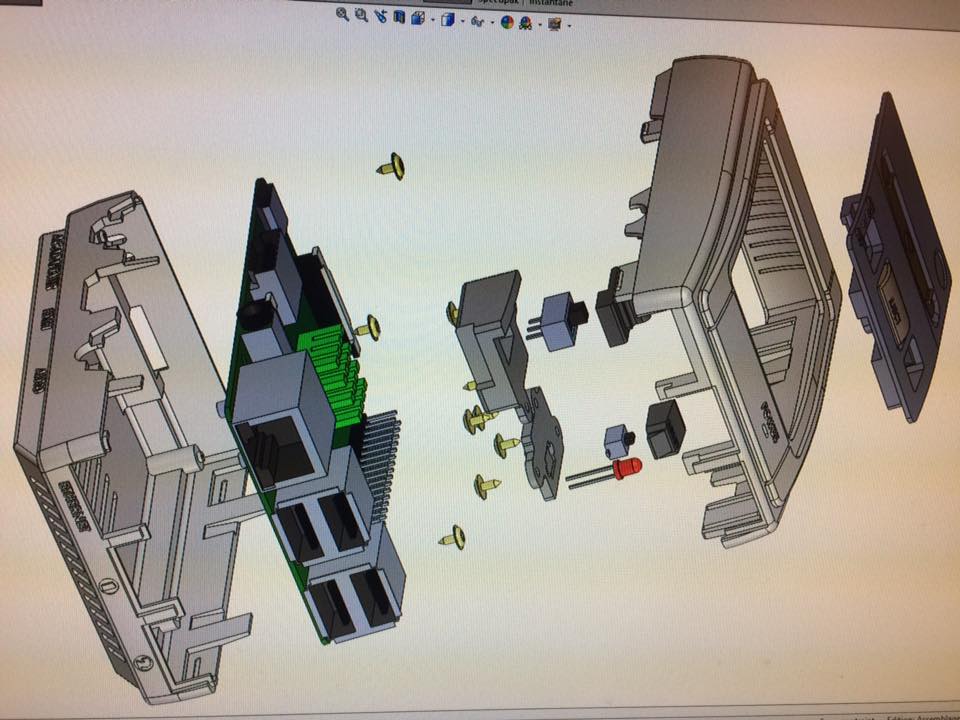
After, I product the parts with a 3D Printing makerbot at my company.
It was then necessary to remove the supports and sand the surfaces with abrasive paper.
After a few adjustments, I set up the assembly without difficulty.
Next, I painted the parts with the 3 gray console with primer plastic and spray painted.
And finaly, i create stickers.
Quality is average with MakerBot 3D Printing, but i planned to redo the case with a Formlab 3D Printing.
What do you think for my first prototype?
(And sorry for my english, i'm french) -
Awesome ;). Do you plan to share your 3D models on thingiverse for example... as my pitendo
 https://www.thingiverse.com/thing:2192614
https://www.thingiverse.com/thing:2192614 -
Haha excellent work!
So bad some of your pics are bottom-top...:P -
Great, I love it !
-
Awesome!
Short question: a function for the cartridge trap?
-
@cotedeporc No! but I think about integrating a false cartridge. If the cartridge is missing, the switch ON/OFF will not work.
-
@ian57 When I have upgraded my prototype, I will share the 3d

-
@BNJ23
beau travail très propre.
très propre.
Dès que je vois l utilisation de resistance je me dis oh mince c'est compliqué.
Pour le bouton on/off : https://github.com/recalbox/recalbox-os/wiki/Ajouter-un-bouton-on-off-a-votre-recalbox-(FR) -
@BNJ23 Awesome! Looking forward for your great work.