ScuumVM with Joystick and screen issue
-
Hi Retroboy, Is possible to enable joystick support for ScummVM? I prefer having everithing working with same controller... And is solved the screen issue? In 3.2.4 Im still having moved screens in all games. Thank you in advance.
-
I hope i will be able to compile the scummvm core of libretro, that would add the joystick support. But for now, i did not managed to build it under buildroot.
-
Hi, there is a way to launch the menu screen of scummvm (to be able to setup it) :
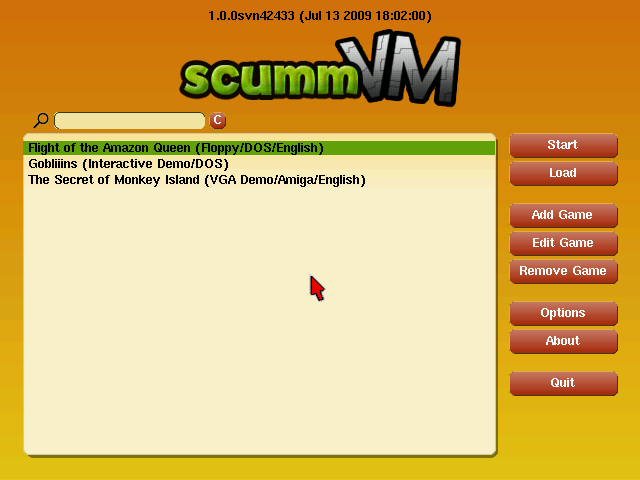 Or the shortcut "name_of_game.scummvm" only enable the game and not he menu ? I have tried to press F5 in game to display the menu but it doesn't worked. Thank you EDIT : i have to press Ctrl+F5 to open the menu, sorry for the mistake, it works in your build. It only miss the Joystick's checkbox to enable it
Or the shortcut "name_of_game.scummvm" only enable the game and not he menu ? I have tried to press F5 in game to display the menu but it doesn't worked. Thank you EDIT : i have to press Ctrl+F5 to open the menu, sorry for the mistake, it works in your build. It only miss the Joystick's checkbox to enable it 
-
there is only a command line switch for enabling joystick support. but unfortunately this is not working. we have to wait until the libretro core compiles within builtroot as retroboy said.
-
I don't know if that's the best way to do it (and if it will solve it for everyone) but I solved the screen issue by adding hdmi_mode=4 in my config.txt
