Exit button through GPIO aborted process
-
Hello,
I tried to follow the steps mentioned on this page but failed to go through the whole process.
https://github.com/recalbox/recalbox-os/wiki/Enable-Gpio-button-to-close-emulator-with-only-one-button-pressI'm on RPi3, Recalbox 4.0.2, my controllers (sticks and buttons) are connected through Xin-Mo USB interface, the RPi3 is wifi connected to my local network. Everything is working fine.
So, the prerequisites are ok I guess (GPIO activated, internet access and a PC to get root access to the RPi).
I opened a SSH session (WinSCP + Putty), copied and pasted the mentioned command and then... Nothing (or almost).
More precisely, the following message is displayed :
/recalbox/share/sys 100%[===================>] 635 --.-KB/s in 0s
Starting button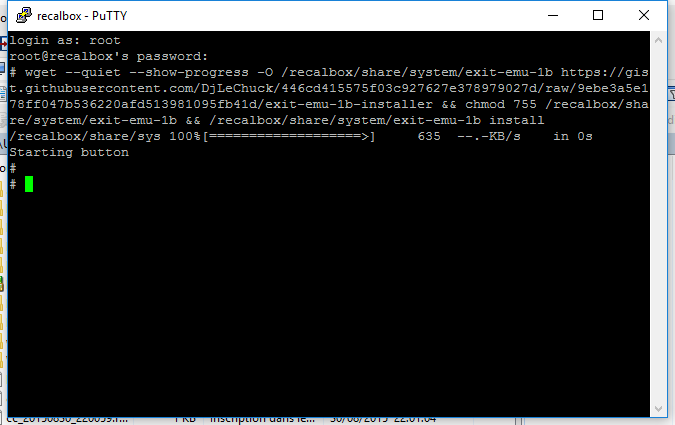
Reading this I would assume that it's a progression bar and that it successfully downloaded something (button program ?) but nothing else happens.
Following the tutorial I would have assumed that "The Installer would display a list of possible Gpio port mappings corresponding to the GPIO mapping for recalbox".
Nothing appeared but the above mentioned message ("Starting button" ?)If that matters, I connected the button to the GIPO2 pin (HK for Player 2) and activated GPIO in recalbox.conf
GPIO Controllers
enable controllers on GPIO with mk_arcarde_joystick_rpi (0,1)
controllers.gpio.enabled=1It this feature compatible with Xin-Mo USB interface ?
Is this behaviour normal and/or what did I miss ?If you have any clue or advice, I would gladly take it.
Thanks
