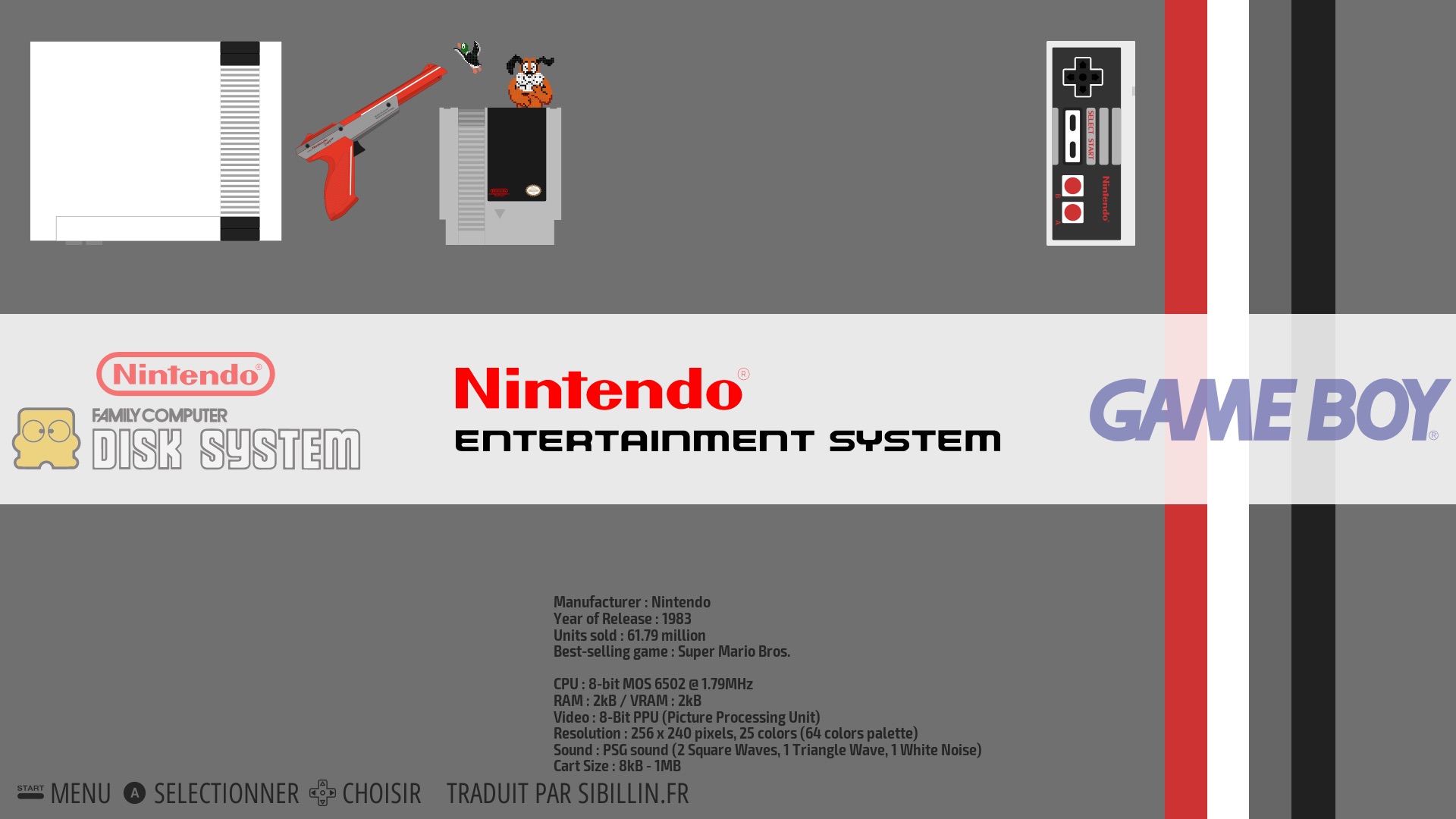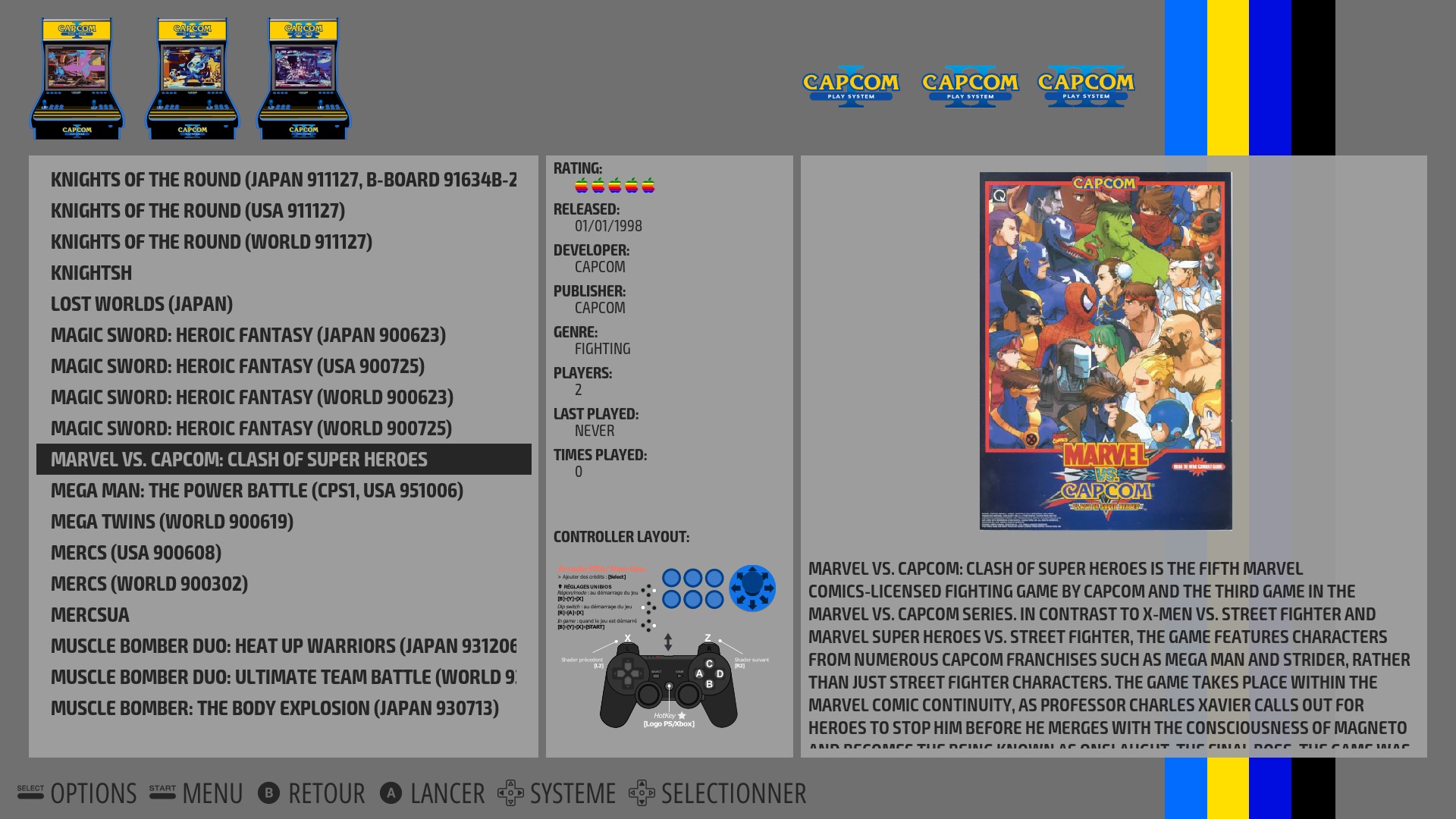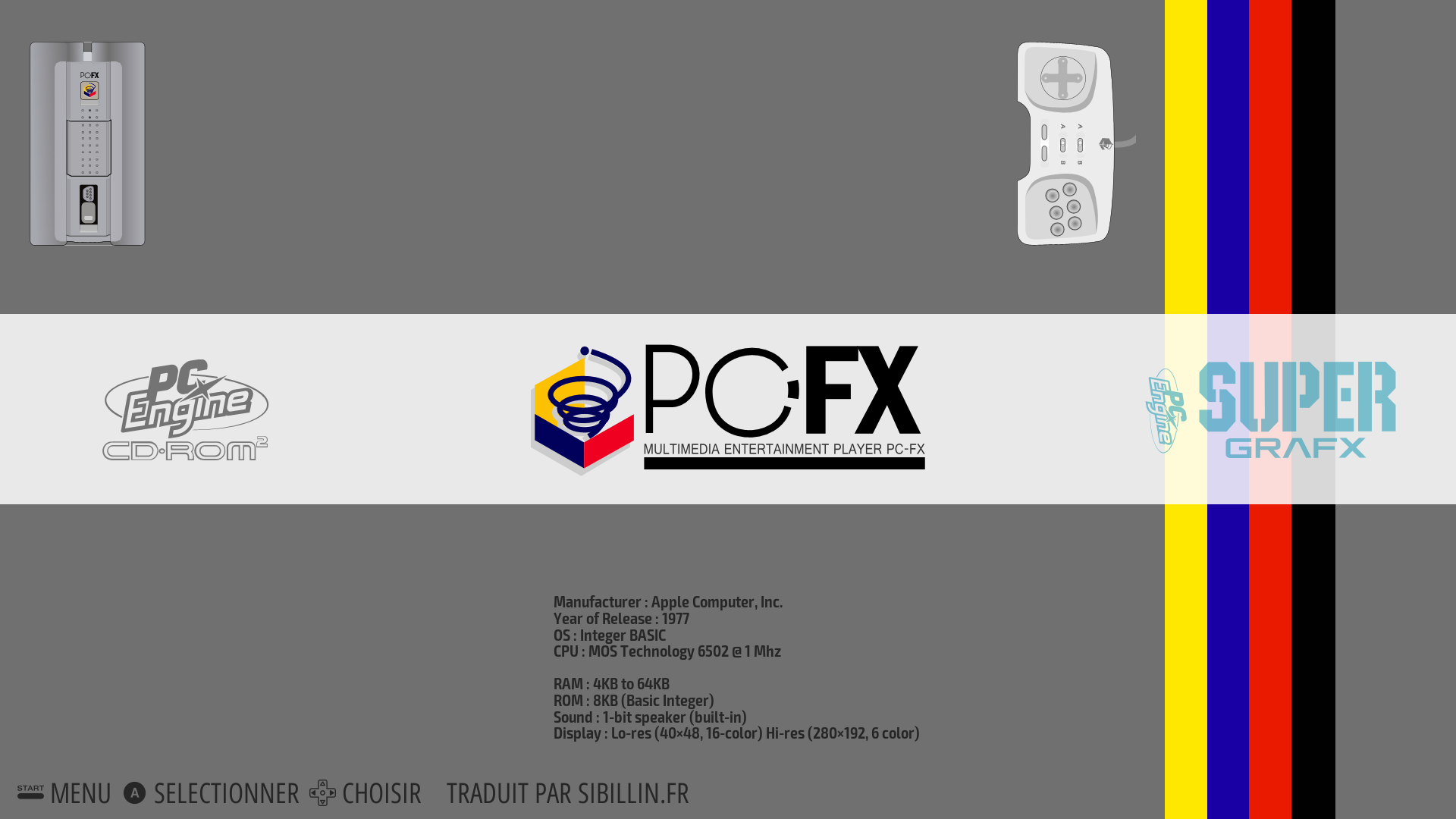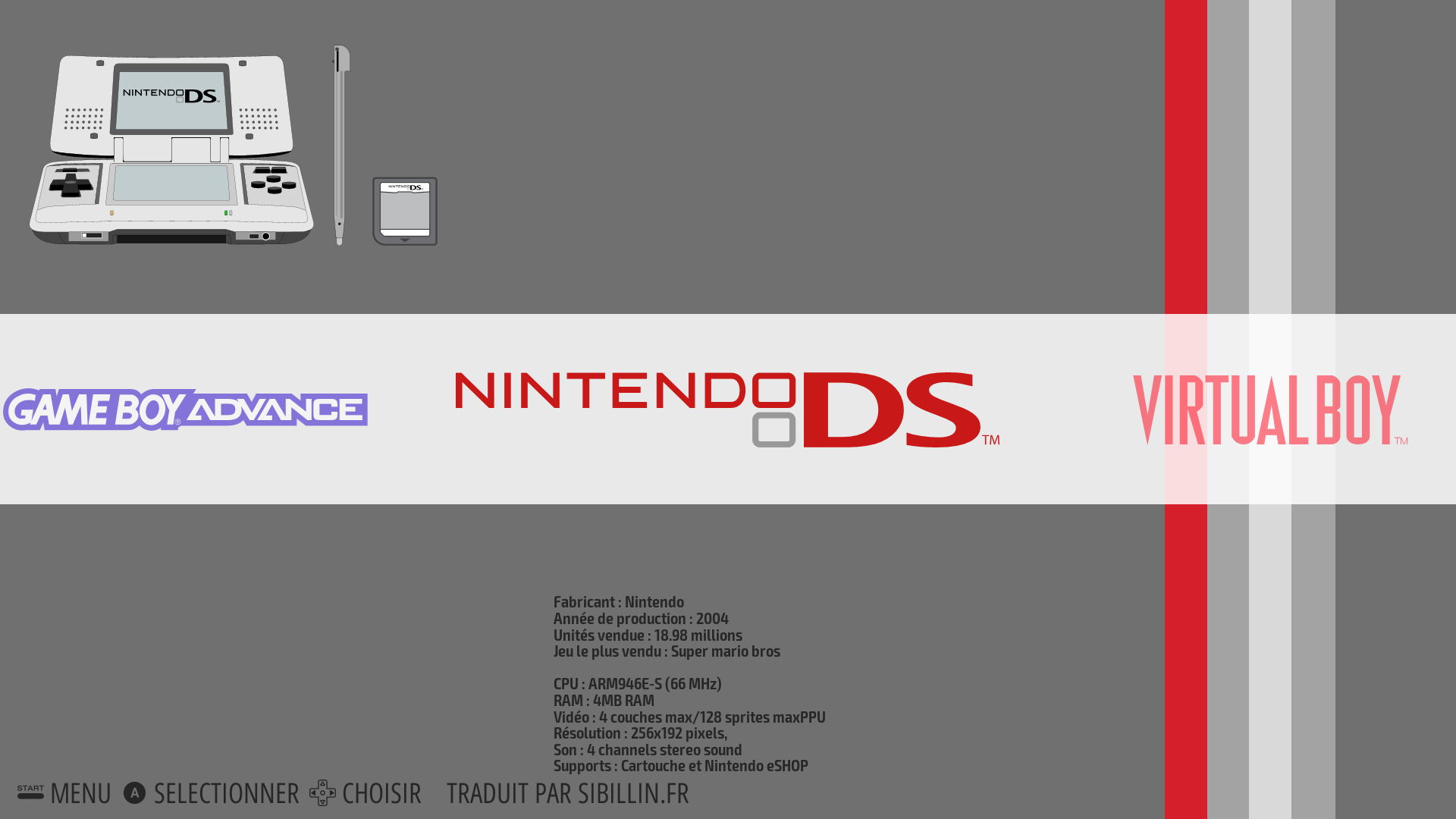[release-WIP] Theme Recalbox-multi (help needed)
-
@supernature2k great job dude... perfect on a cathodic screen

-
@supernature2k said in [release-WIP] Theme Recalbox-multi (help needed):
controls layout / darker colorset
Hello everyone,
Hello @supernature2kI begin by saying that I am French, and that I do not speak English. So I use Google Translate. Sorry for the errors so.
I've discovered recalbox themes recently, including the recalbox-multi theme. I understood how to customize it and I selected "controls layout / darker colorset". Very classy !!!!
On the other hand, I did not understand (found) despite my numerous researches, how to customize this theme even more. Besides I do not know if I have the right to do it (if not sorry)
I want to put a different image per console as wallpaper (background?), As well as a different music per console.
The idea is that, for example, for the N64, the background image (instead of gray or black) is an image of Perfect Dark (<3 loooooovveeeeee) with the music of the game, on SNES a picture of Street Fighter with a music (Hadouken), etc .....I wish to keep the tapes on the side, as well as the icon of the console, etc ....
So I searched a bit and in the theme.xml file of the n64 folder I added at the beginning:
<view name="system">
<sound name="directory">
<path>./sounds/system.ogg</path>
</sound>
<image name="background" extra="true">
<path>./art/n64_art.jpg</path>
</image>Obviously I created a folder art and sounds;)
In the main.xml file I deleted the lines in relation to the music.
I start and I do not know anything in the xml .......
So experts, I'm far from the truth?
Can anyone help me?Thanks
-
@supernature2k great job ! Very nice theme
-
@kiki where this version comes from ?
-
@rockaddicted I modified the theme to integrate 77 systems.
-
Great can you please share your release by creating a new dedicated post, please ?
-
@rockaddicted When I will finished, i’ll make available my files. I still have some controls and SVG files to finish

-
Thank you very much @supernature2k for your work. Besides the great features, I found this theme the only one that doesn't go offscreen when in crt tv + composite.
Will you or someone please instruct me how to make the gamelist font bigger, because it is allright with 480interlaced but the thing is I use 240p and its impossible to read (this is assuming that when in composite you can't separate ES resolution from the games resolution, so I have no choice but to use progressive).
Thanks in advance.
-
Heres my modified theme with 67 Systems:

New Systems:











-
@korni good job, thank you.
Can you share it and/or make a pull request on github repo to add it upstream ? -
@rockaddicted No problem!

-
Hello, could you create a system for KODI? Thank you
-
@laplaguita humm why ?
Kodi is not managed by a separated system in recalbox.
If you need it, create it for your only use
-
How did you add a different figure to each rating? I wanted to do this not mine. I'm trying, this is not working. Do I have to wiggle in the main.xml file or just add those folders that have within each system and xml files files?
-
Hello,
is it compatible with 4.1? thank you -
@nyny77 yes it is

-
awesome, thanks buddy
-
Fantastic!!! It's available for download?? thanks

-
Hi everyone, I've put the theme recently but sorry : I don't understand how to proceed in config.xml file "uncomment the one to be used and comment ALL others" ... do you erase some lines (i.e. the ones you don't need)? In other words how to uncomment and/or comment to activate the modification?
Thx in advance -