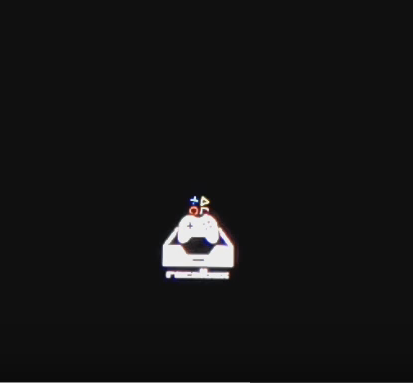Solved Recalbox Won't Display?
-
Recently installed Recalbox, and I have found that, when trying it on any t.v. in my house, it only fully loads up when connected to an older 32" flat screen television via HDMI.
All subsequent connections to other displays have been HDMI connections as well, no HDMI hubs or source switchers of any kind, not even any extenders in the middle.
The system boots up and flashes through three (sometimes four) screens. An all black screen with the Recalbox log at the bottom, and then immediately flashes to the beloved giant rainbow screen, and then to the page where the config can be accessed by holding the shift key. Occasionally the Recalbox white loading screen will flash on briefly before the rainbow screen comes up.
I've done a fair bit of research and I have tried nearly every combination of display configurations that are available, to no avail.
Also, I can load Lakka up on the same rpi and it works on every tv in my house no problem. I have not tried any other OS as of yet.
Please help, I have princesses in castles who need me!

-
@gmkyros That is odd ... Have you ever reached the black screen with the white recalbox logo and the version number in the lower left corner ?
-
@subs Yes, I see that screen right away typically. It then <sometimes> flashes to the all white screen with the recalbox logo and the word loading at the bottom, but most often it will simply switch to the color gradient screen, then to the recovery mode screen.
Below is the order in which the screens appear, and they cycle through all of these forever essentially. It cycled through for about an hour once.
I've made sure to use the latest build and tried multiple sd cards, and alternate operating systems. The other operating systems I have tried do not have any issue loading, but I would very much like to use recalbox.

-
Looks like your pi is rebooting rather. Are you using the same power supply everywhere ?
Some other leads in /boot/config.txt :
- try increasing the
config_hdmi_boost - if all your TV are Full HD, try setting
hdmi_group=1and `hdmi_mode=16 - if everything else fails, that all hope is lost, that you wife left you and there is no beer left in the fridge, try
hdmi_safe=1
- try increasing the
-
@subs
Same power supply at each location and with every OS I've tried, and I have tried hdmi safe, which seemed to cause it to work intermittently. I will try hdmi mode 16 and if that fails I will change the config_hdmi_boost. Will update in a few hours with results, assuming my power hasn't gone out by then!
-
@subs
So here is what worked.
config_hdmi_boost = 10hdmi_group=1hdmi_mode=16Uncommented
hdmi_safe=1When setting
config_hdmi_boostto anything lower than 10 it bombed fabulously, at least on my 40" screen in my bedroom. And when I say bombed, I mean that it would boot up, and I could choose a rom. But as soon as the rom loaded, the pi would reboot and get stuck in a reboot cycle.After setting it to 10, everything ran smoothly. I have only tested SNES and GBA roms at this point. We'll see how playstation and others work tonight

Thanks for all your help!