Tate Mode doesn't work correctly
-
Hi there,
as I'm a big SHMUP fan I tried to use the Tate Mode on the current version of Recalbox. I'm using a Raspberry Pi 4. I tried different digital TVs and monitors and on all of them the same problems occurs.
After changing the Tate setting "Complete System Rotation" in the menu to left, the UI is correctly in Tate mode. But when I now start a game, the orientation of the game is correct, but the aspect ratio is all wrong. The screen is squished.
When I go into the Retroarch menu and change the Settings/Video/Scaling/Aspect Ratio to 4:3 then the game is correctly displayed in 3:4 tate mode. I would change the setting for every game by hand, but it doesn't seem to be possible to save this changed setting. And going every time when starting a game into the Retroarch menu to change the setting is no solution I think.
Please see the attached pics. Any help would be greatly appreciated!
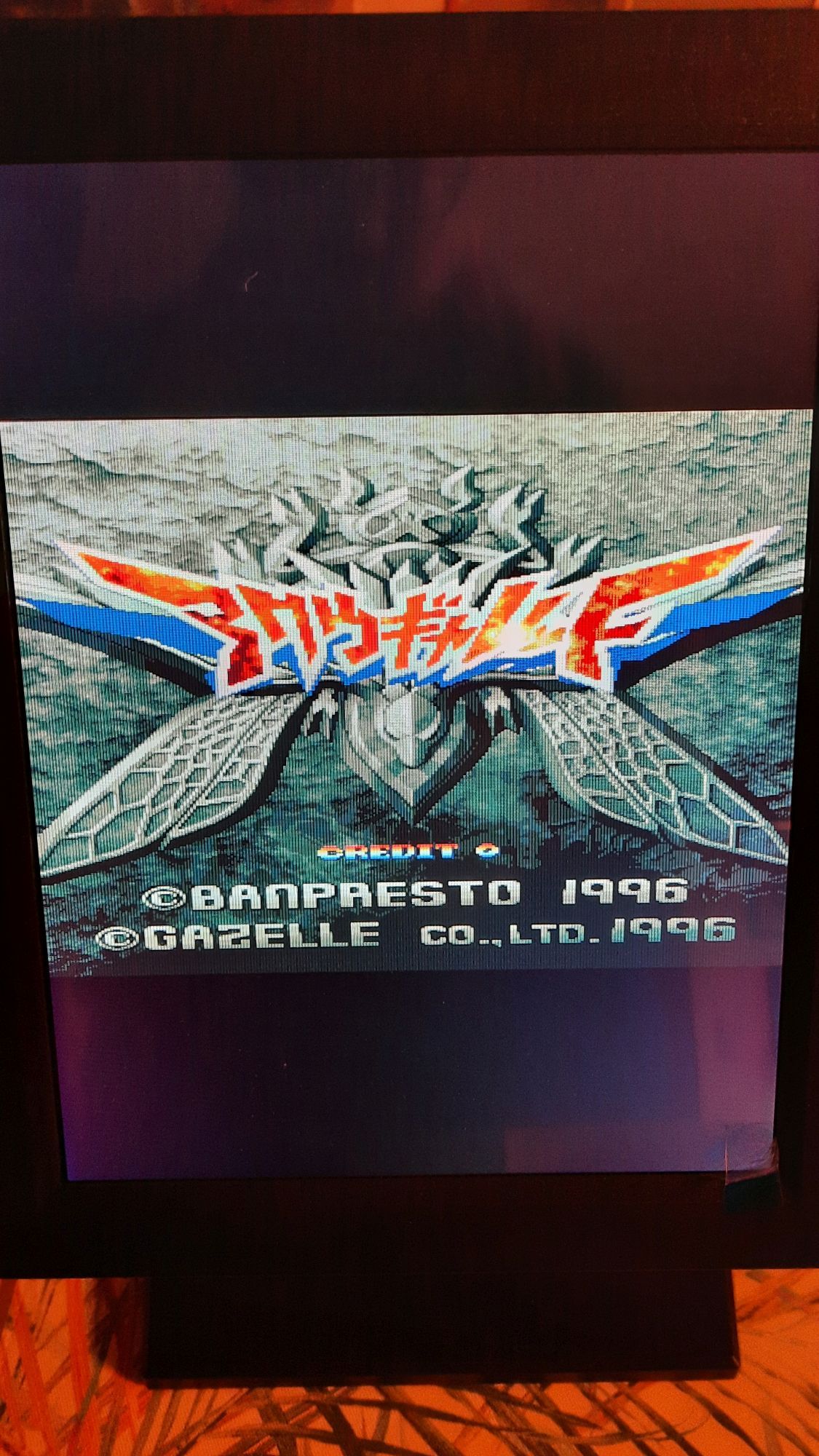
-
Locked by
admin
