Recalbox 7-Rbp3 Lightning bolt
-
Hi,
I noticed that sometimes I’m getting a lightning bolt with my Rbp 3 with recalbox 7.0. This never happened before with 6.0 or 6.1 (even with other Rbp distros).
The thing is that it always comes at the first time that I turn on my Rbp3 with Recalbox 7... then, if I quit, shut it down and turn in on again... lightning bolt disappears. If I use another sd with Recalbox 6.1 no problem at all.
Any clue?
Best regards
-
@Astur66 A Lightning bolt appears when your power supply does not have enough power, 3A power supply is required. You should check this out.
I don't believe there is a relationship between the Recalbox versions and energy consumption, maybe your power supply is of poor quality and is starting to show signs of wastage (I can't guarantee that, it's just an assumption).
OR, maybe you are consuming more energy: did you add more peripherals, like an external hard drive? -
Many thanks for your quick response. But if I use another sd with Recalbox 6.1 I’m not getting a lightning bolt. I only plug an Xbox wireless controller. I’m using a 2.5 ac power adapter.
Regards
-
@Astur66 Well, the ideal is to use a 3A power supply, and since yours is only 2.5A, lightning may appear.
I also don't know how to explain why it didn't appear in version 6.1, but if you haven't added any peripherals and are not consuming more energy, you won't have any problems.
Probably you were already running at the limit of energy consumption, I do not know why only now the alert came (play with energy below ideal can cause slowness and crashes in games). -
Hi, bad news, I’ve tried with an Aukru 3A power supply from a friend... and lightning bolt again

Regards
-
-
Wow! You’re absolutely right about the Nespi Case. What a crap of case! I didn’t know any thing about this issue.
In all test that I did using Nespi case showed lightning bolt randomly
 Without case everything fine and never showed lightning bolt.
Without case everything fine and never showed lightning bolt.About Nespi Case, I’m Not sure about crappy wires... maybe the buttons or the micro usb connector is loosing power. Who knows... where’s the faulty component. As it is randomly, it makes me thing that sometimes something it isn’t doing contact well.
Again, many thanks. I’m going to try a SuperPi Case, and we’ll see if it works better.
Regards
-
I had this problem too with a NESPi case (original one without '+') and a 2.5A power supply.
So I replaced the power supply by one with 3A - no change.
A direct connection of the power supply to the raspberry board resolved the issue so it was clear that the culprit is the NESPi case.
After some googling I added additional connections from the USB port to the on/off switch board and from the switch board to the raspberry board connector. This fixed the issue completely.
Because the existing connections were difficult to remove I decided to add additional ones in parallel. For the connection to the raspberry board, I added plug inserts and connected the parallel cables to other +5V and ground lines of the 40 pin connector.
It's about 20-30 minutes work if you're capable of soldering. Better than throwing away the case. Because the case - besides being crappy inside - looks very nice

-
Hi, thanks for the fix idea. Do you have pictures of what you did? I’m thinking about apply the fix and reuse the Nespi case with my old RPB2b.
Regards
-
Of course.
Here is a picture with the raspberry board removed. You can see the duplicate wires (original and new ones) from the USB connector board to the switch board, and from the switch board to the raspberry connector.
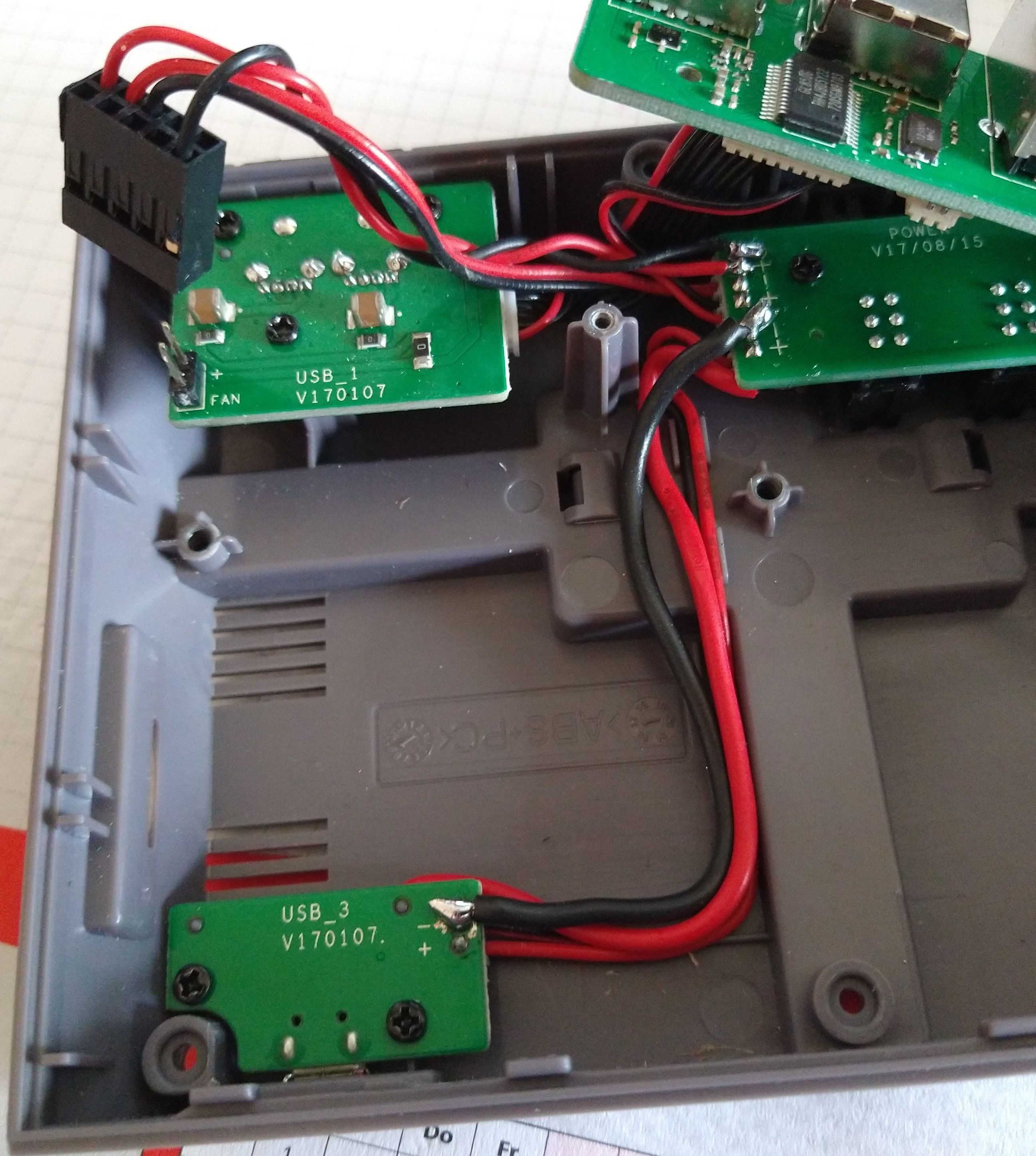
Next one is a closeup of the connector with the raspberry board installed:
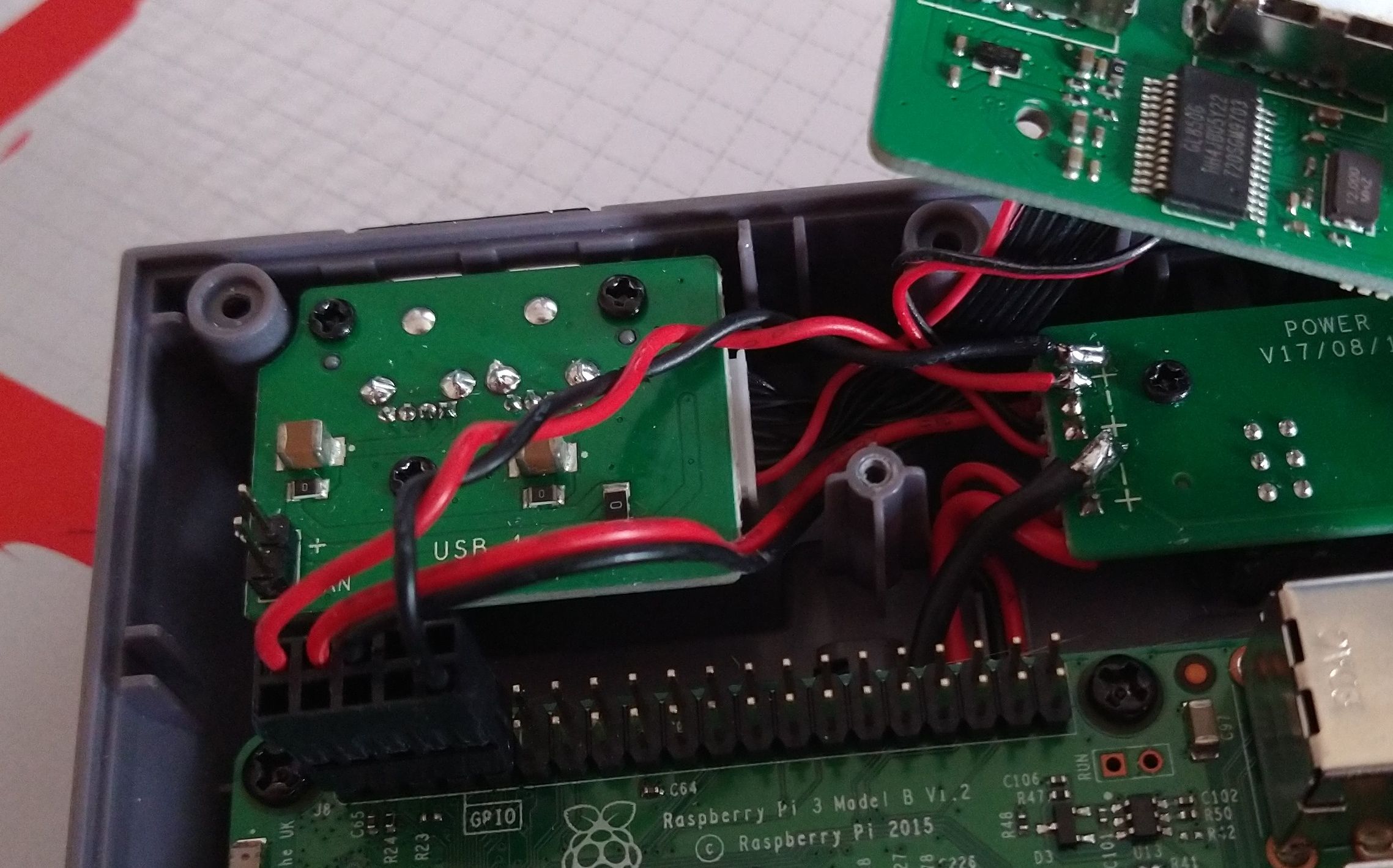
-
@mauline Thanks a million

