CUT SCREEN INITIAL MENU
-
would there be any solution to fill the screen? notebook with HDMI video output using VGA converter
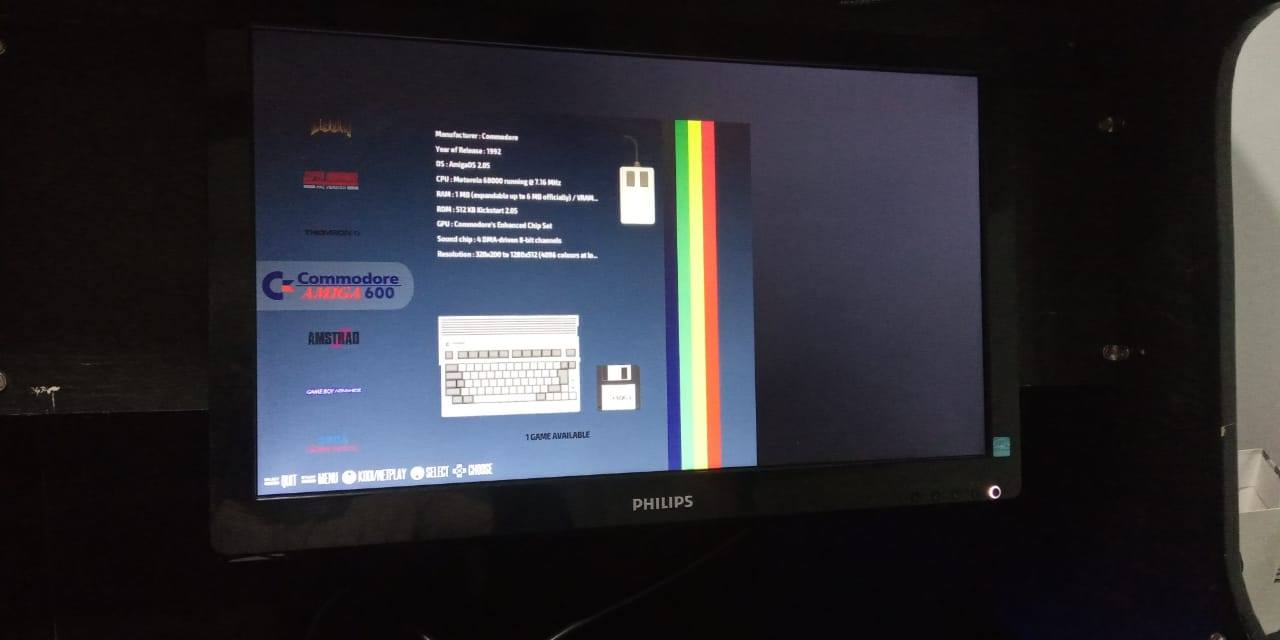
-
@dougsky I'm sorry to inform you that adapters from HDMI to VGA and vice versa usually give problem in Recalbox, that's probably it. Test on a monitor without an adapter and check if the problem also happens.
-
I did the test, restarting the pc without the monitor connected and after the recalbox started I connected the cable again and to my surprise the screen was filled, but when restarting again with the cable connected the screen is cut again ...: (
-
-
I enter the terminal to execute the command and I encounter this error
xrandr
Can't open display
and I cannot proceed with the described process
-
-
@Zing
thanks for the guidance, resolved, it wasn't as described in the forum but I had a light as I couldn't see the video output by xrandr, and somewhere in a post they mentioned that they modified the .xinitrc, I decided to do it and it worked, disabling the output LVDS1to disable a video output (multi-screen setup) and prevent ES to be stretcht on all screens,
uncomment the line below, and replace output_name by the output that you want to disable on ES startup (ex: HDMI-0)
xrandr --output LVDS1 --off
Force Display Output 1280x720
xrandr -s 1280x720
-
@dougsky Thanks, you make my day!!
