screen crash with 6.1
-
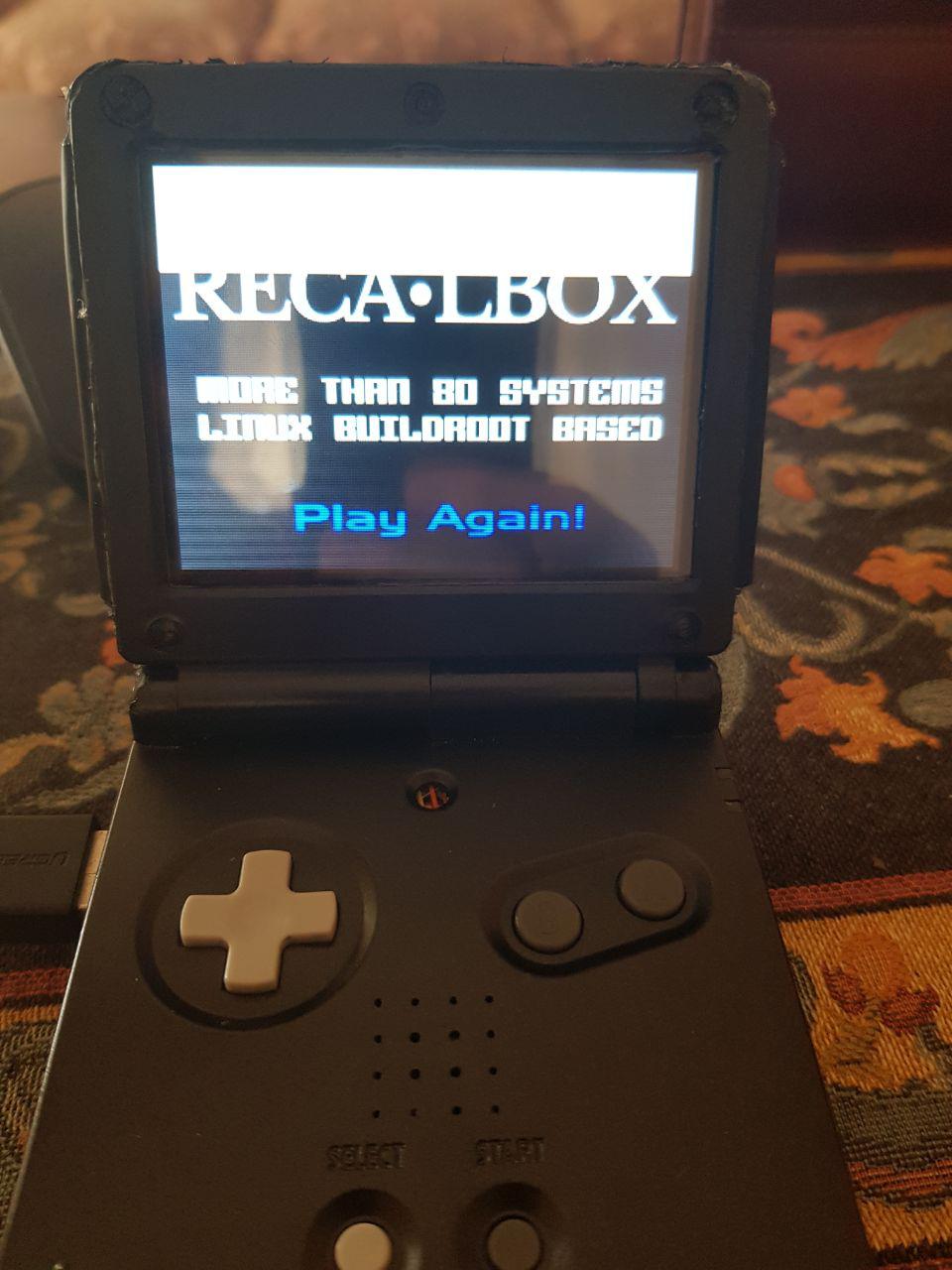
i installed the new 6.1 version and after it start the boot animation it crashs like you can see in photo.
Any solution?
it has 3.2 SPI screen (Waveshare 32C, i put its driver in overlays like in old 6.0) and it worked good with 6.0 version -
I understand why fbcp doesn't work.
if i have controllers.gpio.enabled=0 it works good
when i enabled it (controllers.gpio.enabled=1) and changed the used pins fbcp doesn't works.
I change the pin used for button in recalbox.conf with
...........................................
controllers.gpio.enabled=1
...........................................
controllers.gpio.args=map=5 gpio=21,12,6,14,16,15,26,19,5,-1,-1,4,-1
..........................................i try to run DMESG and i see that the configuration doesn't changed with my personal pin, it still use the default config
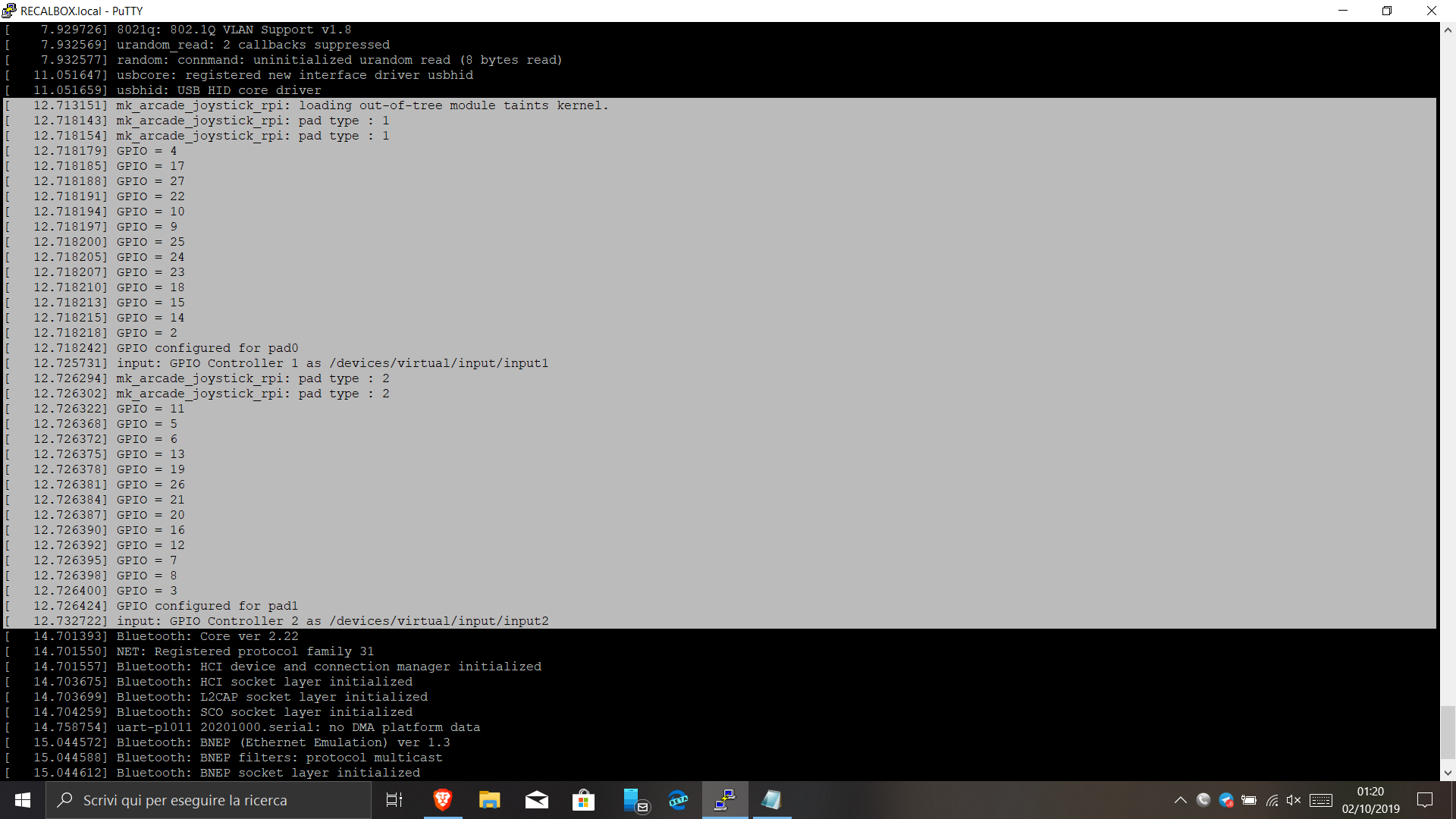
Is it a bug?
-
@nicola-silveri hi and yes, it is a bug that will be fixed in the next (soon to be released) bug-fix release.
-
@paradadf said in screen crash with 6.1:
@nicola-silveri hi and yes, it is a bug that will be fixed in the next (soon to be released) bug-fix release.
Thanks for reply

-
I solved using the "dtoverlay=gpio-key,gpio" in the config.txt it emulates the keyboard, so you don't need enable the "controllers.gpio.enabled=1" in recalbox.conf
if someone need to know how use it:
#add this to config.txt
dtoverlay=gpio-key,gpio=21,keycode=108,label="KEY_DOWN"
dtoverlay=gpio-key,gpio=12,keycode=103,label="KEY_UP"
dtoverlay=gpio-key,gpio=6,keycode=105,label="KEY_LEFT"
dtoverlay=gpio-key,gpio=14,keycode=106,label="KEY_RIGHT"
dtoverlay=gpio-key,gpio=16,keycode=28,label="KEY_ENTER"
dtoverlay=gpio-key,gpio=15,keycode=14,label="KEY_BACKSPACE"
dtoverlay=gpio-key,gpio=26,keycode=30,label="KEY_A"
dtoverlay=gpio-key,gpio=19,keycode=48,label="KEY_B"
dtoverlay=gpio-key,gpio=5,keycode=19,label="KEY_R"
dtoverlay=gpio-key,gpio=4,keycode=38,label="KEY_L"
