[Recalbox 9] Theme Next Pixel
-
Portuguese translation now avaialble here
Tradução para o português agora disponível aquiMerci @rastaware
Still looking for translators for spanish and italian!
Thx for your help! -
@mYSt
Bonjour,Je viens de mettre à jour ma Recalbox (Odroid XU4) de la 6.0 vers 6.1.1.
Pour la 1ère fois je met le thème next pixel (bravo il est top ;))Je rencontre le même soucis que @ViRuS-MaN à savoir :
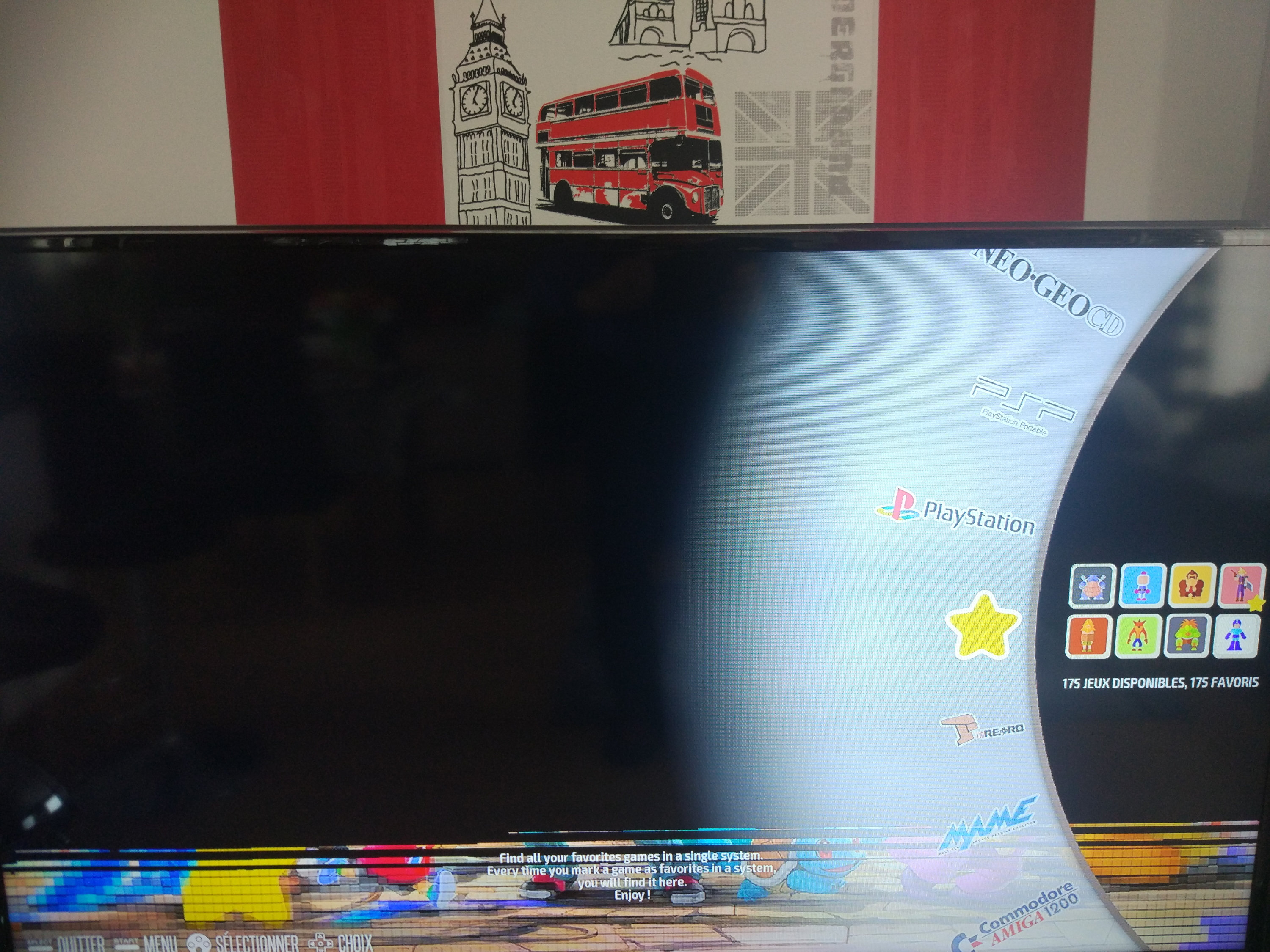
C'est aléatoire...
Bug lié à la 6.1.1 ? Il y a une solution ?
Par avance merci
-
je suis au moins pas le seul a avoir ce probleme et ca m arrive aussi bien avec le 720p que le 1080p
-
@ViRuS-MaN odroid aussi?
-
Même soucis avec une fresh install (systeme + jeux sur une micro SD)
-
ça me console je ne suis pas le seul a avoir ce problème
-
Hi @mYSt,
I found a small issue:
When fast scrolling up/down in a gamelist (by keep pressing d-pad up or down), ES hides game description and game picture mix. Normal behavior, I guess, anything else would make no sense. But during ES does the hide, the screen overlays stay displayed. For example in GameBoy's gamelist, this graphic is left during the fast scrolling process:
I hope you know what I mean, did forget to take a photo at home

Sorry if this issue was already posted, but I didn't want to read the whole thread again, as most posts are french and I don't speak french. I know there is a big french community, but at this point I'd like to ask once again for keeping the international part of the forum in english. In my point of view, participation for non french speakers (like me) would be much easier this way. Thanks in advance.
-
@lhari84 hi, yes i know about it, this is a drawback of using overlay to make video intégration as they were in the screen. Can't do anything about that unfortunatly, if this is a pb for you you may search for overlay.png and remove them but your videos/images will not be integrated as smoothly.
-
@myst No it‘s not a big problem at all, just wanted to report it. Thanks for quick answer!
-
Hi
Thank you for the great work you have done with this theme.I have a problem using the theme, some games I have are translations or homebrew and I cannot generate the next pixel mix to put videos because those games are not in the database in ScreenScraper.
I had the same problem with the images that appear in the gamelist and I had to capture the images and make my own videos. Now I should make my own next pixel mix for those games and it's a lot of work.
It would be possible to put a default image for each system and that the image and video that appear are the ones I already have (without cover, cartridge and logo)
And maybe replace the cover, cartridge and logo with a photo of the console to serve all games ...I don't know if I explained myself well, I'm sorry i´m not speak english... (I´m spanish)
-
Hi @Jate
thx for your feedback.
Unfortunatly i can't think of a straightforward solution.
Here what i would do myself:- open a successfully scrapped image (which doesn't contain box/logo) of the same console of your translated/homebrew game in photoshop or something alike.
- replace the game image with your own
- export the new mix to images folder
- add your custom video
- modify gamelist.xml to adjust scrap and video pathes.
Hope this helps.
-
Hi @jate ,
You could try ARRM, and the Mix'Me feature. Wiki here : http://www.jujuvincebros.fr/wiki/arrm/doku.php?id=mixme_en -
@myst said in [Recalbox 6.1+][Snap Videos][Custom mix] Next Pixel theme:
Hi @Jate
thx for your feedback.
Unfortunatly i can't think of a straightforward solution.
Here what i would do myself:- open a successfully scrapped image (which doesn't contain box/logo) of the same console of your translated/homebrew game in photoshop or something alike.
- replace the game image with your own
- export the new mix to images folder
- add your custom video
- modify gamelist.xml to adjust scrap and video pathes.
Hope this helps.
Don´t worry. Thanks

@nexusone13 said in [Recalbox 6.1+][Snap Videos][Custom mix] Next Pixel theme:
Hi @jate ,
You could try ARRM, and the Mix'Me feature. Wiki here : http://www.jujuvincebros.fr/wiki/arrm/doku.php?id=mixme_enThanks! I will look at it
-
Bonsoir à tous,
Je voulais savoir comment mettre une musique unique pour ce thème magnifique ?
J'ai mis un fichier .oog ou il faut, ça marche pour d'autres thèmes mais pour celui-ci, ya la musique de la console avant ma musique. Par exemple sur la GBA ya la musique de Samus, ensuite la mienne, je vousrais que la mienne soi sur tout le thème, si c'est possible.
En tout cas, c'est juste impressionnant ce thème, quel taf !
Merci.
-
This post is deleted! -
@airzoom Hello merci pour ton retour,
où as tu placé ton fichier ogg? je suis curieux de savoir comment tu arrives à enchainer les 2 musiques.
sinon pour avoir une musique sur tous les systèmes il faut placer le fichier dans le dossier "music" du thème et il faut supprimer toutes les musiques dans chaques dossiers systems (une recherche *.ogg peut te simplifier la vie, pour tout supprimer d'un coup) -
@myst Déjà je voulais te remercier personnellement car c'est simplement une tuerie ce thème, je suis complètement fan.
Alors pour pas te dire de bêtise j'ai re fait un test... Et en effet ça c'est pas enchaîné, j'aurais cru mais apparemment non, en tout cas merci bcp pour la précieuse aide.
Je voulais juste mettre le thème de Stranger Things dobt je suis fan lol
-
@myst désolé de double posté mais je voulais savoir si tu avais un lien vers ton thème pour GPI CASE car j'ai vue que tu l'avais rendu compatible mais je sais pas si tu as créé un post comme pour celui-ci... J'ai pas trouvé. Merci : )
Et savoir si ton Next Pixel Mix fonctionnait avec ou non.
Je suis désolé pour mes nombreuses demandes et mon côté noob... J'en suis vraiment un ! lol
-
@airzoom
Oui c'est la version crt_small notée dans le post original, les mix marchent avec toutes les versions. Bien lire la doc des mix qui explique tout en détails. -
bonjour a tous,
merci a l’équipe recalbox, je découvre tout cela et c'est franchement un énorme et super boulot.
merci aussi a mYSt pour ton jolie theme, tres bon boulot aussi.
je me permet de poster une demande d'aide svp,
comme indiquer je débute sur recalbox. j'ai réussi a installer quelle roms, j'en ai installer avec les Zip, et d'autre en le recompressant.
(les jeux fonctionne)
au debut j('ai mis quelque image moi même, parfois aussi renommer les fichier, parfois juste l titre dans recalbox.puis j'ai découvert l'option scraper, qui a fonctionner sur beaucoup mais pas tous (surement du au fait que j'ai renommer des fichiers, je vais chercher...)
et la j'aimerais avoir une plus jolie interface avec next pixel et des petite vidéo, comme l'exemple "Next Pixel mix"

mais la je n'y arrive pas et je ne comprend pas trop. pour le moment j'ai un écran 16:9, mais j'ai commander un 4/3 que je recevrai dans la semaine. j'ai donc suivit le tuto j'ai installer la version CRT et modifier le fichier config. txt pour forcer le 720 point si j'ai bien compris la manip.
malgres cela j'ai les image en tres gros avec sur l'image le dessin d'un rectangle ou il devrait y avoir la video.
et je n'ai pas de video nul part.pourriez vous m'aider et m'indiquer la procedure pour avoir le rendu de "next Pixel mix" svp.
PS : j'ai relancer un scraper sur tout les jeux, mais cela n'a rien changer.
merci de votre aide
