Help... Load your roms from a network shared folder
-
Hi,
in the wiki (EN) is an instruction how to load roms and saves from an network shared folder but I don't understand the instruction:
https://github.com/recalbox/recalbox-os/wiki/Load-your-roms-from-a-network-shared-folder-(EN)I installed the beta 2018-11-13 with 3B+ Support on my Pi 3B+.
I finished:
- mount -o remount,rw /boot
- edit the file /boot/recalbox-boot.conf ==> sharedevice=NETWORK
But where I have to insert this:
sharenetwork_smb1=ROMS@192.168.178.1:recalbox/share(right?)/roms:username=recalbox,password=Recalbox
Also in the /boot/recalbox-boot.conf at the next line? Or simply in the command (SSH connection with JuiceSSH)?
I tried both and I don't get connection.This is my configuration at the shared folder:
Shared folder with this user starts at path:
recalbox
----- than shared
---------------- than roms or saves2nd question:
Could I still use with this configuration (if that would works) a usb stick that is syncronised with the sd card like in this instruction:
https://github.com/recalbox/recalbox-os/wiki/Use-an-external-usb-storage-device-on-recalbox-(EN)Or have I decide for the shared network folder or usb stick sync?
Thanks for help
Sven -
Your /boot/recalbox-boot.conf should contain:
sharedevice=NETWORK sharenetwork_smb1=ROMS@192.168.1.21:roms:username=*****,password=*****Where:
- roms (right after the IP) is a root SMB shared folder. From W10, it can be accessed with \\192.168.1.21\roms
-
Thank you for your reply, now I know where I have to insert sharenetwork_smb1=ROMS............
Just for understanding:
The wiki tells me that I have to copy the same directory structure like on the sd card (/recalbox/share/roms). I did it like this way.That's why I added a ftp user that starts in the shared folder where I see the recalbox folder.
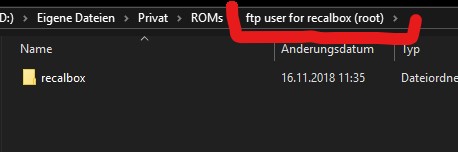
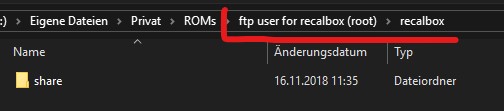
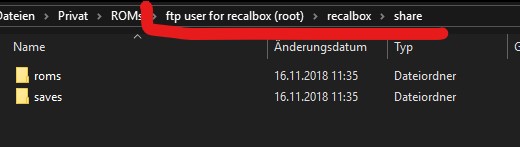
Is this correct?
Or could I use 192.168.xxx.xxx:roms: like that path?
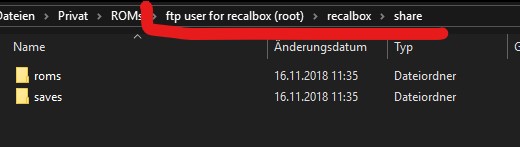
So, this picture of folder "share" is ftp user root, if I use :roms: insharenetwork_smb1=ROMS@192.168.xxx.xxx:roms:username=*****,password=*****?And any idea to my:
2nd question:
Could I still use with this configuration (if that would works) a usb stick that is syncronised with the sd card like in this instruction:
https://github.com/recalbox/recalbox-os/wiki/Use-an-external-usb-storage-device-on-recalbox-(EN)Or have I decide for the shared network folder or usb stick sync?
-
Same NAS, same file recalbox-boot.conf on Stable Recalbox and Beta Recalbox, and beta doesnt detect Shared folder. On Stable recalbox works fine. Some must could be changed on beta version.
EDIT: I solved it adding ,vers=1.0
Try sharenetwork_smb1=ROMS@192.168.178.1:recalbox/roms:username=recalbox,password=Recalbox,vers=1.0
