WIFI can't connect to router
-
After the update was rebooted and the wifi worked fine at this time. When I turned on Rpi3 in a couple of days, WIFI did not work anymore.
I do not know what the problem may be. The router is working properly, the settings have not changed. -
How do you turn off your RPI ?
-
@oyyodams With power button.
Actualy a noticed what wifi password is changed and it was looks like long line of number and letters. Like triple time longer than before.
I change password to normal and it connects, but in IP field i see same strange numbers and letters.
Also it says Status: Not connected. But I can access it now via network.
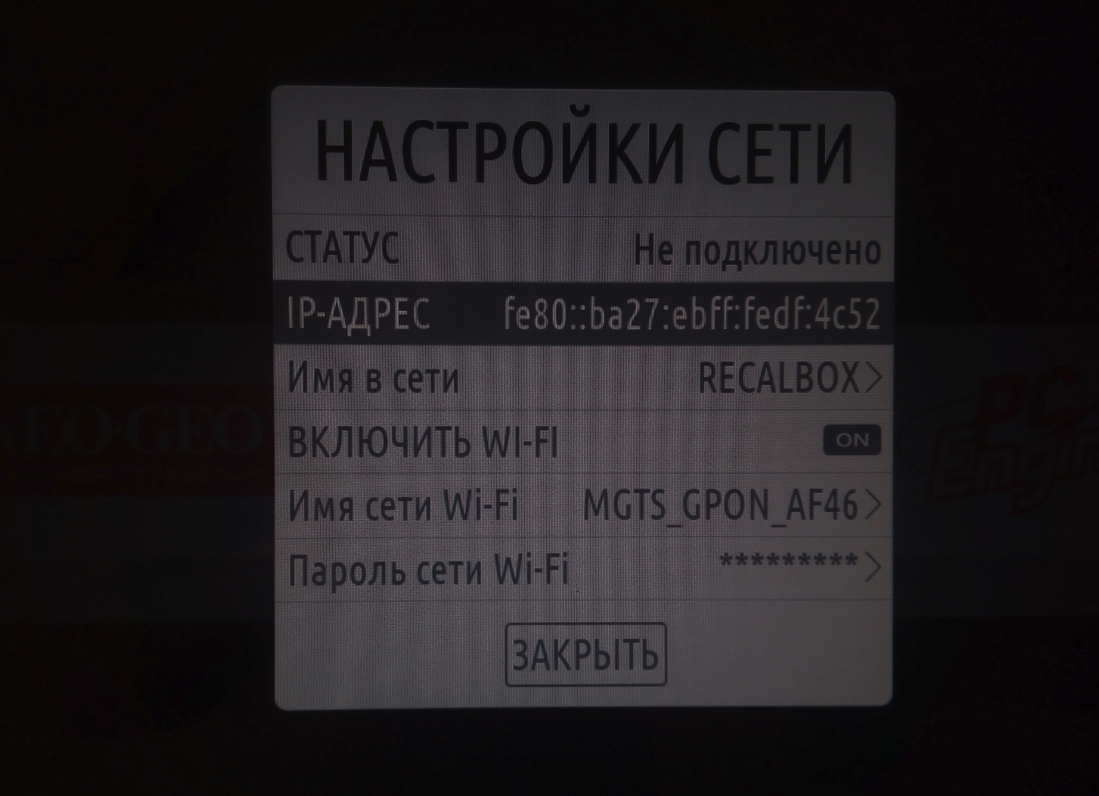
-
I reboot Rpi3 and password got changed again
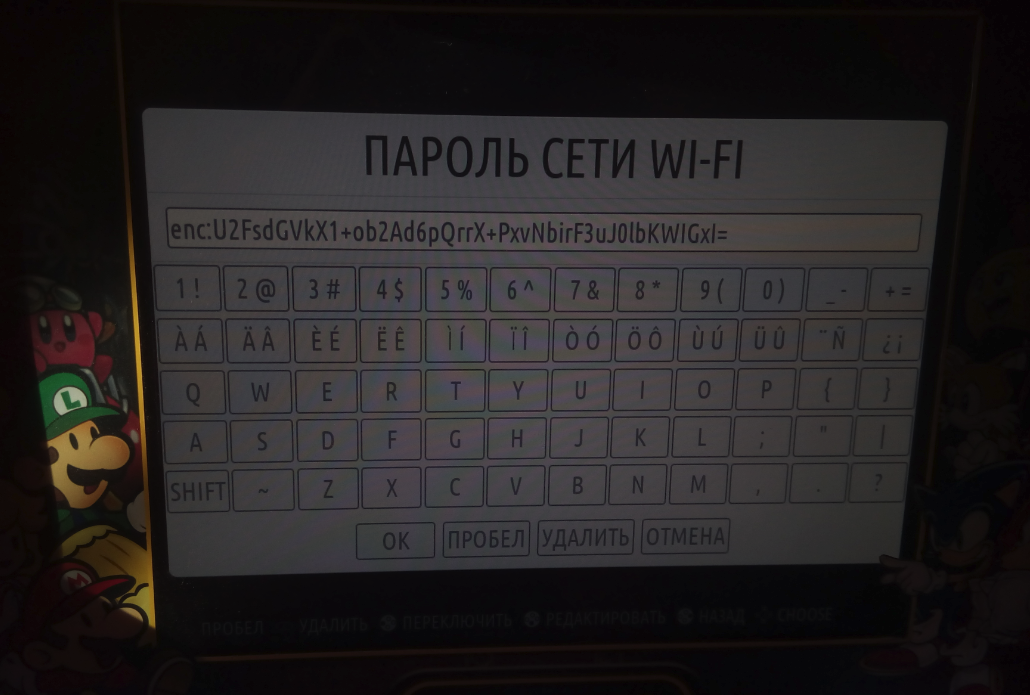
-
@alexander-tolstykh that's normal it's encoded. But you must go to shut down menu in Recalbox before turning it off or wifi configuration won't be saved upon reboot.
-
@oyyodams Yep, It's work like this. But if i shutdown it next time with unplugging, pasword got changing/notworking again. And it was okay before.
-
@alexander-tolstykh ok let's try something:
- Configure wifi again.
- Test and tell me if it works.
- Restart Recalbox (in Emulation Station, select "restart").
- Test wifi again and tell me if it still works or not.
-
@oyyodams It works fine.
I just want to say i cant shut down recalbox by unplugging power. I build arcade cabinet and this was fastest method so far. And now i need to do this from menu, waste some time. Or shut it down and waste time after, by rewriting password. -
@alexander-tolstykh that's always a bad idea to unplug the power without shutting it down, like any operating system, you may corrupt your data. And yes, because wifi management has been reviewed to allow network share over wifi, now you must shutdown your system properly to keep your wifi settings.
