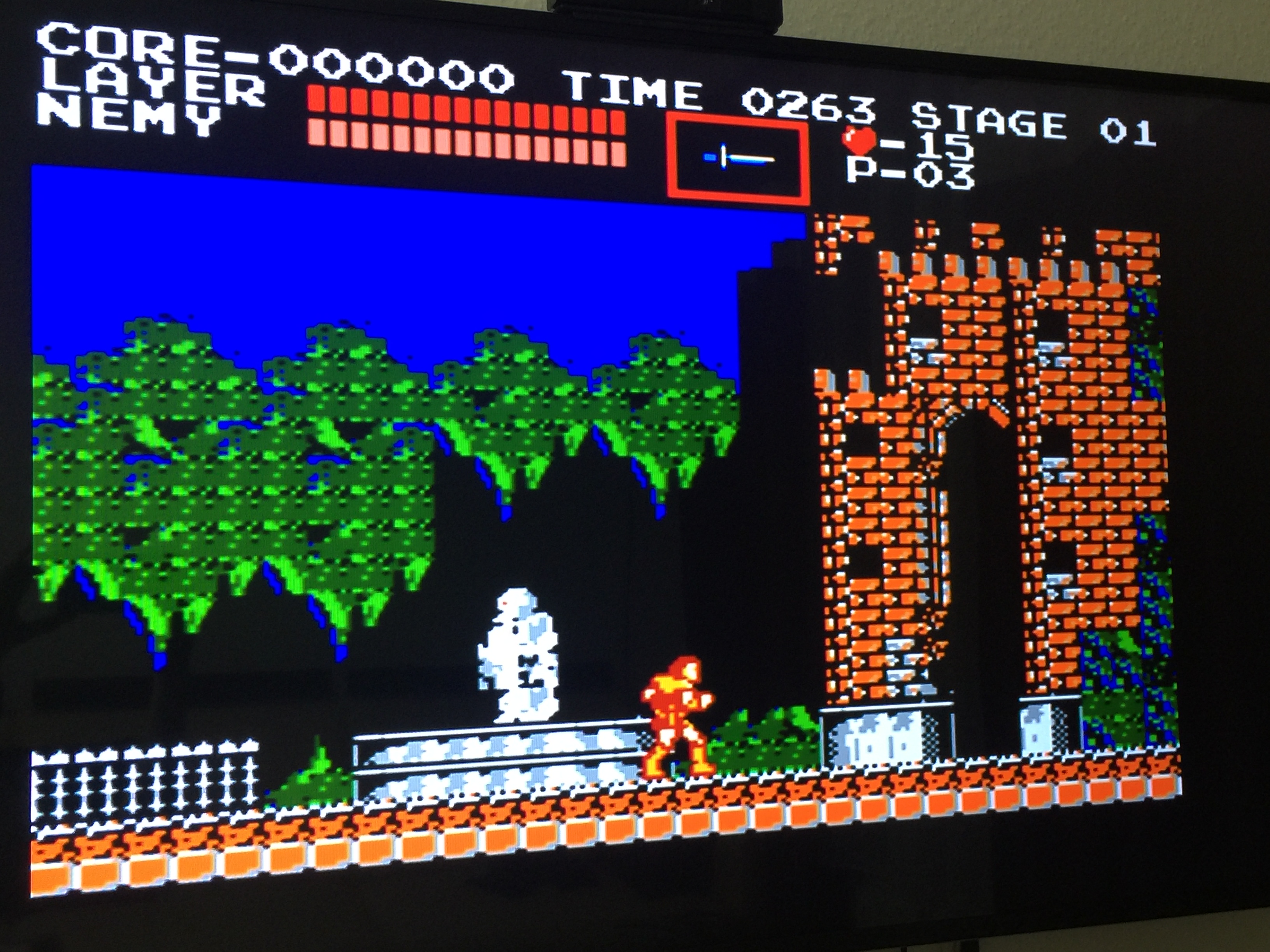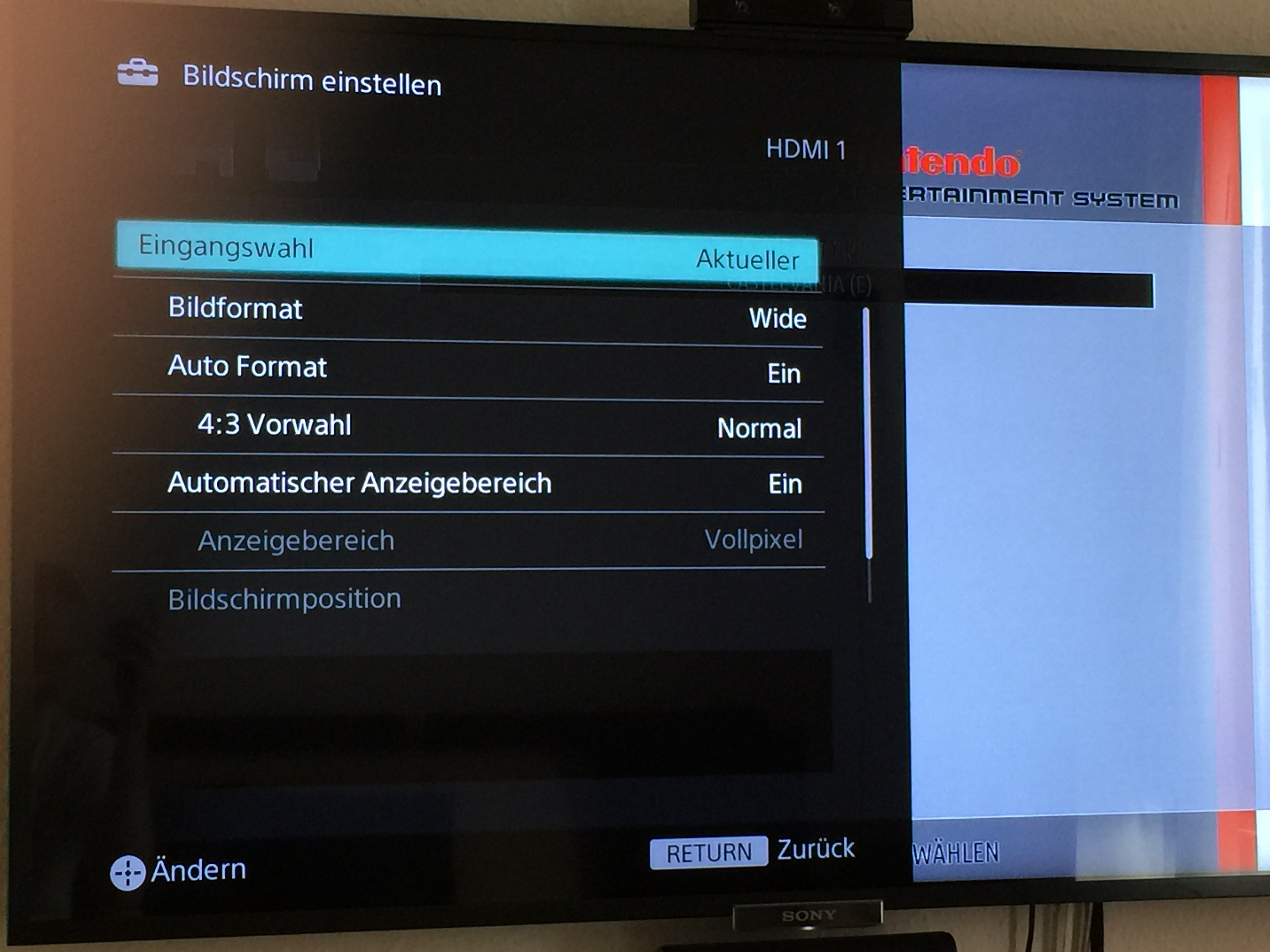Solved Problem mit NES spiele
-
Hy auch wenn der Post ein wenig uralt ist, bin erst seit ein paar tagen hier dabei, habs getestet bei mir zeigt er alles richtig an
-
Hy,
ich habe alle roms probiert von Castlevania und leider ohne erfolg. -
Welche Version von Recalbox hast du?
-
Ich hab die 4.0.2
-
Hab jetzt auf 4.1 geupdatet, leider auch ohne Erfolg.
Hier ein Bild wie es bei mir aussieht:
-
@brigada hast du das hier schon gelesen?
https://github.com/recalbox/recalbox-os/wiki/Video-configuration-detailled-(EN)
Am Ende wird über tvservice gesprochen. Nutze das Befehl um die optimale Videoeinstellung zu finden (prefered), welches du in der recalbox.conf in video.globalmode= ändern sollst.
-
@paradadf
Ja habe ich, habe da auch mode 16 stehen.-
tvservice -m CEA
Group CEA has 2 modes:
mode 4: 1280x720 @ 60Hz 16:9, clock:74MHz progressive
mode 16: 1920x1080 @ 60Hz 16:9, clock:148MHz progressive -
-
@paradadf
Hi, habe ihn youtube ein video gefunden, dass genau wie bei mir aussieht. -
@brigada
Das liegt an der ROM! das gleiche prob hatte ich auch aber da war die rom schuld die wurde gemoddet. musste mir das orginale ziehen von der orginalen kasette -
Hi, das kann ich leider nicht testen. Da ich keine originalen Kassetten habe.
Könntest du mir da helfen? -
leider nein. Da mir grundsätzlich in diesem Forum verboten wird ROMS oder ähnliches weiter zugeben. Mein Tipp benutze NES - NO INTRO
-
Hi, Danke für den tip, nur leider hat er auch nicht geholfen.
-
@brigada Samsung TVs haben bspw. eine Taste namens P.SIZE, um das Bild automatisch anzupassen. Hat deins keine solche Taste bzw. Einstellungsmöglichkeit?
-
Hi, ich hab ein Sony Bravia 55zoll 3D Fernseher.
-
@brigada said in Problem mit NES spiele:
Hi, ich hab ein Sony Bravia 55zoll 3D Fernseher.
 da gibt's auf die Möglichkeit die Bildschirmgrösse einzustellen
da gibt's auf die Möglichkeit die Bildschirmgrösse einzustellen 
-
Fernseher Einstellung sind auch richtig, hab aber auch schon andere Einstellung probiert. Leider auch ohne Erfolg

Habe die Einstellung im Fernseher:
-
-
tvservice -m CEA
Group CEA has 17 modes:
mode 1: 640x480 @ 60Hz 4:3, clock:25MHz progressive
mode 2: 720x480 @ 60Hz 4:3, clock:27MHz progressive
mode 3: 720x480 @ 60Hz 16:9, clock:27MHz progressive
mode 4: 1280x720 @ 60Hz 16:9, clock:74MHz progressive 3D:FP|TopBot|Sb S-HH
mode 5: 1920x1080 @ 60Hz 16:9, clock:74MHz interlaced 3D:FP|TopBot|Sb S-HH
mode 6: 720x480 @ 60Hz 4:3, clock:27MHz x2 interlaced
mode 7: 720x480 @ 60Hz 16:9, clock:27MHz x2 interlaced
(prefer) mode 16: 1920x1080 @ 60Hz 16:9, clock:148MHz progressive 3D:TopBot|Sb S-HH
mode 17: 720x576 @ 50Hz 4:3, clock:27MHz progressive
mode 18: 720x576 @ 50Hz 16:9, clock:27MHz progressive
mode 19: 1280x720 @ 50Hz 16:9, clock:74MHz progressive 3D:FP|TopBot|S bS-HH
mode 20: 1920x1080 @ 50Hz 16:9, clock:74MHz interlaced 3D:FP|TopBot|S bS-HH
mode 21: 720x576 @ 50Hz 4:3, clock:27MHz x2 interlaced
mode 22: 720x576 @ 50Hz 16:9, clock:27MHz x2 interlaced
mode 31: 1920x1080 @ 50Hz 16:9, clock:148MHz progressive 3D:TopBot|Sb S-HH
mode 32: 1920x1080 @ 24Hz 16:9, clock:74MHz progressive 3D:FP|TopBot| SbS-HH
mode 34: 1920x1080 @ 30Hz 16:9, clock:74MHz progressive 3D:FP|TopBot -
-
@brigada said in Problem mit NES spiele:
Fernseher Einstellung sind auch richtig, hab aber auch schon andere Einstellung probiert. Leider auch ohne Erfolg

Habe die Einstellung im Fernseher:
Nach dem Bild zu beurteilen NEIN
Mach mal Auto Format aus und stell eine Feste grösse ein. Ab und an wenn der Fernseher ein komisches bzw. undefiniertes Signal bekommt verzehrt er das Bild oder ändert das Format so haste das Problem.
Bei NES hilft sogar ab und an Die Einstellung "Bildformat" von "WIDE" auf 4/3 einzustellen.
Automatischer Anzeigebereich muss unbedingt aus sein! Da die Emulatoren mit verschiedener Auflösung arbeiten. -
Die P.SIZE Taste von Samsung ist nur in der Fernbedienung zu finden. Suche sowas dort.
-
@paradadf
ich habe keine P.SIZE taste bei meiner Fernbedienung.