Unsolved Scraper extrem langsam
-
Hi, I don't know if you can read english, but I'll try to answer you

You have the "RETROPIE" version
 please try with the "standard" version
please try with the "standard" version 
V1.5.0.11 (not the retropie one)
Sorry for this problem
 I had make a special version for Retropie Users to test with some minor change...
I had make a special version for Retropie Users to test with some minor change...I'm working on a V2 much more quick/simplier to use
 It will be release soon ^^ (I hope next month ^^)
It will be release soon ^^ (I hope next month ^^) -
hey screech thanks for your tip
i will try this version
i hope so this version can find all my roms and only 20 of 1300
-
an other tip :
this how UXS Work :
It Hash your file to found a corresponding Rom on the Screenscraper DB
If not found, it take the filename of your rom and try to match with the rom filename on th DB.If you compress or have "exotic" rom, if you rename your file, it may not found them.
With the Screenscraper stats I can see we have about 80% matching request form UXS. so 20 on 1300 is a very low rate...
to check why it's not found, check the missing.txt file when the scrape is done. Look in it, you will have the rom filename and CRC. Go to Screenscraper and found the corresponding game. You can see all the referenced rom and look if yours is in the list. (By filename without extension match OR CRC match) If nothing match, so it's normal. If something match, there is a real problem

-
i have tested the other version now but it is the same problem.
it will find only 20 roms. so exactly the same as befor.the ridiculous is that the missing.txt is completly empty
EDIT: Sorry i think i do a mistake. i have seen that in the configs "expand existing xml" was marked.... so now i try it with a new xml version and now i think its work because the scraping takes a lot longer then before
-
Arg :S
You can test you CRC with software like : http://ffulgore.free.fr/site/f-crc/fr/
One more thing, are you in "appen mode" or in "new XML file mode" ?
I really think it's your romset that is strange :S
-
-
Sorry not... I make UXS with Autoit language, only on windows

(Great if it's working
 )
) -
it is not working :-((( it is the same problem
now i will delete all the roms an put an new copy from it into the folder and than i try again
-
I do not know what I should still make it to work
-
Mach bitte folgendes:
- Lösche dein UXS Verzeichnis
- Lade Dir den richtigen UXS herunter 32 Bit, oder 64 bit
- Schalte deine recalbox ein und stelle sicher, dass Du mit der box online bist
- Erstelle ein neues Verzeichnis (UXS, oder wie auch immer Du das nennen willst) auf deinem Windows Rechner
- Schiebe die eben heruntergeladene Datei dort hinein
- Starte den UXS
- Wähle deine Sprache
- Wähle dein Profil (am besten Recalbox V4, oder Recalbox Mix V4)
- Bestätige die Frage nach der automatischen Konfiguration mit JA
- Sobald das Tool zu sehen ist, gehst Du auf "Bearbeiten -> Konfiguration" und stellst folgendes ein
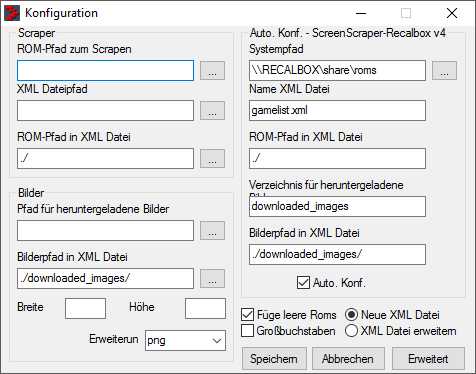
- Mit Speichern bestätigen
- Gehe dann auf "Bearbeiten -> Autotmatische Konfiguration -> snes" (nur für das Beispiel hier)
- Starte den Scrape mit dem grünen Pfeil
- Berichte erneut
Zu deiner Aussage:
EDIT: wenn ich den stock scraper teste über mamedb geht er alle roms durch und sagt "we cant find any systems"
also irgendwas stimmt doch da gewaltig nichtDas KANN nicht funktionieren, wenn Du versuchst bspw. SNES mit der MAMEDB abzugleichen. Der Name MAMEDB sagt doch schon Alles, oder? MAMEDB = MAME DATABASE = Nur für MAME Spiele!
-
@pillemats The last thing I can see is your romset that isn't so good.
Try with a "No-Intro" Rom set.
and try a fresh UXS install like @Nachtgarm says.
-
@screech A No-Intro Romset is not necessarily needed. Especially not for console games. TOSEC, GoodTools, etc would work as well, basically any rom will work, if it's not named like sth2.zip = Sonic The Hedgehog 2
 But that's another topic for a different thread
But that's another topic for a different thread 
-
ich danke euch vielmals !
ich habe es jetzt nochmal angeschmissen und werde heute abend berichten....
es dauert mit deinen einstellungen @nachtgarm auf jeden fall schonmal viel viel länger beim scrapen
-
@pillemats Das liegt nicht an den Einstellungen. "Meine" Einstellungen sind die Standards und sorgen dafür, dass keine unnötigen XML Dateien in Verzeichnissen angelegt werden, wo sich nicht hingehören (wie bei Dir in
/share/roms)Hast Du Windows in Wine laufen, oder auf nem Rechner?
Du hast hoffentlich diese Mal daran gedacht, via SSH Befehle EmulationStation zu Beenden, oder?
-
natürlich ich habe es vorher beendet.
mein windows läuft auf einem extra notebook....
er hat jetzt 81 von 315 gamegear roms gefunden.... wieder genau die , wo nichts anderes in der datei steht als der name....
das ist doch irgendwie komisch.
sollte ich mal roms von einer anderen seite testen ? meinst du das bringt was ? wenn ja wo sollte ich sie herholen ?
soetwas zb findet er: Columns (J).gg
und sowas nicht: Chuck Rock (U) [t1].gg -
- FORUM REGELN:
Fragt NICHT nach Links zu BIOS Dateien und posted auch KEINE Links zu BIOS Dateien!
Fragt NICHT nach Links zu ROMS und posted auch KEINE Links zu ROMS!
Das ist das allerletzte Mal, dass ich das erwähne!
- Warum sind deine Roms entpackt? Lass Die als ZIP Files, dann findet der auch mehr (wahrscheinlich).
- wenn Du gelesen hättest, was screech geschrieben hat, wüsstest Du, dass ein einziger Blick auf Screenscraper.fr gereicht hätte, um zu sehen, warum er deine Version des Spiels "Chuck Rock" nicht findet!
Zitat screech:
Go to Screenscraper and found (*find) the corresponding game. You can see all the referenced rom[s] and look if yours is in the list
Antwort: LINK
- FORUM REGELN:
-
Stimmt hatte ich gelesen sorry
Wenn ich die Roms als zip lass muss ich sie aber trotzdem entpacken damit der Emulator sie findet oder?
-
@pillemats nein, eben nicht. Innerhalb jedes Ordners findest du ein _readme.txt, die die erlaubten Dateiendungen nennt. Da sind auch weitere wichtige Informationen vorhanden. Deswegen am Besten erstmal alles lesen, bevor man fragt.
Lies auch den [How to] Screenscraper auf Englisch im Readme first Bereich, damit du weißt, was du machen kannst, wenn nur wenige Roms beim scrapen gefunden werden.Edit: Link zum how to:
https://forum.recalbox.com/topic/3842/how-to-screenscraper
Punkt 14 ist für dich besonders interesant. -
Ok dann schaue ich da nochmal....
Also werden die zip Dateien auch im Emulator erkannt?.... das muss ich nachher mal testen.... damit wären dann die ganzen Probleme vermutlich behoben
-
@pillemats wie gesagt, lies bei den _readme.txt und da wird es genau stehen, ob .zip Datein erlaubt sind oder nicht. In der Regel ist es so, dass n64 Roms und alle CDs entpackt werden müssen, alles andere darf .zip sein. Das steht aber alles im readme.
