[SOFT] Universal ROM Cleaner - Easy way to clean your Romset
-
Universal ROM Cleaner make your life easier when you need to clean a romset. He scan your files to detect each attribut between () and [] so you just have to drag&drop in the right order to sort your roms. The last version Here
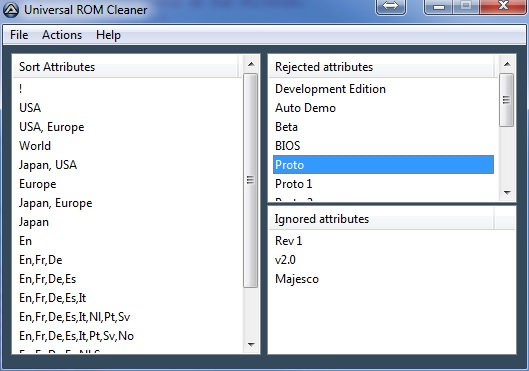
- It is in multilanguage (French/English)
- It is easy to use (only Drag&Drop)
**How it work : **
- Unzip and launch the EXE file.
- In the menu "File/Load Rom" select the romset directory.
- Sort your attributs in the left list view (What to keep first up and what is the less important down)
- Move in the up right list view what you don't want to keep (like 'sample', 'demo', 'bios', etc...
- Move in the down right list view what you don't matter (not sorted)
- In the "Action" menu, choose to simulate (you will have a txt file with what is keep or not) or chose to clean directly
It's done, you have a nice Romset with only what you want Informations : Nothing where deleted, all the roms you keep where just move in a new directory named "ROM_CLEAN" Have a try and let me know if it's working for you

-
Great idea, but I was unable to get it to work in Windows 10 x64 Pro. After selecting the folder to load the roms, it never loads the roms. I attempted running it in compatibility mode for Win 7 and as an administrator. Just some feedback Thanks
-
So is this more-so a sorter or does it actually change the roms themselves?
-
Hi. It's just a sorter. It doesn't change rom. For now the roms need to be in zip or 7z. Maybe it is why ot doesn't load rom.
-
Is this geared towards console ROMs? The reason I ask is because PSP roms do actually have cleaning done to remove padding and make them more compressible by removing the useless junk. Where-as this sorter seems to focus mainly on naming patterns. Does it also recognize what systems the roms belong to?
-
In fact, the soft do nothing to the rom and don't care about it (it's working even if it's not rom file ^^). It just watch at attribut in '( )' or '[ ]' in the file name and allow you to sort by that attributs...
