Unsolved Roms Folder
-
Dear eveyone,
Sorry to bother you, I have recently installed recalbox. I inserted a formatted usb stick and selected that as my storage device. However, when I plug it back into my pc I cannot find a roms folder. Inside the main recalbox folder there is a bios, cheats, music, system and theme folder but no roms folder! Can someone please help me as I am keen to play some more games.
Thanks
-
Hello, reading your sd from the computer you will not be able to see two hidden partitions of the Sd card you have to mount it on the network (LAN cable or Wi-FI) or via SSH through filezilla or similar program and that you have to activate from the recalbox itself since by default it is disabled on the board
-
@flynnyfoofoo hi,
please tell us more :- Which board do you use (Pi, PC, ...) ?
- Where is RCB installed (SD card, the USB stick) ?
Thanx.
-
Hi Scavy,
I am using a RasberryPi 3B board. Recalbox is installed on a 16 GB Sandisk Ultra micro SD card. The roms will be running of a 16 GB USB stick.
Thanks
-
@flynnyfoofoo okay, and when you plug the stick on your PC (using windows, Linux, MacOS ?), don't you have a share folder that appears, including bios, roms, themes, cheats, screenshots and so on ?
-
There is a bios, theme, system, music and cheats folder.
-
@flynnyfoofoo
Okay, what system do you use on your PC ?
In which format did you format your usb key ?
When booting recalbox using the SD card, how did you choose the external device ? Did you choose "anyexternal", or the name of your USB stick ?
Could you post a photo of the device and folders regarding the share partition please ? -
I am using a windows 10 PC. The usb stick is formatted to Fat32. I selected mu usb stick name, not anyexternal. This is a photo of the files inside my usb stick (you may have to zoom in).
 Inside that recalbox folder there is
Inside that recalbox folder there is 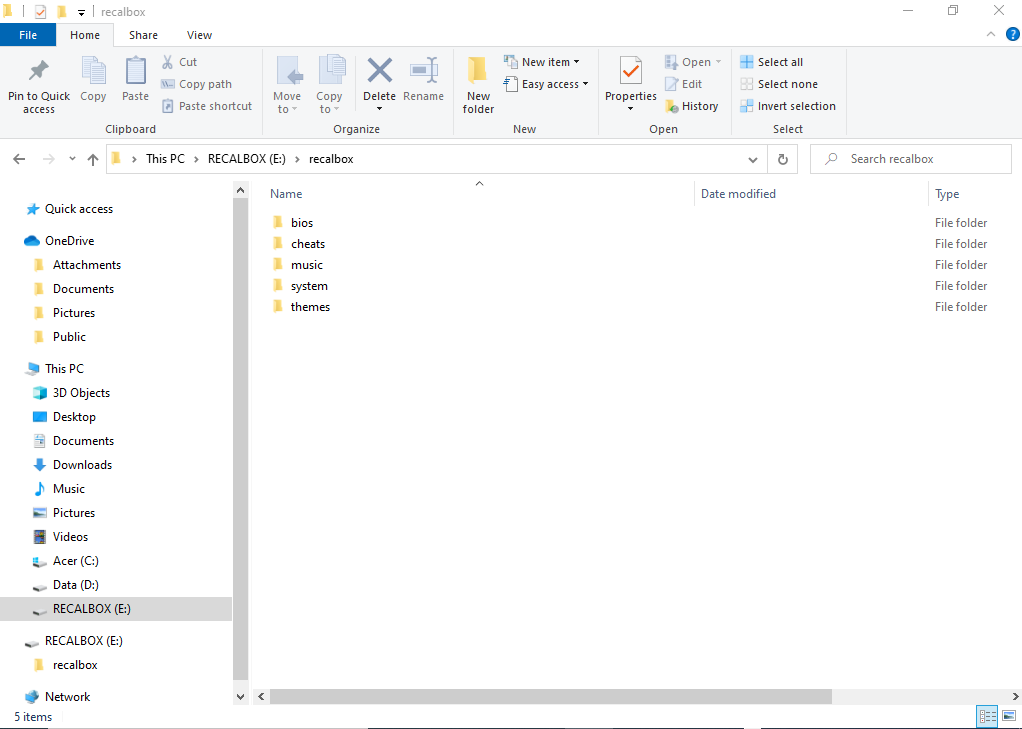
-
I am unable to post any photos of my device right now, but I will do it as soon as possible. Thanks!
-
@flynnyfoofoo
in recalbox back to sdcard support
format your usb stick in ExFat and try again. -
There is still the same folders, but no roms folder.
-
very strange.
- download again the last version of recalbox : https://archive.recalbox.com/
- uncompress archive and try again to flash with etcher.
- try again with your usb stick or another usb support.
-
I have tried that, I will wait till 7.0 comes out.
Thanks
-
@flynnyfoofoo the rom folder is not there, it's strange. Did you install the official image coming from rcb website ?
-
Yes I did.
-
@flynnyfoofoo tu pourrais nous faire une archive de support ?
https://forum.recalbox.com/topic/4054/a-lire-avant-de-poster-merci
