Unsolved Roms Folder
-
There is a bios, theme, system, music and cheats folder.
-
@flynnyfoofoo
Okay, what system do you use on your PC ?
In which format did you format your usb key ?
When booting recalbox using the SD card, how did you choose the external device ? Did you choose "anyexternal", or the name of your USB stick ?
Could you post a photo of the device and folders regarding the share partition please ? -
I am using a windows 10 PC. The usb stick is formatted to Fat32. I selected mu usb stick name, not anyexternal. This is a photo of the files inside my usb stick (you may have to zoom in).
 Inside that recalbox folder there is
Inside that recalbox folder there is 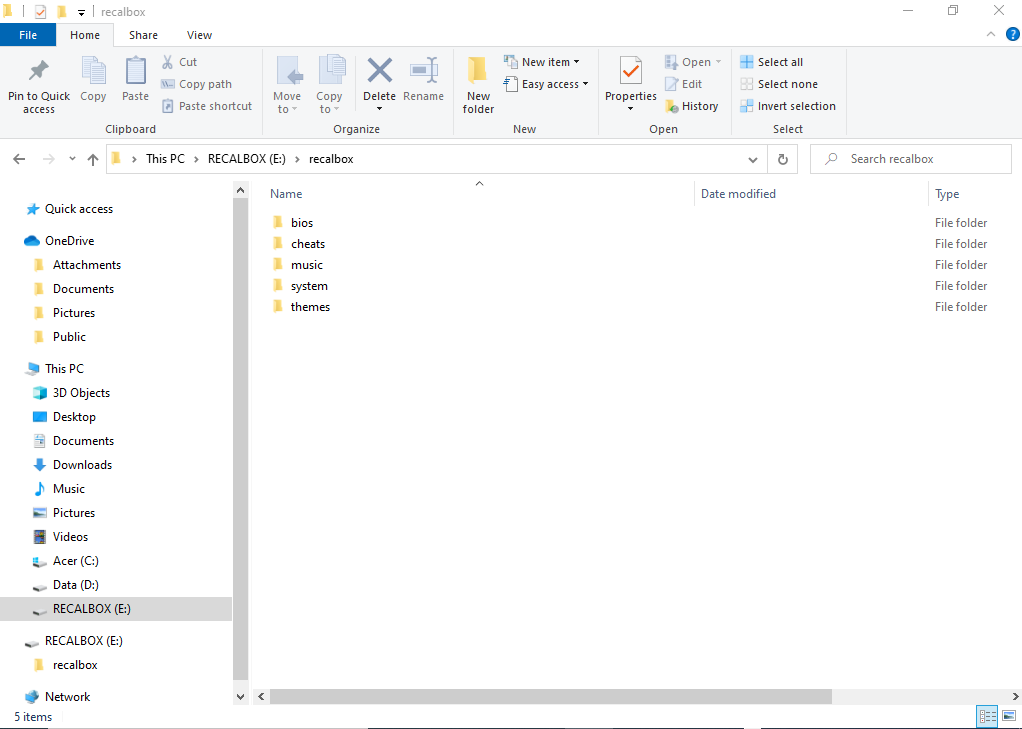
-
I am unable to post any photos of my device right now, but I will do it as soon as possible. Thanks!
-
@flynnyfoofoo
in recalbox back to sdcard support
format your usb stick in ExFat and try again. -
There is still the same folders, but no roms folder.
-
very strange.
- download again the last version of recalbox : https://archive.recalbox.com/
- uncompress archive and try again to flash with etcher.
- try again with your usb stick or another usb support.
-
I have tried that, I will wait till 7.0 comes out.
Thanks
-
@flynnyfoofoo the rom folder is not there, it's strange. Did you install the official image coming from rcb website ?
-
Yes I did.
-
@flynnyfoofoo tu pourrais nous faire une archive de support ?
https://forum.recalbox.com/topic/4054/a-lire-avant-de-poster-merci
