Same issue, it always worked for me until 6.x, now it always says connection refused. I can ping the Pi fine from commandline, so the network does work.
Posts made by Shira
-
RE: SSH says "connection refused" since recalbox 6.0posted in Recalbox General
-
RE: Kodi does not startposted in MediaCenter & Dualboot
Same issue here, haven't been able to use Kodi for the past 2 years, currently with a Logitech F710 gamepad.
-
RE: Pi3 Won't Pick Up 18.02.09 Updateposted in Recalbox General
@oyyodams said in Pi3 Won't Pick Up 18.02.09 Update:
18.02.09
Tried that and it started upgrading, restarted, got the msg about system being upgraded but it got stuck at 36% forever, restarted.. now it won't boot. I will do a fresh install I guess.
-
RE: Pi3 Won't Pick Up 18.02.09 Updateposted in Recalbox General
I'm having a similar issue after I tried a beta version a while ago: https://forum.recalbox.com/topic/12240/testers-wanted-network-share-over-wifi
bash -x /recalbox/scripts/upgrade/recalbox-upgrade.sh upgrade
- COMMAND=upgrade
- [[ -z upgrade ]]
- BINDIR=/recalbox/scripts/upgrade/
- SYSTEMSETTINGS='python /usr/lib/python2.7/site-packages/configgen/settings/recalboxSettings.pyc'
- RECALBOX_SYSTEM_DIR=/recalbox/share/system
++ cat /recalbox/recalbox.version - INSTALLED_VERSION='292-wifi-aft (2ce937e1) 15982104 rpi3 2018/01/10 08:14:58'
++ cat /recalbox/recalbox.arch - ARCH=rpi3
++ python /usr/lib/python2.7/site-packages/configgen/settings/recalboxSettings.pyc -command load -key updates.type - UPGRADETYPE=stable
- SERVICE_URL=https://recaleur-archive-prod.recalbox.com:9443
++ /recalbox/scripts/upgrade//../system/uuid.sh --uuid-file /recalbox/share/system/uuid - UUID=c7553d05-d17d-4683-baab-c5c9f26091b3
- [[ stable == \b\e\t\a ]]
- [[ stable == \u\n\s\t\a\b\l\e ]]
- '[' upgrade == canupgrade ']'
- '[' upgrade == upgrade ']'
- [[ stable == \s\t\a\b\l\e ]]
++ /recalbox/scripts/upgrade//recalbox-canupgrade.sh --from-version '292-wifi-aft (2ce937e1) 15982104 rpi3 2018/01/10 08:14:58' --service-url https://recaleur-archive-prod.recalbox.com:9443 --arch rpi3 --uuid c7553d05-d17d-4683-baab-c5c9f26091b3
% Total % Received % Xferd Average Speed Time Time Time Current
Dload Upload Total Spent Left Speed
0 0 0 0 0 0 0 0 --:--:-- --:--:-- --:--:-- 0
curl: (22) The requested URL returned error: 400 Bad request - UPGRADE_URL=
- [[ 22 != \0 ]]
- exit 1
-
RE: Testers wanted: network share over wifiposted in Testers's corner
@oyyodams will it support 5Ghz Wifi adapters? (that's why I quoted "issue", I know it's much slower)
-
RE: Testers wanted: network share over wifiposted in Testers's corner
@oyyodams I have a Pi3, I mounted /Roms and /Saves
The only "issue" is that it takes a long time to start, I guess cause it's much slower on Wifi to scan for my roms than it did over LAN (~120.000 files in 140 GB)
-
RE: Roms from Network, only on wired?posted in Recalbox General
@oyyodams Tried that, it works for me!
-
Roms from Network, only on wired?posted in Recalbox General
Is it normal that pulling Roms from a network folder works only on a wired network and not on Wifi?
-
RE: SMB v2 supportposted in Recalbox General
Edited the Wiki with these instructions:
https://github.com/recalbox/recalbox-os/wiki/Load-your-roms-from-a-network-shared-folder-(EN)
-
RE: SMB v2 supportposted in Recalbox General
@substring got it working, we simply have to add "vers=2.0" (or 2.1 / 3.0 /3.02) to the mount commands, i.e:
sharenetwork_smb1=ROMS@192.168.0.2:RecalboxRoms:username=roms,password=roms,vers=2.0
sharenetwork_smb2=SAVES@192.168.0.2:RecalboxSaves:username=roms,password=roms,vers=2.01.0: Win 2k/XP/Server 2003/Server 2003 R2
2.0: Vista SP1/Server 2008
2.1: Win7/Server 2008 R2
3.0: Win8/Server 2012 (w10?)
3.02: Win8.1/Server2012 (w10?) -
RE: SMB v2 supportposted in Recalbox General
# mount.cifs //192.168.0.2/RecalboxRoms /recalbox/share/roms -o username=roms,password=roms
mount error(112): Host is down
Refer to the mount.cifs(8) manual page (e.g. man mount.cifs) -
RE: SMB v2 supportposted in Recalbox General
@substring it does, if my pc or nas has v1 removed then we need recalbox to be able to access smb v2 shares
-
RE: SMB v2 supportposted in Recalbox General
@substring what I need is to load the roms from my PC shares, so in this case the problem is with the recalbox smb client
-
RE: SMB v2 supportposted in Recalbox General
@substring it doesn't work. I did:
- edited /etc/samba/smb.conf and smb-secure.conf:
[global]
min protocol = SMB2
max protocol = SMB3- edited /boot/recalbox-boot.conf:
internal=/dev/mmcblk0p8
sharedevice=NETWORK
sharenetwork_smb1=ROMS@192.168.0.2:RecalboxRoms:username=roms,password=roms
sharenetwork_smb2=SAVES@192.168.0.2:RecalboxSaves:username=roms,password=roms- restarted. no roms
- Tested the login from my phone, the share is properly setup:
- Tested connectivity to the recalbox:
Pinging recalbox [192.168.0.101] with 32 bytes of data:
Reply from 192.168.0.101: bytes=32 time<1ms TTL=64
Reply from 192.168.0.101: bytes=32 time<1ms TTL=64
Reply from 192.168.0.101: bytes=32 time<1ms TTL=64
Reply from 192.168.0.101: bytes=32 time<1ms TTL=64- Tested connectivity from within the Pi:
# ping 192.168.0.2
PING 192.168.0.2 (192.168.0.2): 56 data bytes
64 bytes from 192.168.0.2: seq=0 ttl=128 time=0.514 ms
64 bytes from 192.168.0.2: seq=1 ttl=128 time=0.365 ms
64 bytes from 192.168.0.2: seq=2 ttl=128 time=0.363 ms -
RE: SMB v2 supportposted in Recalbox General
https://forum.kodi.tv/showthread.php?tid=316881
"Windows 10 dropping support for SMB v1"
-
RE: SMB v2 supportposted in Recalbox General
@oyyodams to keep SMB v1 disabled in my computers
http://www.zdnet.com/article/windows-10-tip-stop-using-the-horribly-insecure-smbv1-protocol/
https://www.howtogeek.com/321072/how-to-disable-smbv1-and-protect-your-windows-pc-from-attack/
https://www.spamtitan.com/blog/stop-smbv1-ransomware-attacks/
https://www.bostonhelpdesk.com/disabling-smbv1-one-defense-against-wanna-cry-ransomware/