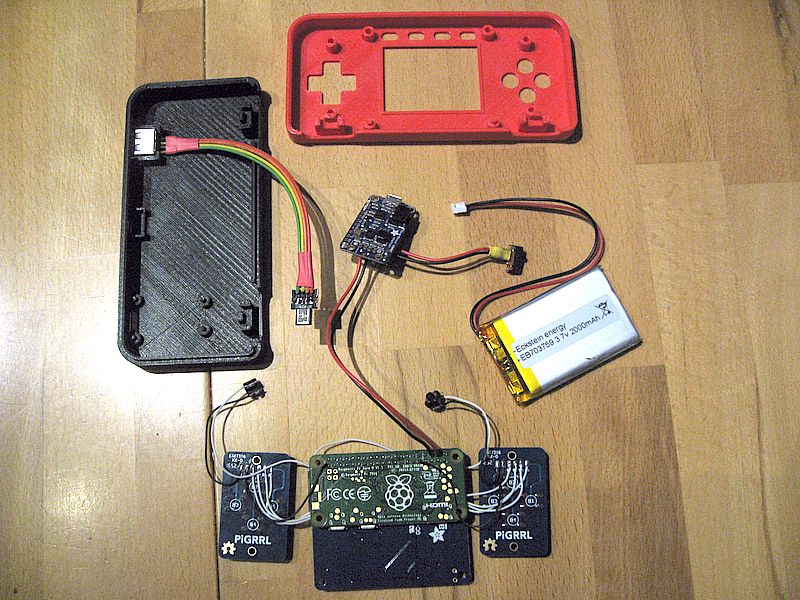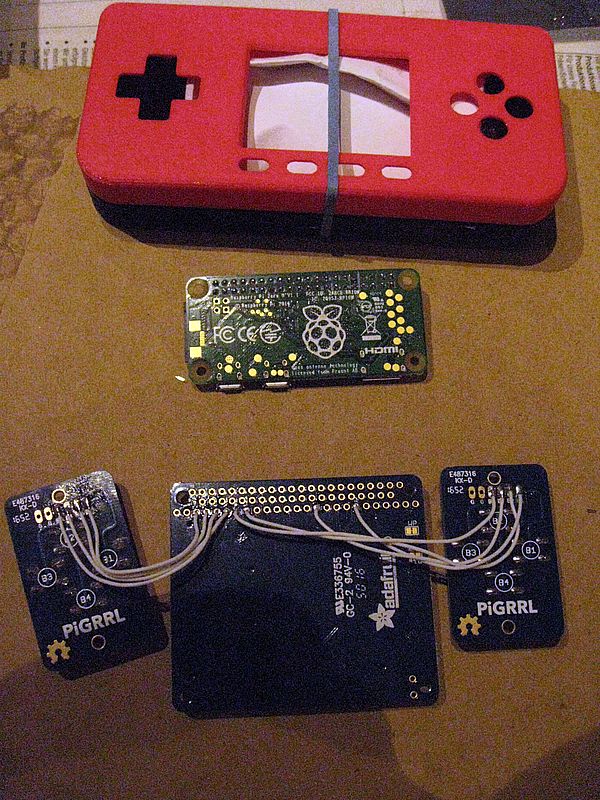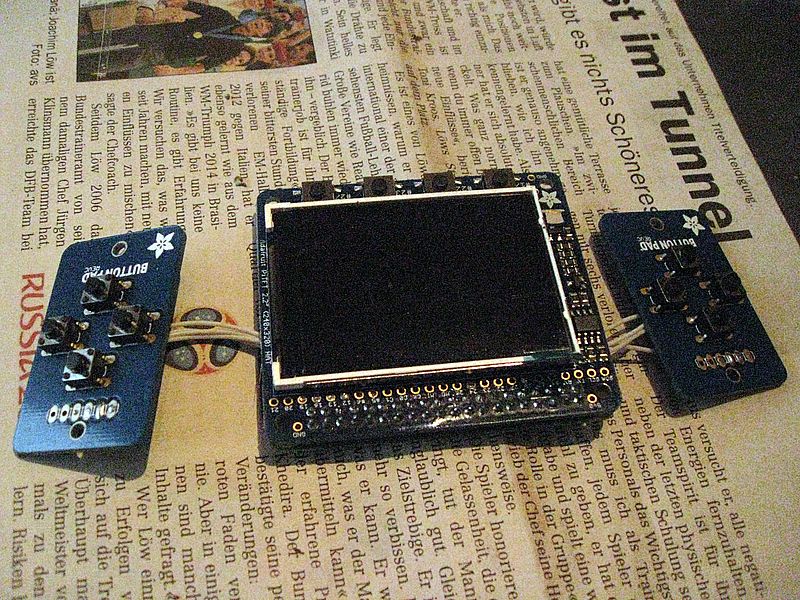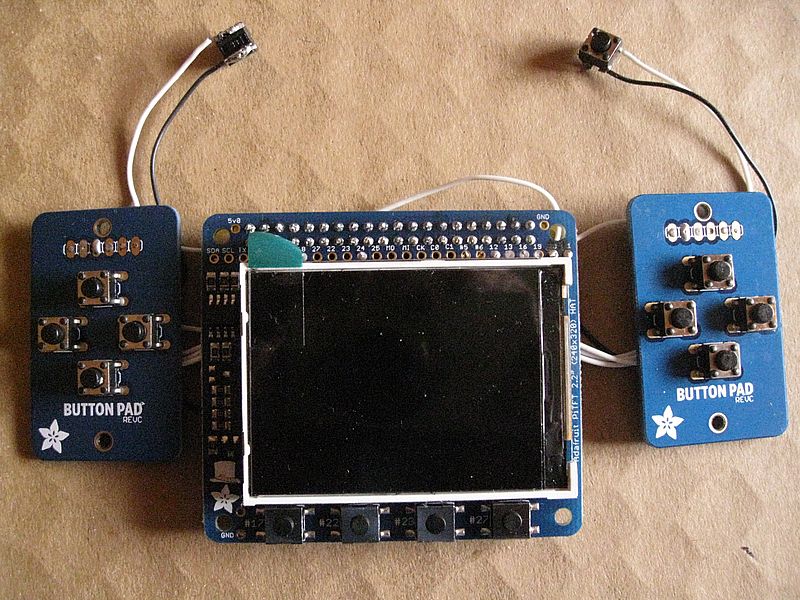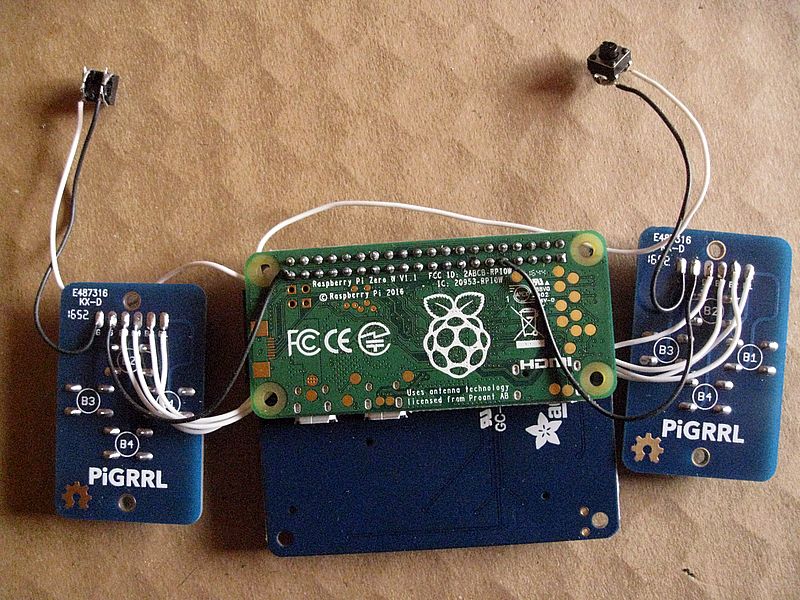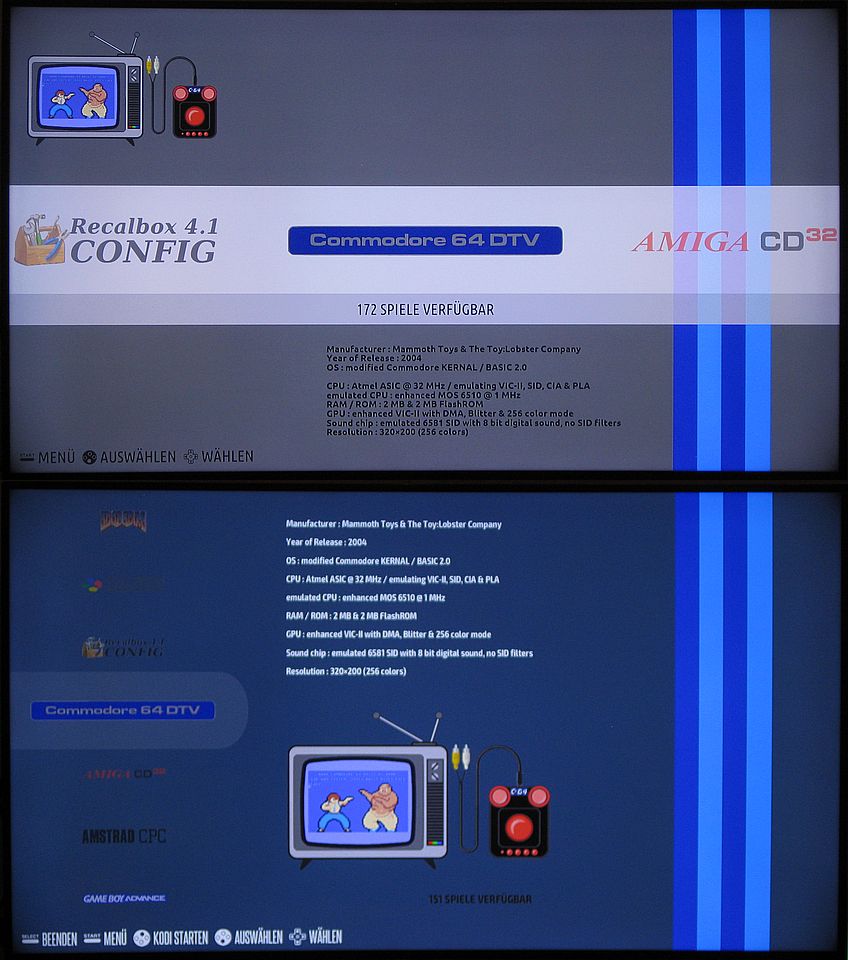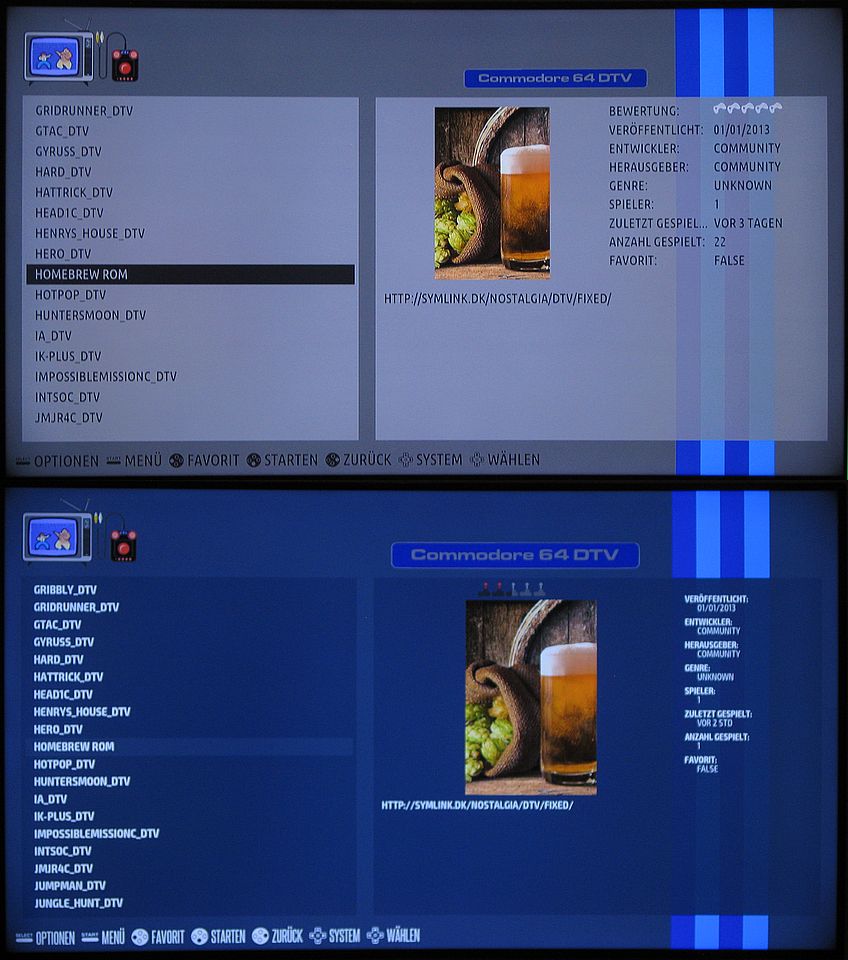UPDATED USER-ARCHIV (12.MAY`18)
https://www48.zippyshare.com/v/2v6HQtDP/file.html
New install instructions:
-=# WinSCP + PuTTY - howto (fresh installed RB 18.04.20) #=-
PuTTY (login "recalboxroot" or "linux" on batocera):
01.) /etc/init.d/S31emulationstation stop
02.) mount -o remount,rw /
WinSCP:
03.) copy the c64dtv directory from the addon-archiv
- C:.. ..\dtv64-addon\etc\emulationstation\themes\recalbox-next
to recalbox
- /etc/emulationstation/themes/recalbox-next
If you prefer the old theme or you are using batocera-linux, take
themes/recalbox instead
04.) walktrough the new subdirectory and make all fileattributes 0755
05.) open the textfile from the archiv
- C:.. ..\dtv64-addon\etc\emulationstation\add2_es_systems.cfg.txt
mark the complete text and copy&paste it in the recalbox-config at
- /etc/emulationstation/es_systems.cfg
in the line after <systemList>
save the changed configfile
At this point we created a new menu entry for the dtv64 system!
(currently there is no graphic visible in the next-theme, only the logo-text .. i am workin on it)
Now we are going on with adding the files:
06.) copy the c64dtv directory from the addon-archiv
- C:.. ..\dtv64-addon\recalbox\share\roms
to recalbox
- /recalbox/share/roms
07.) copy the x64dtv binary and the scripts subdirectory from
- C:.. ..\dtv64-addon\usr\bin
to recalbox
- /usr/bin
08.) walktrough the new subdirectory and make all fileattributes 0755
same for the x64dtv binary
09.) copy the required libraries and vice subdirectory from
- C:.. ..\dtv64-addon\usr\lib
to recalbox
- /usr/lib
10.) walktrough the new subdirectory and make all fileattributes 0755
same for the libncurses.so.6.0 & libreadline.so.7.0 binaries
PuTTY:
11.) jump to the /usr/lib subdirectory with
12.) build the required vice links for the new libraries with
- ln -f -b -s libncurses.so.6.0 libncurses.so.6
- ln -f -b -s libreadline.so.7.0 libreadline.so.7
13.) all operations are done, restart the system with
(required extra step for BATOCERA ONLY!!)
batocera-users MUST save the overlay before rebooting with
- /recalbox/scripts/recalbox-save-overlay.sh
Now it should be up and running ...
BR
Ratte
REQUIRED BIOS FILES ARE:
- none (vice includes a dtv-kernal)
additonal possible: dtvloader.rom
(for customized welcome screens or so on ...)
SUPPORTED GAME ROM FILES:
- .BIN (2MB DTV FLASHROM IMAGES)
- .PRG (SINGLE FILE SUPPORT)
- .D64 (1541 DISK IMAGES)