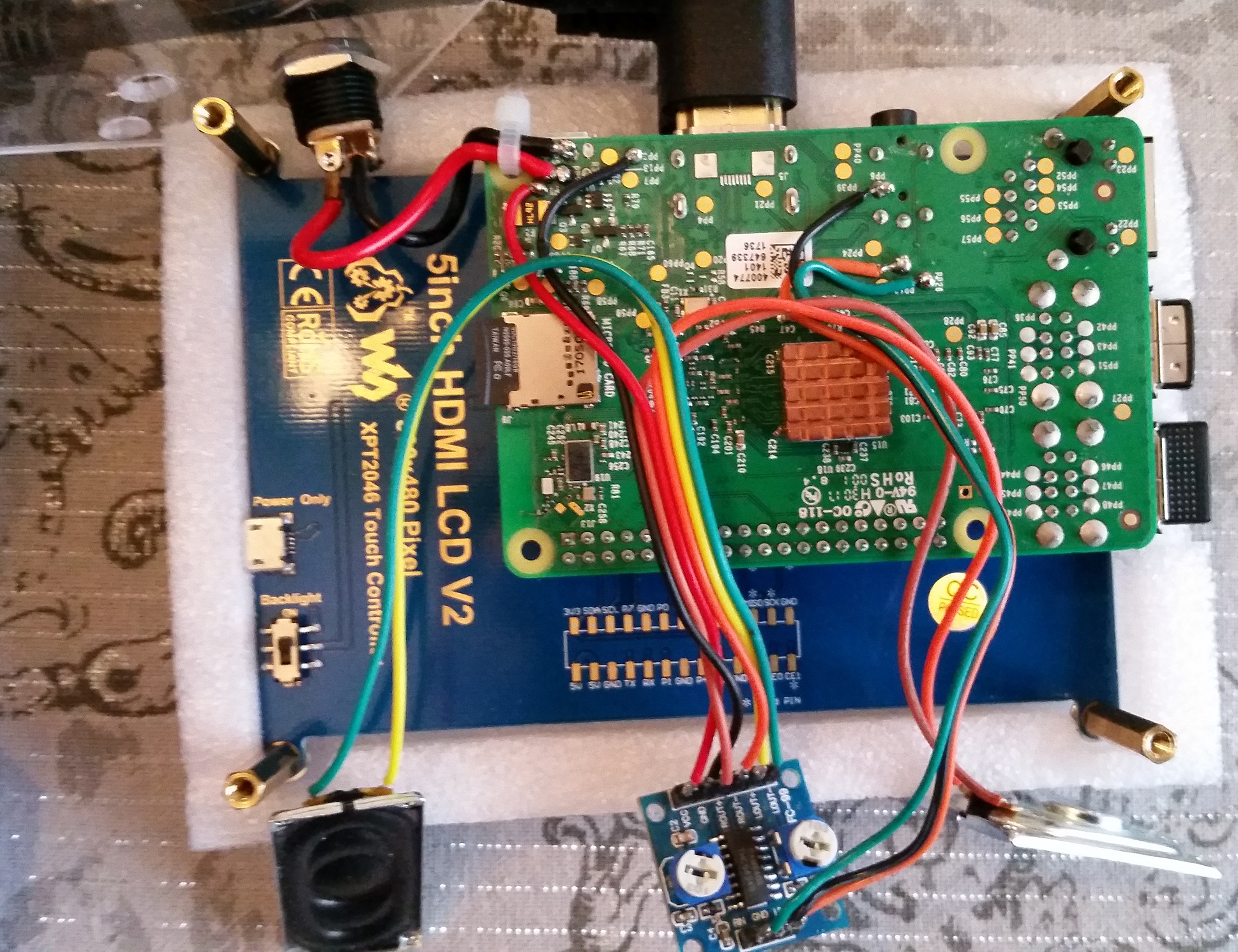Bonjour la communauté 
Dans l'espoir de faire tourner un ecran Pimoroni hyperpixel4 Square (4 pouces format carré & différent du rectangulaire 800*480) sur mon Pi4 comme déjà fait sur mon très satisfaisant mais humble Pi3, je recherche des pistes pour solutionner mon problème.
Ce post fait écho à quelques précédents... mais reste différent des précédents de par la nature de l'écran, de ses fichiers pilotes et de la carte Raspberry de riche 
Pour info, fichiers nécessaires sur mon ancien PI3 équipé de hyperpixel4 Square:
- Modifications config.txt du Pi3:
# custom config
[all]
#dtoverlay=vc4-fkms-v3d
# Parametres de l'ecran LCD HyperPixel4 carre
# Rotation ecran port vers le haut
dtoverlay=hyperpixel4:rotate
display_rotate=1
overscan_left=0
overscan_right=0
overscan_top=0
overscan_bottom=0
framebuffer_width=720
framebuffer_height=720
enable_dpi_lcd=1
display_default_lcd=1
dpi_group=2
dpi_mode=87
dpi_output_format=0x7f226
hdmi_timings=720 0 15 15 15 720 0 10 10 10 0 0 0 60 0 35113500 6
dtparam=i2c_arm=off
dtparam=spi=off
- Fichiers à installer sur Pi3:
hyperpixel4.dtbo;
hyperpixel4-init;
et
S15hyperpixel (à créer pour RecalBox ci dessous):
#!/bin/sh
if [ -f /usr/bin/hyperpixel4-init ]; then
( /usr/bin/hyperpixel4-init ) &
fi
A présent sur le Pi4!
Dans le principe je devrais utiliser quelques fichiers propres à mon application Pi4 et liés à l'hyperpixel4 Square :
- config.txt (à modifier dans l'idée du Pi3);
- hyperpixel4.dtbo ;
- S15hyperpixel identique au précédent sur Pi3 répondant au fichier..
- hyperpixel4-init.c
#include <bcm2835.h>
#include <stdio.h>
#define CLK RPI_V2_GPIO_P1_13 // BCM 27
#define MOSI RPI_V2_GPIO_P1_37 // BCM 26
#define CS RPI_V2_GPIO_P1_12 // BCM 18
#define DELAY 100 // clock pulse time in microseconds
#define WAIT 120 // wait time in milliseconds
#define PIN RPI_V2_GPIO_P1_35
// bcm2835_delayMicroseconds()
int32_t commands[] = {
0x0ff, 0x1ff, 0x198, 0x106, 0x104, 0x101, 0x008, 0x110,
0x021, 0x109, 0x030, 0x102, 0x031, 0x100, 0x040, 0x110,
0x041, 0x155, 0x042, 0x102, 0x043, 0x109, 0x044, 0x107,
0x050, 0x178, 0x051, 0x178, 0x052, 0x100, 0x053, 0x16d,
0x060, 0x107, 0x061, 0x100, 0x062, 0x108, 0x063, 0x100,
0x0a0, 0x100, 0x0a1, 0x107, 0x0a2, 0x10c, 0x0a3, 0x10b,
0x0a4, 0x103, 0x0a5, 0x107, 0x0a6, 0x106, 0x0a7, 0x104,
0x0a8, 0x108, 0x0a9, 0x10c, 0x0aa, 0x113, 0x0ab, 0x106,
0x0ac, 0x10d, 0x0ad, 0x119, 0x0ae, 0x110, 0x0af, 0x100,
0x0c0, 0x100, 0x0c1, 0x107, 0x0c2, 0x10c, 0x0c3, 0x10b,
0x0c4, 0x103, 0x0c5, 0x107, 0x0c6, 0x107, 0x0c7, 0x104,
0x0c8, 0x108, 0x0c9, 0x10c, 0x0ca, 0x113, 0x0cb, 0x106,
0x0cc, 0x10d, 0x0cd, 0x118, 0x0ce, 0x110, 0x0cf, 0x100,
0x0ff, 0x1ff, 0x198, 0x106, 0x104, 0x106, 0x000, 0x120,
0x001, 0x10a, 0x002, 0x100, 0x003, 0x100, 0x004, 0x101,
0x005, 0x101, 0x006, 0x198, 0x007, 0x106, 0x008, 0x101,
0x009, 0x180, 0x00a, 0x100, 0x00b, 0x100, 0x00c, 0x101,
0x00d, 0x101, 0x00e, 0x100, 0x00f, 0x100, 0x010, 0x1f0,
0x011, 0x1f4, 0x012, 0x101, 0x013, 0x100, 0x014, 0x100,
0x015, 0x1c0, 0x016, 0x108, 0x017, 0x100, 0x018, 0x100,
0x019, 0x100, 0x01a, 0x100, 0x01b, 0x100, 0x01c, 0x100,
0x01d, 0x100, 0x020, 0x101, 0x021, 0x123, 0x022, 0x145,
0x023, 0x167, 0x024, 0x101, 0x025, 0x123, 0x026, 0x145,
0x027, 0x167, 0x030, 0x111, 0x031, 0x111, 0x032, 0x100,
0x033, 0x1ee, 0x034, 0x1ff, 0x035, 0x1bb, 0x036, 0x1aa,
0x037, 0x1dd, 0x038, 0x1cc, 0x039, 0x166, 0x03a, 0x177,
0x03b, 0x122, 0x03c, 0x122, 0x03d, 0x122, 0x03e, 0x122,
0x03f, 0x122, 0x040, 0x122, 0x052, 0x110, 0x053, 0x110,
0x0ff, 0x1ff, 0x198, 0x106, 0x104, 0x107, 0x018, 0x11d,
0x017, 0x122, 0x002, 0x177, 0x026, 0x1b2, 0x0e1, 0x179,
0x0ff, 0x1ff, 0x198, 0x106, 0x104, 0x100, 0x03a, 0x160,
0x035, 0x100, 0x011, 0x100, -1, 0x029, 0x100, -1
};
void setup_pins(void)
{
bcm2835_gpio_fsel(CLK, BCM2835_GPIO_FSEL_OUTP);
bcm2835_gpio_fsel(MOSI, BCM2835_GPIO_FSEL_OUTP);
bcm2835_gpio_fsel(CS, BCM2835_GPIO_FSEL_OUTP);
bcm2835_gpio_write(CS, HIGH);
}
void cleanup_pins(void)
{
// Return the touch interrupt pin to a usable state
bcm2835_gpio_fsel(CLK, BCM2835_GPIO_FSEL_INPT);
bcm2835_gpio_set_pud(CLK, BCM2835_GPIO_PUD_OFF);
}
void send_bits(uint16_t data, uint16_t count){
int x;
int mask = 1 << (count-1);
for(x = 0; x < count; x++){
bcm2835_gpio_write(MOSI, (data & mask) > 0);
data <<= 1;
bcm2835_gpio_write(CLK, LOW);
bcm2835_delayMicroseconds(DELAY);
bcm2835_gpio_write(CLK, HIGH);
bcm2835_delayMicroseconds(DELAY);
}
bcm2835_gpio_write(MOSI, LOW);
}
void write(uint16_t command){
bcm2835_gpio_write(CS, LOW);
send_bits(command, 9);
bcm2835_gpio_write(CS, HIGH);
}
void setup_lcd(void){
int count = sizeof(commands) / sizeof(int32_t);
int x;
for(x = 0; x < count; x++){
int32_t command = commands[x];
if(command == -1){
bcm2835_delay(WAIT);
continue;
}
write((uint16_t)command);
}
}
int main(int argc, char **argv)
{
if (!bcm2835_init())
return 1;
setup_pins();
setup_lcd();
cleanup_pins();
bcm2835_close();
return 0;
}
C'est ici que j'ai un certain doute... Car celui du Pi3 est compilé pour son exploitation.
Sur Pi4 il est en langage de programmation...
En fouillant dans le répertoire d'installation du RapPiOS j'ai trouvé quelques informations pour justement compiler ce fichier:
gcc -o hyperpixel4-init -static hyperpixel4-init.c -lbcm2835
J'ai tenté sous windows une compilation mais il semble que l'on doive avoir une référence au GPIO via "-lbcm2835" de la ligne de commande. Donc nécessité de passer sur une compilation sous Pi4 me semble-t-il.
MES QUESTIONS:
- pouvez-vous me renseigner sur la nature des commandes "-static" et "-lbcm2835"?
- Si vous avez les compétences serait-il possible de m'aider dans la compilation du fichier? ... que je mettrai à disposition

Merci !
 ok le bricolage est rudimentaire mais il est une fierté car le premier qu'il m'a été donné de réaliser.
ok le bricolage est rudimentaire mais il est une fierté car le premier qu'il m'a été donné de réaliser.


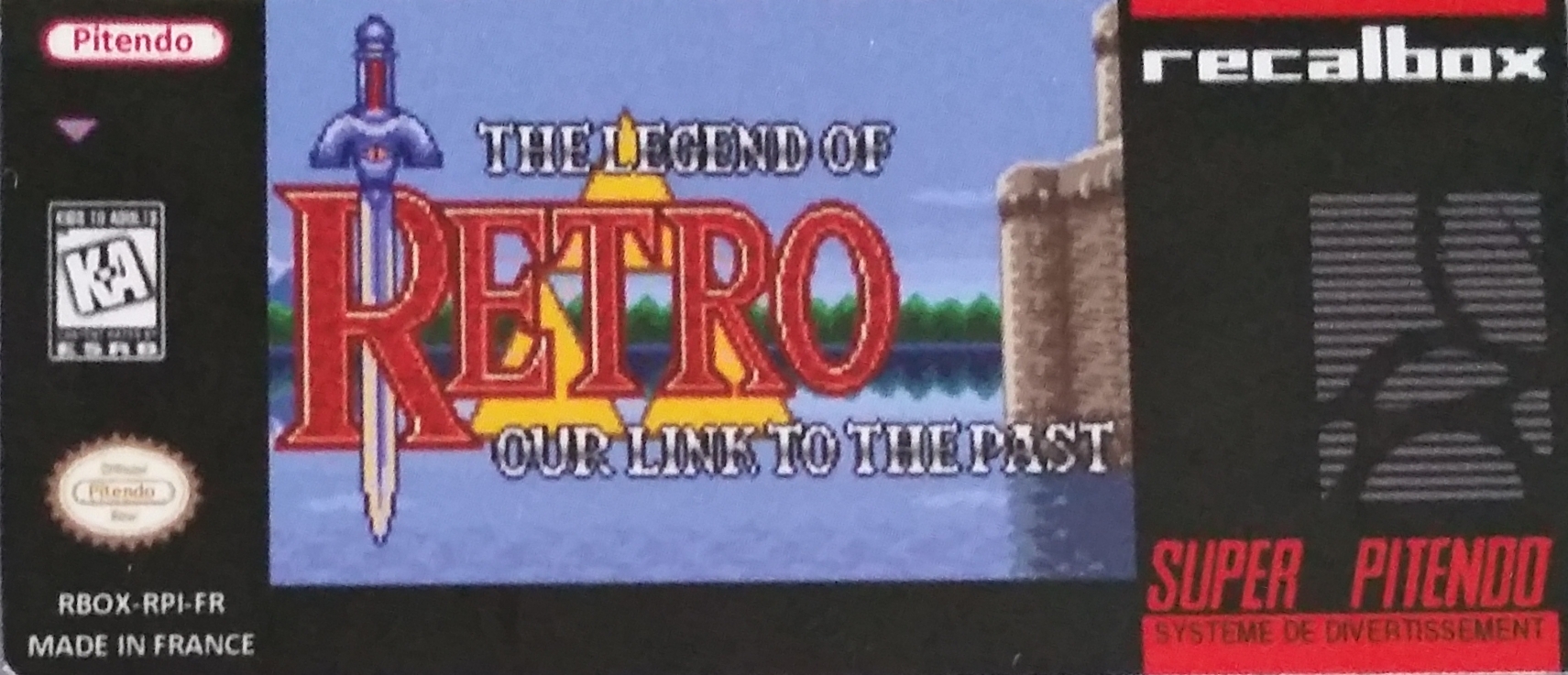
 Pour moi mieux vaut refaire une installation propre et copier/coller les répertoires et fichiers nécessaires. Je dis ça... j'ai fait 4 Recalbox dans ces conditions pour maîtriser mon sujet et l'arborescence de Recalbox. C'est pas pour le temps que ça prend
Pour moi mieux vaut refaire une installation propre et copier/coller les répertoires et fichiers nécessaires. Je dis ça... j'ai fait 4 Recalbox dans ces conditions pour maîtriser mon sujet et l'arborescence de Recalbox. C'est pas pour le temps que ça prend