ENGLISH version below
Voici un tutoriel pour jouer avec une WIIMOTE en tant que lightgun.
Vous pourrez ainsi jouer à des jeux Mame (arcade) et NES en utilisant votre wiimote comme d'un pistolet.
MATERIEL :
- une MayFlash Dolphin Bar, ce modèle exclusivement : https://www.amazon.fr/Mayflash-Dolphinbar-Barre-Capteur-sans/dp/B00HZWEB74
- Une wiimote, officielle ou non
- Recalbox à jour
- Romset Mame 2010 de préférence
CONFIGURATION
- Etape 1 :
Branchez votre Dolphin Bar au port USB 1, celui en haut à gauche de votre Raspberry.
Sur un Odroid Xu4, utilisez le port USB 1 se situant en haut de la paire d'USB
Note : Nombreux utilisateurs ont rapporté que seul ce port était fonctionnel avec la dolphin bar.
-
Etape 2 :
Allumez votre Recalbox -
Etape 3 :
Synchronisez votre Wiimote avec votre Dolphin Bar.
Comment faire :
Mettez votre Dolphin Bar sur le Mode 2 (bouton de droite sur la barre)
Appuyez sur le bouton Sync de la barre
Allumez votre Wiimote
Appuyez sur les boutons 1 et 2, en bas de votre Wiimote
Attendez quelques secondes, votre Wiimote se synchronise,
les leds 1 et 4 sont allumées. -
Etape 4 :
Sélectionnez le jeux auquel vous désirez jouer (dans la liste ci-dessus)
IMPORTANT :
Si c'est un jeu Mame2010, vérifiez de bien sélectionner le bon core en vous mettant sur le nom du jeu dans la gamelist, faites
SELECT, etEditer les données du jeu.
Choisissez Emulateur >Libretro, Core >MAME2010et lancez le normalement
Si c'est un jeu NES, vérifiez de bien sélectionner le coreFCEUMMen vous mettant sur le nom du jeu dans la gamelist, faitesSELECT, etEditer les données du jeu.
Choisissez Emulateur >Libretro, Core >FCEUMMet lancez le normalement -
Etape 5 :
Pour les jeux arcades, utilisez votre manette joueur 1, mettez des crédits avec la toucheSelectet appuyez surStartsi demandé.
Pour les jeux NES, faites comme indiqué dans le jeu. -
Etape 6 (facultative, pour l'arcade uniquement) :
Certains jeux demandent une deuxième commande pour par exemple lancer une grenade ou utiliser une arme secondaire
Comment faire :
Avec votre manette, allez dansRetroarchen appuyant surHotkey + B
Allez dansInput
Allez dansInput User 1 Binds
Appuyez surUser 1 Button 2
Avec votre Wiimote appuyez surBASde la croix directionnelle
Avec votre manette appuyez surUser 1 Button 4
Avec votre Wiimote appuyez surGAUCHEde la croix directionnelle
Sortez de Retroarch et continuez à jouer, maintenant vous pouvez utiliser votre arme secondaire.
Note : pour le moment je n'ai pas trouvé comment sauvegarder cette configuration, vous devrez le refaire une fois sorti du jeu. -
Etape 7 :
Pour sortir du jeu, faitesHotkey + Startavec votre manette joueur 1
Remarque :
Vous pourriez rencontrer des bugs si vous avez des overlay d'activés. Désactivez les et essayez à nouveau.
Bon jeu !
-----------------------ENGLISH VERSION-----------------------
Here is a tutorial to show you how to play with a WIIMOTE as a lightgun.
You will be able to play Mame games (arcade) and NES games using your wiimote as a gun.
MATERIAL :
- Dolphin bar, ONLY this one : https://www.amazon.fr/Mayflash-Dolphinbar-Barre-Capteur-sans/dp/B00HZWEB74
- A wiimote, official or not
- The last version of Recalbox
- A Mame2010 romset preferably
CONFIGURATION
-
Step 1 :
Plug your Dolphin Bar in USB port 1 of your Raspberry, the one in the left top corner.
On Odroid Xu4 it will be the one on the top of the couple USB on the front. -
Step 2 :
Start your Recalbox -
Step 3 :
Synchronized your Wiimote with your Dolphin Bar.
How to :
Set your Dolphin Bar onMode 2(right button on the bar)
Press theSync buttonon the left of the bar
Start your Wimote
Press simultaneously thebuttons 1 and 2at the bottom of your Wiimote
Wait a few secondes, your Wiimote should synchronized, the blue leds 1 and 4 are light up. -
Step 4 :
Select the game that you want to play (in the list above)
IMPORTANT :
If this is a Mame2010 game, make sure you selected the good core by pressingSELECTon the game name, thanEdit medatadata game.
ChooseLibretro, Core >Mame2010and start your game normaly.
If this is a NES game, make sure you selected the good core by pressing SELECT on the game name, than Edit this game's metadata.
ChooseLibretro,FCEUMM*and start your game normaly. -
Step 5 :
For arcades games, use your player 1 controller, add some credits with Select and press start if it's ask.
For NES games, simply do as it's ask in the game -
Step 6 (optional, arcade only) :
Some games are using a second button to launch some grenades or extra weapons
How to :
With your controller, go in Retroarch by pressing Hotkey + B
Go toInput
Go toInput User 1 Binds
Press onUser 1 Button 2
With your Wiimote pressDOWNon the directional buttons
Press onUser 1 Button 4
With your Wiimote pressLEFTon the directional buttons
Leave Retroarch and continue to play, now you can fire the second weapon
Note : I still didn't find how to save this setup, so you'll have to do it again after leaving a game -
Step 7 :
To leave a game, press Hotkey + Start on your first controller
Warning :
You may encounter some bugs if you have your overlays set up. Please desactivate them and try again.
Have fun !!!
LISTE DE JEUX TESTÉS / LIST TESTED GAMES
version MAME2010 : (UPGRADE POSSIBLE)
---------- A ----------
Alien3: The Gun (World)
---------- B ----------
Bang!
Beast Busters (World)
Blood Bros. (set 1)
Born To Fight
---------- C ----------
Cheyenne (version 1.0)
Chiller (version 3.0)
Clay Pigeon (Version 2.0)
Combat (version 3.0)
Crackshot (Version 2.0)
Crossbow (Version 2.0)
Cycle Shooting
---------- D ----------
D-day
Desert Gun
Dragon Gun (US)
---------- E ----------
Egg Venture (Release 10)
---------- G ----------
Golgo 13 (Japan, GLG1/VER.A)
Golly! Ghost!
---------- H ----------
Hit 'n Miss (version 3.0)
---------- J ----------
Jurassic Park (World)
---------- L ----------
Laser Ghost (World, FD1094 317-0166)
Lethal Enforcers (ver UAE, 11/19/92 15:04)
Lethal Justice (Version 2.3)
Lord of Gun (USA)
---------- M ----------
Mechanized Attack (World)
Mobil Suit Gundam Final Shooting (Japan)
---------- N ----------
N.Y. Captor
Night Stocker (10/6/86)
---------- O ----------
One Shot One Kill
Operation Thunderbolt (World, rev 1)
Operation Wolf (World, set 1)
Operation Wolf 3 (World)
---------- P ----------
Pirates (set 1)
Point Blank (World, GN2 Rev B, set 1)
Police Trainer (rev 1.3)
---------- R ----------
Rail Chase (World)
---------- S ----------
Shoot Out (US)
Showdown (version 5.0)
Space Gun (World)
Steel Gunner (rev B)
Steel Gunner 2 (US)
---------- T ----------
Target Hits (Ver 1.1)
Tickee Tickats
Tut's Tomb
---------- U ----------
Under Fire (World)
---------- V ----------
Vs. Duck Hunt (set DH3 E)
Vs. Freedom Force
Vs. Gumshoe (set GM5)
Vs. Hogan's Alley (set HA4-1 E-1)
---------- W ----------
Wanted
Who Dunit (version 9.0)
Wild Gunman (PlayChoice-10) (PlayChoice-10)
Wild Pilot
---------- Z ----------
Zero Point (set 1)
Zero Point 2
Zombie Raid (9/28/95, US)
Jeux NES / NES GAMES :
---------- D ----------
Duck Hunt
---------- F ----------
Freedom Force
---------- G ----------
Gotcha! The Sport! (requires gun and controller)
Gumshoe
---------- H ----------
Hogan's Alley
---------- L ----------
The Lone Ranger (gun optional)
---------- M ----------
Mechanized Attack (gun optional) OK mais 2eme arme ?
---------- S ----------
Shooting Range (requires gun and controller) OK
---------- W ----------
Wild Gunman OK
3-in-1 Supergun (Unlicensed) OK


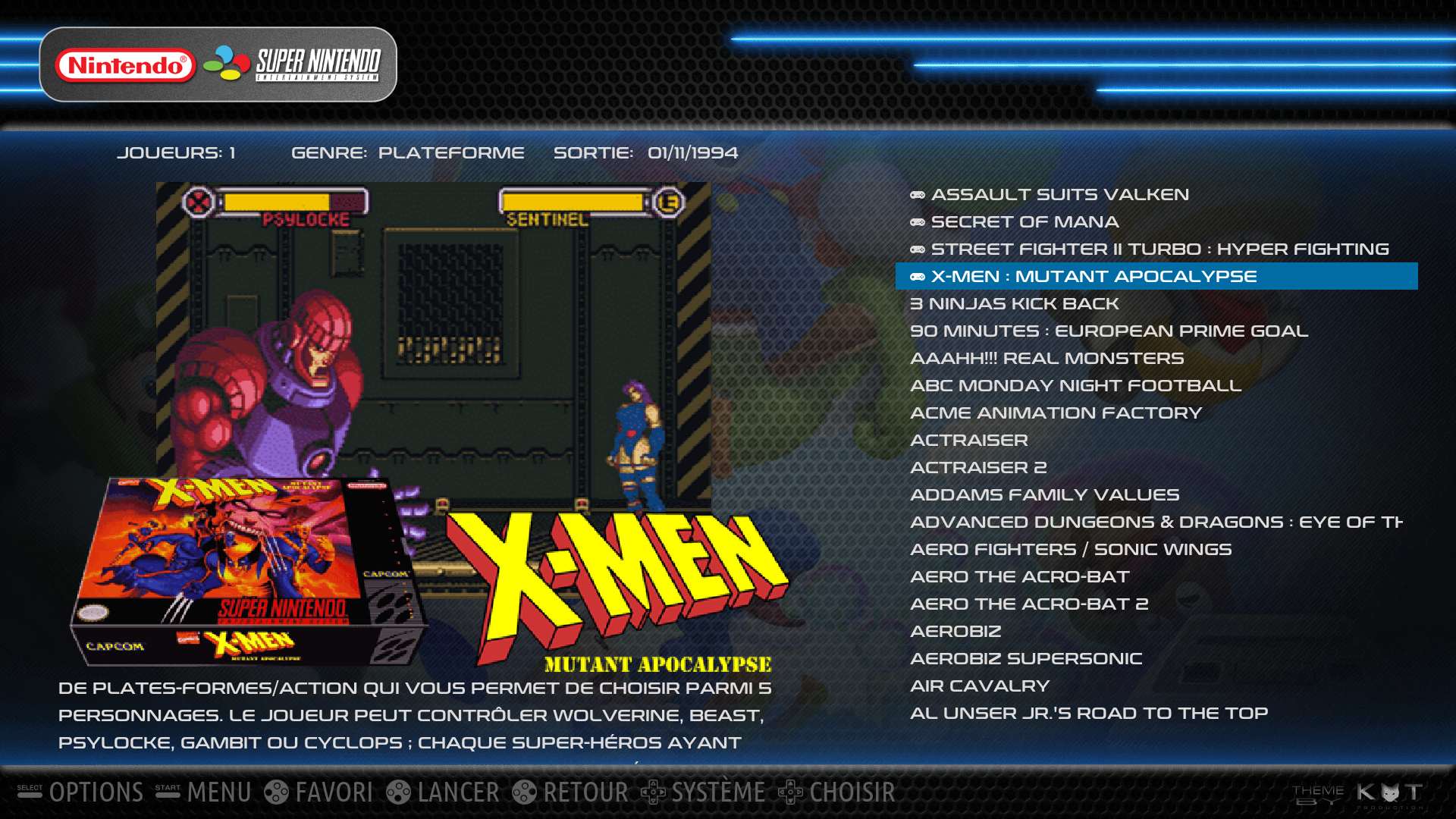











 Changelog :
Changelog : Lien de téléchargement :
Lien de téléchargement :