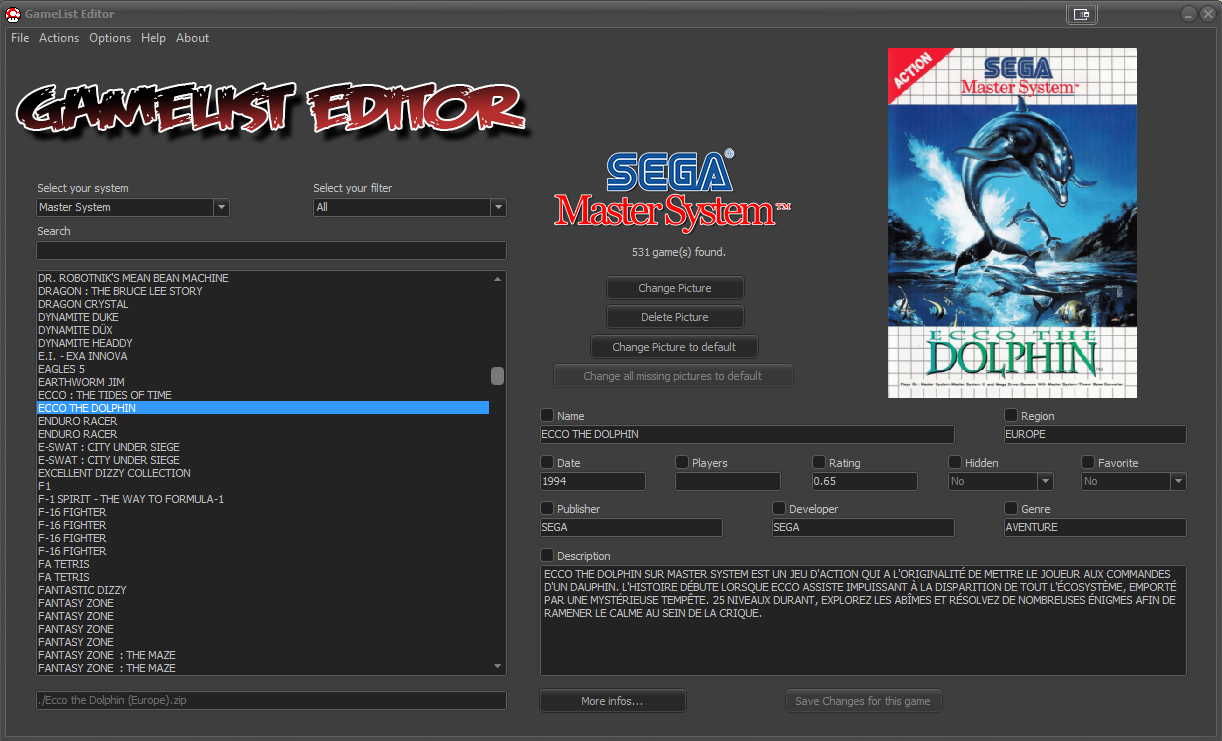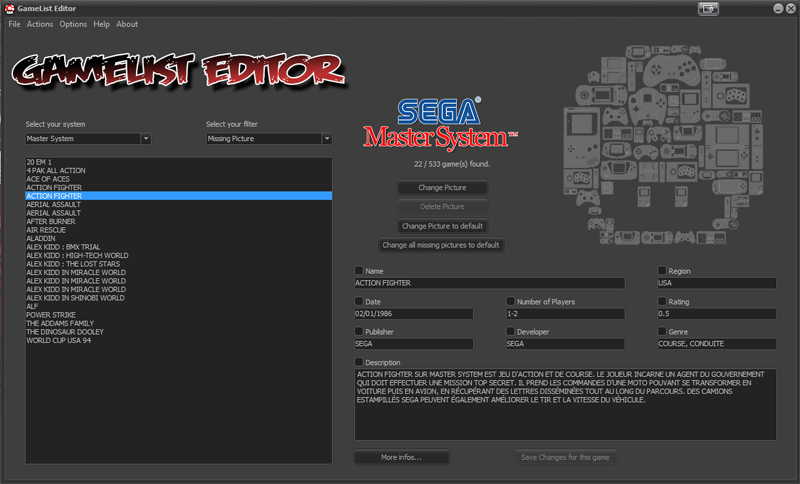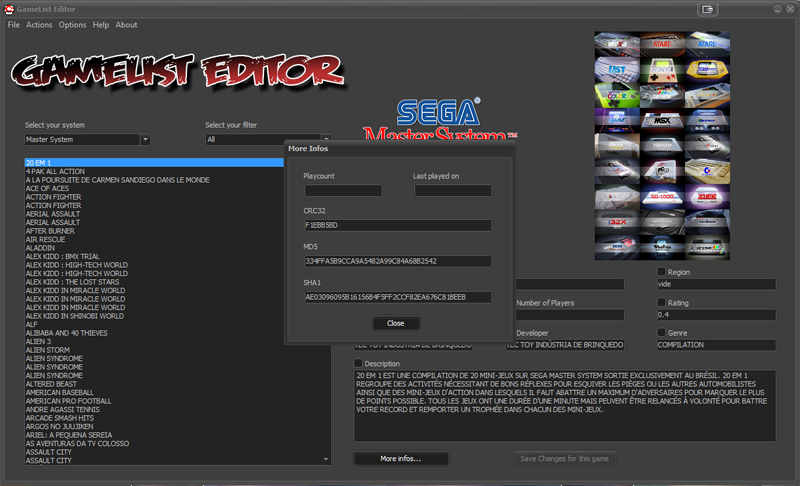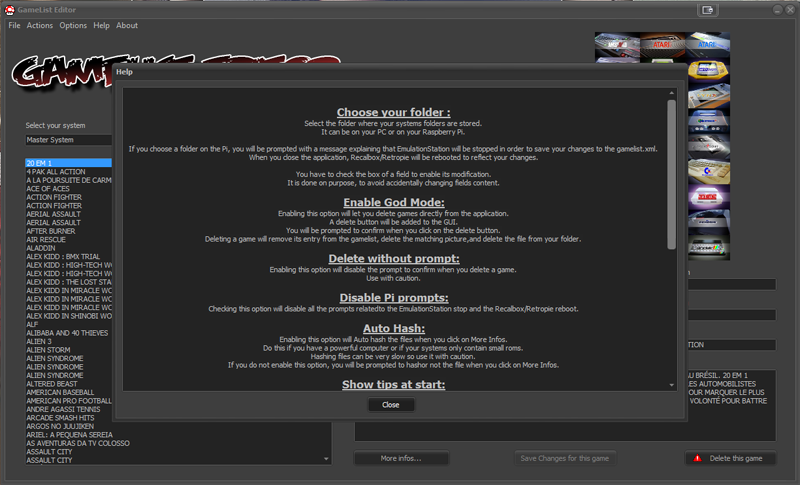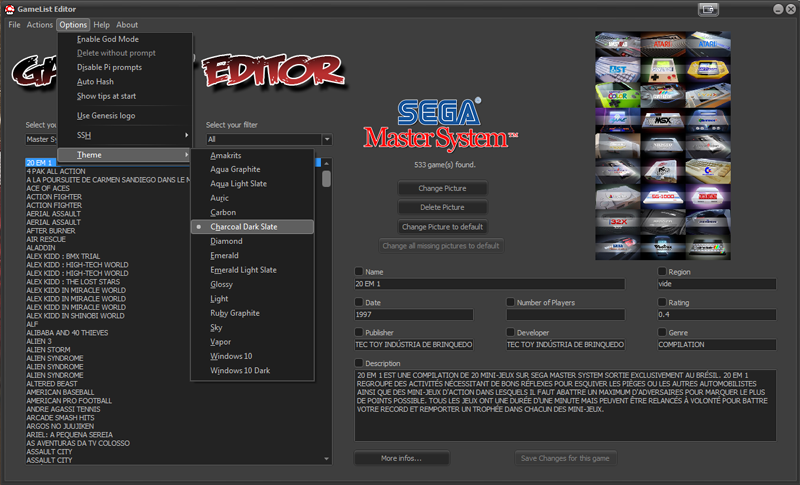[SOFT] GameList Editor
-
Hello !!
After some hard work and days of development I'm proud to present you GameList Editor.Après plusieurs jours de dur labeur et de test, je suis fier de vous présenter GameList Editor.

GameList Editor is a tool written in Delphi(Windows only, compatible Wine for Linux users, see at the end of the post for requirements) to help the edition of gamelist.xml files generated from UXS for Recalbox or Retropie.
Source code is available here : https://github.com/NeeeeB/GameList_EditorGameList Editor est un outil écrit en Delphi(Windows uniquement, compatible Wine pour les utilisateurs Linux, voir à la fin du post pour les prérequis) vous permettant d'éditer facilement vos gamelist.xml Recalbox ou Retropie créés par UXS.
Le code source est disponible ici : https://github.com/NeeeeB/GameList_EditorIt relies heavily on the fact that your gamelist.xml have been generated by Universal XML Scraper by Screech:
Il dépend fortement du fait que vos gamelist.xml aient été générés par Universal XML Scraper par Screech:
https://github.com/Universal-Rom-Tools/Universal-XML-ScraperBasic features are :
- Choose the folder where your systems folder are stored (aka "roms" folder).
- Edit on your PC or directly on your Pi (you can configure SSH if needed but default configuration is included).
- Change the content of every field of the gamelist.xml
- Convert all text to upper/lowercase (by system or per game)
- Remove region from the game name (ie. [xxx]).
- Change picture of a game (to another or to a default one).
- Remove picture of a game.
- Set default picture to all missing pictures of a system.
- God Mode : allows you to delete a Game (use with caution, it REALLY deletes the game and its entry in the gamelist.xml !!).
- More options are available and are detailed in the help window (displayed at first startup of the tool).
Options de base :
- Choisissez le dossier où se trouvent tous vos dossiers de systèmes (en général le dossier "roms").
- Editez les gamelist sur votre PC ou directement sur votre Pi (SSH configuré par défaut mais possibilité de changer les identifiants).
- Changez le contenu de n'importe quel champ du gamelist.xml
- Convertissez tout le texte en majuscule/minuscule (par système ou par jeu)
- Supprimez le tag de région dans le nom du jeu (ex. [xxx]).
- Changez l'image d'un jeu (par une autre pour par celle par défaut).
- Supprimez l'image d'un jeu.
- Attribuez l'image par défaut pour tous les jeux d'un système qui n'ont pas d'image.
- God Mode : permet de supprimer un jeu (utiliser avec précaution ça supprime REELLEMENT le jeu et son entrée dans le gamelist.xml !!)
- D'autres options sont disponibles et sont détaillées dans la fenêtre d'aide (qui s'affiche au premier démarrage de l'outil).
Screenshots :
There are also 16 themes available in the tool, pick the one you prefer in the options !!
Vous pouvez choisir votre thème préféré dans les options entre 16 différents !!
Examples of themes :
Exemples de thèmes :
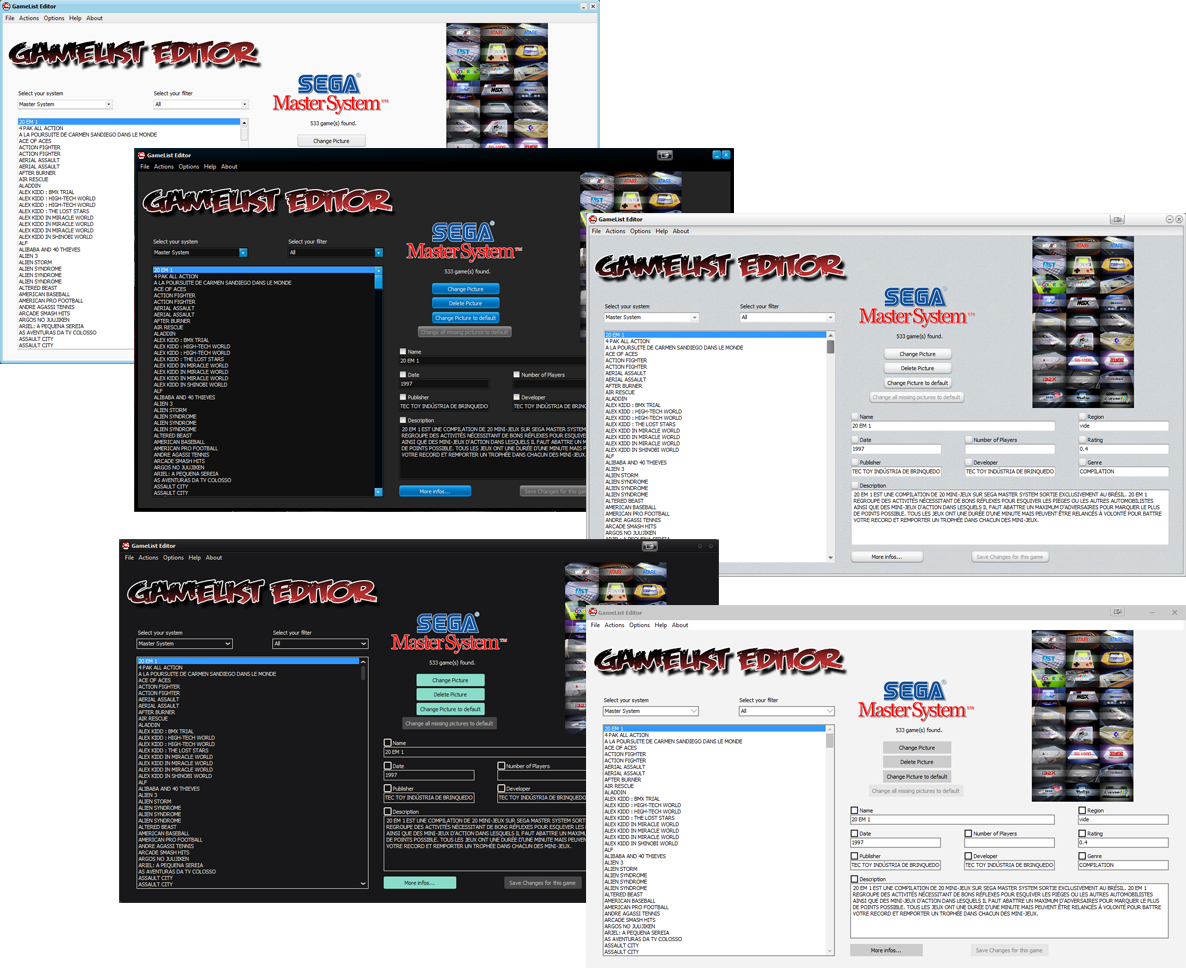
All you need is the package available here : https://github.com/NeeeeB/GameList_Editor/releases
Just unzip and you're good to go !!This is a beta version for the moment, many features will be added in the future but it is already pretty fast.
(It loads my 5 systems with almost 3000 games in less than a second).
Loading of gamelist.xml will be slower if you do it directly from your Raspberry (depends on your connexion mostly).Tout ce dont vous avez besoin, c'est du package disponible ici : https://github.com/NeeeeB/GameList_Editor/releases
Dézippez, et c'est parti !!C'est une version Béta pour le moment, d'autres options seront ajoutées par la suite mais l'outil est déjà plutôt rapide.
(Il charge mes 5 systèmes avec quasiment 3000 jeux en moins d'une seconde).
Le chargement des gamelist.xml sera un peu plus lent depuis votre Pi (dépend essentiellement de votre connexion).Wine requirements - prérequis :
- WineHQ 2.0.2
- Vista configuration
- Lib MSXML6
- Theme setting: Windows Basic
-
Sympa, beau boulot

-
Merci !!
Evidemment si quelqu'un rencontre un bug, ce qui peut arriver, n'hésitez pas à me le signaler ici ainsi que le contexte pour le reproduire et je ferai en sorte de corriger rapidement.Autre chose, d'autres fonctionnalités seront apportées au fur à mesure, ne soyez pas impatients, j'aimerais m'assurer que cette version "de base" est la plusstable possible avant de rajouter des trucs (une base propre c'est toujours mieux pour bosser sereinement ensuite).
J'ai également oublié de préciser dans le post initial, mais pour l'instant il n'y a qu'une seule image par défaut, qui sert pour tous les systèmes.
J'aurais bien aimé en faire pour chaque système mais c'est chronophage et j'ai déjà assez de taf entre mon boulot et le développemenbt de l'application.
Par contre, il est tout à fait possible pour les utilisateurs d'en faire eux même et de les utiliser directement dans l'application.
Disons que vous avez fait une image par défaut pour la nes par exemple :- renommez la en "nes-default.png" (le format doit être png).
- placez la dans le dossier "Resources/DefaultPictures" de l'application
Et c'est tout, ce sera elle qui sera utilisée désormais comme image par défaut pour la Nes !!!
Le même principe s'applique pour tous les autres systèmes.Et surtout si vous créez des images par défaut, n'hésitez pas à les poster ici, si elles me conviennent je les incluerai au package de téléchargement

-
@NeeeeB Awesome job pal !
-
@neeeeb Merci ! Carrément plus pratique que mon éditeur texte !
-
Merci, effectivement, plus simple que d'éditer avec notepad++ ^^
Pensez bien à remonter les bugs si vous en rencontrez surtout ! -
Nouvelle version 0.9.1-beta disponible !!!
New version 0.9.1-beta available !!- Ajout de la traduction Française, disponible dans les options.
- Added French translation, available in options.
https://github.com/NeeeeB/GameList_Editor/releases/tag/v0.9.1-beta
-
Je suis également à la recherche de bonnes âmes pouvant me filer un coup de main sur la traduction de l'application.
Une centaine de strings à traduire, c'est assez rapide :https://www.poeditor.com/join/project/TamUPDnDeX
Merci d'avance !!
-
Beau boulot !!
-
great idea. is there any chance that you can also display the filename somehwere? make is it easier to identify wrongly scraped games. e.g. I have a Mega Drive Protoype rom that is called Beyond Zero Tolerance and a rom that is called Zero Tolerance. both were scraped as Zero Toloerance and I cannot say which one is which in emulation station as well as in your tool, unless i look up the xml file manually or the downloaded_images folder.
-
Hi, and thanks.
Yes I can do this pretty easily, I already have the rom name stored so the only problem is to find a place in the GUI to display it ^^
I'm gonna try and do it now, will tell when it's ready. -
@NeeeeB thanks for sharing this soft. I will try to do corret name of some games was wrong.
-
@neeeeb that's be super cool. I also use subfolders, maybe you can display the path of the rom as well, like snes/subfolder/game.zip, below the list box where you have all the titles. thanks very much for this tool, I was looking for something like that.
-
Thanks.
and again, I am still looking for people to help me translate it to other languages :
https://www.poeditor.com/join/project/TamUPDnDeX@gmgman
Subfolders ? I can't say for sure it will work, didn't think of that case when I developed it.
I would be curious to have your feedback about this
-
@neeeeb yes i have subfolders, e.g. to categorize roms like
snes/#hacks/
snes/#japan/
snes/#translated/
etc.
I put '#' as the first character so that the folders appear on top in emulationstation. your tool scans those subfolders already, i see the games in the list box but it would help if the path + filename were displayed too somewhere in your tool. -
Nice !! well I've implemented your request, just let me have diner and I'll upload a new version

EDIT:
Ok, v0.9.2-beta released with the request from @gmgman implemented !!
https://github.com/NeeeeB/GameList_Editor/releases/tag/v0.9.2-beta
-
awesome, you're a great guy
 thanks
thanksone more thing I can think of as a improvement would be a seach function or some sort of that, where you type some letters and it will filter the list box depending on what you just typed. maybe an idea for the futire. thanks again for this tool and your implementation buddy
-
A search function is on the TODO list

For the moment, when the focus is on the game list, typing one letter will bring the list to the first game with this letter
-
New version available !!!
Nouvelle version disponible !!Added a search box to find games easily
Refactored some code
Fixed a bug where games in subfolders wouldn't be deletedAjout d'un champ de recherche pour trouver les jeux facilement
Refonte de certaines parties du code
Corrigé un bug qui ne supprimait pas les jeux dans des sous-dossiershttps://github.com/NeeeeB/GameList_Editor/releases/tag/v0.9.3-beta
-
You're pretty fast man

If your tool would also be able toscroblescrape somehow that be pretty d**n cool. But i'm fine with what it is, it really helps cleaning the gamelist.edit: scrape, not scrobble lol