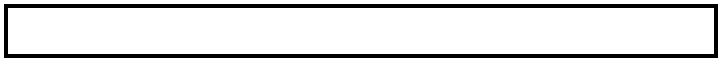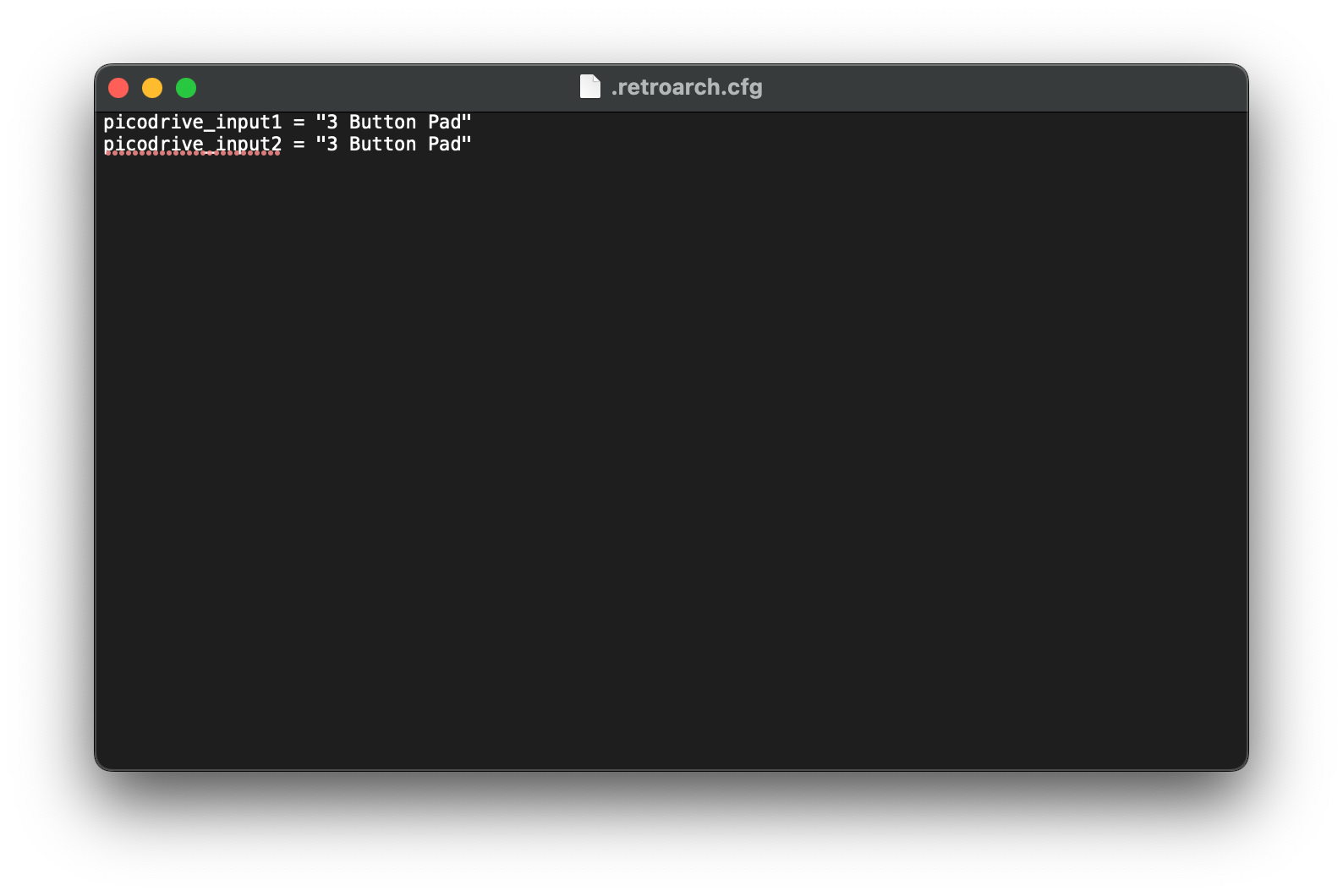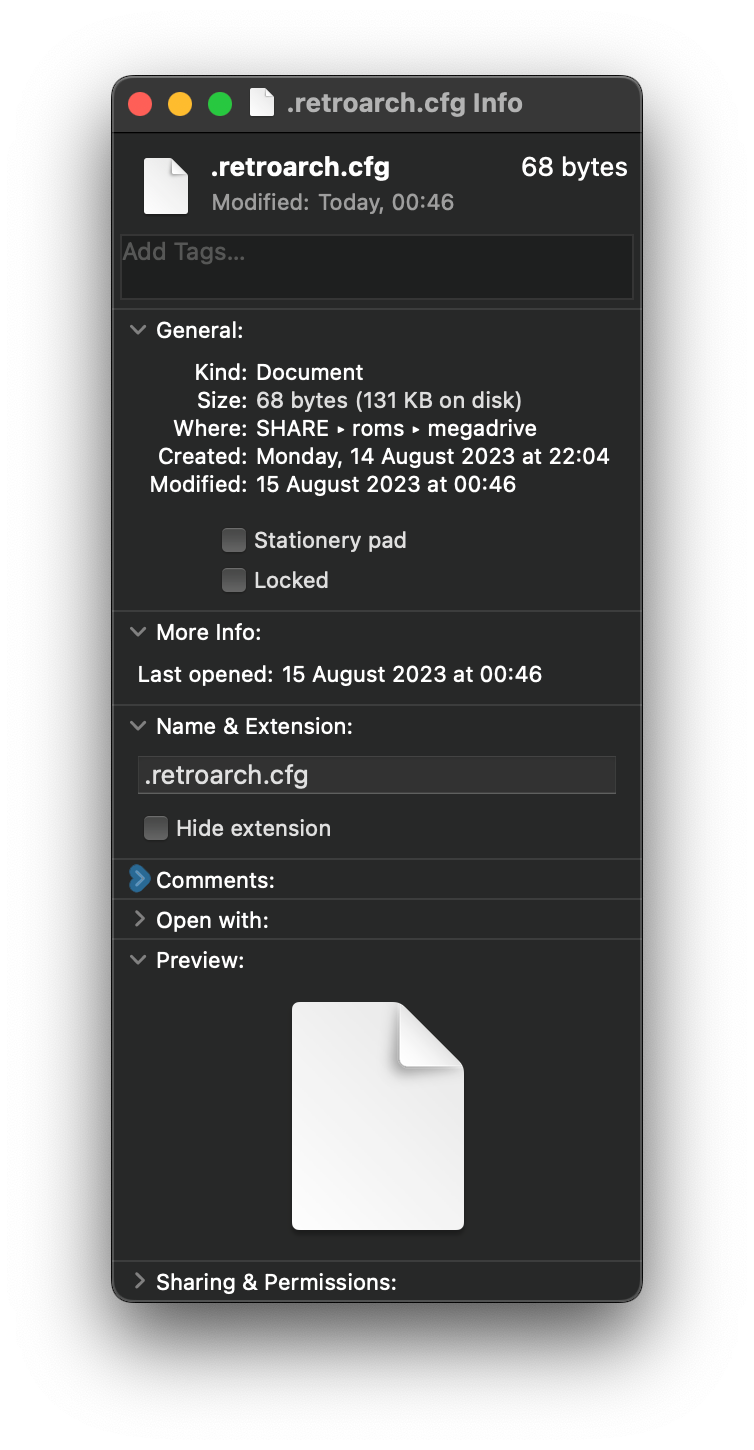Struggling to Make Retroarch Configuration Overrides Work
-
Hello Everyone,
I am attempting to create an override at the directory level for all of my Megadrive games. Essentially, I want all of the games in my "megadrive" folder to use the 3 button pad input, as opposed to the default of 6 buttons. This is because some games, such as King of the Monsters, don't work with a 6 button pad, so it seems easier to have the 3 button configuration for the whole directory as all titles work with this, to my knowledge.
I followed the guide at this link:
https://wiki.recalbox.com/en/advanced-usage/configuration-overrideI created a file called ".retroarch.cfg", and placed it in my "megadrive" folder. Because I'm using macOS, I had to show hidden files before the file could be named properly. I also ensured that the file is plain text; I'm using the standard Text Edit app.
The contents of the file is as follows:
picodrive_input1 = "3 Button Pad"
picodrive_input2 = "3 Button Pad"I have verified that Libretro_Picodrive is selected under "Run With" in Recalbox.
When I launch King of the Monsters, the input doesn't work. When I enter the RGUI menu, under Options>Input, both are still set to "6 Button Pad".
My Recalbox version is 9.1, running on a Raspberry Pi 4 Model B. It's newly flashed, apart from the Megadrive set with scraped metadata.
Wondered if anyone had any suggestions?
Any help gratefully received,
Cheers.