PSP, PI0, et Récalbox, problème wifi et GPIO
-
Bonjour, depuis quelques mois je suis sur un projet de PSPI, qui integre un raspberry pi0 dans une console PSP, au début j'avais des soucis pour affiché l'écran qui a été résolu dernièrement en modifiant le fichier CONF via pc,.
Ensuite j' essaie de connecter le pi0 en wifi, mais le donglr wifi n es pas reconnu donc pas d acces wifi
je dois aussi maper les gpio pour les commande et ne sais pas dans quel fichier je retrouve le mappage gpio

autre constatation lors de mes essaie j ai connecter une manette en usb et essaier de lancer un des jeux sur la config de base aucun ne se lance, j ai également essayer de changer la langue et le clavier mais apre le rebbot rien n est pris en compte,
merci de votre aide
-
Bonjour @toffyam
il faudrait que tu nous détailles un peu plus en niveau matériel.ça aurait plus facile pour toi avec un rpi0w pour gagner en place
Le mapping des gpio se trouve dans recalbox.conf et il faut activer les GPIO aussi
# ------------ D2 - GPIO Controllers ------------ # ## GPIO Controllers ## enable controllers on GPIO with mk_arcarde_joystick_rpi (0,1) controllers.gpio.enabled=0 ## mk_gpio arguments, map=1 for one controller, map=1,2 for 2 (map=1,map=1,2) controllers.gpio.args=map=1,2 ## Custom mk_gpio arguments, ## map=5 gpio1=Y-,Y+,X-,X+,start,select,a,b,tr,y,x,tl,hk for one controller, ## map=5 gpio1=pin1,pin2,pin3,.....,pin12,pin13 ## map=5,6 gpio1=Y-,Y+,X-,X+,start,select,a,b,tr,y,x,tl,hk gpio2=Y-,Y+,X-,X+,start,select,a,b,tr,y,x,tl,hk for 2 (map=5,map=5,6) ## map=5,6 gpio1=gpiox,gpioy,gpioz,.....,gpiou,gpiov gpio2=gpiox,gpioy,gpioz,.....,gpiou,gpiov # where gpiox,gpioy,gpioz ... are NOT pin numbers on the connector, BUT location gpio numbered as in # https://www.raspberrypi-spy.co.uk/wp-content/uploads/2012/06/Raspberry-Pi-GPIO-Layout-Model-B-Plus-rotated-2700x900.png ## Set pin to -1 to disable it # controllers.gpio.args=map=5,6 gpio=4,17,27,22,10,9,25,24,23,18,15,14,2 gpio2=11,5,6,13,19,26,21,20,16,12,7,8,3 ## MCP configuration : GPIO and MCP can be used together. You can mix them. ## map=0x20,0x21 for 2 mcp23017 on i2c bus #controllers.gpio.args=map=0x20,0x21,5,6 gpio=4,17,27,22,10,9,25,24,23,18,15,14,-1 gpio2=11,5,6,13,19,26,21,20,16,12,7,8,-1tag @ian57 si tu as besoin d'un coup de main sur le sujet.
-
Bonjour @toffyam
poste une archive de support si possible sinon poste ton fichier config.txt
as tu uploadé tout les fichiers nécessaire sur recalbox ? -
@toffyam
ton système n'utilise pas du tout les gpio au niveau des controleurs.
Seul le LCD est en connecté en gpio non ? -
@acris , avec les doc du constructeur de la pcb il utilise bien le gpio pour le contrôleur,
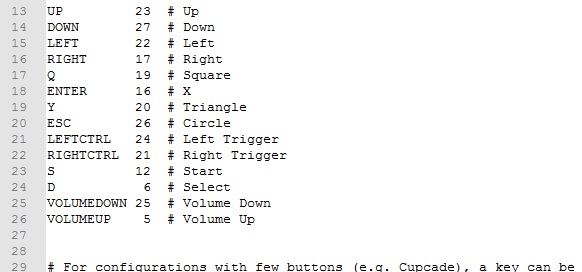
-
il utilise un extender ic2, y a que @ian57 qui pourrait te dire si c'est réalisable.
Voici un échange réalisé sur leur discord :
The PSPi uses the GPIO for the display and other functions. If you wanted to just use it with recalbox you could just install the drivers for the board on to recalbox. If you want to use the mk_arcade_joystick_rpi driver, you would lose the display functionality and have rewire everything. And even possibly the use of battery detection.
he PSPi uses i2c expander to add additional GPIOs if I’m no mistaken. Hence why if you run the joystick test from the terminal, you get things like GPIO 45,46,47, etc.
