[Recalbox 9] Theme Next Pixel
-
@myst thanks! I'll do that. Cheers!
-
Hi guys,
i m building my bartop. I used to use retropie and i discovered this week recalbox: the best of the best! love it so much!! And i found this beautyful theme, the best one too! congrats!But... i got a problem with this theme on recalbox 7.2.2-Reloaded and raspberry pi 3 (screen size: 1280*1024).
i've scrapped with skrapper following this doc:
https://github.com/SamYStudiO/es-theme-next-pixel/blob/master/mix/LISEZMOI.mdbut when in game list view, i select theme: "1A - standard with next pixel mix" i got mess up:

and with the view "2b - standard with others mixes" i go that :
layout seems good but...

...but video not:
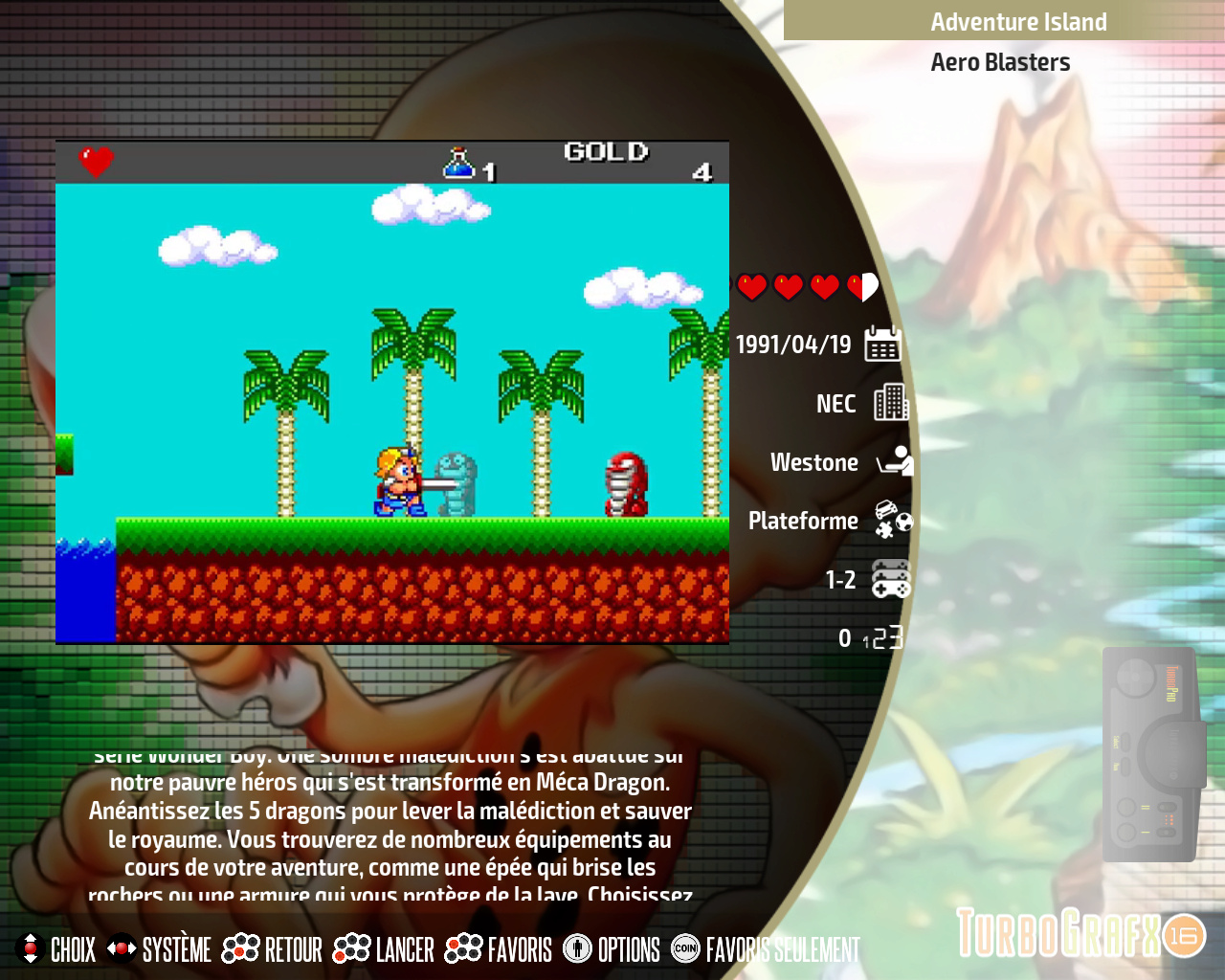
in the both case i use the same scrapped information from skrapper: "user provider mix" > "data/mix/next_pixel.xml"
from this tuto: https://github.com/SamYStudiO/es-theme-next-pixel/blob/master/mix/LISEZMOI.md
i've tried to deleted all cached files in skrapper and recalbox unsuccessful

have you any idea?
-
@ismanu Hello
5/4 format (1280*1024) is not supported by this theme. This theme supports 16/9 et 4/3 formats only (with different resolutions)
-
@myst oohh that explain a lot! Thanks, i will try to buy another screen...
-
hi,
so... no second hand's 720p monitor near my place... so i ve two choices...- buy an expensive new one
 gloops my bartop will be very expensive at the end, bad WAF lol
gloops my bartop will be very expensive at the end, bad WAF lol - fix the theme, i m software developer so ...
...so i decide to fixed the theme for VGA screen of 1280x1024 size.
i've create a new gamelistview called :
4A-1280x1024 with next pixel mix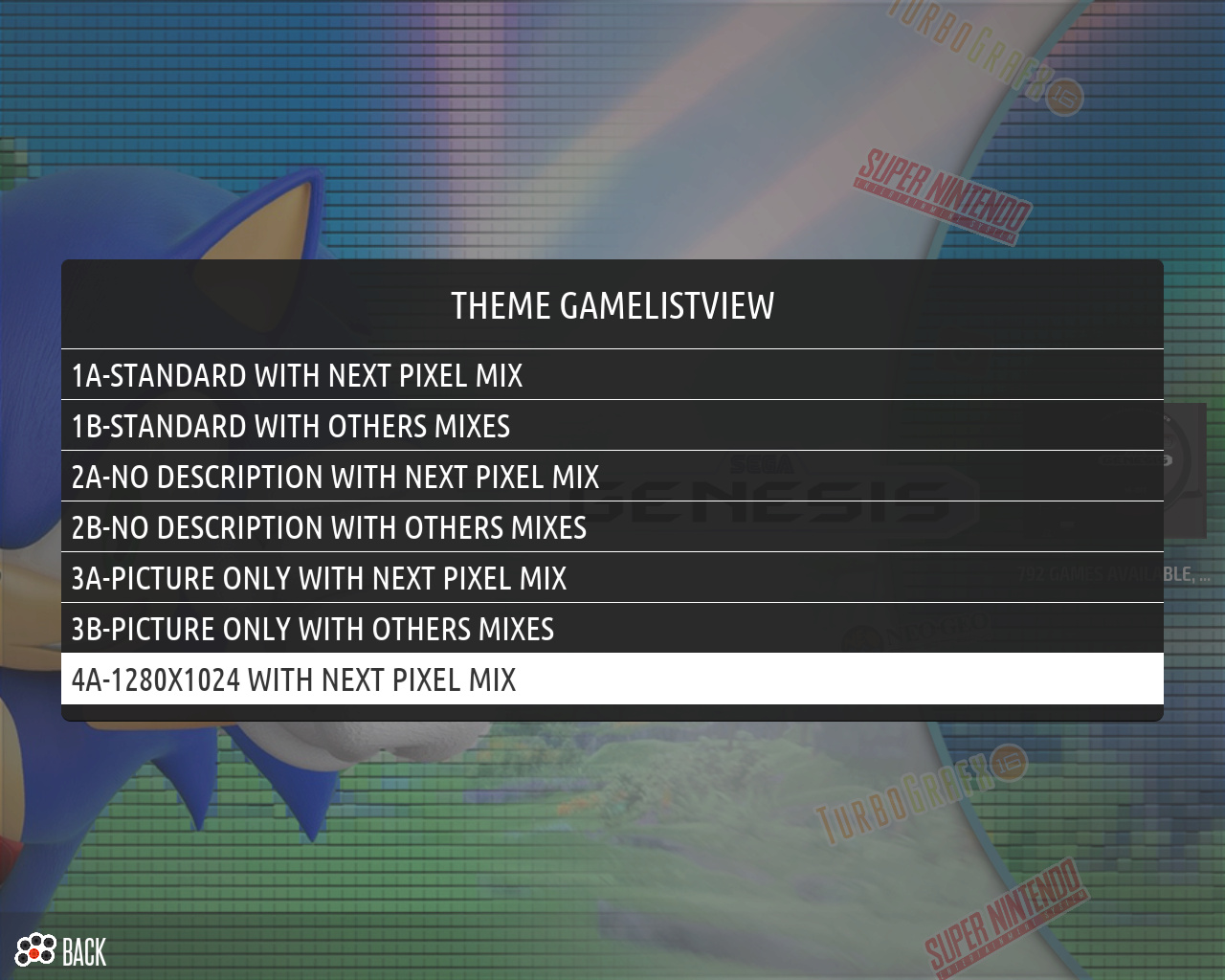
and i ve fix the video size, improve a lot of changes :
- reduce and move the photo mix
- reduce the fontsize of description and increase the textarea
- move the item description of the game

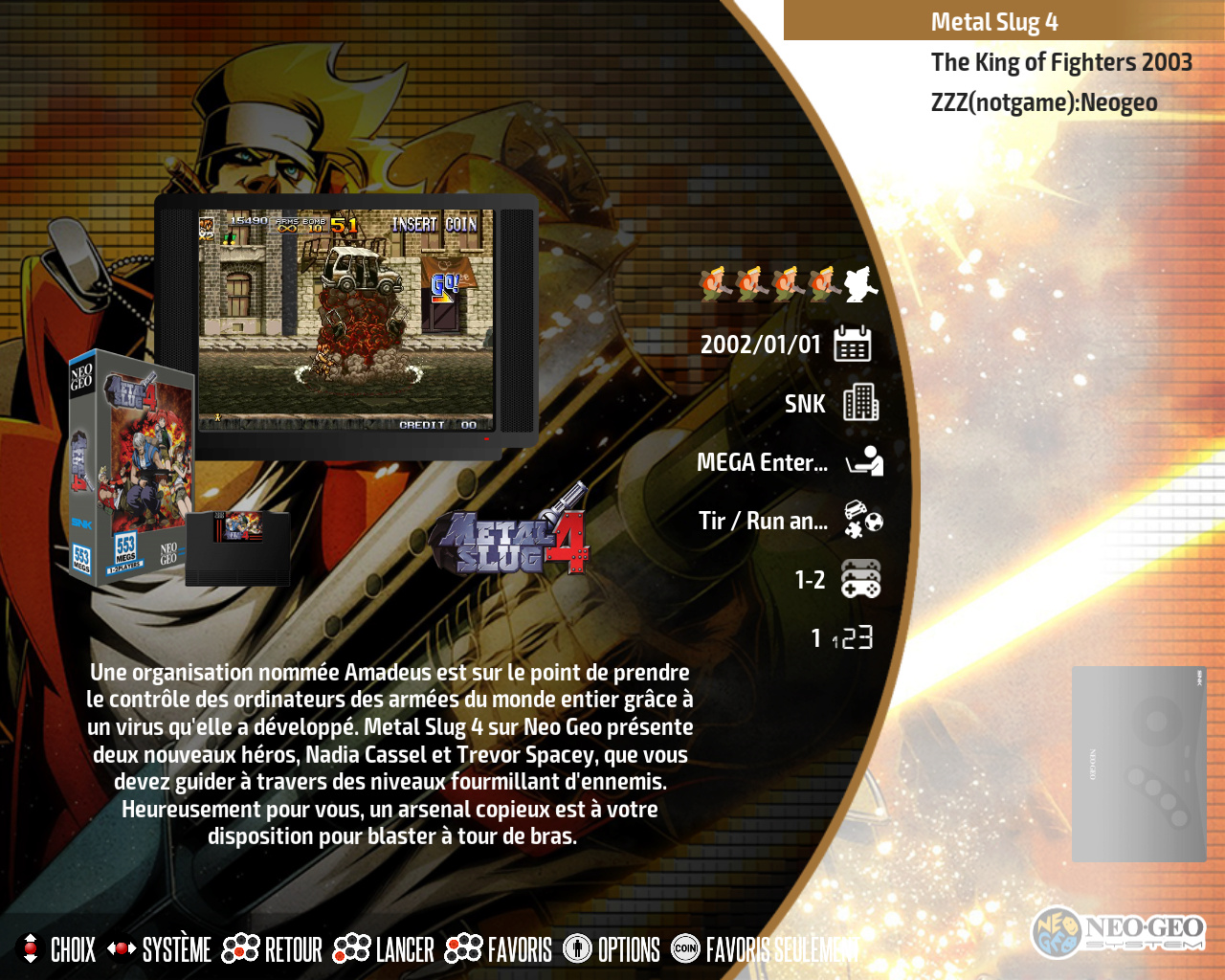
i ll improve the render, that was just a raw test
- buy an expensive new one
-
@ismanu Nice try!
The mix looks a bit small and the list selection background is cutoff (should go under the the left part)To go further i would like to make it compatible to 5/4 as i think this is the most used ratio after 16/9 and 4/3. Problem is adding a ratio is a huge work behind the scene, not to make it works but each time a new game theme is added this is a pain. So i have no plan for now adding it.
Which ratio have you download for your first try?
If you tried with 16/9, you should give it a try with 4/3, without making any change it may be ok, worth a try.++
-
hmm i ve just read quickly the theming doc, i m not an expert lol
"The mix looks a bit small and the list selection background is cutoff (should go under the the left part)"
i never see the real layout... but i just saw your original screenshoot in the first post, i ve a base for play with, i ll made a best portage."Which ratio have you download for your first try?"
not sure of your question lol, i ll try to answer that : your 720p theme (?)
or that: <resolution>1280 1024</resolution>
or that: i ve use the "1b-standard with other mixes" as base and duplicate (by security) [common/common_description/common_info]_1280_1024.xml for isolate my tests"Problem is adding a ratio is a huge work behind the scene, not to make it works but each time a new game theme is added this is a pain. So i have no plan for now adding it."
yeah, i saw all the directories, not sure to understand actually the complete structure and heritage but yeah a huge work!
A layout editor with drag n drop can be a solution... but, you know that, time is time ...
i ll polish the 5/4 and submit you the changes if you want -
@ismanu said in Next Pixel theme:
"Which ratio have you download for your first try?"
not sure of your question lol, i ll try to answer that : your 720p theme (?)You seems to have download the 720p (16/9) version for your 5/4 ratio, before going any further you should give a try to the CRT version (4/3) which is a closer match to 5/4, this will certainly not be perfect bu maybe good enough without having much to adjust.
Also note using 16/9 you end up with image characters being cutt off like sonic from your screnshot, this will be less a pb with 4/3 version
-
[ENGLISH]
Hey Shall we have an update along with Recalbox 8.0 beta?You've been waiting for it... for a long time...
Here it is Next Pixel v2 available in beta as well for Recalbox 8+ only!New features for this release :
- more game theme with original artworks
- game theme are now random at each Recalbox start
- all text are now translated
Enjoy, I'm waiting for your feedback!
[FRANCAIS]
Hey il n'y aurait pas une mise à jour du thème avec la beta 8.0 de Recalbox?Vous l'avez attendu... longtemps...
Voici enfin Next Pixel v2 disponible en version beta également.Les points clé de cette nouvelles version :
- encore plus de theme de jeux uniquement avec des artworks officiel d'époque
- les theme de jeux sont aléatoire et changent à chaque démarrage de Recalbox
- les textes sont maintenant traduit dans différentes langues
Enjoy, j'attend vos retours sur cette nouvelle version!


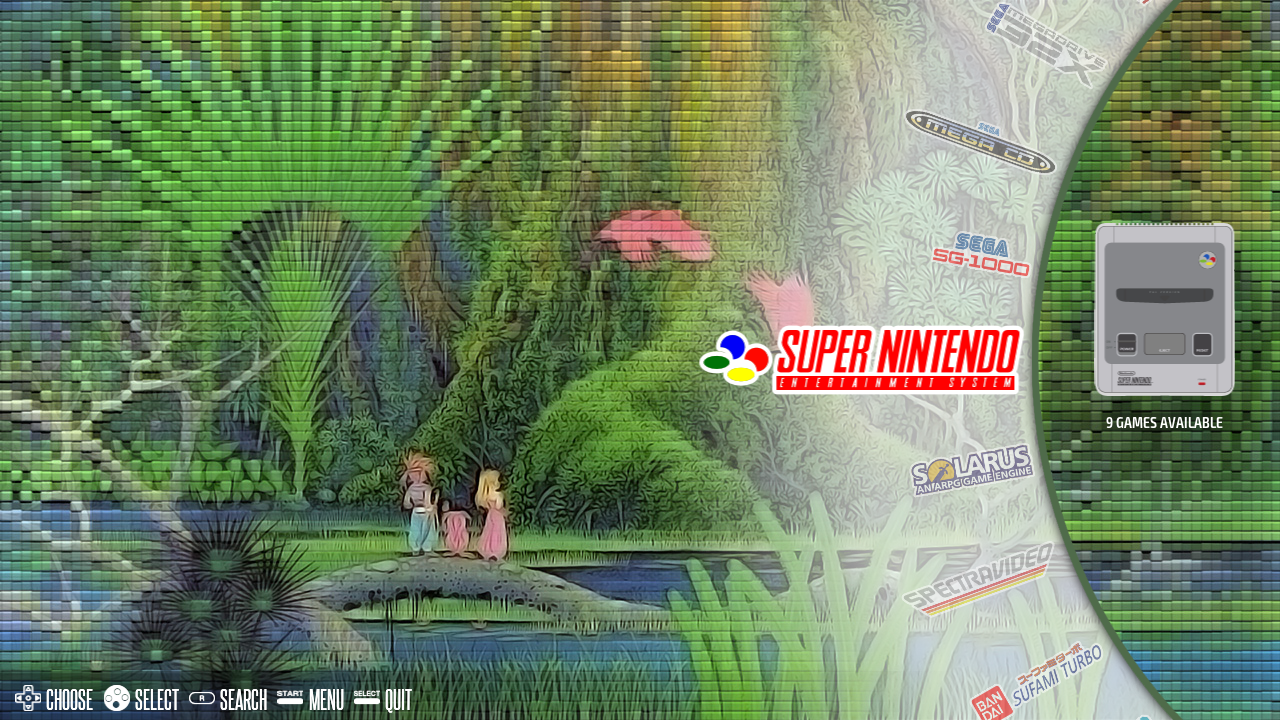
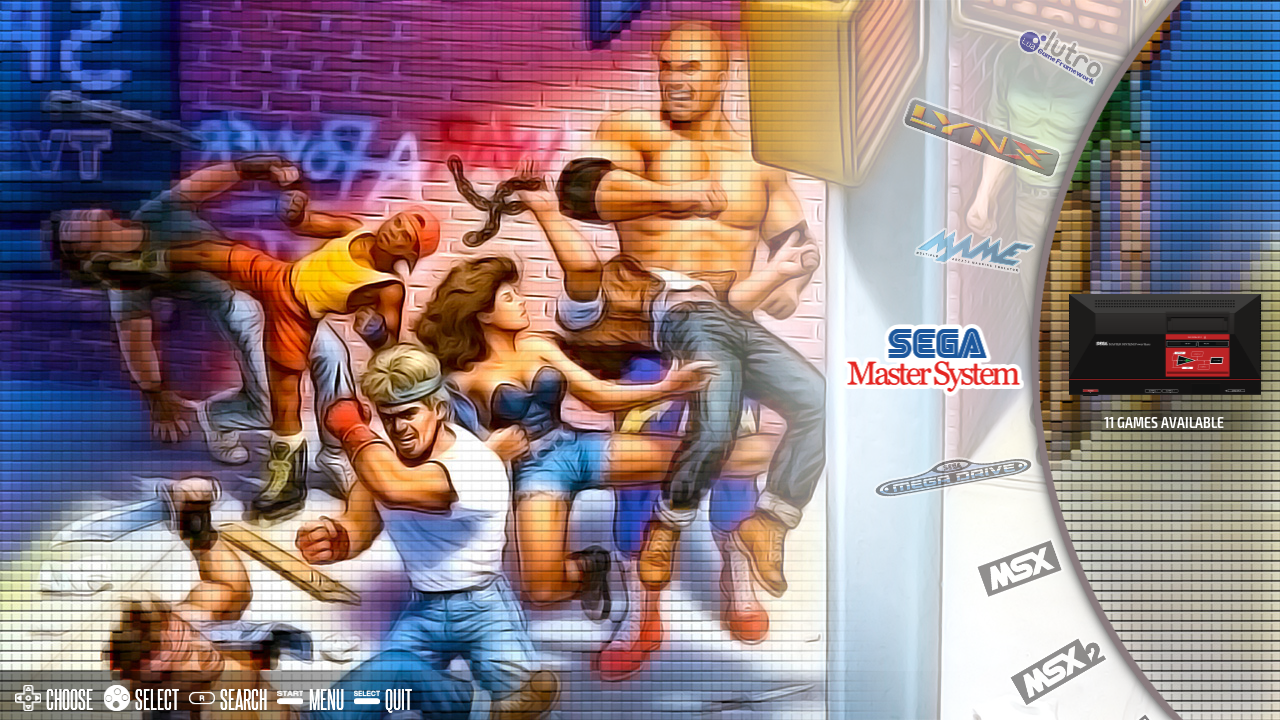
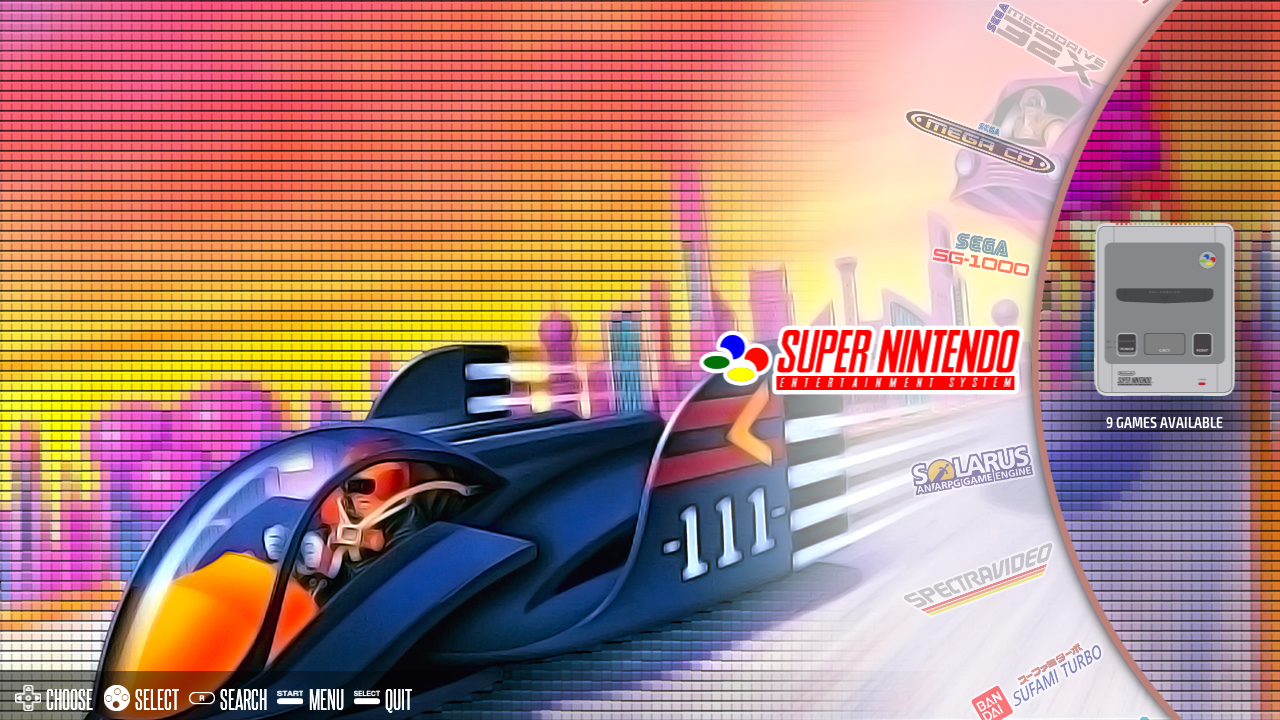
16/9 1080p
https://www.dropbox.com/s/mhmsazmsnexz0am/es-theme-next-pixel-v2.0-SNAPSHOT-16x9-1080p.zip?dl=016/9 720p
https://www.dropbox.com/s/9f17cg5w5xqccjq/es-theme-next-pixel-v2.0-SNAPSHOT-16x9-720p.zip?dl=016/9 480p
https://www.dropbox.com/s/crawwmv31v2fguc/es-theme-next-pixel-v2.0-SNAPSHOT-16x9-480p.zip?dl=04/3 768p (écran CRT)
https://www.dropbox.com/s/zcu4y11ym8l94qm/es-theme-next-pixel-v2.0-SNAPSHOT-4x3-768p.zip?dl=04/3 240p (GPICase et autres petits formats 4/3)
https://www.dropbox.com/s/1kqlslziakrthf4/es-theme-next-pixel-v2.0-SNAPSHOT-4x3-240p.zip?dl=0CHANGELOG
- Add bbcmicro support
- Add trs80coco support
- Add ti-994a support
- Add lowresnx support (but no game theme)
- Add videopacplus support
- Add bk support
- Add vic20 support
- Add supervision support
- Add auto-lightgun support
- Add pcv2 (pocket challenge v2) support (but no game theme)
- Add pico8 support
- Add scv (super cassete vision) support
- Add model3 support
- Add auto-board game themes
- Add auto-casino game themes
- Change most game themes to better match game box/artwork/music at the time game was released
- Normalize images with a light drawing styling
- System game themes are now randomly displayed when Recalbox start
- System info now use Recalbox language setting to display info in your language (only if translation is available, otherwise fallback to english translation)
- Remove random system support as it is not maintained anymore by its creator
- Musics are now using mp3 format instead of ogg
- Rework project structure
- Behind the scene :
- Rearrange theme files structure to better handle random game themes display
- Rearrange all PSD files to make it easier adding new game theme
-
I have installed the new version and the background screenshots of the theme cannot be seen, it is all black. What could be the problem?
I use 16/9 1080p
-
@kocinsky Hello, for the moment we advise to use the 720p version. There are some issues with the 1080p one. The problem will be corrected in the next UI. Play Again

-
@akkeoss Thx but i have same problem with 720p version.

-
@kocinsky Hello, are yoy using recalbox 8? Have you installed it in the right folder (check you haven't install in theme/nextpixel/nextpixel/...)
-
@myst Recalbox 7.2.2, is this the problem?
-
@kocinsky yes only for 8+
-
Pour une TV CRT en 240p il faut prendre la version "4/3 240p (GPICase et autres petits formats 4/3)" ?
-
@marwin91 j’aurais tendance à dire oui

-
@myst ok thx! I Will wait for 8.0.
-
@akkeoss J'aurais aussi tendance à croire cela mais la mention "et autres petit format" me fait douter

-
@marwin91 Pour moi, je ferai le test

