[Recalbox 9] Theme Next Pixel
-
@myst Salut, juste pour info, dans le script next_pixel.xml, il manque les (./)
(<Item Type="LocalFile" LocalFilePath="./systems/console.png">) -
@ap3demak Tu es sur quel os? pas de soucis pour moi avec les chemins actuels et tous les mix intégrés dans Skraper utilise ce style de chemin.
-
@myst Je suis sous linux mint et rb6.1/rpi3b+, pour moi j’ai du les mettre, sinon ça ne fonctionnais pas.
-
@ap3demak Ok je check ça, merci, sinon si tu veux participer au projet contact moi en mp pour qu'on en discute.
-
@myst
Ok, but how to reapply old gamelist after scraping? If i just delete the fresh one and rename the backed up one after scraping, I'll loose at least the new <video> metatags of freshly scraped gamelist. Is there a comfortable way to merge? -
@lhari84 Hi, from Skraper you have an option to update gamelist instead of creating a new one, can'tcheck more for now i'm at work
-
bonjour
je rencontre un petit problème avec la version 6.1 , dans mon dossier fbn j ai des sous dossiers et quand je rentre dedans j ai ceci
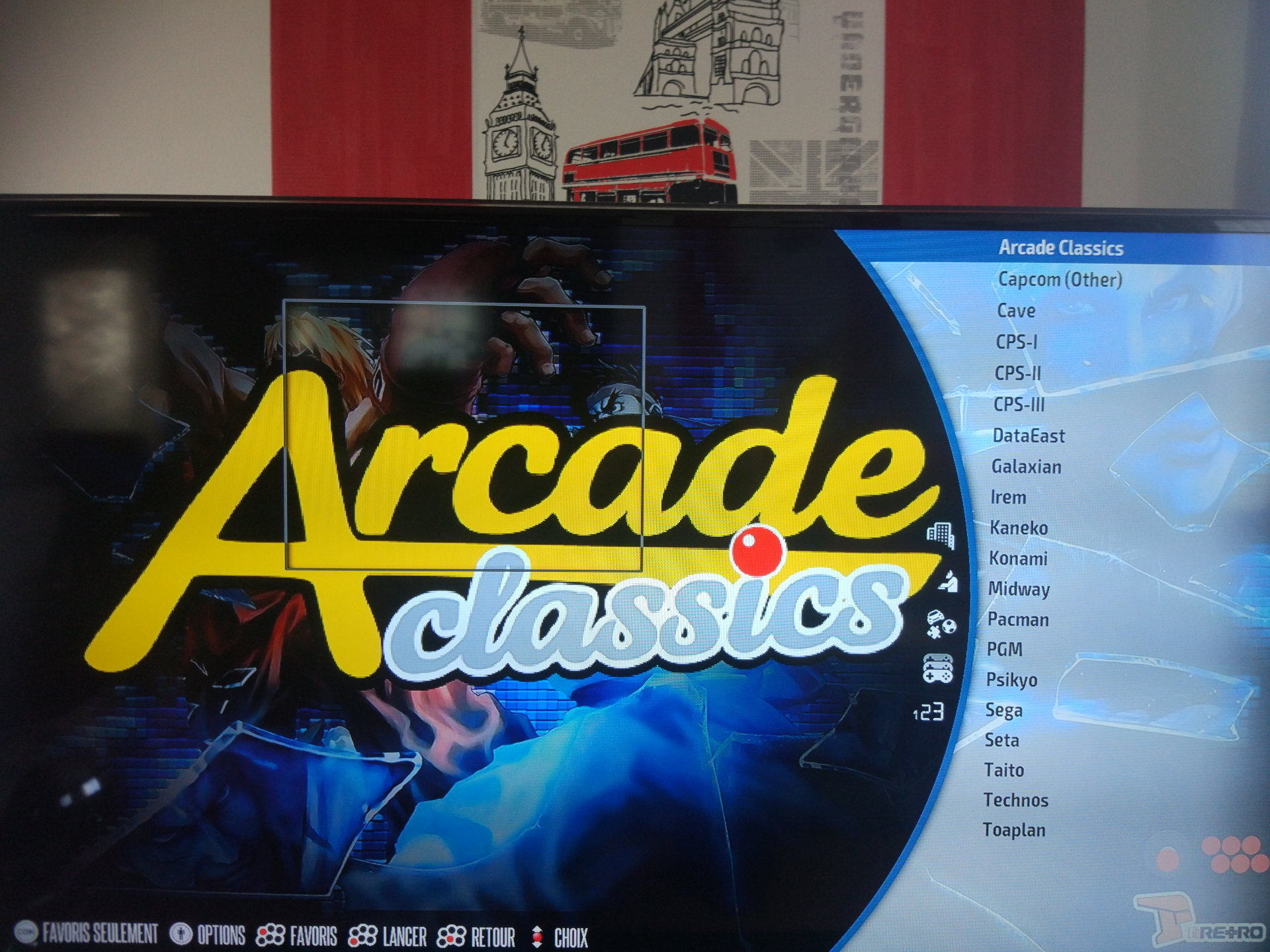
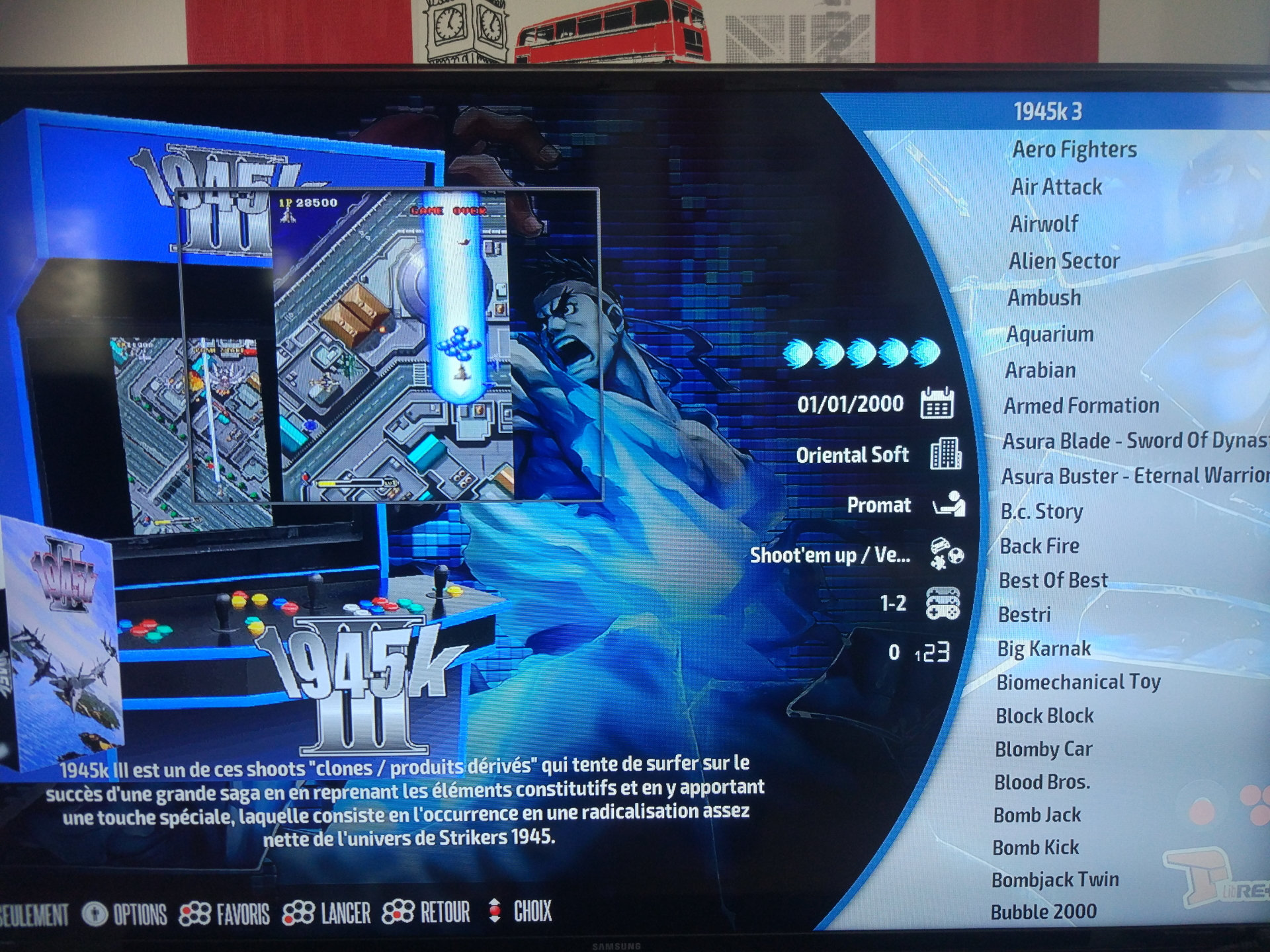

est ce qu il y a une chose que j ai mal faites ??? je suis sur mon odroid xu4 et mes roms son sur un disc dur externe pour info
-
@virus-man Hello, comme indiqué dans la doc le thème assume que le mix Next Pixel est utilisé pour les scrap. Si tu ne veux pas utilisé le mix Next Pixel il faut le specifier dans les paramètres du thème GAMELISTVIEW > choisir un layout sans le mix Next Pixel
-
Hi @myst, I tried the update-option of Skraper, but it seems Skraper always updates the changes I made manually in title, description, etc. to version found online too.
For me this behaviour should be normal, as Skraper can't know I want to keep the texts that differ from its database. But it's fatal in my case...I'm afraid the only way to add just videos and new picture-sets only, while keeping all other content of gamelist as it is, would be to merge the metadata (especially <video>-tags) from "updated" gamelist to my original, backed up one in some way. But don't know how

-
j utilise les mix , je suis en train de les mettre mais dans mon dossier fbn j ai des sous dossiers et je vois le carre de la video ce qui est genant
-
@lhari84 maybe ask from Skarper thread if this option could be added
@ViRuS-MaN Encore une fois la doc peut te répondre :
Known issues using Next Pixel mix:
Next Pixel mix uses some overlay on top of your scraped images to make your screenshots/videos appear like they were displayed on a screen (tv/monitor), unfortunately these overlay will appear also for your folders. If you don't use folders this won't be a issue. Note this issue may be fixed in a future Recalbox release.
For Favorites system videos won't always matched scraped screenshot size as favorites may contain different systems and each systems may have a different resolution. Due to this restriction overlay mention aboved won't be display for Favorites system and so integration may look a bit sloppy here.Pour résumé bug connu avec les dossiers, possiblement corrigé dans une future version de Recalbox
-
@ViRuS-MaN une solution temporaire consiste à supprimer le fichier next_pixel_mix_overlay dans le dossier es-theme-next-pixel\fba_libretro\data mais du coup le rendu avec les scrap sera moins joli
-
@myst said in [Recalbox 6.1+][Snap Videos][Custom mix] Next Pixel theme:
@lhari84 maybe ask from Skarper thread if this option could be added
Ok, I tried there.
Also wondering that not more people are facing this issue now, with implementing videos to their existing gamelists
By the way, if you need help with translations, I can do from English to German. (Because of your request in Readme)
-
Hello @mYSt , beau travail ce thème est magnifique !
J'ai donc voulu l'essayer dans ma Recalbox 6.1, j'ai téléchargé le thème 1080p
Je l'ai installé dans le répertoire share/themes sans changer le nom du répertoire, donc extrait sans modification.
Puis je l'ai activé dans Recalbox.
Je n'ai que des fonds noirs, et noms des systèmes sans images
Une idée ou conseil qui me peremttrait de comprendre pourquoi le thème ne s'affiche pas ?
Je précise que je n'avais pas touché avant au thème par défaut 'recalbox-next' -
Salut @cyril92 Evite le 1080p avec un RPi ^^ Ca mange trop de RAM. Utilise une autre version, perso je suis sur la 480p sur le Pi.
-
@cyril92 Comme le dit @Scavy ne prend pas le 1080p pour le PI3 plutot le 720 ou 480, mais surtout lis bien la doc tout y est expliqué.
Pour ton pb ça vient je pense du fait que tu as du mal installer le theme, verifies que tu n'as pas installé avec un chemin du style
- recalbox/themes/nextpixel/nextpixel/...
eu lieu de - recalbox/themes/nextpixel/...
Un redémarrage est parfois aussi nécessaire
- recalbox/themes/nextpixel/nextpixel/...
-
@lhari84 Indeed this is a pb if you edit gamelist with custom data by i guess most people leave it as is after scraping so this is not a pb for them.
You're welcome if you want to translate files, not mandatory but do you know how to use git/github? and are you comfortable with xml files?
-
 Pour les non anglophone la documentation en français est maintenant disponible ici!
Pour les non anglophone la documentation en français est maintenant disponible ici!Je recherche toujours des traducteurs pour d'autres langues, contactez moi.
I'm still looking for translators, please contact me. -
@myst
git/hub no, I haven't done software development yet.
xml yes, at least I'm able to read the gamelist.xmls and others and I'm able to modify them, if this helps
-
Hi @mYSt,
I got another small issue when scraping new mix:
When I freshly scrape with your xml template, I recognize I don't have a good in-game screenshot anymore, but very often the in-game title screen or even worse.
For better understand what I mean, I attach an example, left the new image, right the old image.
Is this problem Skraper-related, or can i change something in your mix-template to receive all in-game screenshots again?

