[EMULATION] Amiga4Recalbox v0.8999999999, install in one click (or so)
-
(i use now your new Install!)
This is your encoder, menu/quit keys and buttons should work.
F12 or ctrl for menu and q or a to quit once in a menu if your encoder really don't work
As for going back to the workbench, no it shouldn't do that. It's likely you caused trouble to the whdl folder in bios when you played with it, it should contains a custom command to quit emulatorwhen leaving whdl games
no - it isn't my encoder. I use your 2.1 binary - my joystick don't work here. I use an PS3-Gamepad.
Test: Whdload SLAM TILT AGA. Use IN Game your Quit-Key => WORK! Use in Game the Menu "Exit" -> Back to workbench. Use now your Quit-Key => Don't work. Use your Menu-Key => Don't work.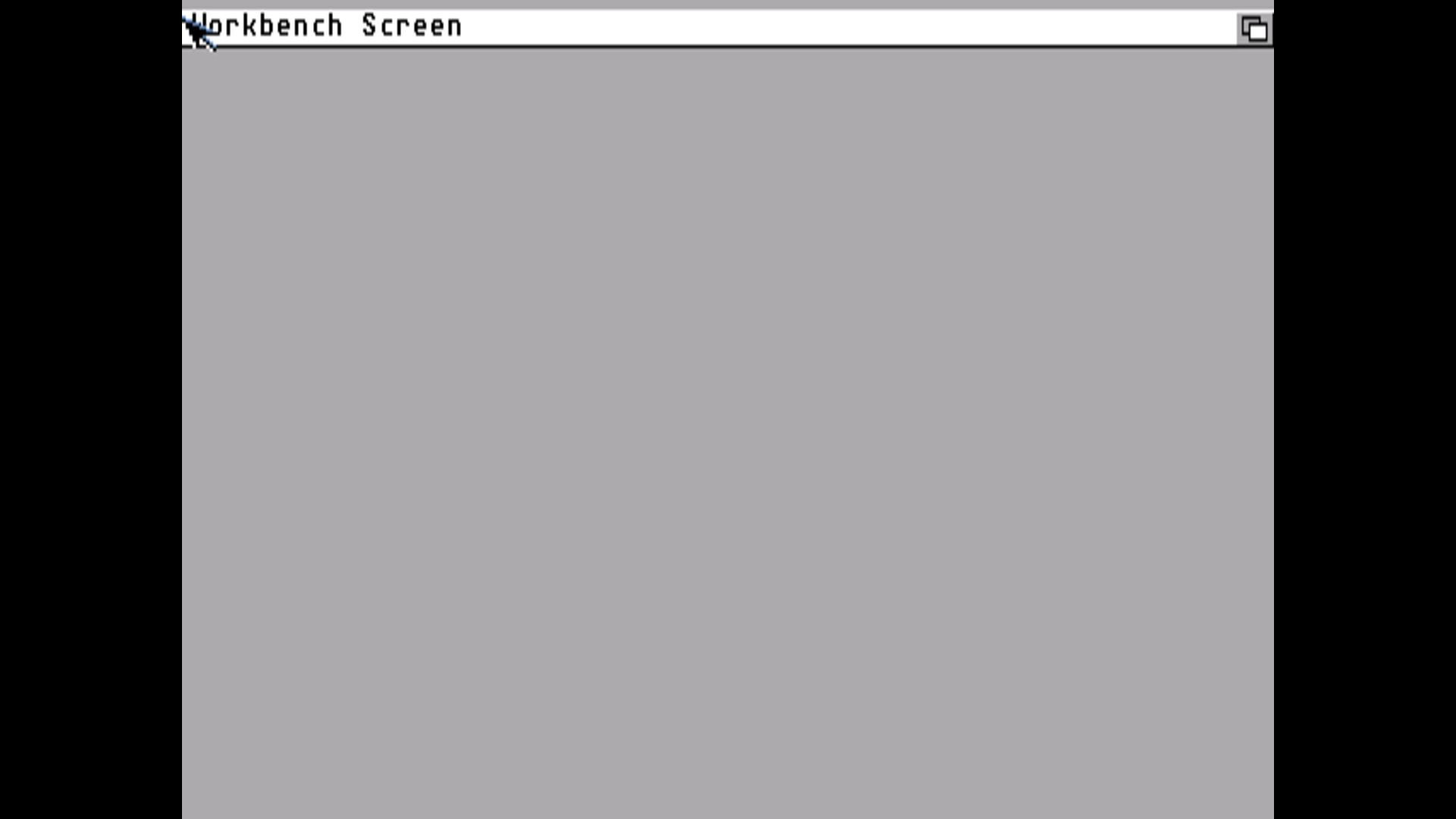
No way out
Mouse don't work, Keys don't work ... reset via ssh works
Same problem in WINGS or other Games with an Menu "Exit"/"Quit". Or other Test: every WHDLoad-Game has an Quit-Key (mostly F10). Start a Game and use IN Games THIS Quit-Key. Workbench - no chance to Emulationstation.
-
And second WHDLoad: it is possible to give some parameter to whdload?
 Some game won't start because "custom1" is not set ... ok - i found: s:whdload.prefs ... but a solution is this not really. Game 1 needs custom1=1 to start - for next game custom1=1 means: activate cheats
Some game won't start because "custom1" is not set ... ok - i found: s:whdload.prefs ... but a solution is this not really. Game 1 needs custom1=1 to start - for next game custom1=1 means: activate cheats 
I don't know anything about that, but the very majority of WHDL game work (ADF is another story).
If you wan to use cheats, there are plenty of trainers on ADF versionsAn individual solution is needed here... for your old script I would have an idea for a workaround (you copy the .prefs to the ramdisk... in rom-dir I would put a gamename.whdload-File - start the game -> copy it all on ramdisk -> gamename.whdload is copied as whdload.prefs to ramdisk). Workaround.... better solution?)
Please give a me a simple and detailed example, because I don't understand anything about your description ^^
WHDload Historyline 1914-1918. It needs custom1 to start.
Solution 1: i set it GLOBAL in whdload.prefs. The whdload.prefs in bios/amiga/whdload -> S. But this setting is then for EVERY Games. Some games uses custom1 for CHEATs. I set it global to start Historyline but in other Games i've activated Cheat-Codes ... yeah.
Solution 2: i have only an idea for an workaround. I create in the rom-dir my own .prefs-file for games who need an file. The script now check: exists gamename.prefs? No? use original. Yes? Use this, renamed in in /tmp/ to whdload.prefs - start. -
@wulfman said in [EMULATION] Amiga4Recalbox v0.8999999999, install in one click (or so):
Same problem in WINGS or other Games with an Menu "Exit"/"Quit". Or other Test: every WHDLoad-Game has an Quit-Key (mostly F10). Start a Game and use IN Games THIS Quit-Key. Workbench - no chance to Emulationstation.
Then simply don't use this quit key/menu when the generic one works fine !!!
-
@wulfman said in [EMULATION] Amiga4Recalbox v0.8999999999, install in one click (or so):
WHDload Historyline 1914-1918. It needs custom1 to start.
Solution 1: i set it GLOBAL in whdload.prefs. The whdload.prefs in bios/amiga/whdload -> S. But this setting is then for EVERY Games. Some games uses custom1 for CHEATs. I set it global to start Historyline but in other Games i've activated Cheat-Codes ... yeah.
Really is this what you call simple and clear ?
i set it GLOBAL in whdload.prefs
what do you mean? what do you set in the file ? I don't see any reference to custom or global in that file.
Be CLEAR and PRECISE PLEASE !!!The whdload.prefs in bios/amiga/whdload -> S
why put a '->' in a path and this path doesn't even exists.
I set it global to start Historyline but in other Games i've activated Cheat-Codes ... yeah.
what I am suppose to understand to that ? yeah.
Solution 2: i have only an idea for an workaround. I create in the rom-dir my own .prefs-file for games who need an file. The script now check: exists gamename.prefs? No? use original. Yes? Use this, renamed in in /tmp/ to whdload.prefs - start.
OK why not. But unless it concerns more than 10% of games I don't think think this is really needed.
How many games did you have this trouble with ?
-
First of all be aware that I am not using the previous ramdisk, the games/emulator are now copied in memory in
/tmpSaving isn't work. You copy a game to ram-disk -> Game make his saves on ramdisk. Finish. After restart Game: no >saves. I see in the script that you copy back some savegame-files - but it doesn't work.
What's your new solution (new install-script)? Will it work?Saves only work for WHDL games for now.
Every new or modified file in the whdl drive (in/tmp) should be backuped.
That said, I had a lot of trouble on some games with some strange save files which wouldn't be detected by the previous version, so it can still be an issue.
Also some WHDL games seems to not be able to use save very well, this seems to be an amiberry and/or WHDL bugs.So if you want to debug the issue, launch the game, save it, and go into
tmpsee if you find any new file, after quitting the game go into the original whdl folder and verify if that file has been backuped.
You can also tell me which game you were tryingoh i understand - s**t

Slam Tilt -> nothing write to /tmp ...
1869 AGA -> works
Wings -> /tmp works. I must now Menu -> Quit/Save -> Workbench (not possible to quit this) -> No quit UAE -> your script can't copy the savegame to romdir Solution: ssh -> kill uae4arm-Task. But after this i can't start uae4arm in this Recalsession anymore... Reboot needed.
Solution: ssh -> kill uae4arm-Task. But after this i can't start uae4arm in this Recalsession anymore... Reboot needed.=> I will probably test every game with whdload for a short time - is save supported - good - otherwise floppy disks;)
That is what i mean: Amiga-Emulation is very complex. Next post a bad example for individual configurations
Every new or modified file in the whdl drive (in
/tmp) should be backuped.
there was a big bug in my yesterday-test-session. This method kills your whdload-Games (old install)Start Game "ABC"... Crash ...
Start NEXT Game "YXZ". WHDLoad says "ABC" -> whdload-Error. I look into rom-dir => dir "YXZ" has now mixed content - ABC + YXZ.You should clear /tmp/amiga/ at the end (ok when quit game) ... and with start a game (previous-games crashed?). Safer!
-
@wulfman said in [EMULATION] Amiga4Recalbox v0.8999999999, install in one click (or so):
Wings -> /tmp works. I must now Menu -> Quit/Save -> Workbench (not possible to quit this) -> No quit UAE -> your script can't copy the savegame to romdir
 Solution: ssh -> kill uae4arm-Task. But after this i can't start uae4arm in this Recalsession anymore... Reboot needed.
Solution: ssh -> kill uae4arm-Task. But after this i can't start uae4arm in this Recalsession anymore... Reboot needed.I'm really warning you man, I can stand that s**t anymore, if you're not willing to write clearly, I will stop helping you right there.
Start Game "ABC"... Crash ...
Start NEXT Game "YXZ". WHDLoad says "ABC" -> whdload-Error. I look into rom-dir => dir "YXZ" has now mixed content - ABC + YXZ.
You should clear /tmp/amiga/ at the end (ok when quit game) ... and with start a game (previous-games crashed?). Safer!The whole folder for amiga emulation in /tmp is erased each time a new game is launched before copying the game files there, so I don't know what you are doing, but it sure seems f**ked up
-
@voljega said in [EMULATION] Amiga4Recalbox v0.8999999999, install in one click (or so):
@wulfman said in [EMULATION] Amiga4Recalbox v0.8999999999, install in one click (or so):
WHDload Historyline 1914-1918. It needs custom1 to start.
Solution 1: i set it GLOBAL in whdload.prefs. The whdload.prefs in bios/amiga/whdload -> S. But this setting is then for EVERY Games. Some games uses custom1 for CHEATs. I set it global to start Historyline but in other Games i've activated Cheat-Codes ... yeah.
Really is this what you call simple and clear ?
i set it GLOBAL in whdload.prefs
what do you mean? what do you set in the file ? I don't see any reference to custom or global in that file.
Be CLEAR and PRECISE PLEASE !!!http://www.whdload.de/docs/en/opt.html
The reference.
"Custom/K, Custom1/K/N, Custom2/K/N, Custom3/K/N, Custom4/K/N, Custom5/K/N
These options are not used by WHDLoad itself, but can be tested by the Slave to control various Slave specific things. Custom/K can contain a string and Custom1-5/K can only hold an integer. Check the documentation of the specific install if it supports Custom options. "
Many Games uses Custom1 ... OPTIONAL. But Historyline need it to start!
The whdload.prefs in bios/amiga/whdload -> S
why put a '->' in a path and this path doesn't even exists.
style ... or mistake

/s exists. In this directoy you finde whdload.prefs.Solution 2: i have only an idea for an workaround. I create in the rom-dir my own .prefs-file for games who need an file. The script now check: exists gamename.prefs? No? use original. Yes? Use this, renamed in in /tmp/ to whdload.prefs - start.
OK why not. But unless it concerns more than 10% of games I don't think think this is really needed.
How many games did you have this trouble with ?
Optional individual Settings: Many ... you the this in start Screen. Custom1 to skip intro (settlers - very hard whdload! skip intro could be a solution ...), to activate Trainer ... and historyline NEED it to start ;/
-
@voljega said in [EMULATION] Amiga4Recalbox v0.8999999999, install in one click (or so):
@wulfman said in [EMULATION] Amiga4Recalbox v0.8999999999, install in one click (or so):
Wings -> /tmp works. I must now Menu -> Quit/Save -> Workbench (not possible to quit this) -> No quit UAE -> your script can't copy the savegame to romdir
 Solution: ssh -> kill uae4arm-Task. But after this i can't start uae4arm in this Recalsession anymore... Reboot needed.
Solution: ssh -> kill uae4arm-Task. But after this i can't start uae4arm in this Recalsession anymore... Reboot needed.I'm really warning you man, I can stand that s**t anymore, if you're not willing to write clearly, I will stop helping you right there.
Install Wings
Add Pilot
Earn Wings
Join Squadron
Press M for MENU
You are now in the Main-Menu
Press EXIT/SAVE
Look @ /tmp/amiga/whdload ... pilot.dat or so - changed - this is your savegame.
But you are now in the Workbench-Screen - no idea to quit this.
if I want to have the game status in the /rom/ directory, I MUST kill uae4arm via SSH. Then your script continues working and copies the savegame. So - i MUST use EXIT-Option in Games. DISK-Version no problem with exit/save the game. UAE-Quitkey works after Exit. -
@wulfman said in [EMULATION] Amiga4Recalbox v0.8999999999, install in one click (or so):
Custom/K, Custom1/K/N, Custom2/K/N, Custom3/K/N, Custom4/K/N, Custom5/K/N
These options are not used by WHDLoad itself, but can be tested by the Slave to control various Slave specific things. Custom/K can contain a string and Custom1-5/K can only hold an integer. Check the documentation of the specific install if it supports Custom options. "please provide me the modified file with custom parameters used then.
Many Games uses Custom1 ... OPTIONAL. But Historyline need it to start!
So one game doesn't start because of that.
Any way if you can provide me with a valid version of a modified WHDLoad.prefs I'm willing to add this customization of the prefs file on a per-game basisInstall Wings
Add Pilot
Earn Wings
Join Squadron
Press M for MENU
You are now in the Main-Menu
Press EXIT/SAVESo you can't save in this game without exiting ?
At least once you relaunch the game, do you find your saved game again ?DISK-Version no problem with exit/save the game. UAE-Quitkey works after Exit
OK you have a valid point then, one bug to correct, even if it is likely a amiberry issue too.
I MUST kill uae4arm via SSH
There seems to be an issue when killing the emulator manually with the kill command, whdl games don't launch after that (unless you restart recalbox), but contrary to what you said files of previous/next games are not mixed up in the /tmp folder, please hit refresh before consulting it and confirm that it is the case.
I think it's more an amiberry issue, didn't happen in the past on previous version of uae4arm or not exactly like that, but there was always an issue with this emulator, when it crash it can't manage to relaunch properly unless you relaunch the whole box
-
WHDload
Special-WHDLoad (because very high system-Reqs!): The Settlers (German Version: Die Siedler). Kick 2.0, 68040 CPU, Low-CPU-Speed, Many, many, many RAM (needed for World-Size
I use your .uae (in rom-dir)
;hardware
fastmem_size=8Problem 1: not enough memory

Ok i use my .uae:
z3mem_size=64
z3mem_start=0x1000000
chipmem_size=4
fastmem_size=8
cpu_speed=max
cpu_type=68040
cpu_model=68040
fpu_model=68040
You need this for World Size 8!! Not a Joke! It's an Amiga500-Game.
My config isn't perfect - i work on it ;| [with your binary often greenscreen @ INTRO ->crash->stop emulation [no more reaction; Reboot]. You seen on screenshot: skip intro with custom1 ... better for this game. Is also recommendedNext problem:
Your config overwrite some parts of my config => Resolution.
you overwrite my .uae ... Settlers make problems with Screenresolution. My resolution is
gfx_width=704
gfx_height=282
FULL-Height (first Amiga-Game with this "problem") von Full-HD-TV. But some pixel mixing on top (i work on it) ... i've change resolution ... lower resolution, more pixel missing (left/right,top/bottom). Your Resolution makes settlers unplayable (see screenshot).Your config:

My resolution (set via menu... my .uae-Settings are overwrite)

Yes ... one Hardcore-Game from more than 2000 .... mhhhh ...but that's what I meant: Amiga emulation is d**n complex: (.... too many things to consider. Yes - you can take a Config for All - works for many games - but then you get some where it doesn't work - you play around with the settings - but it's possible. But just playing around... No problem for me. But is this compatible with the Recalbox philosophy? Next example? Standard-CPU for Amiga600 is 68000 (amiberry!) ... Historyline, Settler needs minimum 68020. User xyz know " its amiga 500 - i put it into amiga600" - and don't work - cpu to low. OK it is possible to change cpu in .uae. But ... all this things ... here cpu x, there more chipmen, many whdload-games are to fast - next settings (whdload.prefs and/or uae-config) ....
-
@voljega said in [EMULATION] Amiga4Recalbox v0.8999999999, install in one click (or so):
@wulfman said in [EMULATION] Amiga4Recalbox v0.8999999999, install in one click (or so):
Custom/K, Custom1/K/N, Custom2/K/N, Custom3/K/N, Custom4/K/N, Custom5/K/N
These options are not used by WHDLoad itself, but can be tested by the Slave to control various Slave specific things. Custom/K can contain a string and Custom1-5/K can only hold an integer. Check the documentation of the specific install if it supports Custom options. "please provide me the modified file with custom parameters used then.
ohhh i see ... custom isn't global optiion - it's local ... need to be set als parameter whdload game.slave preload; custom1=1 (untested! next few days)
your whdlGenerator.py: fStartupSeq.write("WHDload "+slaveFile+" Preload\n")
... that makes it even more complicated: ( I can't even think of an easy workaround - just quick&dirty ...
But there was still something important in the file concerning savegames (the last few days I've read this several times). I'll test this for the next few days. With WHDload it is probably stored in the memory (?) and saved to file with exiting the program (see my Wings problem!).
To Wings: normally saved automatically. But also directly after the EARN WINGS. This doesn't happen here (and yes /tmp/amiga/whdload/data -> refresh is a very good friend of mine;).
I MUST kill uae4arm via SSH
There seems to be an issue when killing the emulator manually with the kill command, whdl games don't launch after that (unless you restart recalbox), but contrary to what you said files of previous/next games are not mixed up in the /tmp folder, please hit refresh before consulting it and confirm that it is the case.
Refresh is a good friend.
 But this problem was with your old install (sometimes it happends that an .adf copied into whdload-dir...). At the moment for this point no problem. The "question" was whether you are doing something different here than in the old version. If not, it is still vulnerable to error. But very hard to find it out
But this problem was with your old install (sometimes it happends that an .adf copied into whdload-dir...). At the moment for this point no problem. The "question" was whether you are doing something different here than in the old version. If not, it is still vulnerable to error. But very hard to find it out  [With the old installation the 5-6x happened ... in 2-3h testing!]
[With the old installation the 5-6x happened ... in 2-3h testing!]I think it's more an amiberry issue, didn't happen in the past on previous version of uae4arm or not exactly like that, but there was always an issue with this emulator, when it crash it can't manage to relaunch properly unless you relaunch the whole box
maybe you need to kill another task? I've already tried all those who looked clear - negative. Reboot is the best solution
 ...
... -
@wulfman said in [EMULATION] Amiga4Recalbox v0.8999999999, install in one click (or so):
ohhh i see ... custom isn't global optiion - it's local ... need to be set als parameter whdload game.slave preload; custom1=1 (untested! next few days)
your whdlGenerator.py: fStartupSeq.write("WHDload "+slaveFile+" Preload\n")
... that makes it even more complicated: ( I can't even think of an easy workaround - just quick&dirty ...
So you just made me lose my time by spilling nonsense about a file which isn't concerned at all....
Refresh is a good friend.
 But this problem was with your old install (sometimes it happends that an .adf copied into whdload-dir...). At the moment for this point no problem. The "question" was whether you are doing something different here than in the old version. If not, it is still vulnerable to error. But very hard to find it out
But this problem was with your old install (sometimes it happends that an .adf copied into whdload-dir...). At the moment for this point no problem. The "question" was whether you are doing something different here than in the old version. If not, it is still vulnerable to error. But very hard to find it out  [With the old installation the 5-6x happened ... in 2-3h testing!]
[With the old installation the 5-6x happened ... in 2-3h testing!]If was not the case either with old install, this bug was corrected a long time ago
More nonsense.Settler configuration :
Ok i use my .uae:
z3mem_size=64
z3mem_start=0x1000000
chipmem_size=4
fastmem_size=8
cpu_speed=max
cpu_type=68040
cpu_model=68040
fpu_model=68040
You need this for World Size 8!! Not a Joke! It's an Amiga500-Game.Except in this uae you just use a very beefed up Amiga1200 configuration which has clearly nothing in common with an Amiga500.
Had you just put your Settlers game inside Amiga1200 has I recommended to do a long time ago, you wouldn't have any issue and any need to write an uae (which incidently is exactly the same as the conf used for Amiga1200 in my solution)Next example? Standard-CPU for Amiga600 is 68000 (amiberry!) ... Historyline, Settler needs minimum 68020. User xyz know " its amiga 500 - i put it into amiga600" - and don't work - cpu to low. OK it is possible to change cpu in .uae. But ... all this things ... here cpu x, there more chipmen, many whdload-games are to fast
Then use this games on Amiga1200 and they will work fine without config !!! This works for 95% of the WHDL games
User doesn't then need to do anything and if they do they just need to modify the uae manually.OK, this last exchanges definitely prove to me that :
- you're not willing to explain correctly what you want or do
- you have a attention span of approximatively 2s
- you're not listening to what others are saying
- you spill nonsense more than usual, especially when you're unsure about something or when you don't even know what you are doing
So I definitely do not have time for that, please be on your own from now on and don't bother me anymore
-
´Tin mais t'es imbuvable @voljega, arrête d'engueuler les gens ou de les prendre de haut à tout bout de champs, c'est juste super désagréable de lire tes posts. Arrête le support si ca t'emmerde. Navré que ça tombe sur un topic sur ton taf mais là tes s**ts etc c'est trop, tout le temps ce ton, c'est gavant.
Et c'est un Dr House qui te dit ca... Met les formes stp.
-
@kjbstar eh bien ne les lis pas mes posts.
et ça fait bien un mois que je l'aide par MP donc bon au bout d'un moment il faut savoir dire stop
et un s**t c'est vrai que c'est hyper intense ouh là là -
@Secamfr J'ai essayé tes adf ils sont bien chargés tous les deux par l'emulateur :

Par contre effectivement on tombe direct sur l'écran du kickstart 1.3, celui-ci est bien chargé également dans le GUI, bizarre....
Sur amiga1200, le jeu boote mais après l'écran du trainer les disquettes semblent bloquées sur certains secteurs.
Essaye une autre version des disquettes ou en WHDL (a priori il marche en WHDL)
-
ohhh i see ... custom isn't global optiion - it's local ... need to be set als parameter whdload game.slave preload; custom1=1 (untested! next few days)
your whdlGenerator.py: fStartupSeq.write("WHDload "+slaveFile+" Preload\n")
... that makes it even more complicated: ( I can't even think of an easy workaround - just quick&dirty ...
So you just made me lose my time by spilling nonsense about a file which isn't concerned at all....
Nonsens? It's your file ... you start whdload with this line. Custom1 is an local-parameter which start like whdload game.slave preload custom1=1 (theoretical; i don't test this at the moment): https://fs-uae.net/whdload-support/comment-page-4 - there is an example ...
But: if you offer whdload-Support - please read yourself in ... i am only a user and it is not my job to find solutions - it is your job if you want integrated Amiga-Support official in Recalbox!
The problem with this call: it applies to everyone. So one would have to define in advance for whom this applies. Quick&Dirty: Optional extra file (per game) which contains only the local call - add the content to it. Quick&Dirty = no practical solution! Did you have an idea?
I asked Horace @ Facebook for a solution (sorry for that .. but I want a solution for my problem!). It even exists - is called whdload booter. But it's designed for retropie - but he said it runs without any retropie. http://www.ultimateamiga.co.uk/HostedProjects/RetroPieAmiga/downloads/ --- a. ws file with extra parameters is required for each game. I will checks this the next few days ...
Refresh is a good friend.
 But this problem was with your old install (sometimes it happends that an .adf copied into whdload-dir...). At the moment for this point no problem. The "question" was whether you are doing something different here than in the old version. If not, it is still vulnerable to error. But very hard to find it out
But this problem was with your old install (sometimes it happends that an .adf copied into whdload-dir...). At the moment for this point no problem. The "question" was whether you are doing something different here than in the old version. If not, it is still vulnerable to error. But very hard to find it out  [With the old installation the 5-6x happened ... in 2-3h testing!]
[With the old installation the 5-6x happened ... in 2-3h testing!]If was not the case either with old install, this bug was corrected a long time ago
More nonsense.definitly not corrected in OLD Install! Sorry! I've used the latest version (from your old install) - it happends very often on my tests on Sunday. But if you corrected this in install - everything is ok - done! I don't know which bugs you have fixed vom old to new Install ... it was more than just info in case it wasn't known and so it was taken over 1:1. Sorry.....
Next example? Standard-CPU for Amiga600 is 68000 (amiberry!) ... Historyline, Settler needs minimum 68020. User xyz know " its amiga 500 - i put it into amiga600" - and don't work - cpu to low. OK it is possible to change cpu in .uae. But ... all this things ... here cpu x, there more chipmen, many whdload-games are to fast
Then use this games on Amiga1200 and they will work fine without config !!! This works for 95% of the WHDL games
User doesn't then need to do anything and if they do they just need to modify the uae manually.I just want to help here! Sorry for that!
I know how to get this stuff running. But Recalbox is a Copy&Run/Easy-to-Use installation. When the users see: Amiga 500 game - they will put it in the 600 folder... and then ask HERE why it doesn't work. I'm just giving you a preview of what's coming!
OK, this last exchanges definitely prove to me that :
- you're not willing to explain correctly what you want or do
- you have a attention span of approximatively 2s
- you're not listening to what others are saying
- you spill nonsense more than usual, especially when you're unsure about something or when you don't even know what you are doing
So I definitely do not have time for that, please be on your own from now on and don't bother me anymore
Sorry for help ... sorry for testing your installation (and spend many time into it) ... sorry for find an solution for whdload problems
I didn't explain correctly? Did you have check the Wings-Problem? TEST IT! It doesn't save. I've explain exactly the way what i do and described the conditions under which a savegame is stored (exit/save in GAME-Main-Menu -> and then kill uae4arm; Disk-Version: Autosave progress).
Listing to other? We are the only one to talk about this. You hope that every people use only one of the 95% games who works. I have only 20-30 whdloadgames ... Historyline don't work without local whdload-parameter (very popular game in german), SlamTilt not saving, Wings problems with autosave (3 Games with problems from 30, but only max 10 tested! definetly more than 5%!). Solution should be an global parameter - look @ horace whdload booter.zip -> S/whdload.prefs ... NoWriteCache is activated. NoWriteCache means: everything is writing DIRECTLY to disk and not after leave the game over ingame exit/save-Option:
https://circuit-board.de/forum/index.php/Thread/18365-A500-mit-WHDLoad-Cannon-Fodder-Savegame-ist-nach-Neustart-weg-Problem-gelöst/ (sorry german)
http://eab.abime.net/showthread.php?t=64818
http://www.minimig.net/viewtopic.php?f=3&t=356 <- ok it should be a problem with 68000 CPU (your Amiga600-Config) ... NoWriteCache need with this CPU. Ok your solution: use Amiga 1200....... right?
I am a 5%-Gamer - Sorry
You're not listing to what others are saying! Sorry!
New Bug?
Multidisk Amiga600
Wings Disk 1.adf
Wings Disk 2.adf
I've started Wings Disk 1.adf
Don't work - i must go to the UAE-Menu: Floppy -> First Floppy has inserted Disk 2! Second Floppy = Disk 1; I must swap Floppy 0 / 1 -> Reset. Work.
Sorry for find this ... and waste your time ... 95%-Gamer don't Play Multidisk-Games.....
Disk 1 of 2.adf better? I don't see in adfGenerator.py that you are look after "Disk 1". You count by yourself the disks? Right? so there's no difference between "disk 1.adf" and "disk 1 of 2.adf". Sorry for waste your time again. It should be an 5%-Gamer-Problem
-
@wulfman
I'm willing to correct every bug, provided they are explained clearly.I'm sorry but to me your 'style' as you called it is unreadable.
So please do some effort on your side, stop with the long block without any carriage return.
And stop with the '->' it might seem clear to you, it's not. Please use words.
-
@voljega C'était pas que pour le s**t, mais l'ensemble de ton oeuvre. Je m'attendais à "ne lis pas mes posts", classique... 8 fois sur 10 t'engueules les gens dans tes interventions, et c'est donc aux autres de pas te lire. Ce qui est con car t'es pas con. C'te gâchis. Bref.
-
Settlers with your Amiga1200-Config: Works - Glitches in Intro - Worldsize 8: Perfect!
BUT: your resolution makes it unplayable (see screenshot from yesterday). I can't change this really with your config. I don't have an idea whats wrong. If i have time i will check your config vs. my config - whats differ.
This problem brings me to an Feature request: User-UAE-Files
I think it is a better to use "User-UAE-Files" instead "Create-an-UAE" - what you are do (for some config-parts) with amiberryConfig.py (and the other .py)Your Solution: whdload
- User start whdload-game.uae in ES
- the whdload-game.uae has parts from your standard_forceratio_XXX.uae (the user must copy this manually)
- amiberryConfig put some parts to your temporary-uae (/tmp/amiga/whdl/...) and overwrite (some) variables [gfx etc.]
- this temporary-uae now start with uae4arm
Something wrong?
Disadvantage:
- User must change the Gfx-Settings for an game (settler for example).
- User want change the Quit/Menu-Button (key works, button not)
- ...
How does the user do it? Over Menu?
 or directly via amiberryConfig.py ... for advanced user: no problem. You are in a bad Support-Position
or directly via amiberryConfig.py ... for advanced user: no problem. You are in a bad Support-Position  You can't really help because the needed settings are "hardcoded"
You can't really help because the needed settings are "hardcoded"Advantage:
- easy to use ...
My Idea for an solution: whdload
For whdload you need an .uae - it's a must-have (user MUST create one file). You offer two default.uae-Files for this. That is ok! But if you "kill" the config-create-Part in your .py's and put this part to your default-config, you gave the users more flexiblity and YOU can easilier help ("change resolution in gameName.uae to ..."). I think this should be easy to code: "if filename has *.uae then put only drive-settings to .uae". TDisadvantage:
- YOU must code this ...
- User: no disadvantage. You say now: use "standard_forceratio_1200.uae" as template for gameName.uae. It doesn't matter if there are 3 Lines or 20 Lines. Why can't the user copy the complete config?
Advantage:
- YOU can give easier support
- (advanced) User: are more flexible
-
I have a solution approach for the custom1-Set-Problem (HistoryLine)
Download HistoryLineDe (internetarchive) and start it - you will see the custom1-Error.
Do following:
- Start whdload-Game
- go to /tmp/amiga/WHDL/S/
- open Startup-Sequence
- edit first line: Whdload HistoryLineDe.slave PRELOAD CUSTOM1=1
(slave depend from gamename.slave - of course!) - open UAE-Menu
- RESET
=> Game works.
It is possible to set LOCAL-Parameter in "Startup-Sequence". Very good!
Problem:
You create this Startup-Sequence in whdlGenerator.py L70-79
But how can you set "individual" LOCAL-Parameter?IDEA:
- open GameName.uae (from /roms/amigaXXX/)
- NEW Parameter: whdloadlocal = CUSTOM1=1 (mhh 2 "=" should not working? CUSTOM1#1? only an idea/example; you have to see what works)
- in whdlGenerator.py you check content of the .uae "if whdloadlocal set then read variable-value, change # to = and put it to (Line 79) fStartupSeq.write("WHDload "+slaveFile+" Preload\n")"
At this point: I don't have any idea how to pick out variables. There's something to think about;)
(amiberry has no problem with "unknown" variables in .uae ... i've check this with "asdfgasdfsd = 1" - no error :=) )
