Cant update some backup to beta 5
-
Hi,
Yesterday i tried to restore some backup and then update it to the last version (beta 5), but at 46% it breaks.
First the image with the error log:
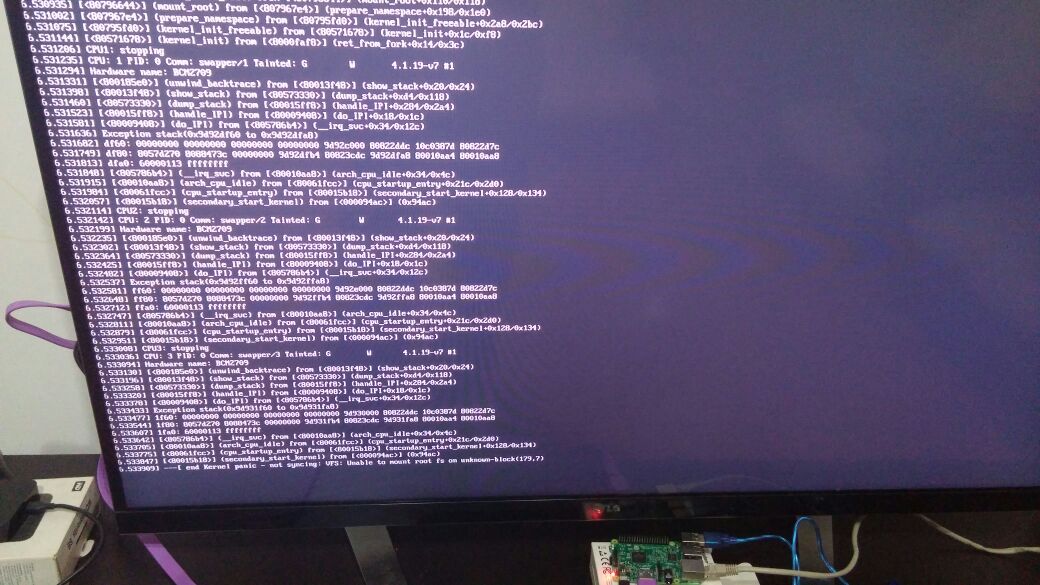
Now the steps:
- Someday i made a recalbox backup and save it. I think it was beta 3 version.
- Yesterday restored it using Windows 10 with Rufus 2.11
- Connect RJ-45, hdmi, ps2 controller adapter and finally power cable.
- Systems starts OK > START > System config > Update system.
- Wait for the message to restart > OK.
- Starts the update screen. Everything is ok up to 46%.
- Then it shows that ugly error message

Anyone? Ideas? Something to test?
Any help is appreciated.
-
what kind of backup ?
-
Clone the sd to an img
-
I guess your image is corrupted once restored
-
Thanks for the help @subs .
I think i find the problem.
I have to make some tests first so i can confirm what im thinking. -
I'm pretty sure i have updates.type=stable in config, but i'm not 100% sure.
If updates.type is stable, maybe the updater have some bug.
Look at this:
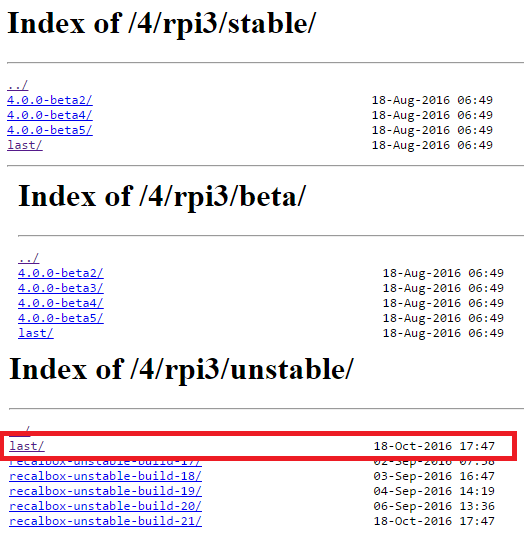
I checked with my friend and he cant update too.
Thanks!
-
This is his picture:
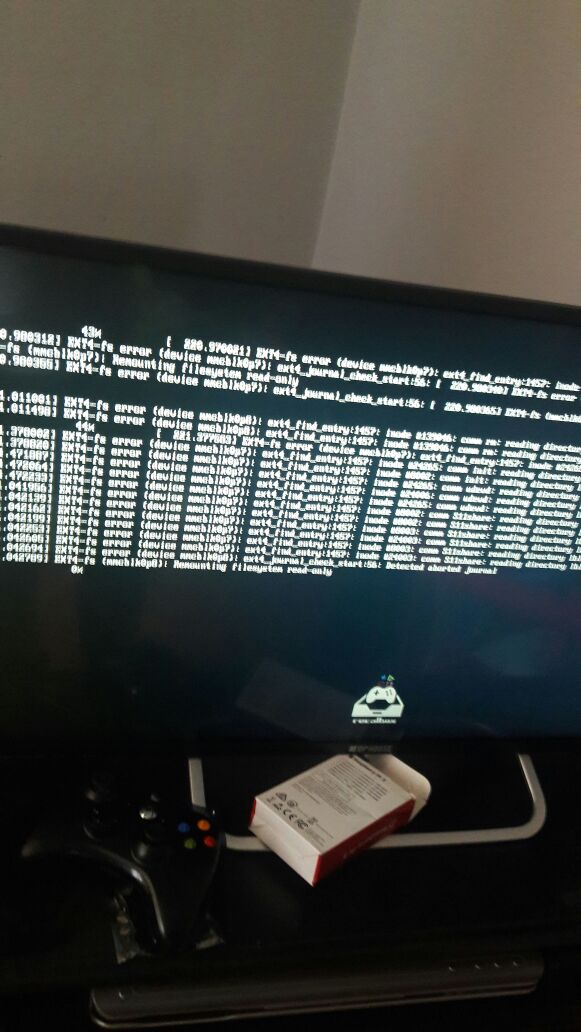
-
@torra87
if it had a bug, i think we would already know it, as the beta5 is out for 2 months already
the messages say that your SD is corrupted : mmcblk0p7 is remounted as read only. How can it make the update then ?
-
Its not the beta5 what im updating, its beta 2 or 3 (build 53) that is failing. Now im sure that update.type is in stable.
Remember something, before that unstable update i could update from build 53 to 172 (beta 5) without issues. After that it started failing.
-
@subs it got corrupted after the update

Nevermind, i will start from a fresh beta 5.
-
@torra87 the file system is corrupted, maybe not the sd card itself. If you have a computer running linux, you can run fsck on it
