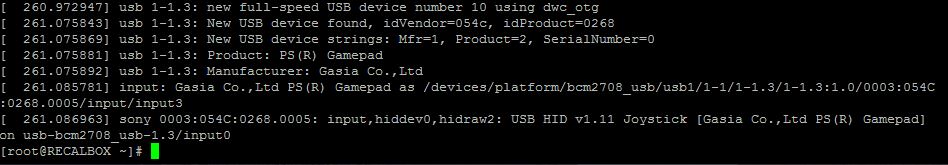PS 3 Clone Controller isn't working. (Gasia)
-
Hello, I bought a PS 3 Clone Controller, then i plugged it in the Raspberry Pi for 10 Seconds. After that i pressed the PS Home Button, but nothing happens. My Bluetooth Dongle is in Compatibility List as: CSL-V4.0 nano Bluetooth Adapter And i already changed the PS3 Controller Driver in recalbox.config to **gasia **which is the manufacturer of my Controller. I found that out with the dmesg Command via SSH. I've tried to manually pair the Controllers with hcitool scan also. It found my Smartphone via Bluetooth but not my Controller. After all that the Controller still don't work. I hope someone can help me with this problem. thanks.
-
Nobody got a solution?
-
Same problem here, although I did get them to connect once, but the moment the recalbox was restarted, or my controllers turned off, they would be unpaired again. Anyone?? Really need help here, I tried everything that farbkasten did as well.
-
which recalbox version are you using ? in recalbox 3.3.0 beta 17, you must select gasia driver in your recalbox.conf file. but in recalbox 4.0.0 beta1, you must select official driver in your recalbox.conf file. The official driver work both with official and gasia gamepads.
-
-
I tried it with both versions and all driver options. When i plug the cable in and press Home Button P1-Led is blinking. If i unplug it all four leds are blinking but they didn't connect.
-
Turns out it was just this one set of controllers, they're geisa controllers called "hotso" I just got 4 more sets in the mail, and they all work with the recalbox. ill post pics in a while. but heres a link to the working ones. http://www.amazon.com/HOTSO-Wireless-Bluetooth-Game-Controller/dp/B00XKXZCFM/ref=sr_1_3?ie=UTF8&qid=1456937296&sr=8-3&keywords=hotso+ps3+controller
-
It looks like that they are completely the same as mine.
-
As it turns out, they still have to be re paired every time I power off the recalbox or the controllers go to sleep from inactivity. Frustrating as hell!