can not get N64 remote to work... HELP
-
So i have tried the steps listed in https://forum.recalbox.com/topic/9016/a-lire-manettes-n64 without success (running 6.1.1Dragonblaze on a pi 3b+). i keep getting a "DragonRise Inc. Generic USB Joystick (121/6) not configured" error when i launch an N64 game
Here is the information i pulled regarding the controller from putty.Joystick Name: 'DragonRise Inc. Generic USB Joystick '
Joystick Path: '/dev/input/event0'
Joystick GUID: 03000000790000000600000010010000
Joystick Number: 0
Number of Axes: 5
Number of Buttons: 12
Number of Hats: 1
Number of B***s: 0
GameController:
Name: 'DragonRise Inc. Generic USB Joystick'
Mapping: '03000000790000000600000010010000,DragonRise Inc. Generic USB Joystick,a:b2,b:b1,back:b8,dpdown:h0.4,dpleft:h0.8,dpright:h0.2,dpup:h0.1,leftshoulder:b4,leftstick:b10,lefttrigger:b6,leftx:a0,lefty:a1,rightshoulder:b5,rightstick:b11,righttrigger:b7,rightx:a3,righty:a4,start:b9,x:b3,y:b0,'
Axis code 0: 0
Axis code 1: 1
Axis code 2: 2
Axis code 3: 3
Axis code 4: 5
Button code 0: 288
Button code 1: 289
Button code 2: 290
Button code 3: 291
Button code 4: 292
Button code 5: 293
Button code 6: 294
Button code 7: 295
Button code 8: 296
Button code 9: 297
Button code 10: 298
Button code 11: 299
Hat code 0: 16And here is the file i have at InputAutoCfg.ini
[DragonRise Inc. Generic USB Joystick ]
plugged = True
plugin = 2
AnalogDeadzone = 4096,4096
AnalogPeak = 32768,32768
Mempak switch =
Rumblepak switch =
mouse = False
A Button = button(6)
B Button = button(8)
C Button D = button(2)
C Button L = button(3)
C Button R = button(1)
C Button U = button(0)
DPad D = hat(0 Down)
DPad L = hat(0 Left)
DPad R = hat(0 Right)
DPad U = hat(0 Up)
L Trig = button(4)
R Trig = button(5)
Start = button(9)
X Axis = axis(1-,1+)
Y Axis = axis(2-,2+)
Z Trig = button(7)here is the info from the testing
 B button 8
A button 6
start button 9
z button 7
C up button 0
C right button 1
C down button 2
C left button 3
Right trigger button 5
left trigger button 4
Dpad up 0 hat: 0 value: 0/1 (value changes from 0 to 1 when pressed)
Dpad right 0 hat: 0 value: 0/2 (value changes from 0 to 2 when pressed)
Dpad down 0 hat: 0 value: 0/4 (value changes from 0 to 4 when pressed)
Dpad left 0 hat: 0 value: 0/8 (value changes from 0 to 8 when pressed)
joystic up dn 0 axis: 1
joystick l r 0 axis: 2 -
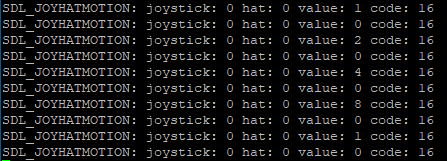 @scottie
@scottie
here is what i am seeing on the dpad -
@scottie Hello
did you configure your gamepad in Emulation Station ?I have the same gamepad and in my InputAutoCfg.ini I have the same parameters except for axis.
X Axis = axis(0-,0+)
Y Axis = axis(1-,1+)Maybe you could try this.
-
I did not configure in emulation station, is there a link i can check out on how to do that?
-
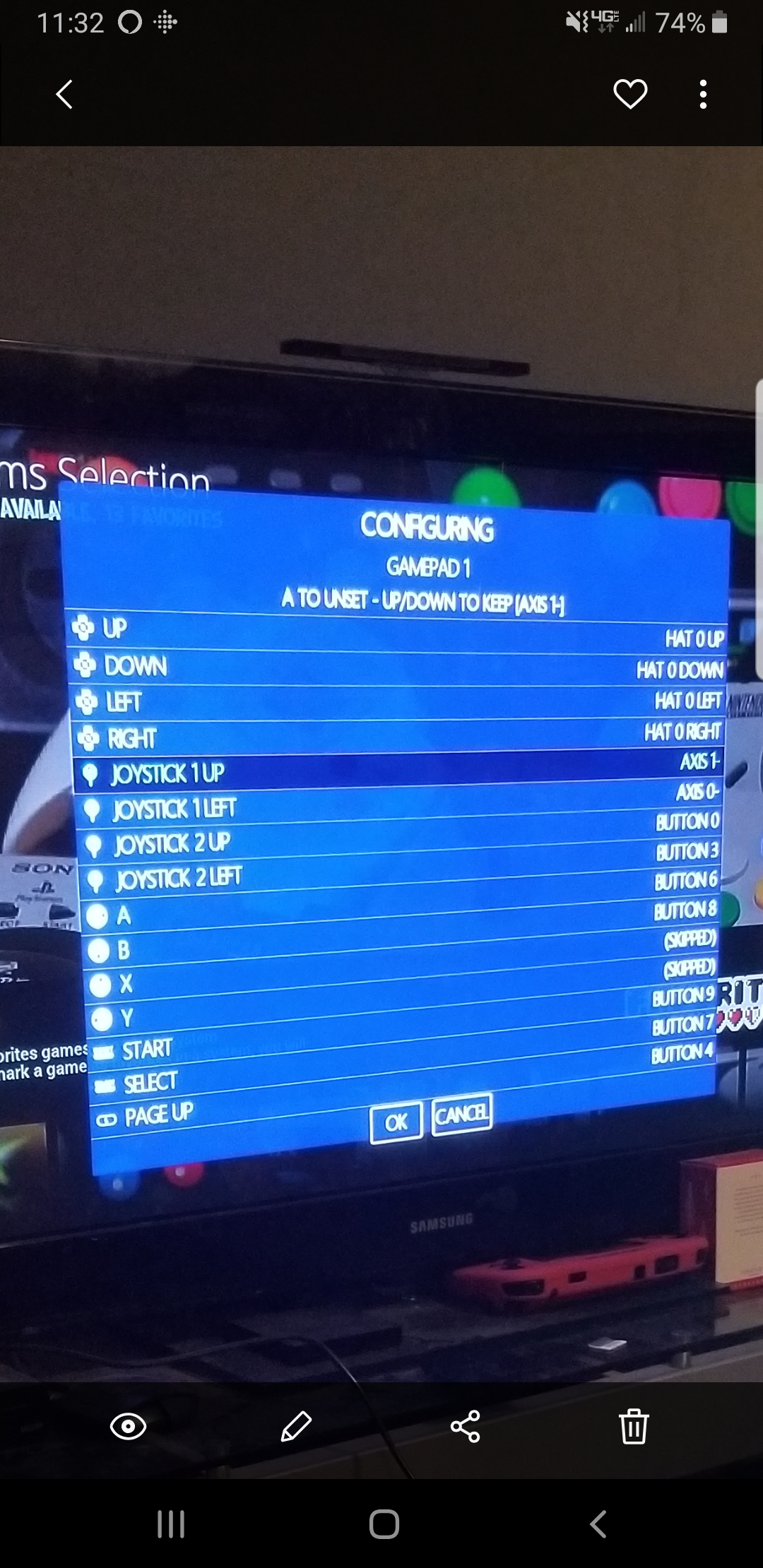
-
Also using Libretro emulator
-
@flaker38 tried this with the same result
-
@scottie said in can not get N64 remote to work... HELP:
So i have tried the steps listed in https://forum.recalbox.com/topic/9016/a-lire-manettes-n64 without success (running 6.1.1Dragonblaze on a pi 3b+). i keep getting a "DragonRise Inc. Generic USB Joystick (121/6) not configured" error when i launch an N64 game
Here is the information i pulled regarding the controller from putty.Joystick Name: 'DragonRise Inc. Generic USB Joystick '
Joystick Path: '/dev/input/event0'
Joystick GUID: 03000000790000000600000010010000
Joystick Number: 0
Number of Axes: 5
Number of Buttons: 12
Number of Hats: 1
Number of B***s: 0
GameController:
Name: 'DragonRise Inc. Generic USB Joystick'
Mapping: '03000000790000000600000010010000,DragonRise Inc. Generic USB Joystick,a:b2,b:b1,back:b8,dpdown:h0.4,dpleft:h0.8,dpright:h0.2,dpup:h0.1,leftshoulder:b4,leftstick:b10,lefttrigger:b6,leftx:a0,lefty:a1,rightshoulder:b5,rightstick:b11,righttrigger:b7,rightx:a3,righty:a4,start:b9,x:b3,y:b0,'
Axis code 0: 0
Axis code 1: 1
Axis code 2: 2
Axis code 3: 3
Axis code 4: 5
Button code 0: 288
Button code 1: 289
Button code 2: 290
Button code 3: 291
Button code 4: 292
Button code 5: 293
Button code 6: 294
Button code 7: 295
Button code 8: 296
Button code 9: 297
Button code 10: 298
Button code 11: 299
Hat code 0: 16And here is the file i have at InputAutoCfg.ini
[DragonRise Inc. Generic USB Joystick ]
plugged = True
plugin = 2
AnalogDeadzone = 4096,4096
AnalogPeak = 32768,32768
Mempak switch =
Rumblepak switch =
mouse = False
A Button = button(6)
B Button = button(8)
C Button D = button(2)
C Button L = button(3)
C Button R = button(1)
C Button U = button(0)
DPad D = hat(0 Down)
DPad L = hat(0 Left)
DPad R = hat(0 Right)
DPad U = hat(0 Up)
L Trig = button(4)
R Trig = button(5)
Start = button(9)
X Axis = axis(1-,1+)
Y Axis = axis(2-,2+)
Z Trig = button(7)here is the info from the testing
 B button 8
A button 6
start button 9
z button 7
C up button 0
C right button 1
C down button 2
C left button 3
Right trigger button 5
left trigger button 4
Dpad up 0 hat: 0 value: 0/1 (value changes from 0 to 1 when pressed)
Dpad right 0 hat: 0 value: 0/2 (value changes from 0 to 2 when pressed)
Dpad down 0 hat: 0 value: 0/4 (value changes from 0 to 4 when pressed)
Dpad left 0 hat: 0 value: 0/8 (value changes from 0 to 8 when pressed)
joystic up dn 0 axis: 1
joystick l r 0 axis: 2Before i try anything only dpad buttons, buttons A, B, Left trigger and right trigger work. And when i add "n64.configfile = dummy" to recalbox.conf nothing works and i get the controller not configured error

-
@scottie i don't know how to help you
