Hello everyone, I installed Recalbox on a notebook and integrated it into an arcade case. Everything works perfectly, except that the icon that shows that the battery is being charged is constantly displayed at the top right. How can I hide/disable this icon? Unfortunately I cant find a config file where I could do this, neither recolbox.conf etc. I hope someone has an idea. Thank you very much in advance.
Posts made by skibby
-
How to disable battery loading indicator?posted in Recalbox General
-
Icon recht oben Aufladesymbol deaktivieren?posted in Recalbox
Hallo zusammen,
ich habe Recalbox auf einem Notebook installiert und in ein Arcadecase integriert. Es funktioniert alles tadellos nur wird mir rechts oben das Icon welches anzeigt, dass der Akku geladen wird permanent angezeigt. Wie kann ich dieses Icon denn ausblenden/deaktivieren? Ich finde leider keine config datei wo ich dies machen könnte, weder recolbox.conf usw. Hoffe jemand hat da eine Idee dazu. Vielen Dank
-
RE: Notebook wih external screen via hdmi problemposted in Recalbox General
i already found the solution.
the value eDP1 was for the internal display from the notebook. i had to use HDMI1 instead.
now everything works fine. -
Notebook wih external screen via hdmi problemposted in Recalbox General
Hello community,
i try to connect an external screen to my HP Elitebook 840 G8 via hdmi.it boots until the emulationstation bootscreen is shown then the external screen goes black and turn off.
i already tried the instructions from the wiki "Configure an external screen"
i opened the recalbox log, as described, and found that lines:
Connected screen(s) / Max resolution / Fallback resolution lower than FullHD:
eDP1;1920x1080;1920x1080
Force selected output eDP1, disable others
xrandr --output eDP1 --autoSo i changed the values in recalbox.conf to:
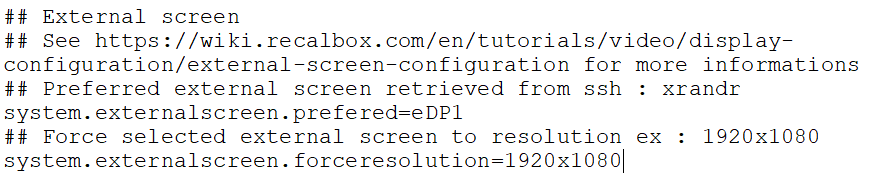
But still the same prob, boot until emulationstation bootscreen then it goes black.
the external screen is a screen within an arcade1up cabinet.
before i had an raspi4 with recalbox connected and that worked without any probs.could anyone please help?