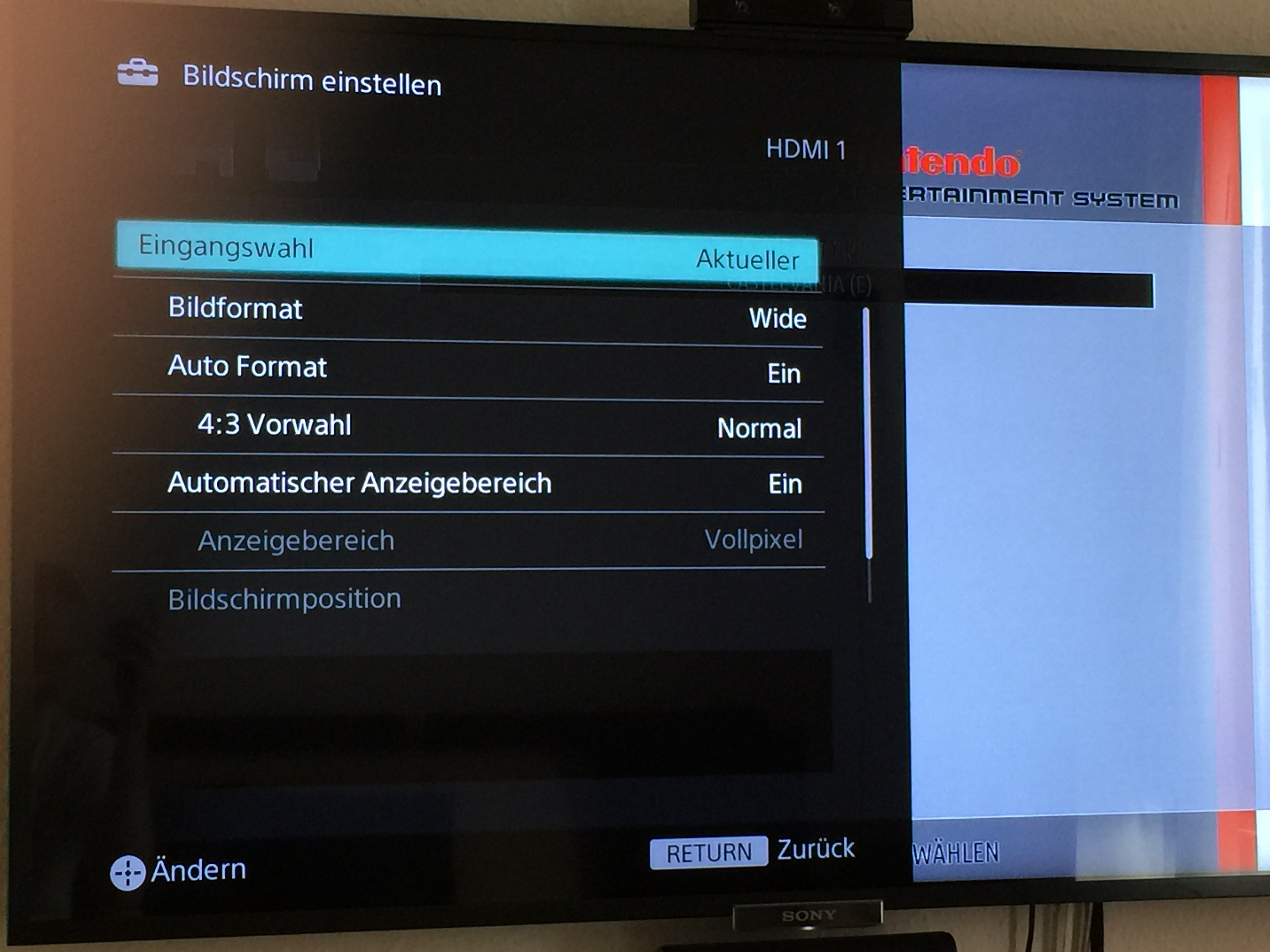@Sogeking oder du liest im Forum nach das steht D**K und FETT ES STOPPEN bevor SCRAPT!!!
Posts made by Production9600
-
RE: 4.1 Scraping Problemeposted in Emulatoren Arcade/PC/Konsole
-
RE: Problem mit NES spieleposted in Emulatoren Arcade/PC/Konsole
Das Problem ist das jeder Fernseher versucht Bildschirm Füllend zu arbeiten. Habe es probiert bei einem Bekannten der hat nun das selbe Problem. Du musst verschiedene Einstellungen testen
Prüfe ob dein Fernseher 4/3 beibehalten kann
Schau in der Recalbox Einstellung ob es auf Wide gestellt wurde ansonsten muss die einstellun auf 4/3Ich könnte dir 4 Million lösungen geben. Aber leider ist es schwer via Ferndiagnose dir zu helfen.
-
RE: Problem mit NES spieleposted in Emulatoren Arcade/PC/Konsole
@brigada said in Problem mit NES spiele:
Fernseher Einstellung sind auch richtig, hab aber auch schon andere Einstellung probiert. Leider auch ohne Erfolg

Habe die Einstellung im Fernseher:
Nach dem Bild zu beurteilen NEIN
Mach mal Auto Format aus und stell eine Feste grösse ein. Ab und an wenn der Fernseher ein komisches bzw. undefiniertes Signal bekommt verzehrt er das Bild oder ändert das Format so haste das Problem.
Bei NES hilft sogar ab und an Die Einstellung "Bildformat" von "WIDE" auf 4/3 einzustellen.
Automatischer Anzeigebereich muss unbedingt aus sein! Da die Emulatoren mit verschiedener Auflösung arbeiten. -
RE: Problem mit NES spieleposted in Emulatoren Arcade/PC/Konsole
@brigada said in Problem mit NES spiele:
Hi, ich hab ein Sony Bravia 55zoll 3D Fernseher.
 da gibt's auf die Möglichkeit die Bildschirmgrösse einzustellen
da gibt's auf die Möglichkeit die Bildschirmgrösse einzustellen 
-
RE: Retro games for kids under 7posted in Emulator Arcade/PC/Console
Super Mario World
Super Mario World 2: Yoshis Island
Aladin
Mickey Mouse
Star Wars Rebel Assault 2 -
RE: DOS BOX CD Menü C&C Teil 1posted in Emulatoren Arcade/PC/Konsole
Wer nicht programmier freudig ist kann mir gerne eine persönliche Mail schreiben mit folgenden angaben.
Spiel Name
Wieviele CD´s
Welche Menüs mit welchen FunktionenDann Programmiere ich euch gerne das zusammen und schicke euch einen Link mit eurem CD Menü Download.
Entweder einfach ne PN oder via E-Mail an kraft85@live.de
English
You want this Menu in English send me a E-Mail withGAME NAME
HOW Many DISKS
What Options you want in your MenuSend here a PN to me or a E-Mail to kraft85@live.de
-
RE: DOS BOX CD Menü C&C Teil 1posted in Emulatoren Arcade/PC/Konsole
So hab einige kleine Verbesserungen vorgenommen und werde die euch nun als Download zur Verfügung stellen.
EDIT
da ich es leider nicht direkt hochladen kann hier der Link dazu:
Download mich! -
DOS BOX CD Menü C&C Teil 1posted in Emulatoren Arcade/PC/Konsole
Hy,
nach Tagelangen Programmieren ist meine CD Auswahl endlich fertig und wollte gerne mich der masse stellen und eure Meinung dazu hören.Natürlich darf die bat Datei gerne auch benutzt werden. Bitte falls ihr das benutzt entfernt nicht meinen namen. Auf Anfrage lade ich die Datei auch bei googledrive hoch.
@echo off cls @echo off :start cls echo. echo ÉÍÍÍÍÍÍÍÍÍÍÍÍÍÍÍÍÍÍÍÍÍÍÍÍÍÍÍÍÍÍÍÍÍÍÍÍÍÍÍÍÍÍÍÍÍÍÍÍÍÍÍÍÍÍÍÍÍÍÍÍÍÍÍÍÍÍÍÍÍÍÍ» echo º º echo º .:CD AUSWAHL - C&C Teil 1: Tiberium Konflikt:. º echo º º echo ÌÍÍÍÍÍÍÍÍÍÍÍÍÍÍÍÍÍÍÍÍÍÍÍÍÍÍÍÍÍÍÍÍÍÍÍÍÍÍÍÍÍÍÍÍÍÍÍÍÍÍÍÍÍÍÍÍÍÍÍÍÍÍÍÍÍÍÍÍÍÍ͹ echo º º echo º [1]....CD 1 einlegen - GDI DISK º echo º [2]....CD 2 einlegen - NOD DISK º echo º [3]....Command and Conquer neu Installieren / Installieren º echo º [4]....Einstellungen º echo º [5]....Imformationen º echo º [8]....Zurueck zu Recalbox º echo º º echo ÌÍÍÍÍÍÍÍÍÍÍÍÍÍÍÍÍÍÍÍÍÍÍÍÍÍÍÍÍÍÍÍÍÍÍÍÍÍÍÍÍÍÍÍÍÍÍÍÍÍÍÍÍÍÍÍÍÍÍÍÍÍÍÍÍÍÍÍÍÍÍ͹ echo º º echo º CD Auswahl v1.0 Progammiert von Production9600 º echo º Copyright (c) Production9600 2017 º echo º º echo ÈÍÍÍÍÍÍÍÍÍÍÍÍÍÍÍÍÍÍÍÍÍÍÍÍÍÍÍÍÍÍÍÍÍÍÍÍÍÍÍÍÍÍÍÍÍÍÍÍÍÍÍÍÍÍÍÍÍÍÍÍÍÍÍÍÍÍÍÍÍÍͼ echo. echo. choice /c123458 /N Ihre Auswahl: if errorlevel 5 goto Information if errorlevel 4 goto Setup if errorlevel 3 goto Install if errorlevel 2 goto CD2Start if errorlevel 1 goto CD1Start goto start :CD1Start @echo off cls c: imgmount d c:\DSK\CD1.iso -t cdrom -fs iso cls cd C&C cls echo WWWWWWWWWWWWWWWWWWWWWWW@WWWWWWWWWWWWWWWWWWWWWWWWWWWWWWWWWWWWWWWWWWWWWWWWWWW echo WWWWWWWWWWWWWWWWWWWWWWWW=*#WWWWWWWWWWWWWWWWWWWWWWWWWWWWWWWWWWWWWWWWWWWWWWWW echo WWWWWWWWWWWWWWWWWWWWWWWW@****@WWWWWWWWWWWWWWWWWWWWWWWWWWWWWWWWWWWWWWWWWWWWW echo WWWWWWWWWWWWWWWWWWWWWWWWW#*****=@WW#************=@WWWWWWWWWWWWWWWWWWWWWWWWW echo WWWWWWWWWWWWWWWWWWWWWWWWWW@=******=WW@=*************=@WWWWWWWWWWWWWWWWWWWWW echo WWWWWWWWWWWWWWWWWW#*#WWWWWW@*********#WW@**************@WWWWWWWWWWWWWWWWWWW echo WWWWWWWWWWWWWWWWWWW#****=@WWW@**********#WWWWW@=*********@WWWWWWWWWWWWWWWWW echo WWWWWWWWWWWWWWWWWWWW@********#@WW=*********@WWWWWW@=******#WWWWWWWWWWWWWWWW echo WWWWWWWWWWWWWWWWWWWWWWW#*********=@W@********=@WWWWWW=*****#WWWWWWWWWWWWWWW echo WWWWWWWWWWWWWWWWWWWWWWW#=***********************#WWWWW@*****@WWWWWWWWWWWWWW echo WWWWWWWWWWWWWWW#**==##@@WWWWW@#=*******************#WWW@*****WWWWWWWWWWWWWW echo WWWWWWWWWWWWWWWWW=*************===****************=@WWWW@****@WWWWWWWWWWWWW echo WWWWWWWWWWWWWWWWWWW@#=**************************=WWWWWWWW=***#WWWWWWWWWWWWW echo WWWWWWWWWWWWWWWWWWWWWW=#@WW@=*****************#WWWWWWWWWW=***@WWWWWWWWWWWWW echo WWWWWWWWWWWWWWWWWWWWWW=****#WW@******************=#WWWWWW=***WWWWWWWWWWWWWW echo WWWWWWWWWWWWWWWWWWWWWW@****=WWWWW#*******************@WW@***#WWWWWWWWWWWWWW echo WWWWWWWWWWWWWWWWWWWWWWW#****#WWWWWWW#************==***#W***=WWWWWWWWWWWWWWW echo WWWWWWWWWWWWWWWWWWWWWWWW#****#WWWWWWWW=*****=@WWWWWW#@W***=WWWWWWWWWWWWWWWW echo WWWWWWWWWWWWWWWWWWWWWWWWW@****=@WWWWWW@******=WWWWWWW#***#WWWWWWWWWWWWWWWWW echo WWWWWWWWWWWWWWWWWWWWWWWWWWW#****=@WWWWW#******=WWWW#***=WWWWWWWWWWWWWWWWWWW echo WWWWWWWWWWWWWWWWWWWWWWWWWWWWW@******#@WWWW@@#***@W=**#WWWWWWWWWWWWWWWWWWWWW echo WWWWWWWWWWWWWWWWWWWWWWWWWWWWWWWW@=**********#W#**#WW@@WWWWWWWWWWWWWWWWWWWWW echo WWWWWWWWWWWWWWWWWWWWWWWWWWWWWWWWWWWWW@@#####@@W@*****@WWWWWWWWWWWWWWWWWWWWW echo WWWWWWWWWWWWWWWWWWWWWWWWWWWWWWWWWWWWWWWWWWWWWW##WWW@@WWWWWWWWWWWWWWWWWWWWWW C&C.exe cls goto start :CD2Start @echo off cls c: imgmount d c:\DSK\CD2.iso -t cdrom -fs iso cd C&C echo WWWWWWWWWWWWWWWWWWWWWWWWWWW##########################WWWWWWWWWWWWWWWWWWWWWWWWWW echo WWWWWWWWWWWWWWWWWWWWWWWWWW####@WWWWWWWWWWWWWWWWWW@####WWWWWWWWWWWWWWWWWWWWWWWWW echo WWWWWWWWWWWWWWWWWWWWWWWW@####@WWWWWWWWWWWWWWWWWWWW@####WWWWWWWWWWWWWWWWWWWWWWWW echo WWWWWWWWWWWWWWWWWWWWWWW@####@WWWWWWWWWWWWWWWWWWWWWW@####@WWWWWWWWWWWWWWWWWWWWWW echo WWWWWWWWWWWWWWWWWWWWWW@####WWWWWWWWWWWWWW@@WWWWWWWWWW####@WWWWWWWWWWWWWWWWWWWWW echo WWWWWWWWWWWWWWWWWWWWW#####WWWW@@##############@WWWWWWW#####WWWWWWWWWWWWWWWWWWWW echo WWWWWWWWWWWWWWWWWWWW####@WW#####################@WWWWWW@####WWWWWWWWWWWWWWWWWWW echo WWWWWWWWWWWWWWWWWW@####@WWW############W@###########@WWW@####@WWWWWWWWWWWWWWWWW echo WWWWWWWWWWWWWWWWW@####@WW@###########@W@################W@####@WWWWWWWWWWWWWWWW echo WWWWWWWWWWWWWWWW@####WW@######@W@@@WWWWWWW@######@W######@W####@WWWWWWWWWWWWWWW echo WWWWWWWWWWWWWWW#####WWW#######WWWWWWWWWWWWWWWWWWW@########WW#####WWWWWWWWWWWWWW echo WWWWWWWWWWWWWW####@WWW@######WWWWWWWWWWWWWWWWWWW@##########WW@####WWWWWWWWWWWWW echo WWWWWWWWWWWW@####@WWWW@####WWWWWWWWWWWWWWWWWWWWWW@#########WWW@####@WWWWWWWWWWW echo WWWWWWWWWWW@####@WWWWW@####WWWWWWWWWWWWWWWWWWWWWWWW@########WWW@####@WWWWWWWWWW echo WWWWWWWWWW#####WWWWWWW@#####@WWWWWWWWWWWWWWWWWWWWWWWWWWW@####@WWW#####WWWWWWWWW echo WWWWWWWWW#####WWWWWWWWWW#####@WWWWWWWWWWWWWWWWWWWWW@#########@WWWW#####WWWWWWWW echo WWWWWWWW####@WWWWWWWWWWWWW####WWWWWWWWWWWWWWWWWWWWW##########@WWWWW@####WWWWWWW echo WWWWWW@####@WWWWWWWWWWWWWWWW##WWWWWWWWWWWWWWWWWWWWW##########WWWWWWW@####@WWWWW echo WWWWW@####@WWWWWWWWWWWWWWWWWW#WWWWWWWWWWWWWWWWWWWWW@########WWWWWWWWW@####@WWWW echo WWWW#####WWWWWWWWWWWWWWWWWWWWWWWWWWWWWWWWWWWWWWW@@WW#######@WWWWWWWWWWW#####WWW echo WWW#####WWWWWWWWWWWWWWWWWWWWWWWWWWWWWWWWWWWWW@############@WWWWWWWWWWWWW#####WW echo WW####@WWWWWWWWWWWWWWWWWWWWWWWWWWWWWWWWWWWWW##############@WWWWWWWWWWWWWW@####W echo @#####@WWWWWWWWWWWWWWWWWWWWWWWWWWWWWWWWWWWW###############WWWWWWWWWWWWWWW@##### echo W@#####@WWWWWWWWWWWWWWWWWWWWWWWWW@######WW@#############@WWWWWWWWWWWWWWW@#####@ echo WWW######WWWWWWWWWWWWWWWWWWWWW@#########@W############@WWWWWWWWWWWWWWWW######WW echo WWWW@#####@WWWWWWWWWWWWWWWWW@####################@WWWWWWWWWWWWWWWWWWW@#####@WWW C&C.exe cls goto start :Install @echo off cls echo Menü in Arbeit! pause goto start :Setup @echo off cls echo Menü in Arbeit! pause goto start :Information type info.txt pause goto start :Exit @echo off echo zurück. ´´´ MFG Production9600 -
RE: Problem mit NES spieleposted in Emulatoren Arcade/PC/Konsole
leider nein. Da mir grundsätzlich in diesem Forum verboten wird ROMS oder ähnliches weiter zugeben. Mein Tipp benutze NES - NO INTRO
-
RE: Problem mit NES spieleposted in Emulatoren Arcade/PC/Konsole
@brigada
Das liegt an der ROM! das gleiche prob hatte ich auch aber da war die rom schuld die wurde gemoddet. musste mir das orginale ziehen von der orginalen kasette -
RE: Umgang mit gdi Dateien / starten nichtposted in Recalbox
Es gibt 15 verschiedene bios dateien lt. google verschiedene versionen und verschiedene hashes. Wie gesagt such die richtige bei mir funzt es hab die hashes von retrobox vergliechen und nur die geladen
Gruss
Produ -
RE: Problem mit NES spieleposted in Emulatoren Arcade/PC/Konsole
Welche Version von Recalbox hast du?
-
RE: Umgang mit gdi Dateien / starten nichtposted in Recalbox
hast du ein Bios auf deinem Raspberry für Dreamcast?#
BZW. das richtige. Bei mir gehen GDI sowohl CDI aber ich habe mehrere BIOS Dateien auf dem RPI kann dir leider nicht genau sagen welches das richtige ist.Gruss
Produ -
RE: DOS Box CD - ROM EXTENSIONposted in Emulatoren Arcade/PC/Konsole
So nach Stundenlangem probieren hab ich es endlich herausgefunden.
Punkt 1: Die Version die ich habe ist eine WINDOWS Version NICHT die DOS version kann auch nicht hinhauen
Punkt 2: cdemu2.com ist KEIN bestandteil von DOS BOX so heisst es für mich nur noch wieder zurück zu google und ne DOS version finden. -
DOS Box CD - ROM EXTENSIONposted in Emulatoren Arcade/PC/Konsole
Hi,
ich habe gestern auf die unstable 4.1 upgedatet. Ich muss echt sagen es sind verdammt viele Features verbesserungen und neuerungen reingekommen hut ab.So nun zu meiner Frage:
Wenn ich Command an Conquer 95 installieren möchte über die Dos - Box meldet mir die DOS - Box das er die Extension CD-Rom nicht finden kann oder defekt sei. Dies ist aber nötig da die meisten Spiele ein Emuliertes CD Laufwerk benötigen Siehe DUNE 2000.Hab mir für die Installationsroutine ein paar DOS - Befehle rausgesucht um alles richtig einzubinden etc. pp
@echo off label GDI subst P: cdrom cdemu2.com p: P: install.exe cdemu2.com /u subst p: /d echo. echo Installation Abgeschlossen... echo Zum starten bitte in der dosbox.bat echo von Setup.bat auf START.bat umstellen echo Spiel startet dann Automatisch!!!! echo. echo --=Production9600=-- echo.Und sobald er cdemu2.com starten soll (Was laut DOS - BOX ein teil ihres Systems ist) stoppt er meldet das cdemu2.com nicht eingebunden oder corrupt sei! Zum Fortfahren ESC drücken.
Werde mal später wenn meine Gäste aus dem Dilierium erwacht sind ein Foto machen.
Gruss
Production9600 -
RE: PSX Game Alien Trilogie nicht Spielbar (PBP - Datei / ISO - Datei)posted in Emulatoren Arcade/PC/Konsole
Vielen Dank. Ich habe es nun aufegegeben egal wie ich es mache entweder startet es verdammt langsam (Laggi) oder gar nicht.
Hab nun auf die Recalbox 4.1 upgedatet und teste mal die Funktionen durch und gucke mir mal alles genauer an.
Danke vielmals Gruss
Production9600 -
RE: Befehl \\RECALBOX - Zugriff verweigertposted in Recalbox
Hallo,
Welches Windows bzw. Betriebssystem nutzt du?
Normalerweise musst du dich Authenfizieren um in die Recalbox kommst
-
RE: PSX Game Alien Trilogie nicht Spielbar (PBP - Datei / ISO - Datei)posted in Emulatoren Arcade/PC/Konsole
Grüsse du weisst nicht zufällig es ist?
-
PSX Game Alien Trilogie nicht Spielbar (PBP - Datei / ISO - Datei)posted in Emulatoren Arcade/PC/Konsole
Hallo,
Ja habe die Suche benutzt und nein nichts passendes gefunden
Zu meinen Problem.
Ich habe mir die Roms Alien Trilogie (G) besorgt da ich zurzeit leider kein Funktionstüchtigen PC mit Laufwerk besitze. Die Rom ist eine Multitrack Rom. Ich habe die Rom in eine neue ISO zusammen gefügt und in eine .bin - Datei umgewandelt und gleich auf meinen Raspi zum testen draufgezogen. War alles soweit super. Ich habe Musik und ich kann Spielen. So jetzt wollte ich eine Datei haben und nicht die .bin und .cue Datei. Klar ich hätte die .bin verstecken können und nur die cue Datei anzeigen lassen können aber das ist mir ein wenig zu viel arbeit da ich eigentlich ziemlich viele Spiele mit Multitrack besitze.
Dannach fand ich das tool PSX2PSP echt cooles Tool und ich weiss das Recalbox mit der Datei endung klar kommen sollte.
So mein erster Versuch war es die bin mit der CUE in eine PBP datei zu umwandeln. Soweit so gut nun fing das Spiel an zu laggen wie noch nie zuvor. Meine Idee war es da mein RPI 3 nicht genug LEistung besitzt und alle meine PBP Dateien mit Kompressionsstufe 9 evtl. zu viel für den RPI ist. SO Konvertierte ich die selbe Datei neu Ohne Kompression. Nun kommt der witz jetzt startet er das Spiel gar nicht mehr.
Er versucht das Spiel zu starten bildschirm bleibt Schwarz und geht nach ca. 5 sekunden zurück in das ES Menü. Jetzt bin ich am Ende meines Lateins. Im Forum schreiben soviele Leute das es funktioniert aber keiner Schreibt mit welcher Konfiguration Sie das Spiel umgewandelt haben.
Vieleicht hat jemand von euch eine Idee zur Lösung meines Problems
Hier alle Daten zum RPI und verwendete Programme:
Ich benutze einen Raspberry PI 3 - mit einem Orginalen PS3 Controller via BT
Config Recalbox
# System Variable # You can configure your recalbox from here # To set a variable, remove the first ; on the line # ------------ A - System Options ----------- # # Uncomment the system.power.switch you use ;system.power.switch=ATX_RASPI_R2_6 # http://lowpowerlab.com/atxraspi/#installation ;system.power.switch=MAUSBERRY # http://mausberry-circuits.myshopify.com/pages/setup ;system.power.switch=REMOTEPIBOARD_2003 # http://www.msldigital.com/pages/support-for-remotepi-board-2013 ;system.power.switch=REMOTEPIBOARD_2005 # http://www.msldigital.com/pages/support-for-remotepi-board-plus-2015 ;system.power.switch=PIN56ONOFF # https://github.com/recalbox/recalbox-os/wiki/Add-a-start-stop-button-to-your-recalbox-(EN) ;system.power.switch=PIN56PUSH # https://github.com/recalbox/recalbox-os/wiki/Add-a-start-stop-button-to-your-recalbox-(EN) ;system.power.switch=PIN356ONOFFRESET # https://github.com/recalbox/recalbox-os/wiki/Add-a-start-stop-button-to-your-recalbox-(EN) ## Recalbox Manager (http manager) system.manager.enabled=1 ## Recalbox API (REST) system.api.enabled=0 ## EmulationStation menu style ## default -> default all options menu ## none -> no menu except the game search menu ## bartop -> less menu, only needed for bartops system.es.menu=default ## Emulator special keys ## default -> default all special keys ## nomenu -> cannot popup the emulator menu ## none -> no special keys in emulators system.emulators.specialkeys=default ## Show or hide kodi in emulationstation (0,1) kodi.enabled=1 ## Start kodi at launch (0,1) kodi.atstartup=0 ## set x button shortcut (0,1) kodi.xbutton=1 ## Kodi can wait for a network component before starting ## waithost is the ip or hostname that must answer to a ping to validate the availability ## waittime is the maximum time waited when kodi boots ## if waitmode is required, kodi will not start if the component is not available ## if waitmode is wish, kodi will start if the component is not available ## if waitmode is not set or has another value, kodi will start immediately ;kodi.network.waitmode=required ;kodi.network.waittime=10 ;kodi.network.waithost=192.168.0.50 # ------------ B - Network ------------ # ## Set system hostname system.hostname=RECALBOX ## Activate wifi (0,1) wifi.enabled=1 ## Wifi SSID (string) wifi.ssid=********** ## Wifi KEY (string) ## Escape your special chars (# ; $) with a backslash : $ => \$ wifi.key=************************* ## Samba share system.samba.enabled=1 ### Virtual Gamepads system.virtual-gamepads.enabled=1 ### SSH system.ssh.enabled=1 # ------------ C - Audio ------------ # ## Set the audio device (auto, hdmi, jack) audio.device=auto ## Set system volume (0..100) audio.volume=91 ## Enable or disable system sounds in ES (0,1) audio.bgmusic=0 # -------------- D - Controllers ----------------- # # Enable support for standard bluetooth controllers controllers.bluetooth.enabled=1 ## Please enable only one of these # -------------- D1 - PS3 Controllers ------------ # ##Enable PS3 controllers support controllers.ps3.enabled=1 ## Choose an driver between official, shanwan and gasia if you have dualshock clones (official,shanwan,gasia) controllers.ps3.driver=official # ------------ D2 - XBOX Controllers ------------ # ## Xbox controllers are already supported, but xboxdrv can solve some compatibility issues ## Enable xboxdrv driver, disable this if you enabled ps3 controllers (0,1) controllers.xboxdrv.enabled=1 ## Set the amount of controllers to use with xboxdrv (0..4) controllers.xboxdrv.nbcontrols=1 # ------------ D3 - GPIO Controllers ------------ # ## GPIO Controllers ## enable controllers on GPIO with mk_arcarde_joystick_rpi (0,1) controllers.gpio.enabled=0 ## mk_gpio arguments, map=1 for one controller, map=1,2 for 2 (map=1,map=1,2) controllers.gpio.args=map=1,2 ## DB9 Controllers ## Enable DB9 drivers for atari, megadrive, amiga controllers (0,1) controllers.db9.enabled=0 ## db9 arguments controllers.db9.args=map=1 ## Gamecon controllers ## Enable gamecon controllers, for nes, snes psx (0,1) controllers.gamecon.enabled=0 ## gamecon_args controllers.gamecon.args=map=1 ## XGaming's XArcade Tankstik and other compatible devices controllers.xarcade.enabled=1 # ------------ F - Language and keyboard ------------ # ## Set the language of the system (fr_FR,en_US,en_GB,de_DE,pt_BR,es_ES,it_IT,eu_ES,tr_TR,zh_CN) system.language=de_DE ## set the keyboard layout (fr,en,de,us,es) ;system.kblayout=de ## Set you local time ## Select your timezone from : ls /usr/share/zoneinfo/ (string) ;system.timezone=Europe/Berlin # ------------ G - UPDATES ------------ # ## Automatically check for updates at start (0,1) updates.enabled=1 # Update type : default to stable # set to unstable at your own risk to get the development version. updates.type=stable # ------------ H - HERE IT IS - GLOBAL EMULATOR CONFIGURATION ------------ # ## The global value will be used for all emulators, except if the value ## is redefined in the emulator ## Set game resolution for emulators ## select your mode from the command : tvservice -m [MODE] ## CEA 5 HDMI : 1920x1080 @ 60Hz 16:9, clock:74MHz interlaced ## CEA 4 HDMI : 1280x720 @ 60Hz 16:9, clock:74MHz progressive ## use 'default' for using the default resolution ## (string) global.videomode=CEA 16 HDMI ## Shader set ## Automatically select shaders for all systems ## (none, retro, scanlines) global.shaderset=scanlines ## Once enabled, your screen will be cropped, and you will have a pixel perfect image (0,1) global.integerscale=0 ## Set gpslp shader for all emulators (prefer shadersets above). Absolute path (string) global.shaders= ## Set ratio for all emulators (auto,4/3,16/9,16/10,custom) global.ratio=auto ## Set smooth for all emulators (0,1) global.smooth=0 ## Set rewind for all emulators (0,1) global.rewind=1 ## Set autosave/load savestate for all emulators (0,1) global.autosave=1 ## Enable retroarchievements (0,1) ## Set your www.retroachievements.org username/password ## Escape your special chars (# ; $) with a backslash : $ => \$ global.retroachievements=0 global.retroachievements.username=************ global.retroachievements.password=******************** ## Set retroarch input driver (auto, udev, sdl2) ## If you don't have issues with your controllers, let auto global.inputdriver=auto ## If you do not want recalboxOS to generate the configuration for all emulators (string) ;global.configfile=/path/to/my/configfile.cfg # ------------ I - EMULATORS CHOICES ----------- # ## You can override the global configuration here ## Here is the snes example ;snes.videomode=CEA 4 HDMI snes.core=snes9x_next ;snes.shaders=/recalbox/share/shaders/shaders_glsl/mysnesshader.gplsp ;snes.ratio=16/9 ;snes.smooth=0 ;snes.rewind=1 ;snes.autosave=0 ;snes.emulator=libretro ;snes.integerscale=0 ## If you do not want recalboxOS to generate the configuration for the emulator : ;snes.configfile=/path/to/my/configfile.cfg ## Default cores for RPi3 snes.core=snes9x_next gba.core=mgba mame.core=mame078 nes.core=fceunext ## NeoGeo emulator ## You can use pifba or a libretro core (fba2x,libretro) neogeo.emulator=libretro ## If you set libretro as neogeo.emulator, the line below sets the retroarch core (fba,imame4all) neogeo.core=fba ## N64 emulator is configured to display a screen with a 640x480 resolution (native n64 resolution) ## So you must use one of these video modes (DMT 4 HDMI,CEA 1 HDMI). ## If your screen is not compatible with one of these video modes, please check the recalbox's wiki. n64.videomode=CEA 1 HDMI ## If you are using a CRT screen, please change the setting above with this one : # n64.videomode=default ## Configurations generated by Recalbox n64.emulator=mupen64plus n64.ratio=16/9 n64.smooth=0Putty Ausgabe: tvservice -m CEA
login as: root root@192.168.178.26's password: # tvservice -m CEA Group CEA has 16 modes: mode 1: 640x480 @ 60Hz 4:3, clock:25MHz progressive mode 2: 720x480 @ 60Hz 4:3, clock:27MHz progressive mode 3: 720x480 @ 60Hz 16:9, clock:27MHz progressive mode 4: 1280x720 @ 60Hz 16:9, clock:74MHz progressive mode 5: 1920x1080 @ 60Hz 16:9, clock:74MHz interlaced mode 7: 720x480 @ 60Hz 16:9, clock:27MHz x2 interlaced (prefer) mode 16: 1920x1080 @ 60Hz 16:9, clock:148MHz progressive mode 17: 720x576 @ 50Hz 4:3, clock:27MHz progressive mode 18: 720x576 @ 50Hz 16:9, clock:27MHz progressive mode 19: 1280x720 @ 50Hz 16:9, clock:74MHz progressive mode 20: 1920x1080 @ 50Hz 16:9, clock:74MHz interlaced mode 22: 720x576 @ 50Hz 16:9, clock:27MHz x2 interlaced mode 31: 1920x1080 @ 50Hz 16:9, clock:148MHz progressive mode 32: 1920x1080 @ 24Hz 16:9, clock:74MHz progressive mode 33: 1920x1080 @ 25Hz 16:9, clock:74MHz progressive mode 34: 1920x1080 @ 30Hz 16:9, clock:74MHz progressive #Verwendete Programme:
IsoBuster // Umwandlung von ISO zu BIN Monkeys Audio // APE Dateien entschlüsseln IMG Burn // Um neue ISO Dateien zu erstellen Deamon Tools // Wegen img einbinden UNECM //Version von Emuparadise PSX2PSPv1.4.2 // Um aus meinen bin eine PBP - Datei zu erstellenVielen Dank und Sonnige Grüsse aus Bayern
Production9600 -
RE: neogeo teilweise sehr langsamposted in Recalbox
Hallo nochmals,
habe eine lösung gefunden. Du solltest am besten mal die Auflösung in der Config file mal ab ändern am besten HDMI=1 CEA benutzen, Somit haste nicht die beste Grafische darstellung aber zum einen haste die kompletten Retro Look wieder und der Raspi muss weniger berechnen. Bei mir funktionieren alle Spiele so am besten. Das gleiche Problem hatte ich bei einigen Nintendo (NES) und SNES spielen. Nachdem ich die Grafik runterschraubte funzte es wieder ohne Probleme