I think the issue is myself... I now got to know that gameboy did never save the Tetris Highscore and I guess I had some false assumptions on some SNES games too... I'll look after it the next days 
Latest posts made by karlo8321
-
RE: Recalbox 9.1 GPiCase 2W - RPi 2W - no save possibleposted in Recalbox General
-
Recalbox 9.1 GPiCase 2W - RPi 2W - no save possibleposted in Recalbox General
Hi,
the "normal" save states are not working on my GPiCase 2W + RPi2W and the current 9.1 release. They did work on GPiCase 2W + PRiZeroW with 8.x.
The saving within retroarch is working.
But If I start a game, "save" via game mechanism (e.g. Tetris Highscore on GameBoy) and only restart the game (Start+Special button) it is gone. The same is true for SNES also.
I tried it with a different SD card, four time full fresh install, always the same.
Any help? Can I go back to 8.x? -
Recalbox not visible in raspberry pi imagerposted in Recalbox General
With the current version 1.8.5 of raspberry pi imager, recalbox does not show up - only an empty list:
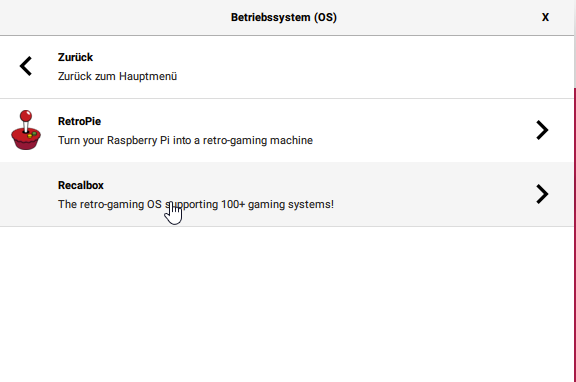
And I get a warning from my browser if I try to use the direct download from recalbox site:
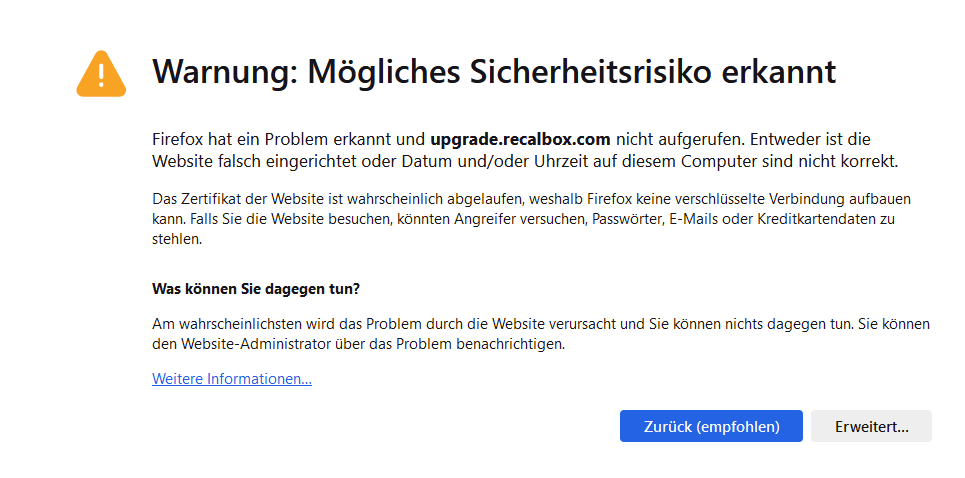
Something wrong with the servers?
-
RE: Logitech K380 bluetooth keyboard, Recalbox 8, RPI4posted in Recalbox General
Is there any news on this topic so maybe when the bug gets fixed?
I tried with an external bluetooth dongle and had exaclty the same issue. -
RE: Logitech K380 bluetooth keyboard, Recalbox 8, RPI4posted in Recalbox General
I found that also my Xbox One wireless controller is not connecting - seems to be a more global issue for me. Anyone using a rPi4 with its internal bluetooth?
-
RE: Logitech K380 bluetooth keyboard, Recalbox 8, RPI4posted in Recalbox General
@zing Hi, no it does not have a reset button. The "clean" of all bluetooth is not neccessary as this is the only bluetooth device I have tried to connect. Now i switched off ERTM and then pressed some random keys while "connecting" and it worked. But after each reboot of the pi it is not connected anymore.
-
Logitech K380 bluetooth keyboard, Recalbox 8, RPI4posted in Recalbox General
Hi,
Yesterday I've installed the latest recalbox release, but I cannot connect my logitech K380 bluetooth keyboard. When searching for it, it will get found, and also says "connected", but the LED on the keyboard keeps blinking.
I also do not get any "PIN" or similar to enter on the keyboard (at least on the PC I always need to enter some random PIN when pairing).Any advice?