Recalbox.conf for Perfect Upscaling to HD
-
@substring Ok Sorry I don´t understand so much of the theme. I Want 4/3 Perfect Scale. Could you give me the necessary configuration for this?
-
@carlos-tonatiuh-tovar-zúñiga I can simply tell you that you can force a 4:3 ratio inside emulationstation, nut I can't tell if it will look good or not.
You can also activate some shaders, the scanlines effects are rather fine
-
@substring Obviously if I am here it is because I have played with the basic configurations of Emulation Station. But I do not get the results sought, basically FBA and SNES are forced to 16/9 despite selecting the forced to 4/3 in Emulation Station. That is why I would like the configuration of recalbox.conf to have the best option for each emulator.
-
@carlos-tonatiuh-tovar-zúñiga no emulator is forced to 16:9 unless you messed up the configuration. By default, it just upscales to the max keeping a 1:1 PAR
-
@substring said in Recalbox.conf for Perfect Upscaling to HD:
no emulator is forced to 16:9 unless you messed up the configuration. By default, it just upscales to the max keeping a 1:1 PAR
I just installed Recalbox and started to play and the configuration was already this way. So to avoid reinstalling everything I would like to see what is in some recalbox.conf file on the network. But I have not been lucky to find some complete configuration. I have reviewed the manual of Recalbox and apparently the configuration is as it should be. So I do not know what's happening. In fact and tried to open the Retroarch menu in FBA to configure the parameters within the game and I have not had success simply nothing happens when pressing Hotkey + B. Any idea of what may be going on?
-
@carlos-tonatiuh-tovar-zúñiga I'd say you're playing on a tv and it stretchs the image ? You're supposed to have gigantic black borders on both sides of the picture. Here are some screenshots of what you should get with no TV stretching :

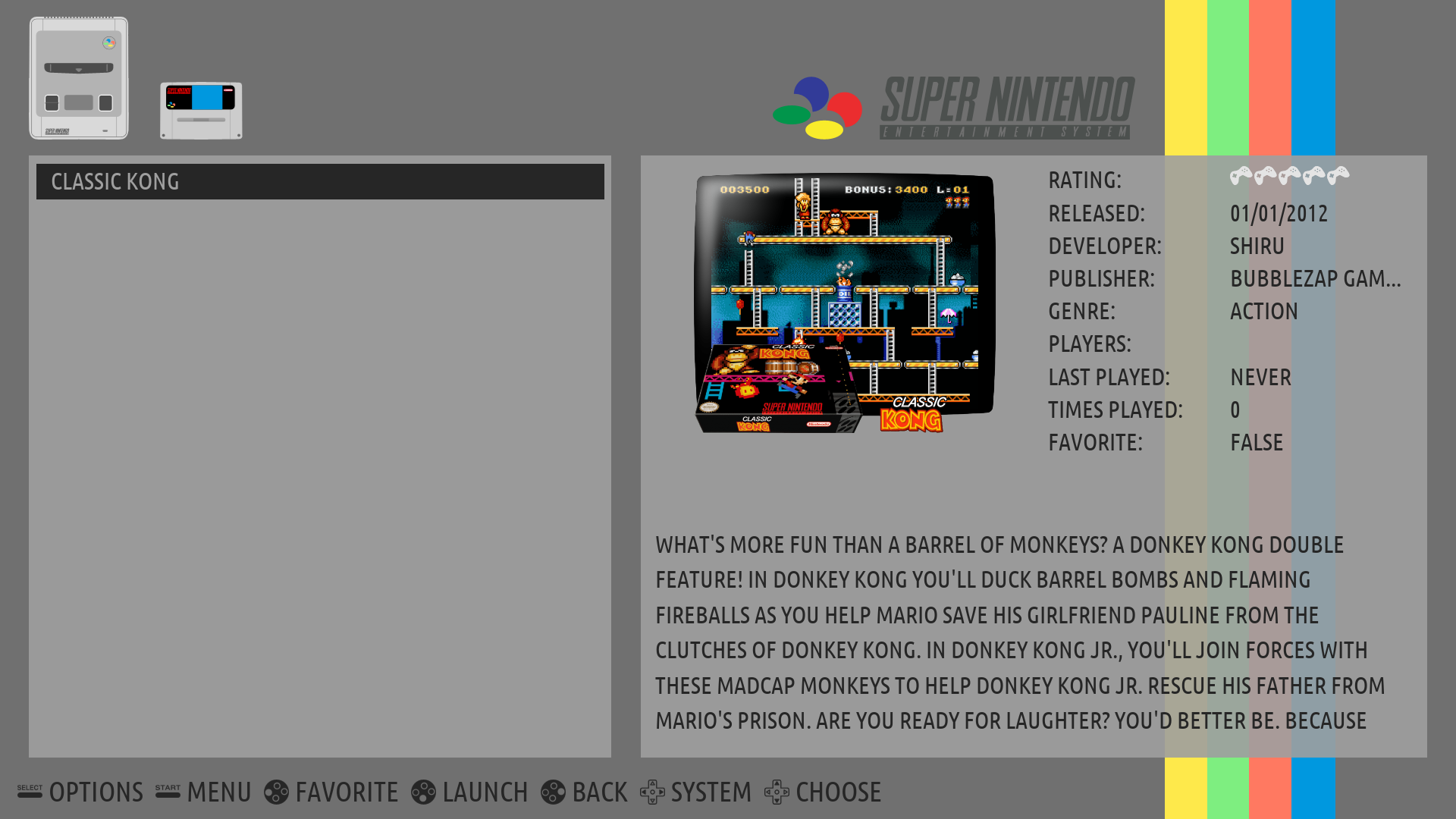
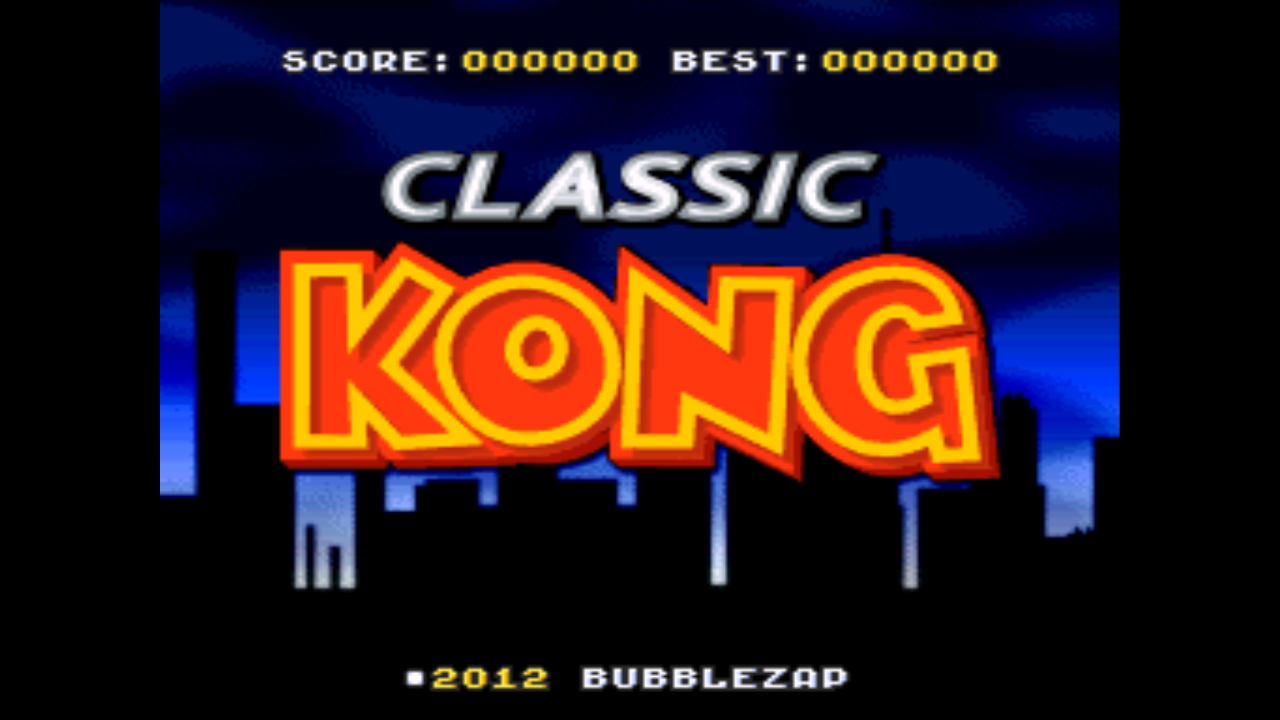
See the last screenshot ? this is how it looks like in-game for snes
-
@substring I am playing on a Full HDTV 40" via normal HDMI and some games in FBA and in SNES lengthen the screen to fill it completely, stretching the image in the process.For example when playing Progear in FBA the resolution goes to the maximum of the screen And that obviously looks horrible or at least for my tastes is not ideal.Thus I thought that perhaps changing the configuration of recalbox.config for each emulator could get the ideal results for the aspect ratio 4/3 that I am looking for That was what I looked for and I found several posts about it here and I would like to apply the configurations I saw in this post https://forum.recalbox.com/topic/3494/overlays/37 @ironic user posted the best ways to climb The different consoles to make the ideal Upscale.But I do not have any ideas as to how these settings should be placed so that it shows like the images of that Post.
-
@carlos-tonatiuh-tovar-zúñiga change your tv settings to respect the input frame size. Such feeling that it is stretching the image. Recalbox' Default settings output exactly my 3rd screenshot
-
@substring Yes its true but only on SNES open FBA and see.
-
@carlos-tonatiuh-tovar-zúñiga I know what I'm saying
 I'm at work right now, i'll post a screenshot this evening.
I'm at work right now, i'll post a screenshot this evening.So basically you were telling me that recalbox has an aspect ratio problem, now you're telling me it doesn't happen with SNES ... I'm still saying : TV settings, or you changed some parts of the configuration. All emulators are rendered in an upscaled 1:1 PAR. For performance reasons, ES is rendered in 1080p but emulators are in 720p (except N64 which is in 640x480). When you say FBA, do you mean piFBA or fba_libretro ?
The screenshots I made were not with my phone but a direct capture of the GPU framebuffer. So it's exactly what Recalbox produces as output to your screen.
