N64 Picture Size on CTR
-
hey, firtst i have to say: me and my friends had a great time playing some of the n64 classics like mario kart 64, bomberman 64, super smash brothers and stuff .... thanks for this great out-of-the-box system, and also thanks to the community for threads like this: setting up the recalbox at a crt with everything -> i wouldnt had any idea if there wasnt so much help on this forum! so i just want to ask, as you can see at this photo > is there any chance to get the 4:3 image on fullscreen? Playing PSX is in full 4:3 for example, there must be some lines i have to add, to make n64 core go full 4:3, right?
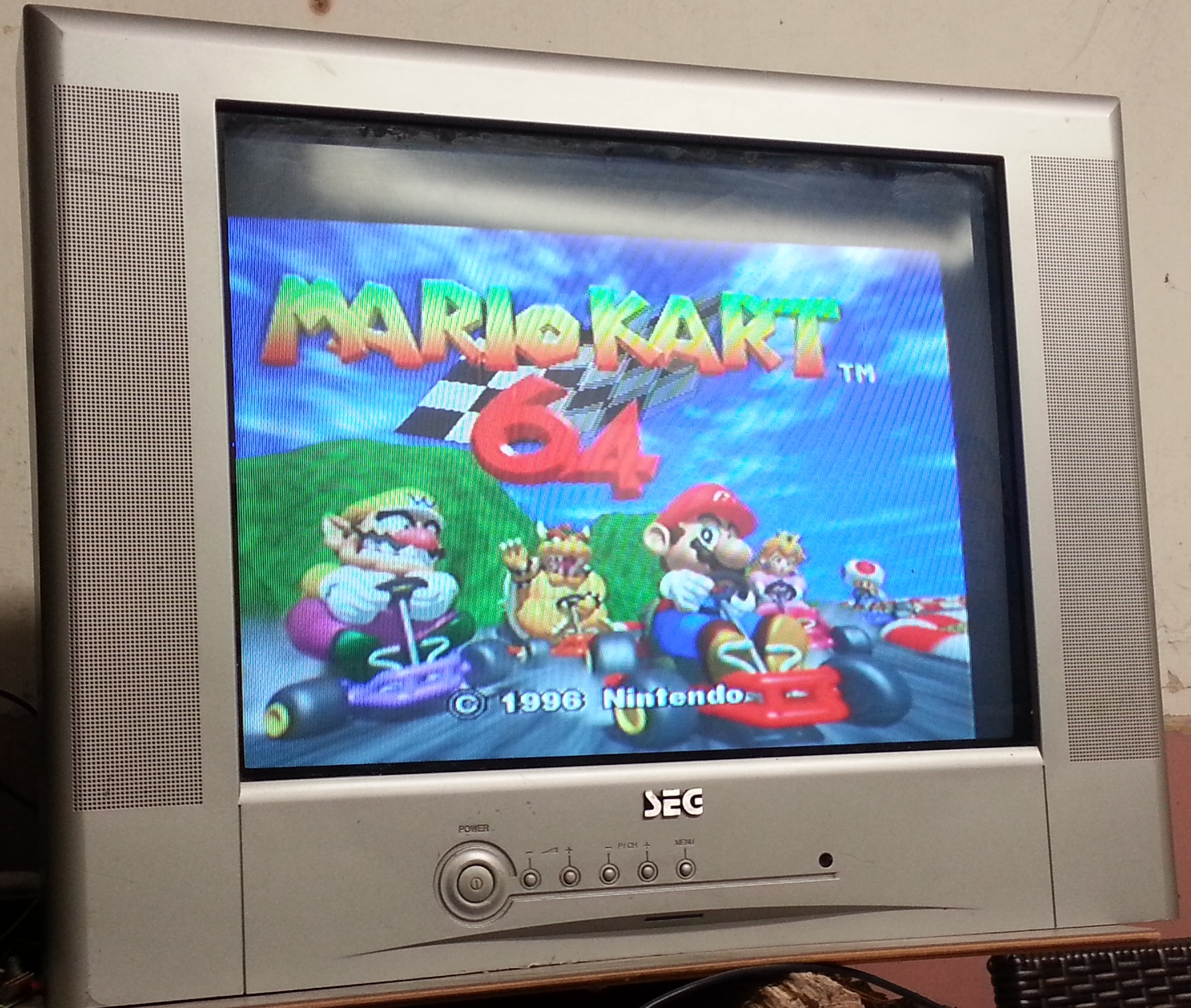 thanks in advance for any advice, greetings ps sorry for bad english
thanks in advance for any advice, greetings ps sorry for bad english -
Hello, in your recalbox.conf file, did you edit this parameter from
n64.videomode=DMT 4 HDMIton64.videomode=default?## N64 emulator is configured to display a screen with a 640x480 resolution (native n64 resolution) ## So you must use one of these video modes (DMT 4 HDMI,CEA 1 HDMI). ## If your screen is not compatible with one of these video modes, please check the recalbox's wiki. n64.videomode=DMT 4 HDMI ## If you are using a CRT screen, please change the setting above with this one : # n64.videomode=default -
hi, yes i did - otherwise there would be no picture on crt ... first time i tested recalbox on my flatscreen via hdmi - n64 picture was fullscreen
 but i want to play these old games on a crt for the "real vibe"
but i want to play these old games on a crt for the "real vibe"  hope there are other config options to stretch the image ... in all other emulator cores it is running in fuĺlscreen ...
hope there are other config options to stretch the image ... in all other emulator cores it is running in fuĺlscreen ... -
I'm using too my recalbox on crt screen, and I don't have this problem with N64 emulator
 I add to play with overscan to have a full picture on my screens. But this settings was necessary on each systems, kodi etc...
I add to play with overscan to have a full picture on my screens. But this settings was necessary on each systems, kodi etc... -
hey, i was running on "RICE" ... changed to "N64" i get the full picture

