Solved Set System Resolution RPI4
-
Is it possible to set the system resolution to 720p (as global Resolution) on a 4K TV?
-
@ark-0 I am looking for the same thing, but local console terminal is not working, i'm trying close ES with F4 key, then press ALt+F2 as explained on wiki but dont work.
-
@marcoabmarques
Hi
In file :recalbox.conf, did you triedglobal.videomode=CEA 4 HDMI # for 720p global.videomode=CEA 5 HDMI # for 1080pOn previous release I was working. I did not get time yet
-
@olivierdroid92 I will tryvia SSH, but my PC is using VGA port, in this case i change HDMI for VGA right?
Thanks!
-
Also having some problems here. I was very happy to see Saturn emulation supported now on the rpi4. But It was extremely slow (as well as jaguar, 3do and amiga). I then changed the recalbox_user_config.txt on the boot partition to force 720p resolution (I was connecting to a 1080p TV) by uncommenting/adding:
hdmi_group = 1
hdmi_mode = 4This worked, but.... the resolution of snes and wonderswan(c) emulation would be all wrong, I tried many different settings (including forcing the snes emulator resolution to 720p) and nothing could fix that, so now i am back running the rpi4 at 1080p.
next stop is now to try to force the emulators that run slow to run at 720p.
but... if you want to force 720p, you can edit the recalbox_user_config.txt on the boot partition.
if you guys manage to make recalbox run at 720p but still have all the emulators run fine, i'd like to know the recipe
-
I had setup the
global.videomode=CEA 4 HDMIin recalbox.conf
and
hdmi_group = 1 hdmi_mode = 4in the recalbox_user_config.txt
and after the 8.0.2 update everything worked fine.
Additional Info: it is a RPI4 Setup.
-
@ark-0 I tried that before and just tried it again and it does not work for me. maybe it's my setup.
rpi4
storage on usb connected ssd (ext4)
hdmi-0 connected to (samsung) 1080p tv (also tested with uhd portable display)system was upgraded from 7.2.2 to 8.0.1 to 8.0.2. behaviour was the same on 8.0.1 as 8.0.2
on the left side how it looks with "hdmi_group=1, hdmi_mode=4, global.videomode=CEA 4 HDMI" in their respective files. on the right side default settings (runs at 1080p when i check the display status)
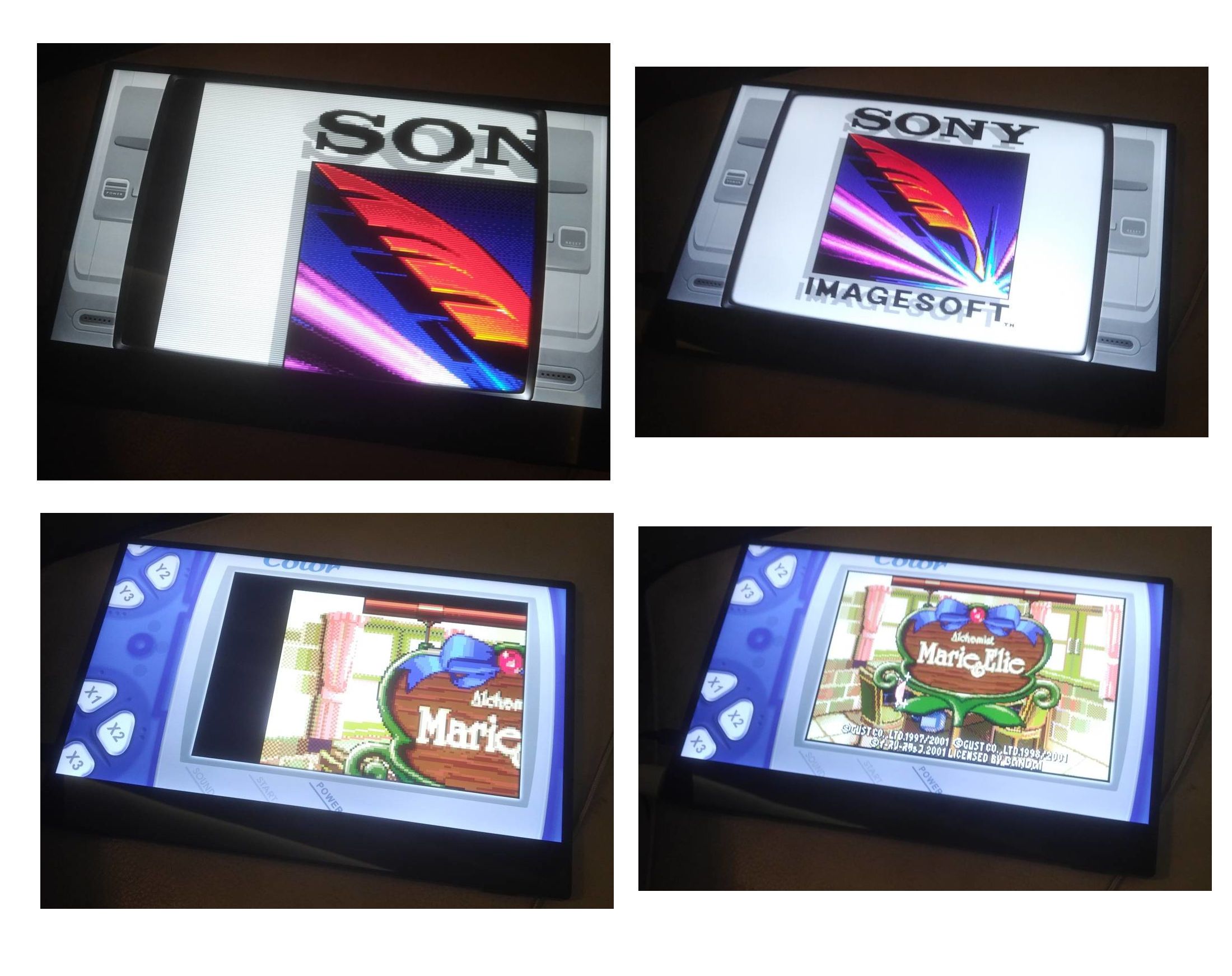
the problem occurs as soon as i set hdmi_group=1,hdmi_mode=4. changing settings in recalbox-user-config.txt does not resolve it (setting the resolution of the snes emulator to 720p, global.videomode=CEA 4 HDMI, etc.)
but there might be something specific wrong with my setup, because i can't turn off the overlays either. even if i turn them off in the recalbox menu, they are still shown. i have also tried a reset to defaults, but that didn't help.
-
First: If you wasting to much time to find the config issue you could try a recalbox 8.0.2 clean install on the system sd card. Then set 720p Settings and see what happen.
Second: If all is working as intented copy the config over to your ssd.
-
@ark-0
well, tried that and some more.
new install of 8.0.2 works out of the box at 1080p as it should. changing the settings for hdmi_group/mode and global.videomode also works to make it work at 720p. but as soon as i connect the external hdd it stops working and i have the same problem. so i looked over the recalbox.conf file (on the hdd) and made user all settings were the same as the conf file on the new install sd card. made it the same. still the same problem. then i deleted the system directory on the hdd, rebooted and selected the external hdd as storage and rebooted. and then i again have the same problem.i wish there was some good way to debug recalbox. searched and tried lots of stuff, but never getting very far trying to find out what is causing the problems.
-
renamed the "recalbox" dir on the external ext4 hdd to backup, restarted (with the hdmi_group=1,hdmi_mode=4,golbal.videomode options set). system created a new recalbox directory on the external hdd as if it was a new install and now everything works. just have to move the games back to the roms dir now from the backup dir.
