RustyMG's overlay pack
-
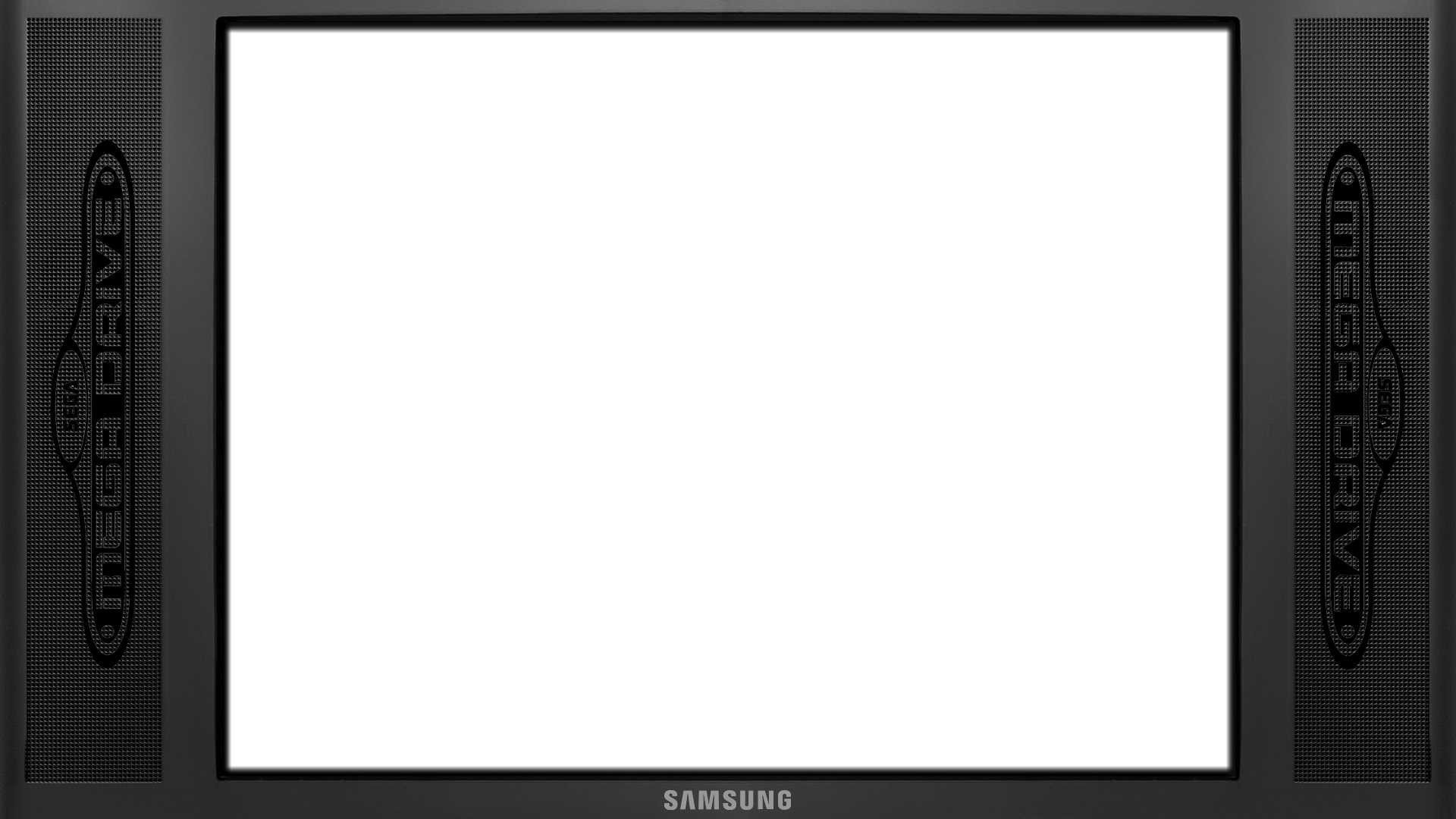
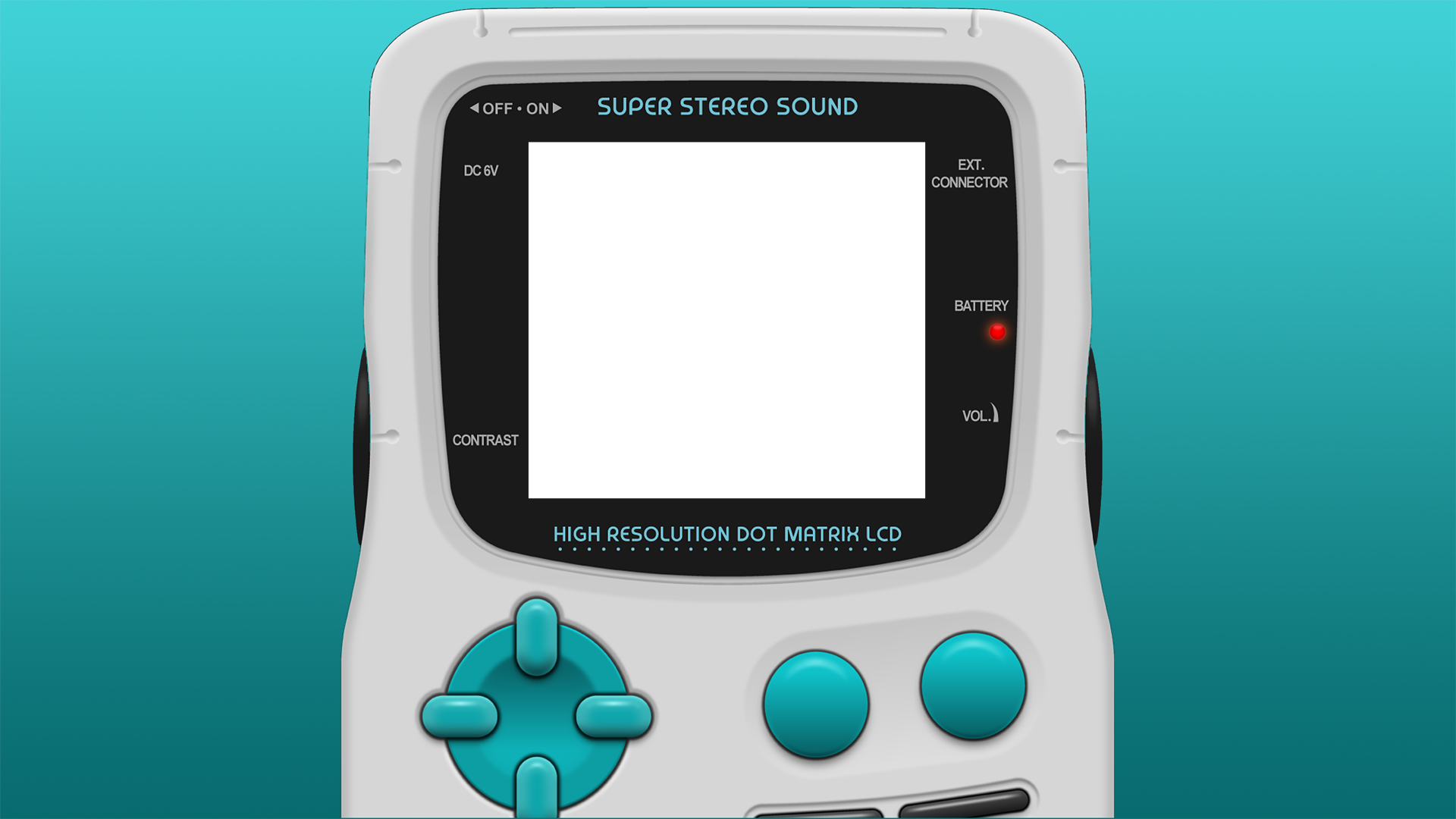
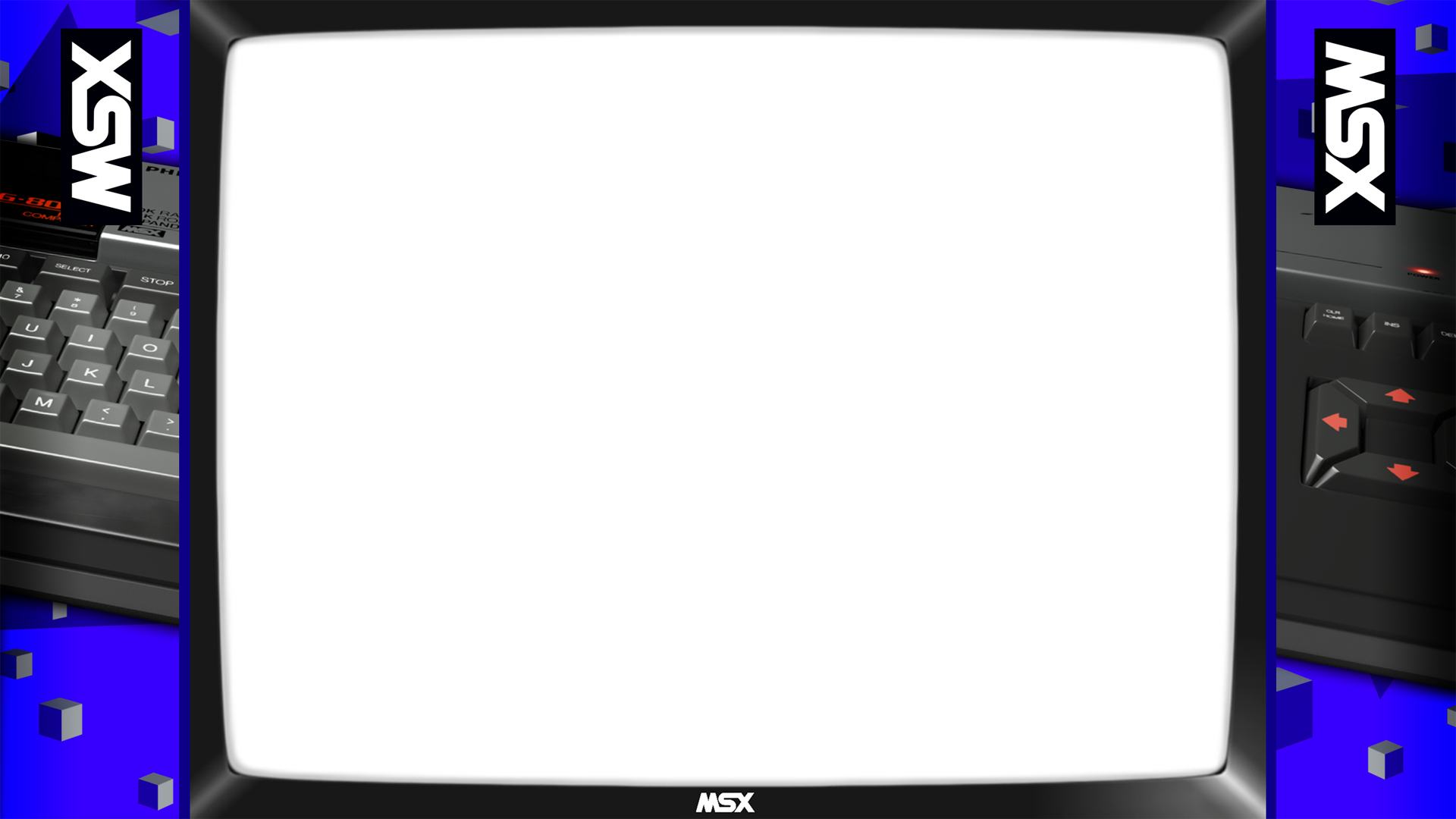
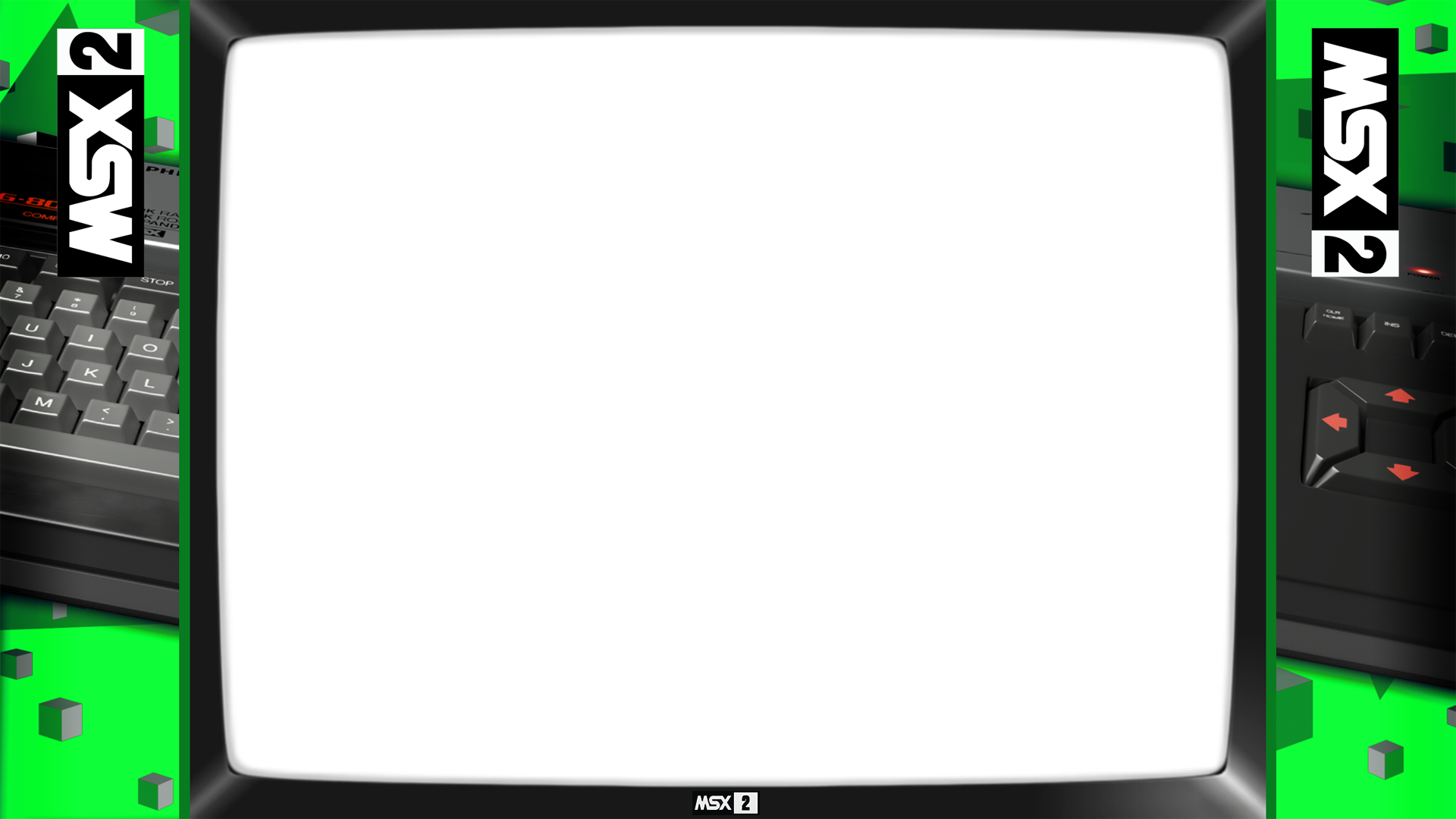
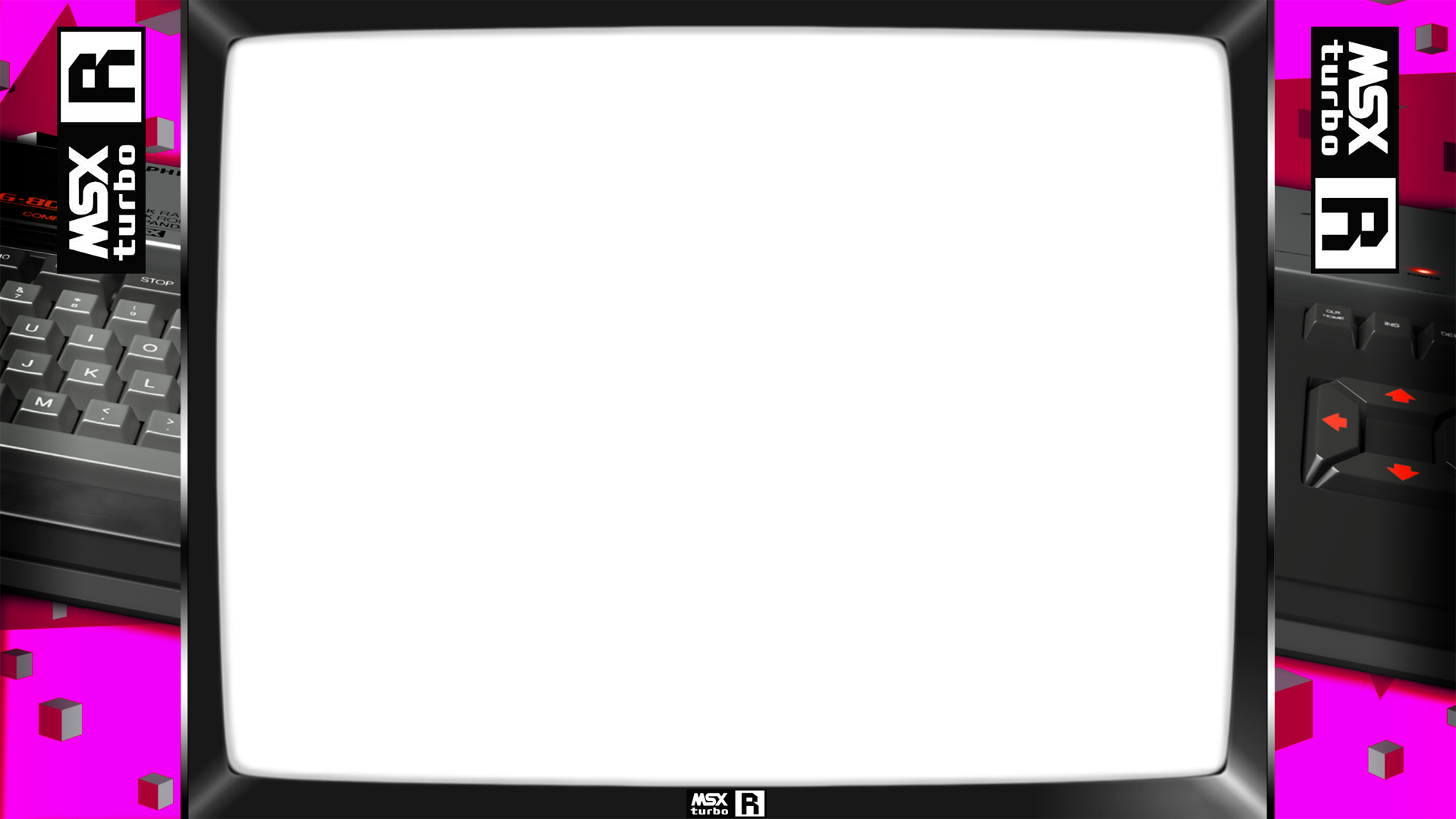
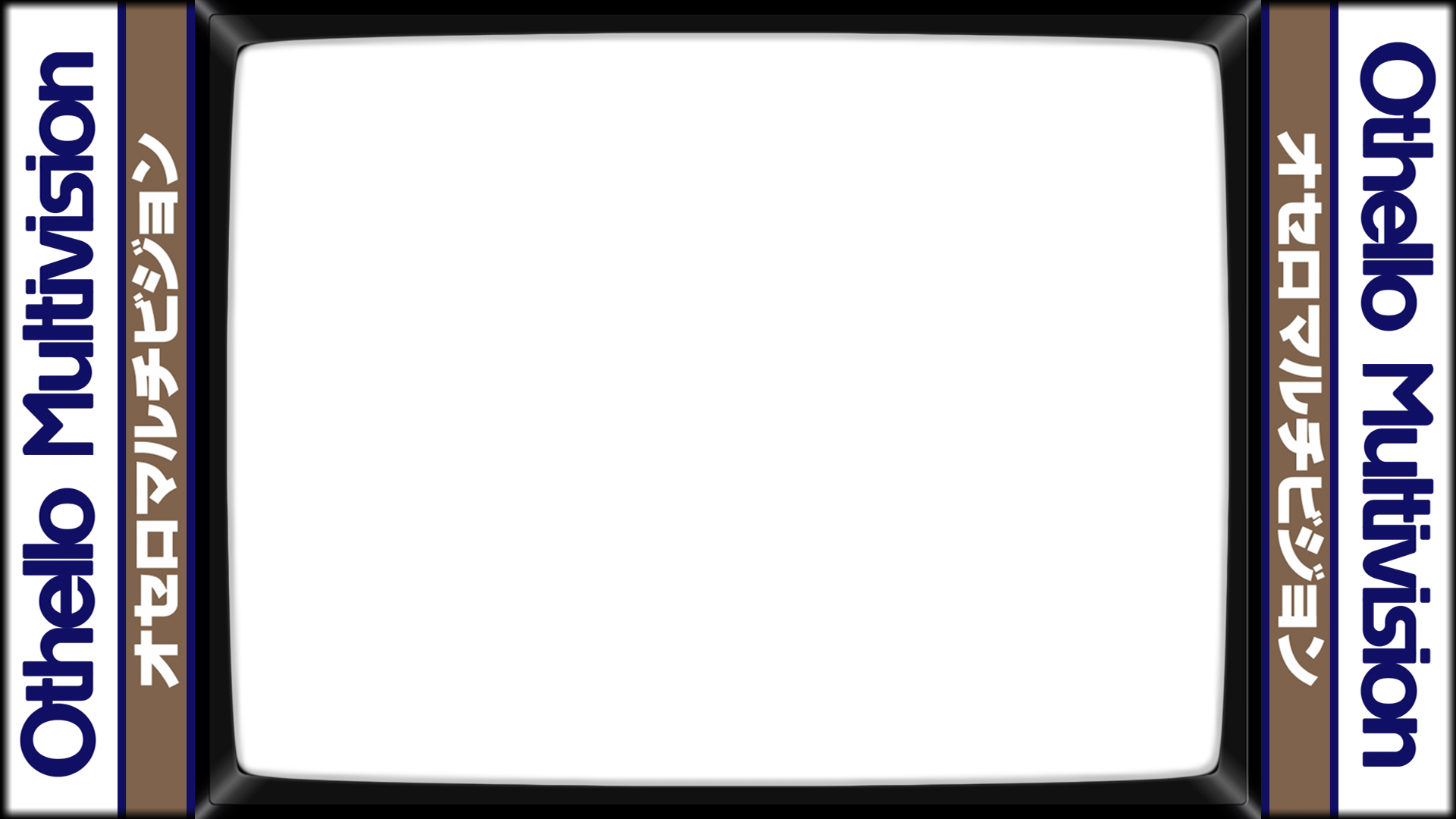
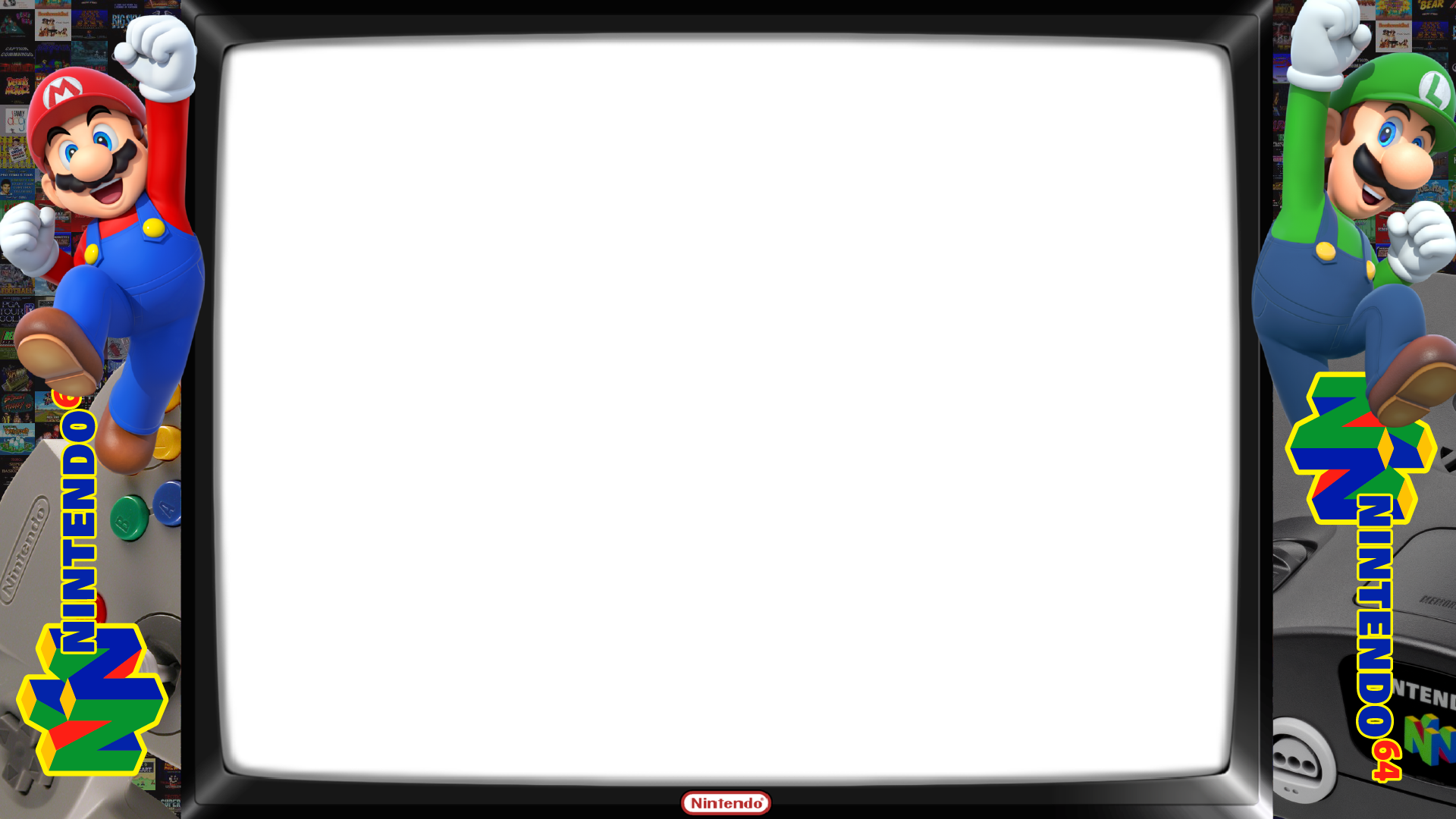
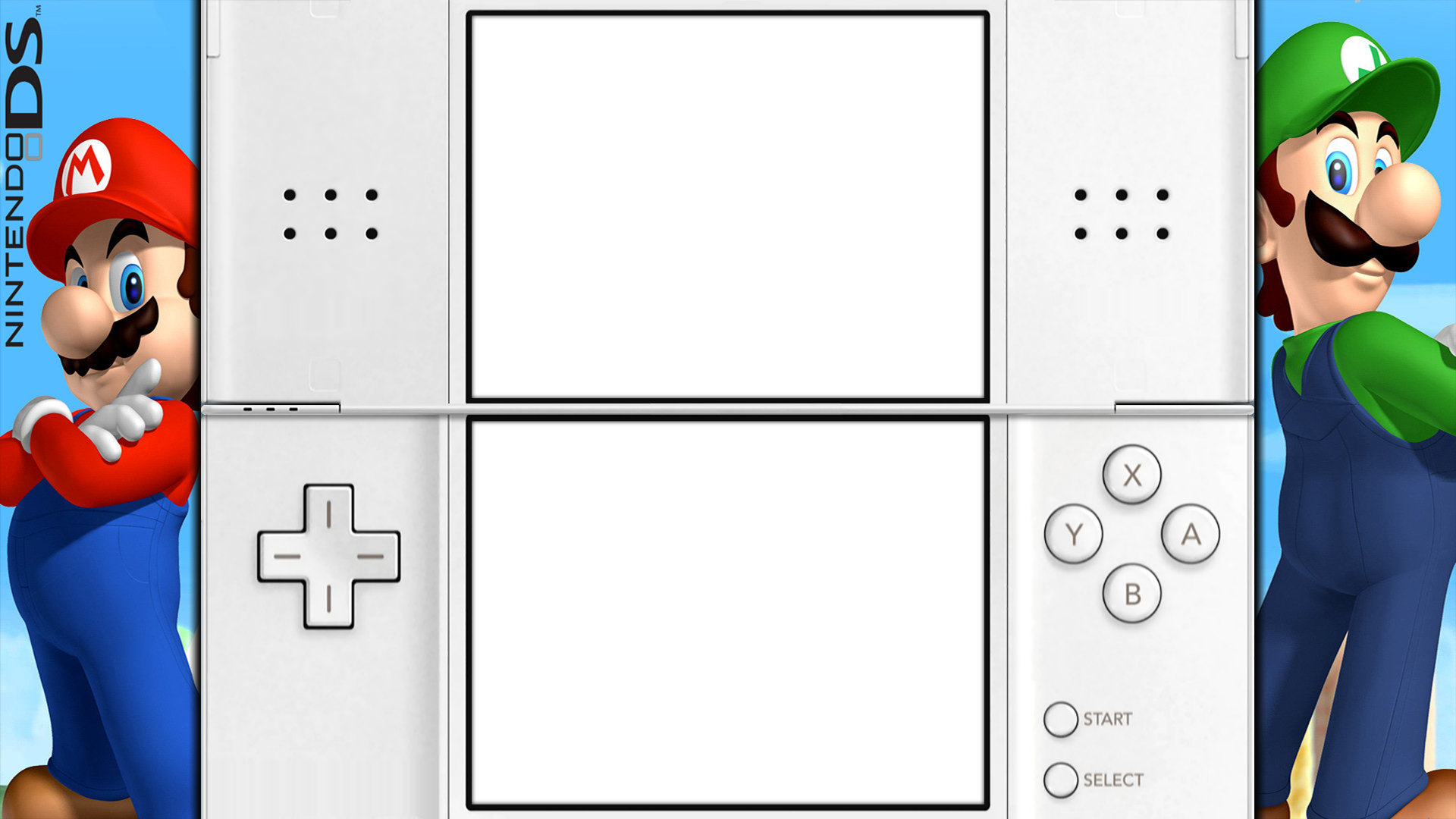
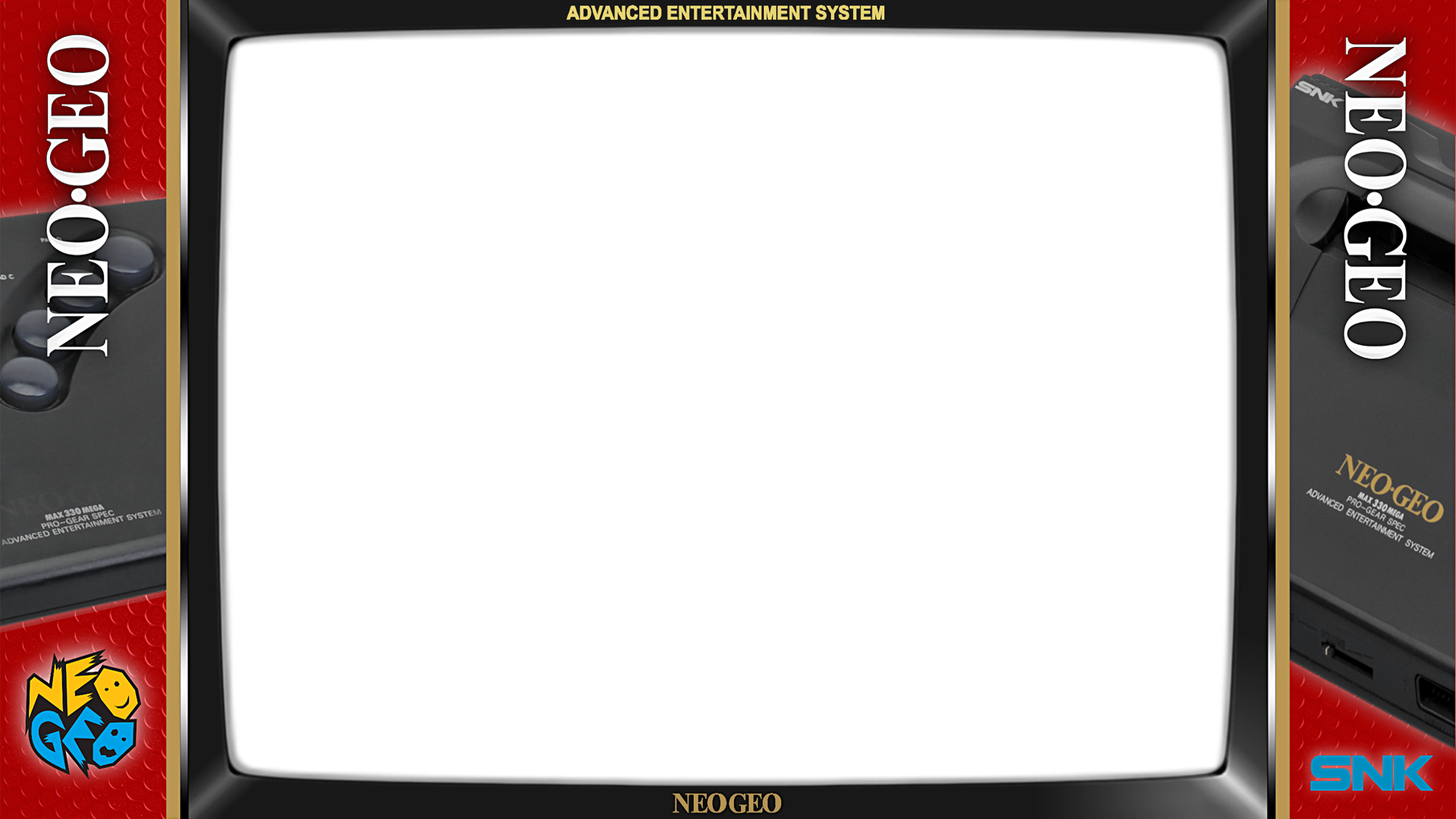
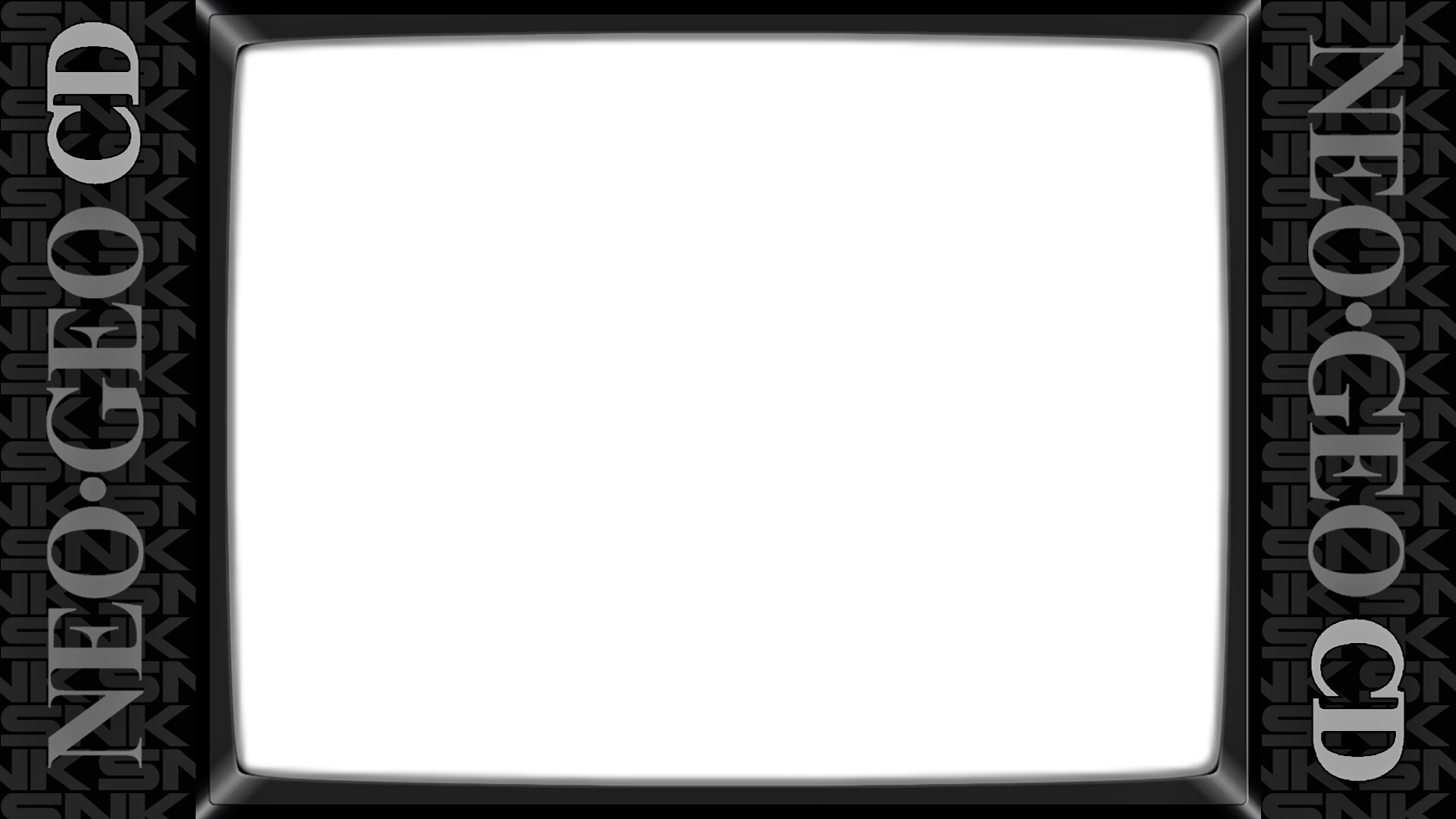
-




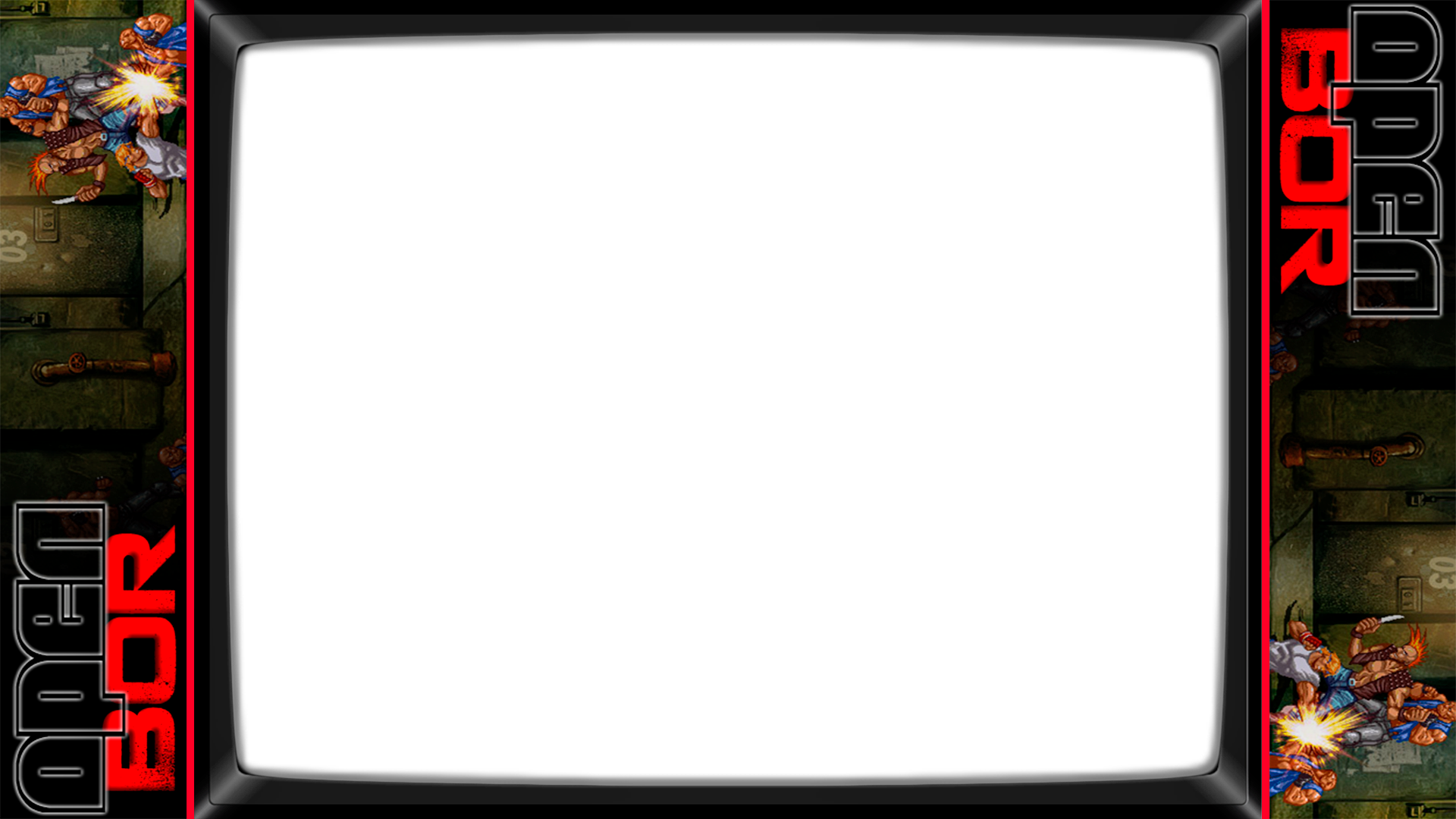

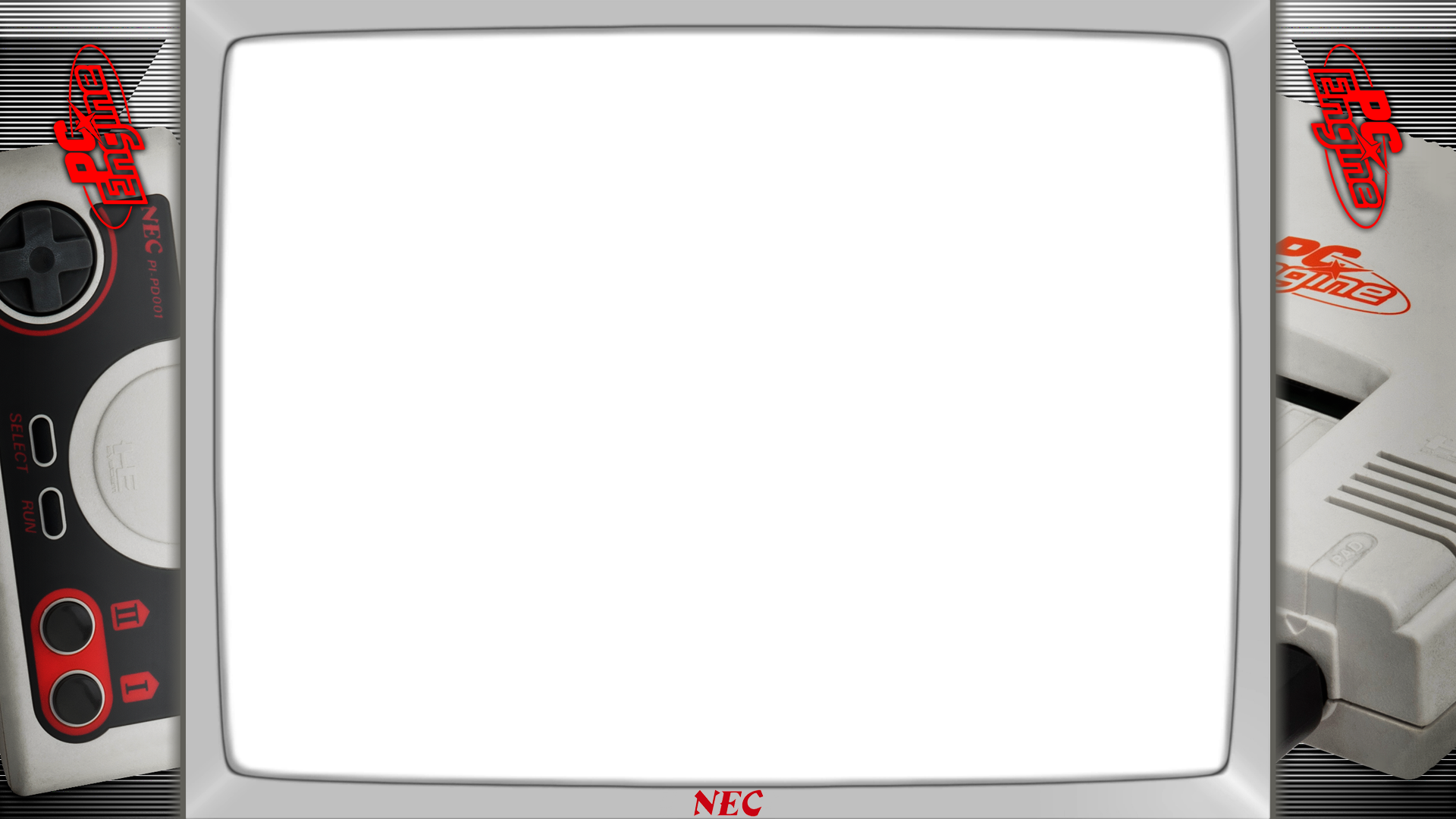
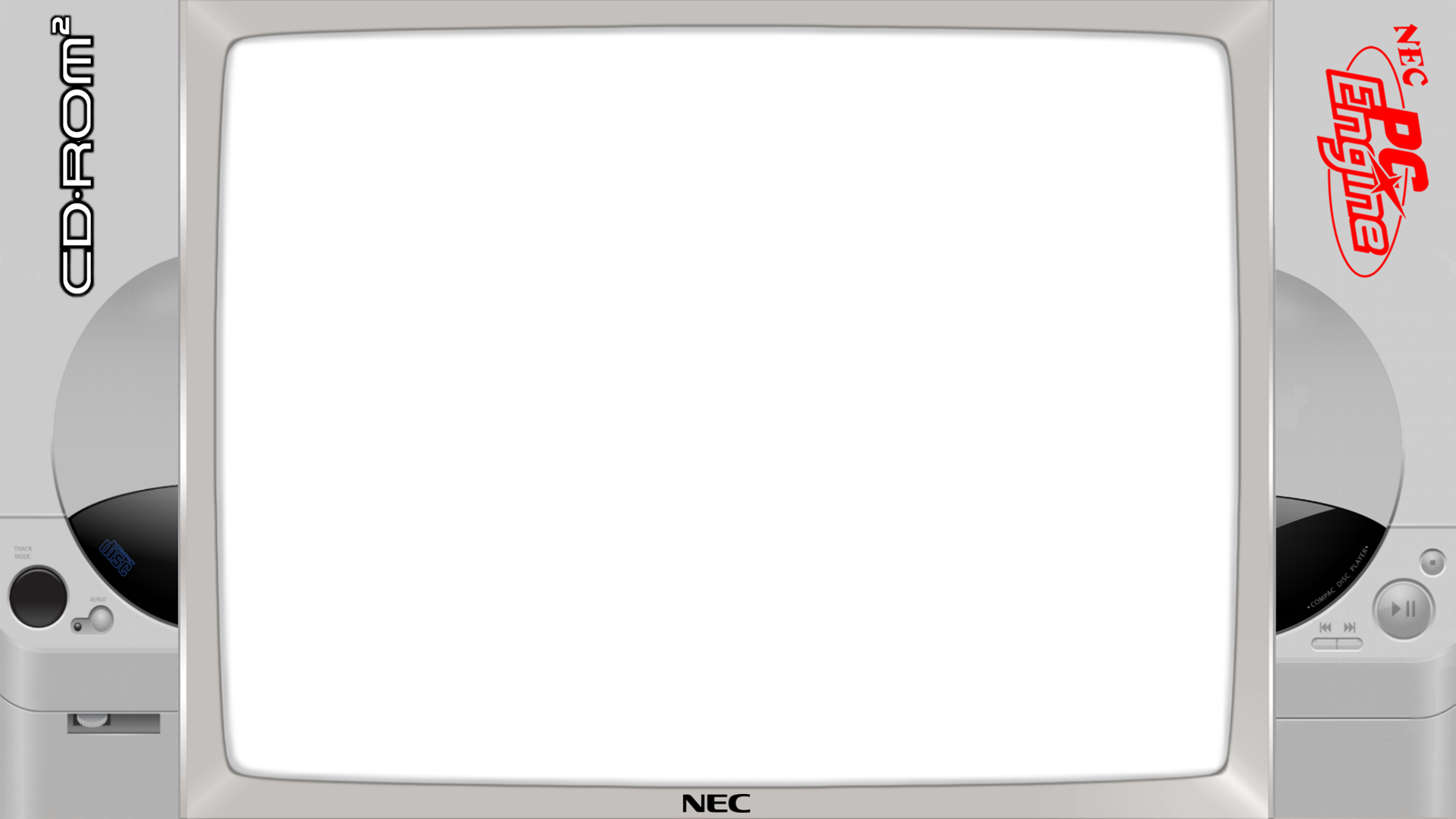
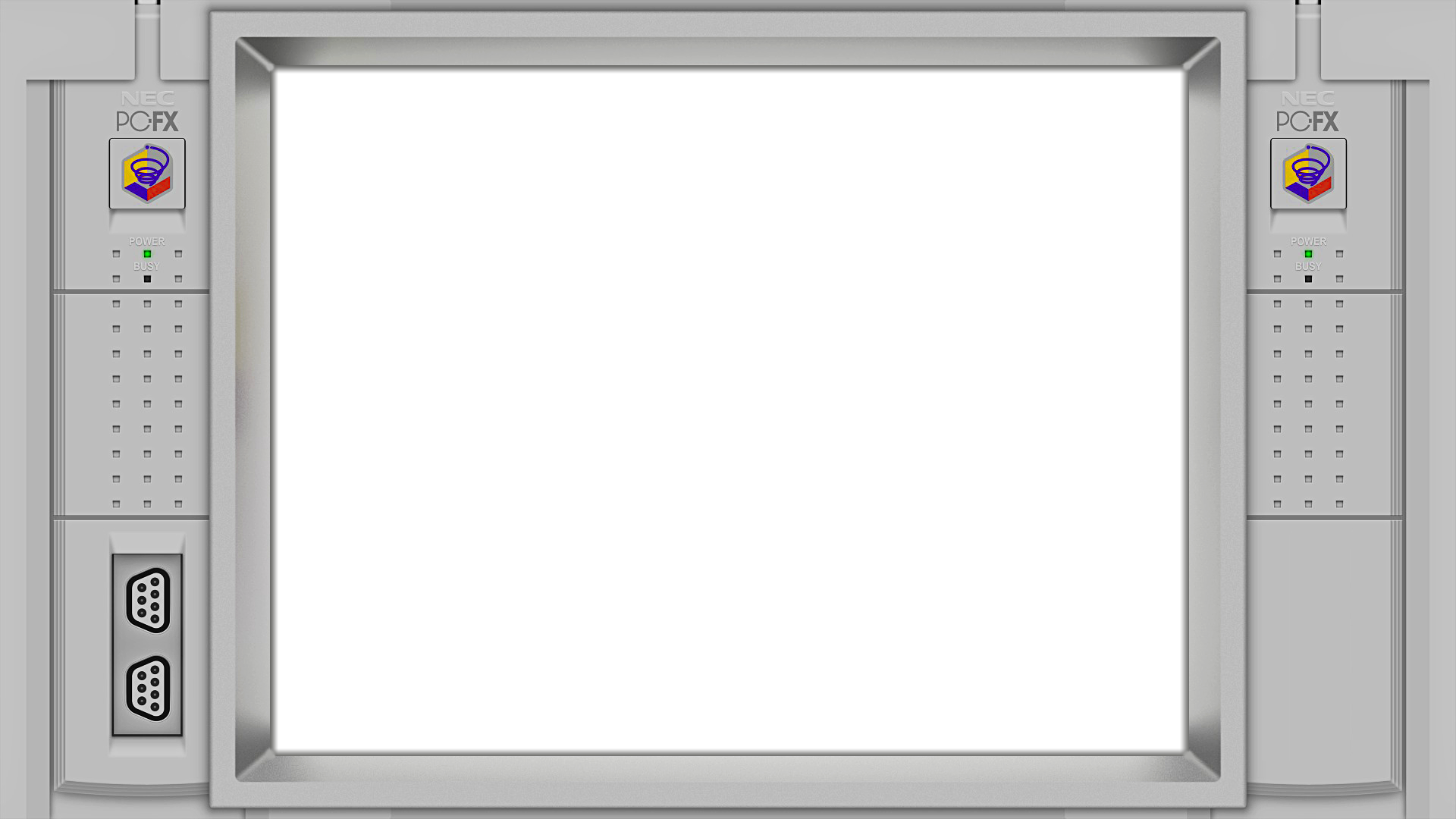




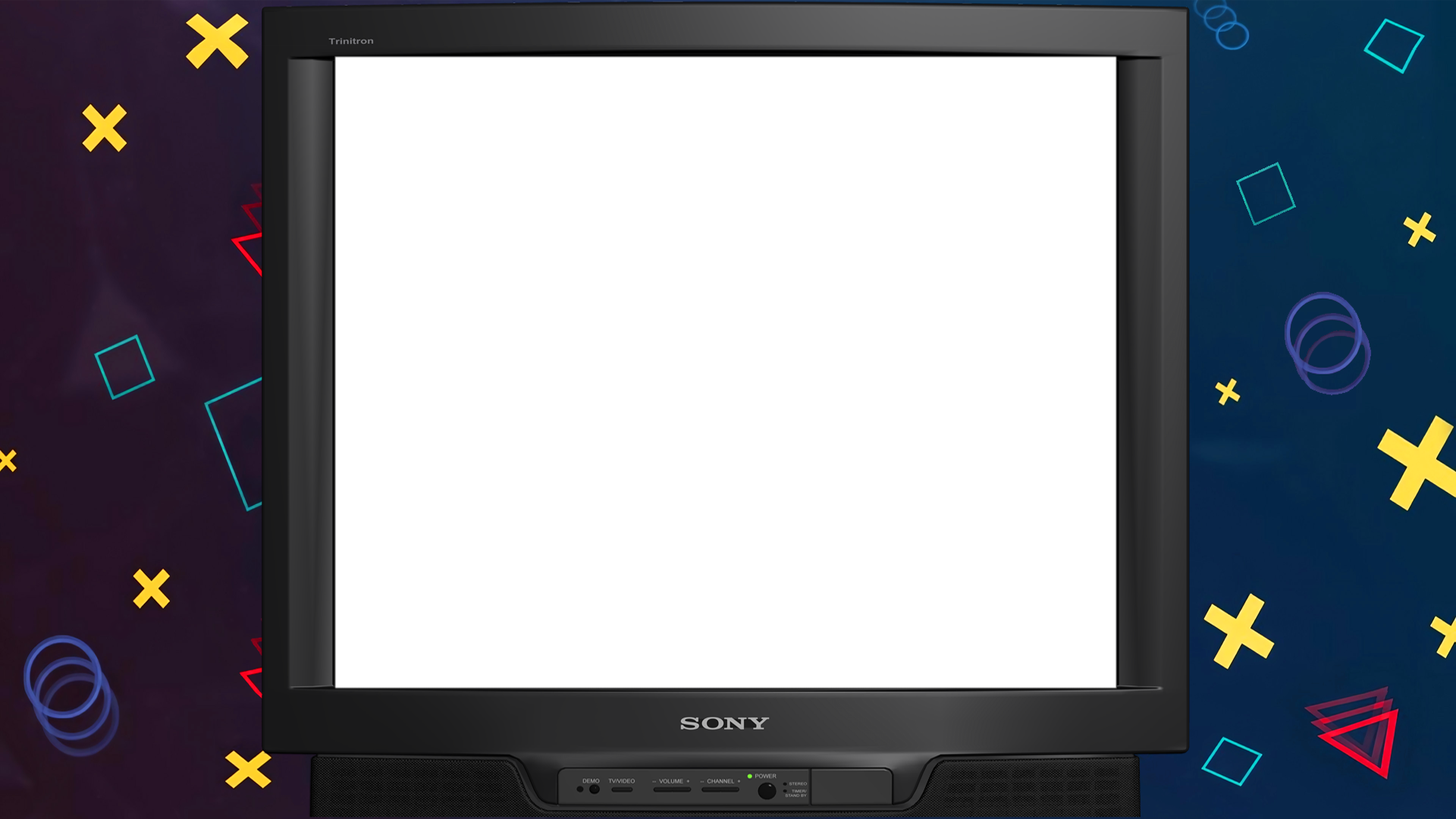
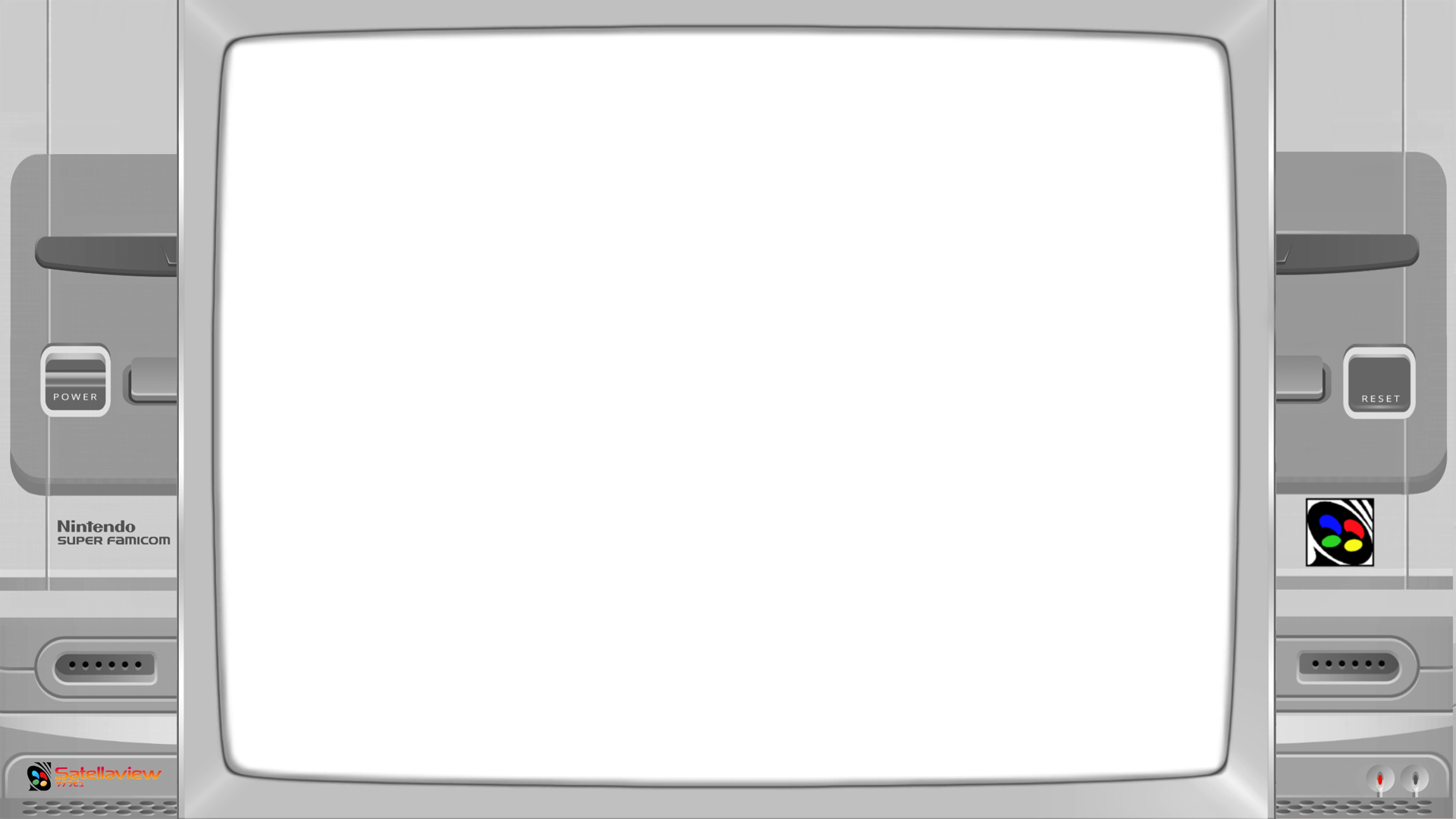


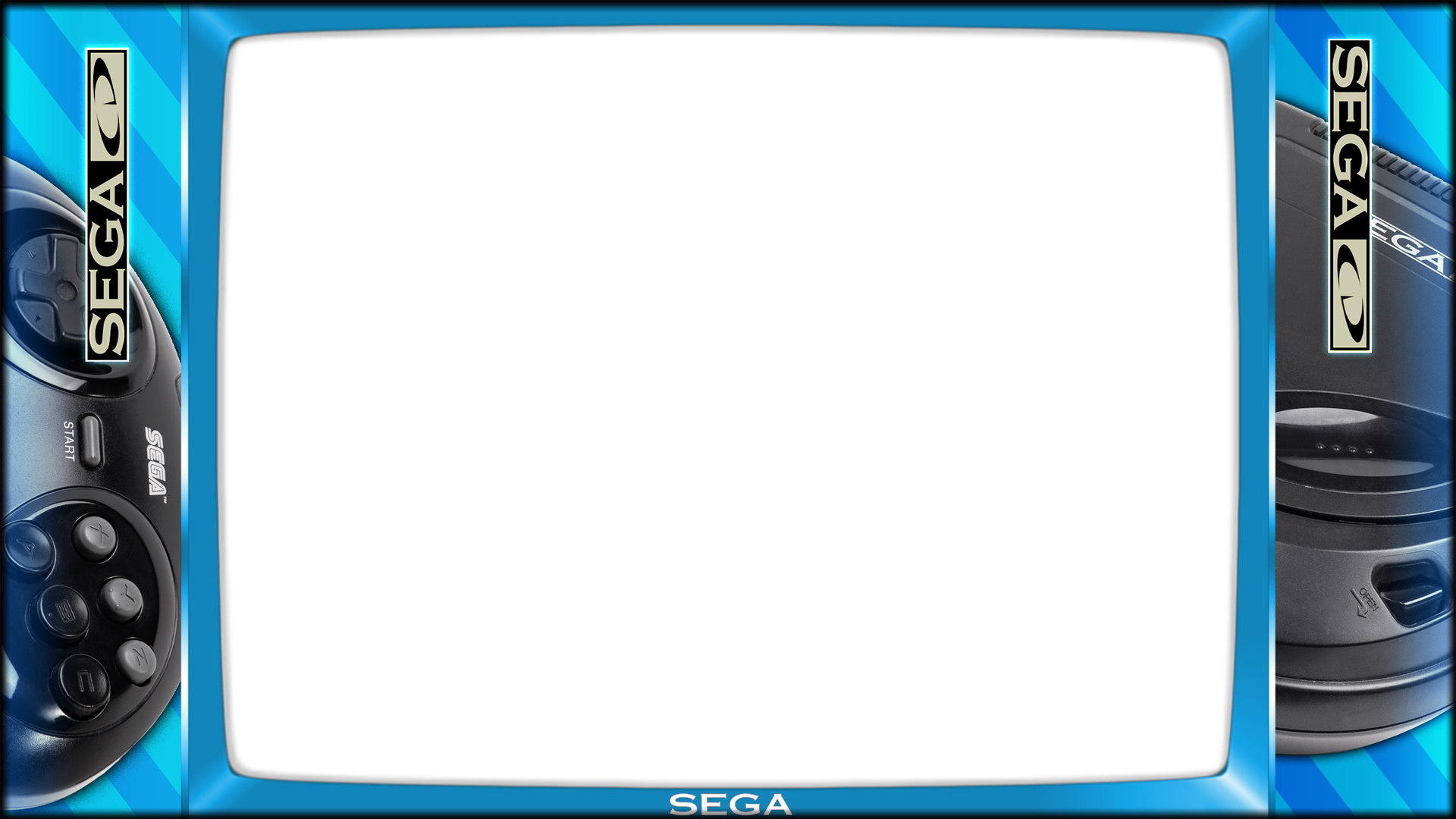
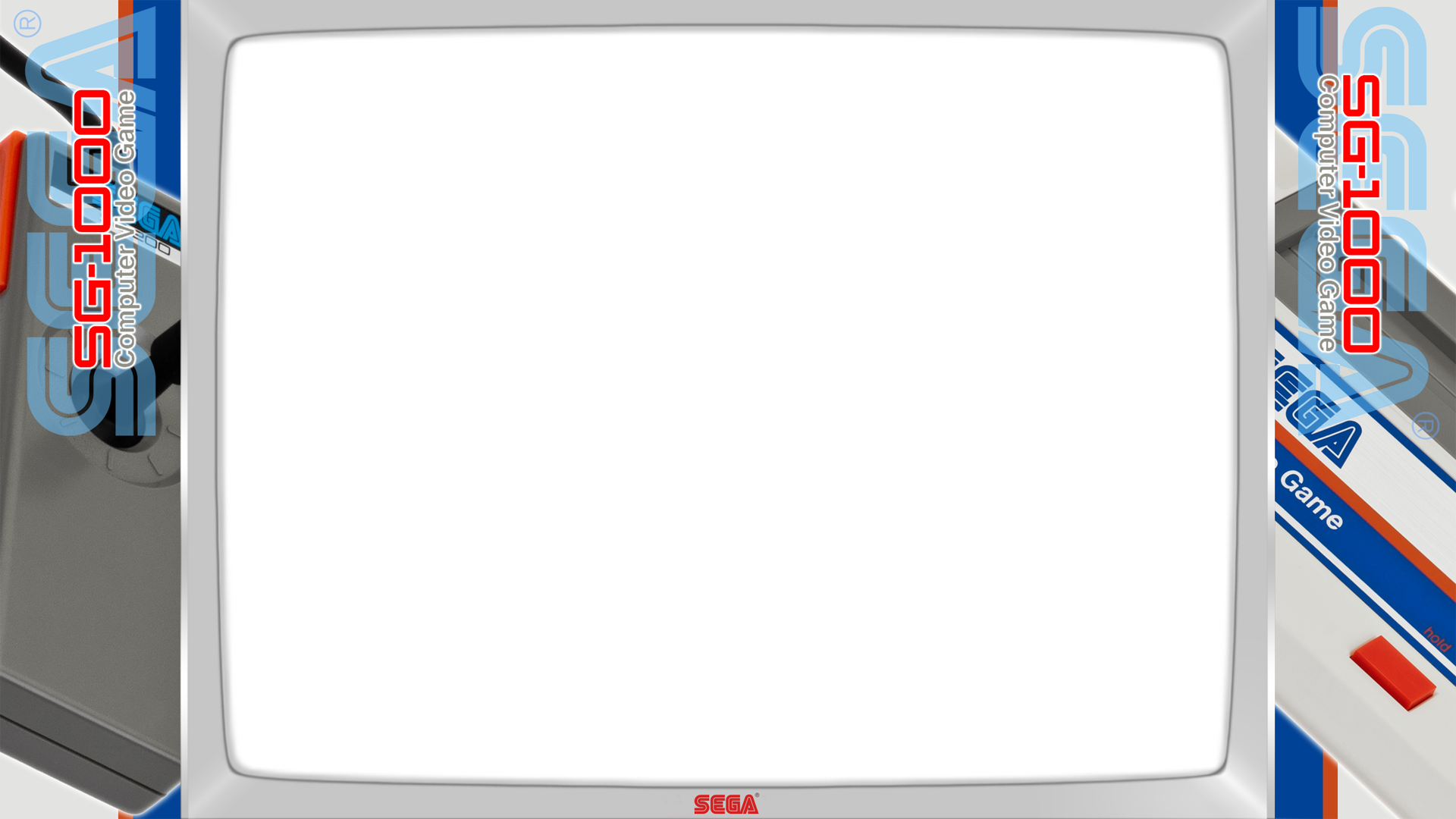

-
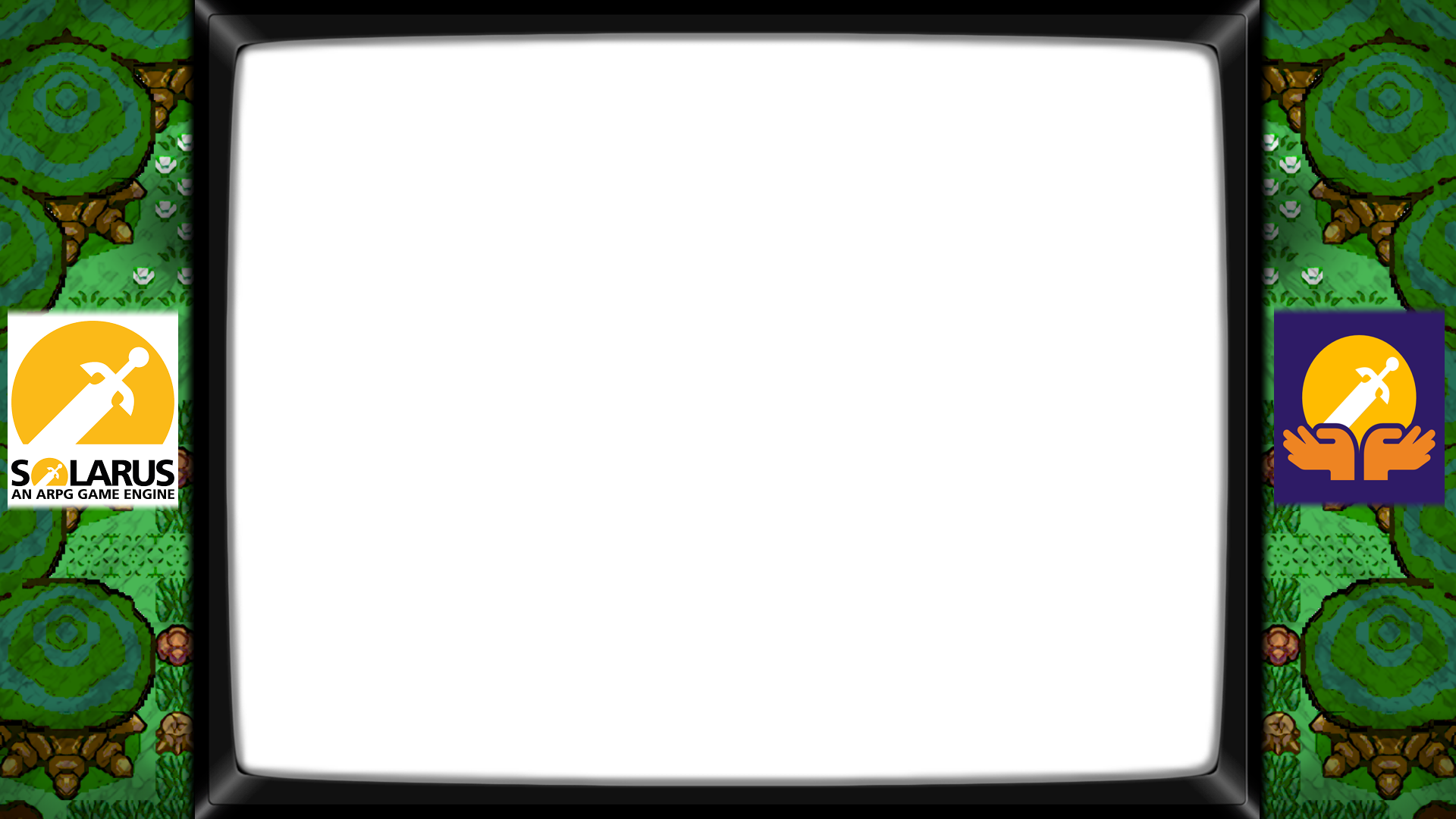
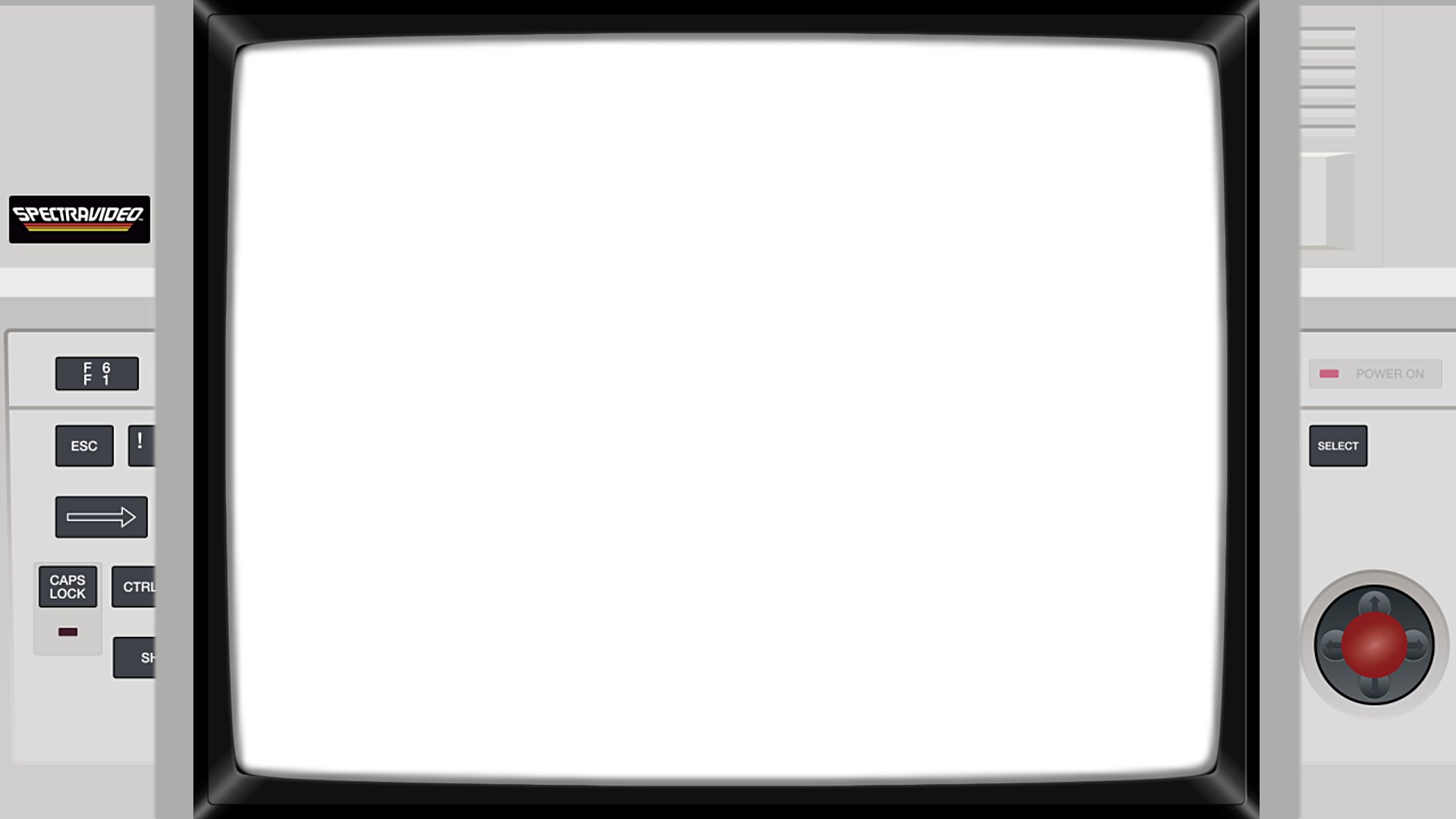
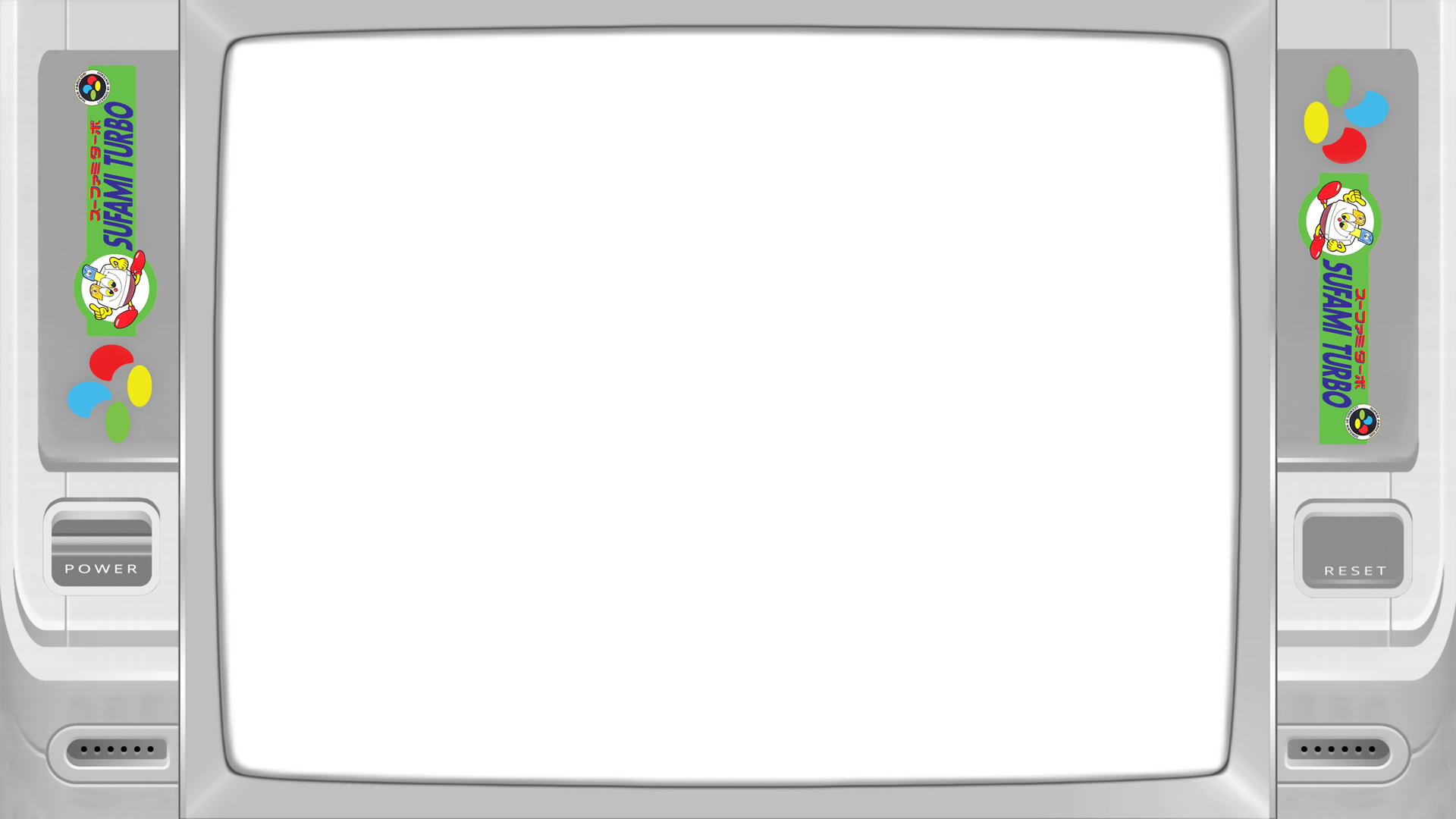
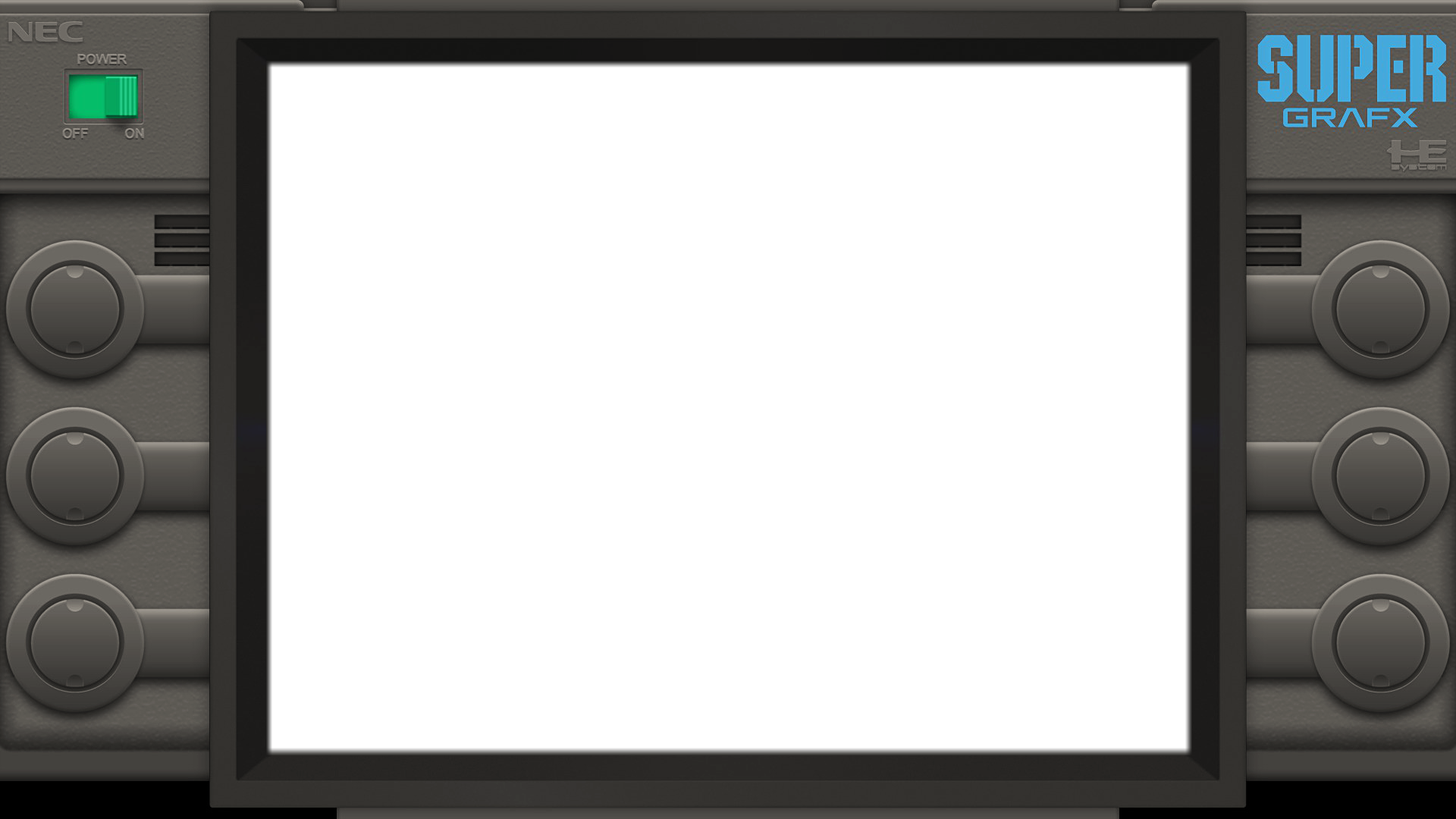
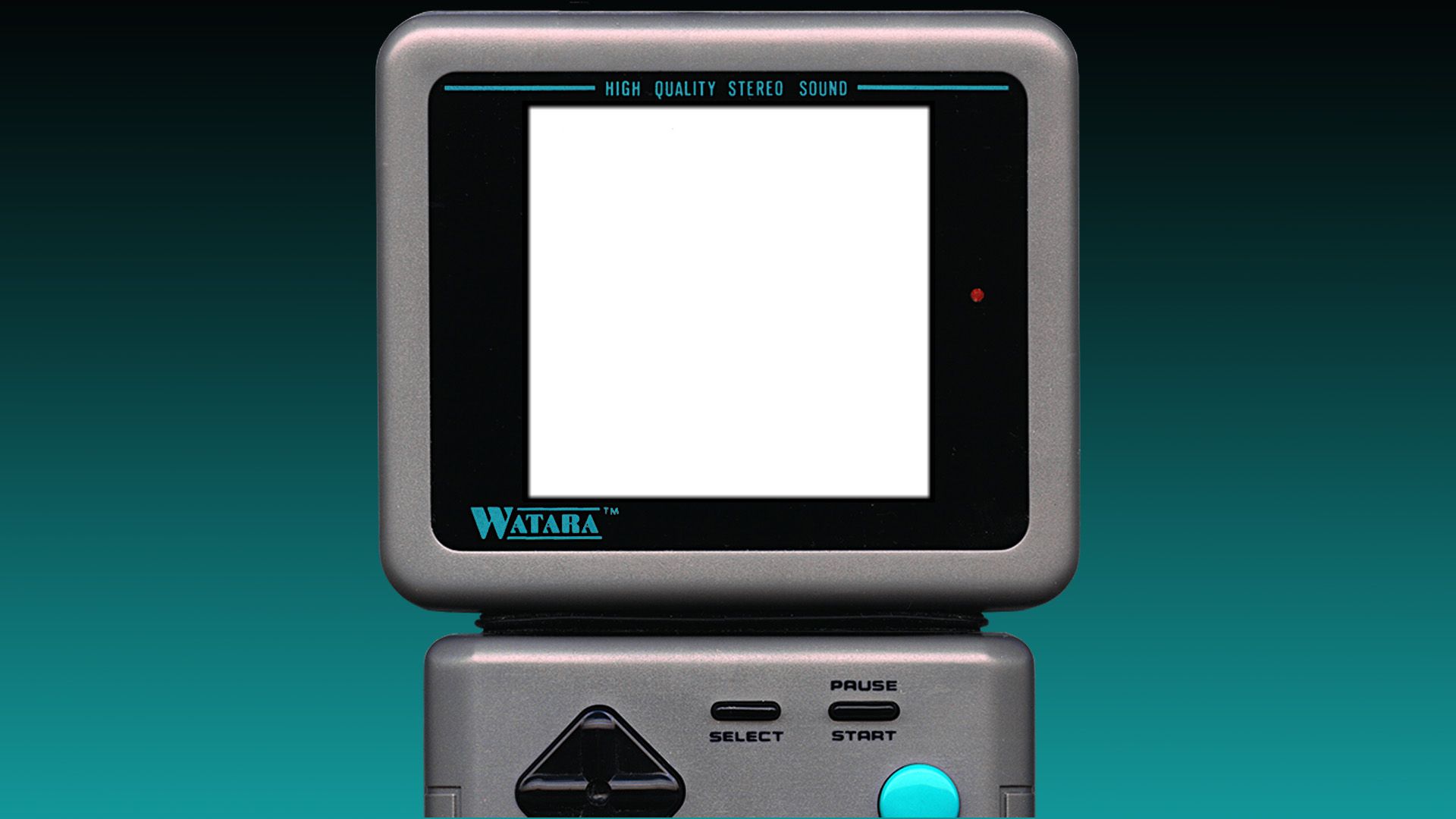
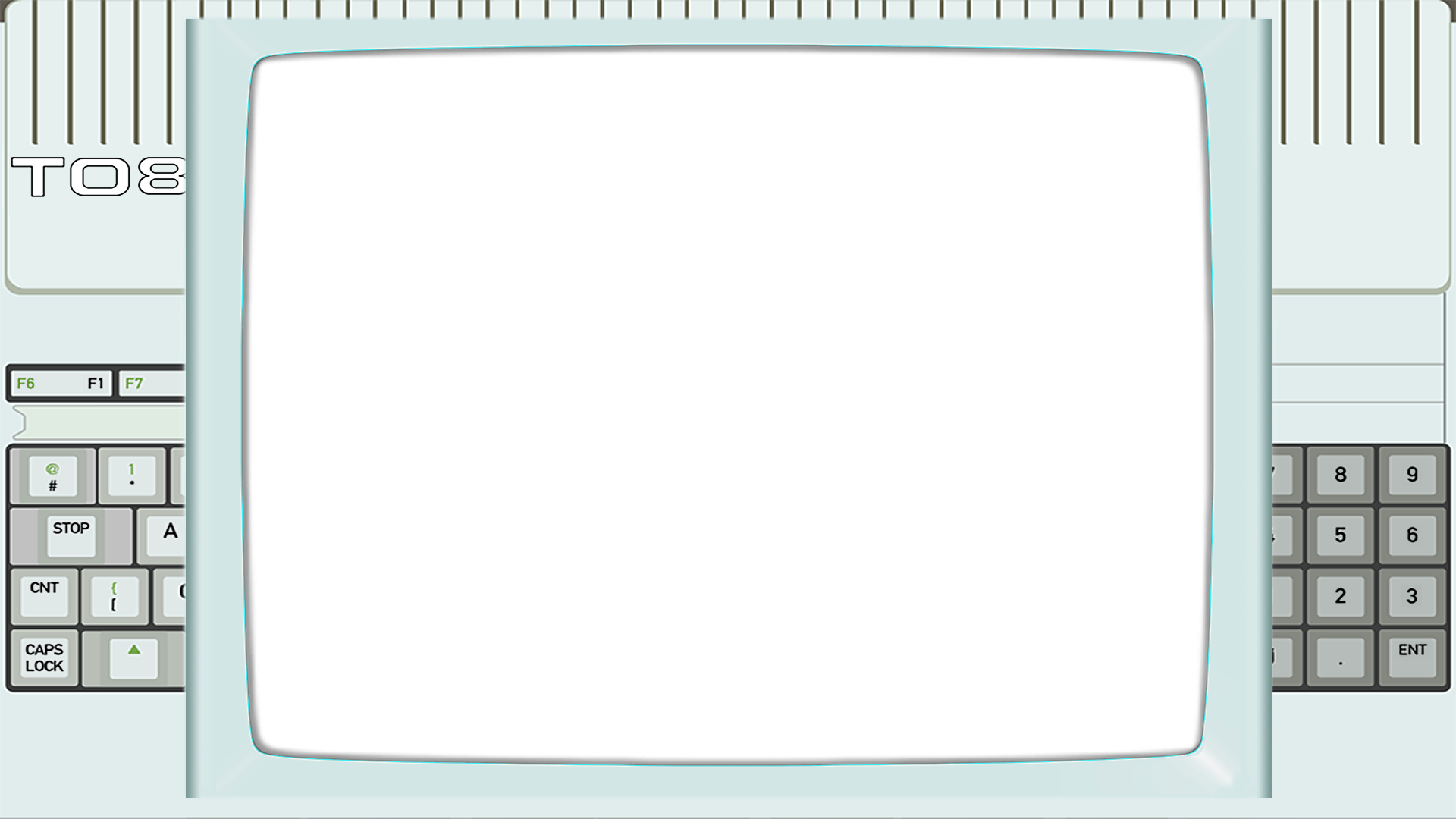
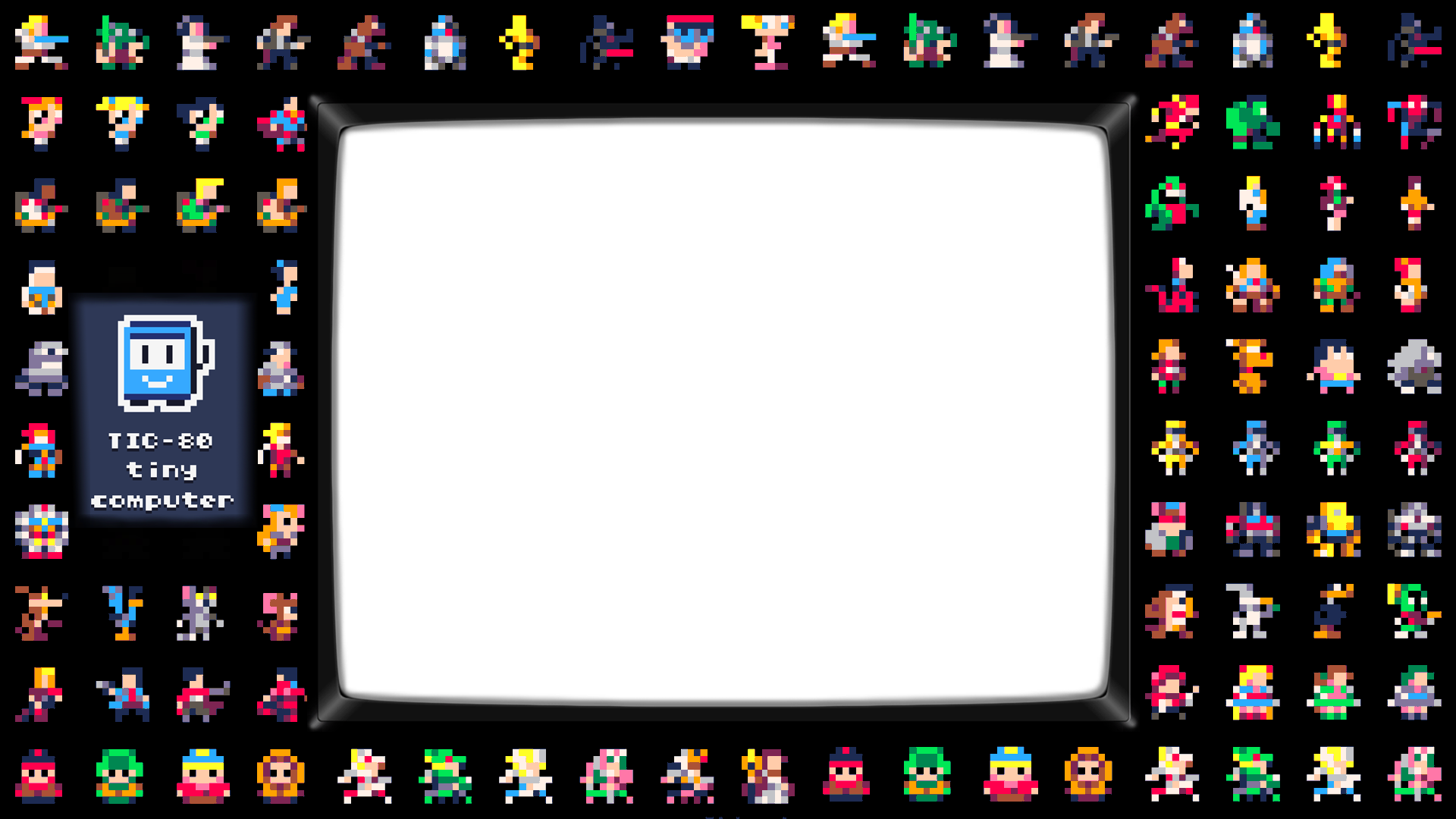
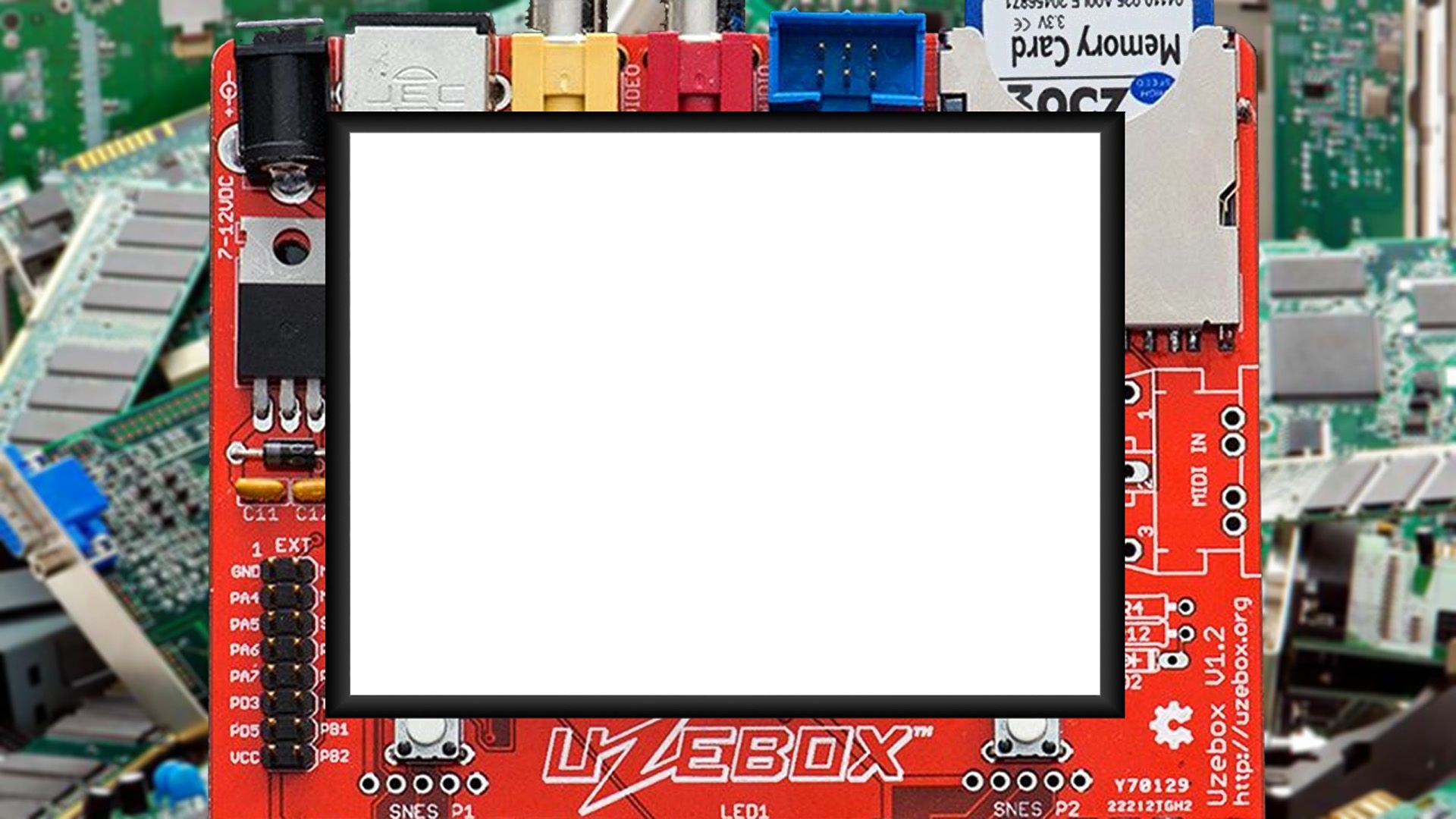
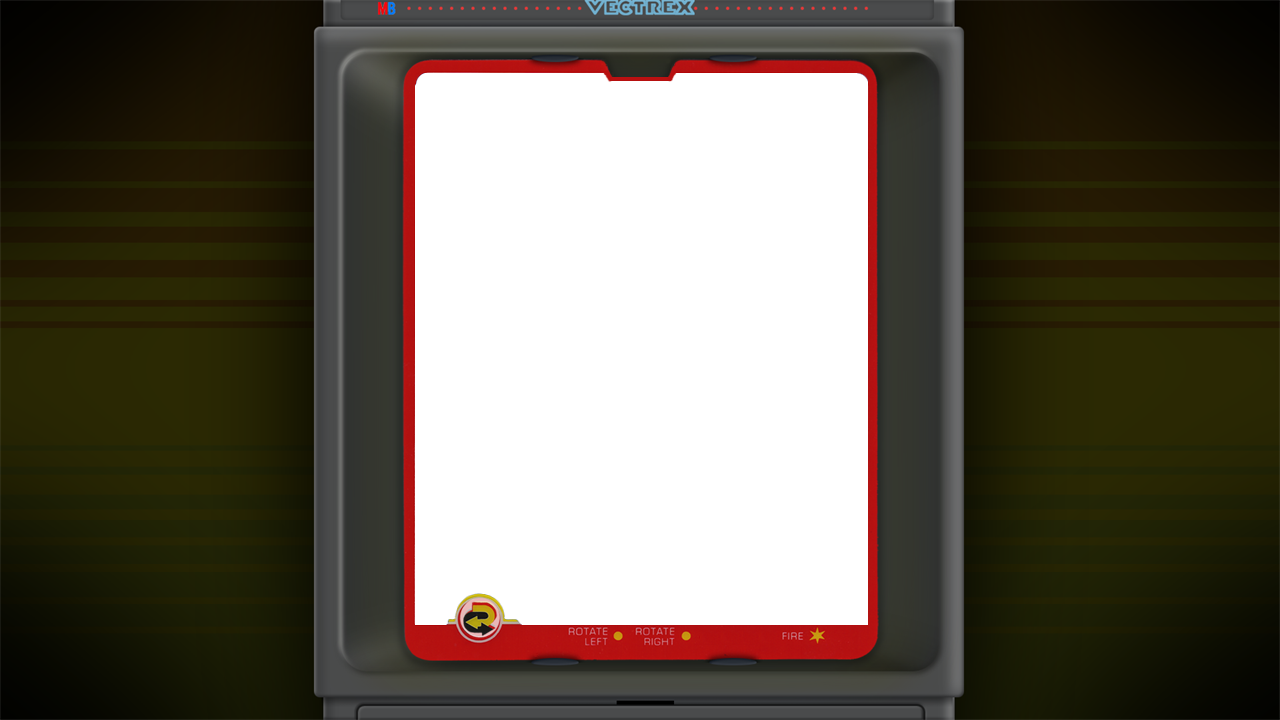
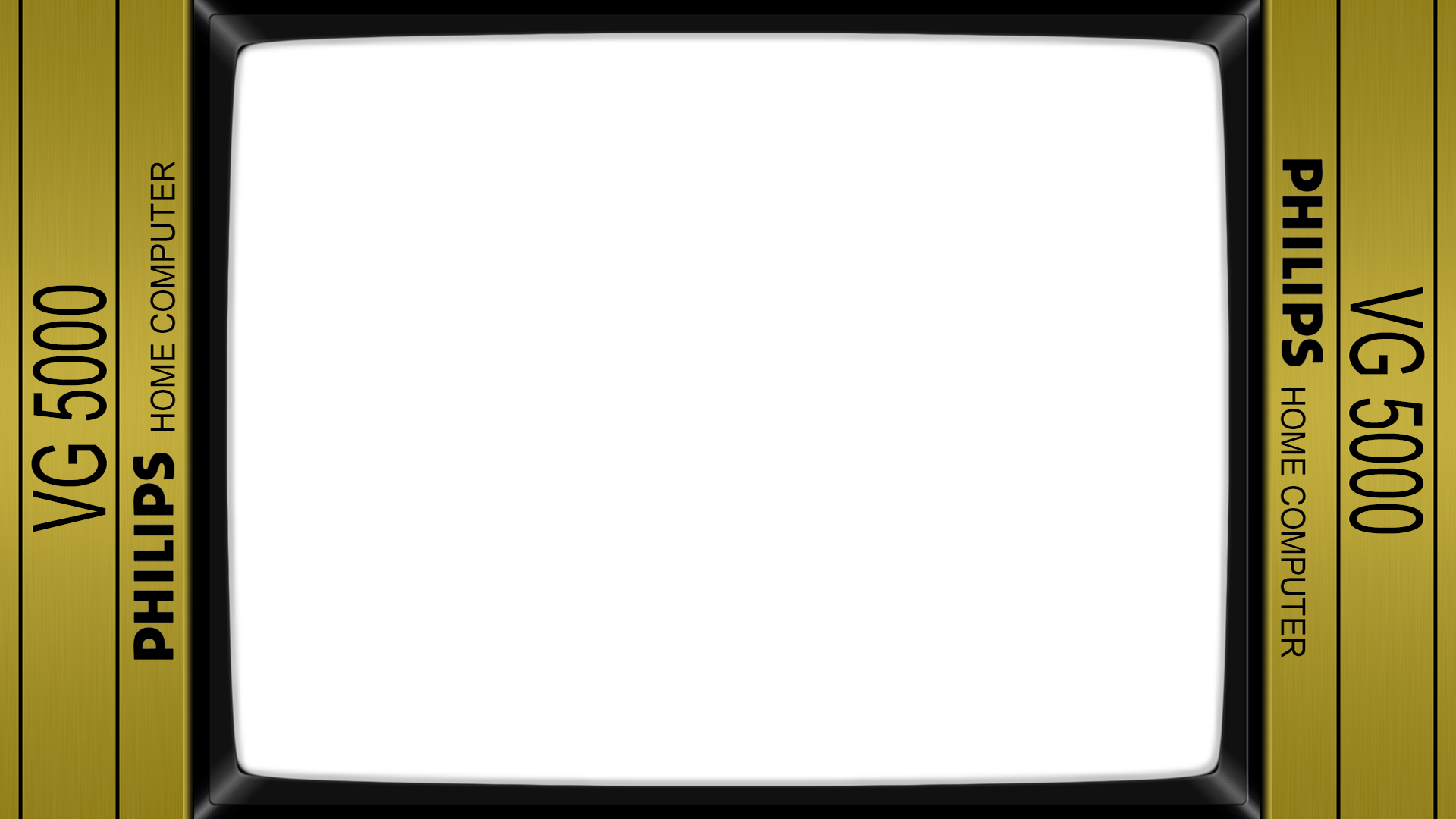
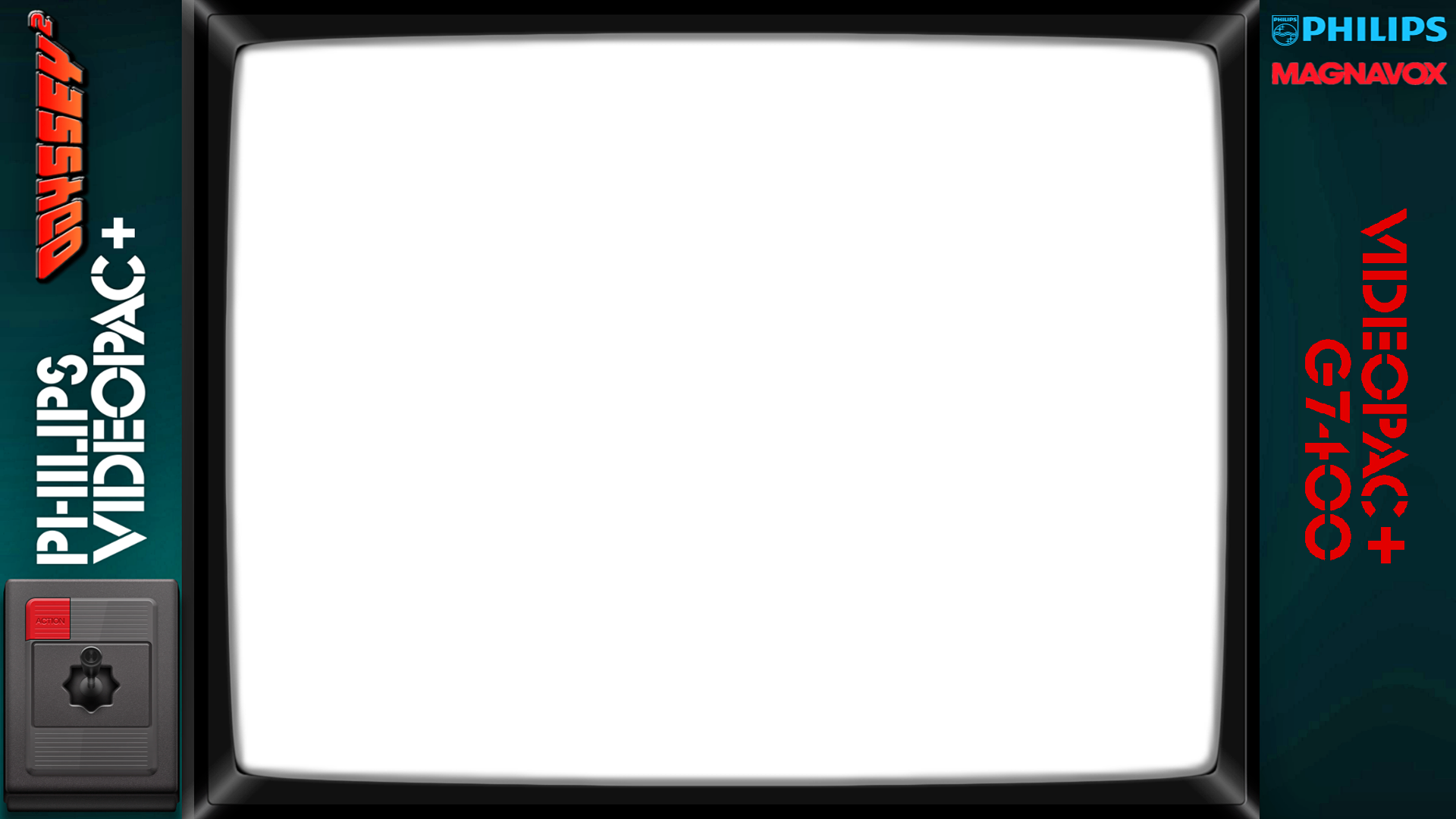

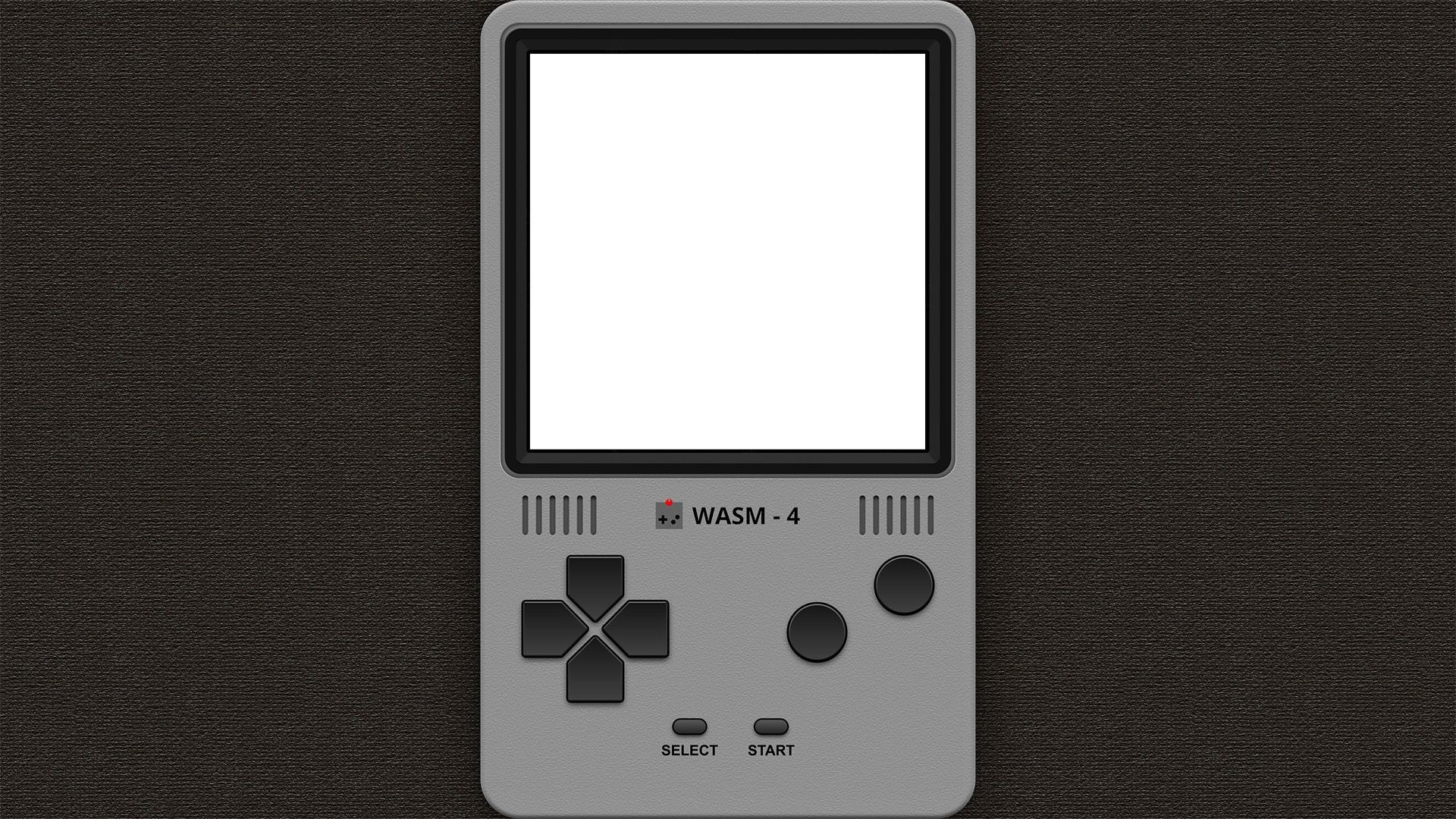


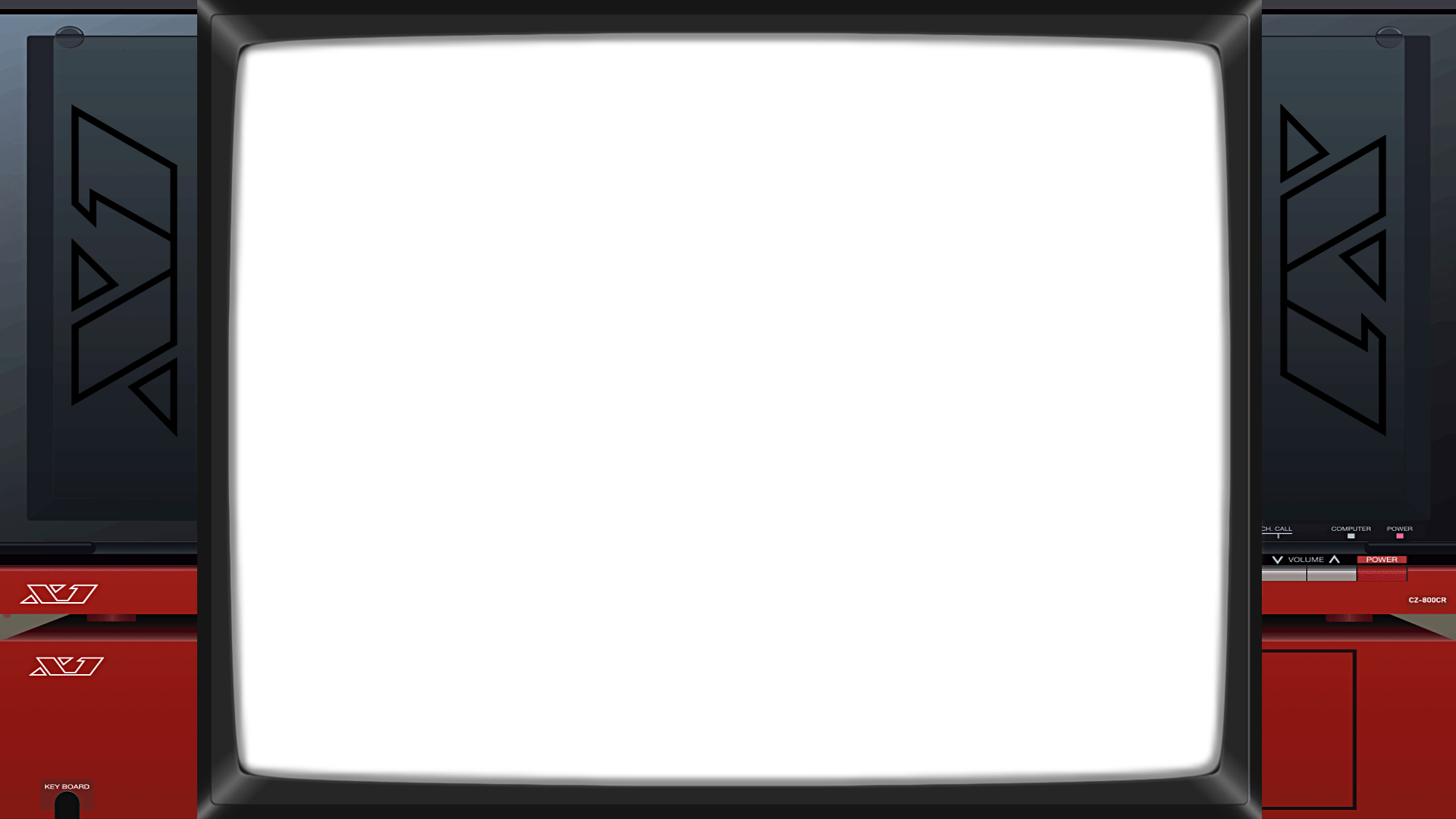
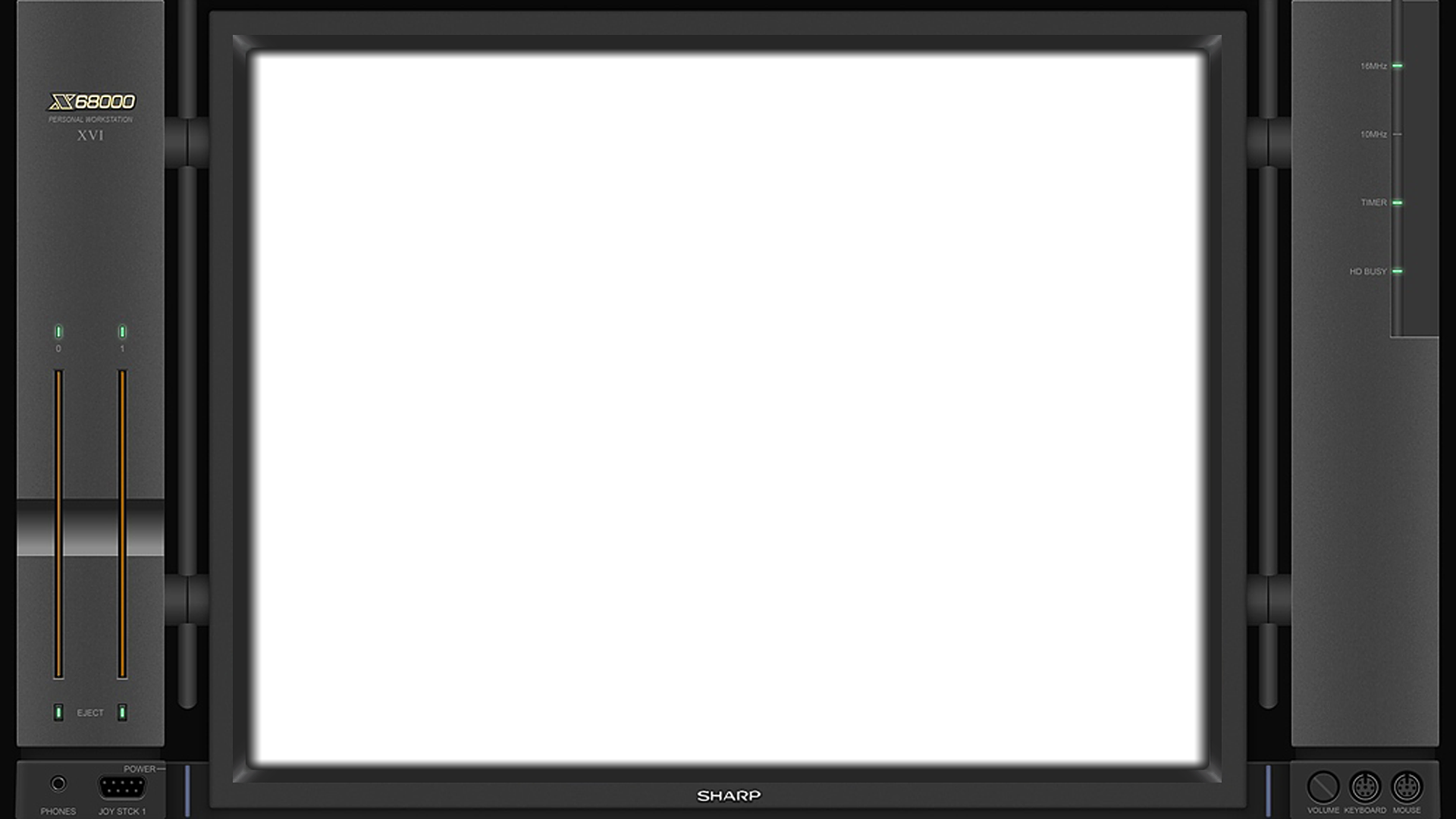

-
Hi all,
Finally, I have got round to posting my 1080p bezel set.
All the above are included in the zip file, which can be downloaded from : https://drive.google.com/drive/folders/1NqxOZNAEqZcj6uGxTKrrgK9K10dAPQzz?usp=sharingTo use this bezel set, simply unzip the contents into the overlay folder in your Recalbox setup, and ensure Recalbox is set to display in 1080p (you can do this by editing the recalbox.config file in the /recalbox/system folder). Thats it - you are ready to go!
I have created many of these overlays myself in Photoshop, and for the rest, have taken the best image I could find for each system, and modified (in some cases, almost beyond recognition) them until I was happy with how they looked.
I am more than happy to credit ANYONE whose image I have based my work on, and if you are one of these people, please contact me via here, or the Discord channel.
The people I know I need to thank are Krakerman, OrionsAngel, and Duimon.
My Sega32x, Atomiswave and Naomi overlays were automatically scraped via ARRM from www.screenscraper.fr
PLEASE LEAVE A THANK YOU IF YOU USE
And leave a message here if you find any issues / bugs in the cfg files.
RustyMG
-
@RustyMG
Je vais tester ce pack.
Merci pour ce travail.

-
@rustymg where are the apple monitor files located? i dowloaded your zip file but i cant find those files.
-
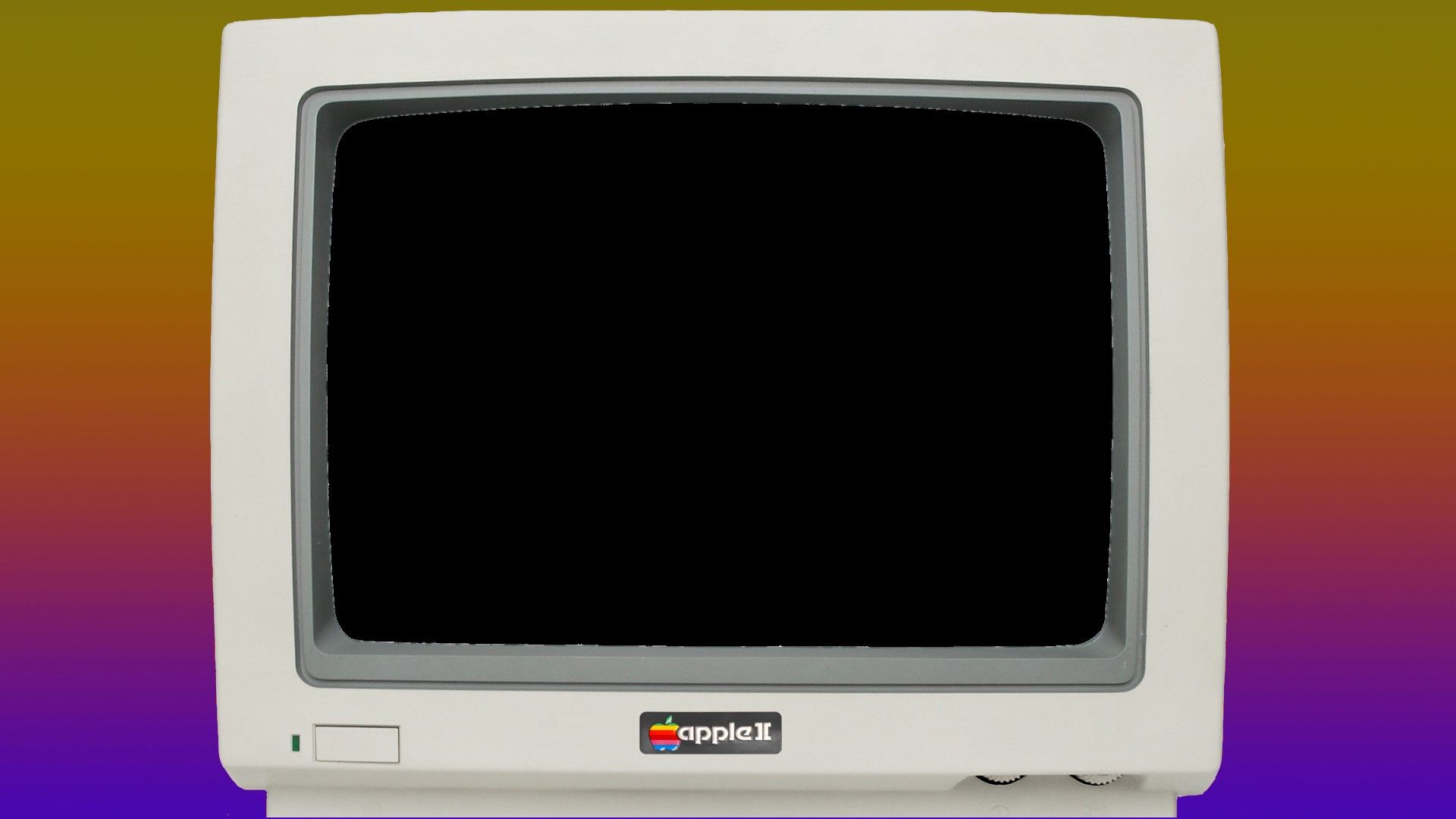
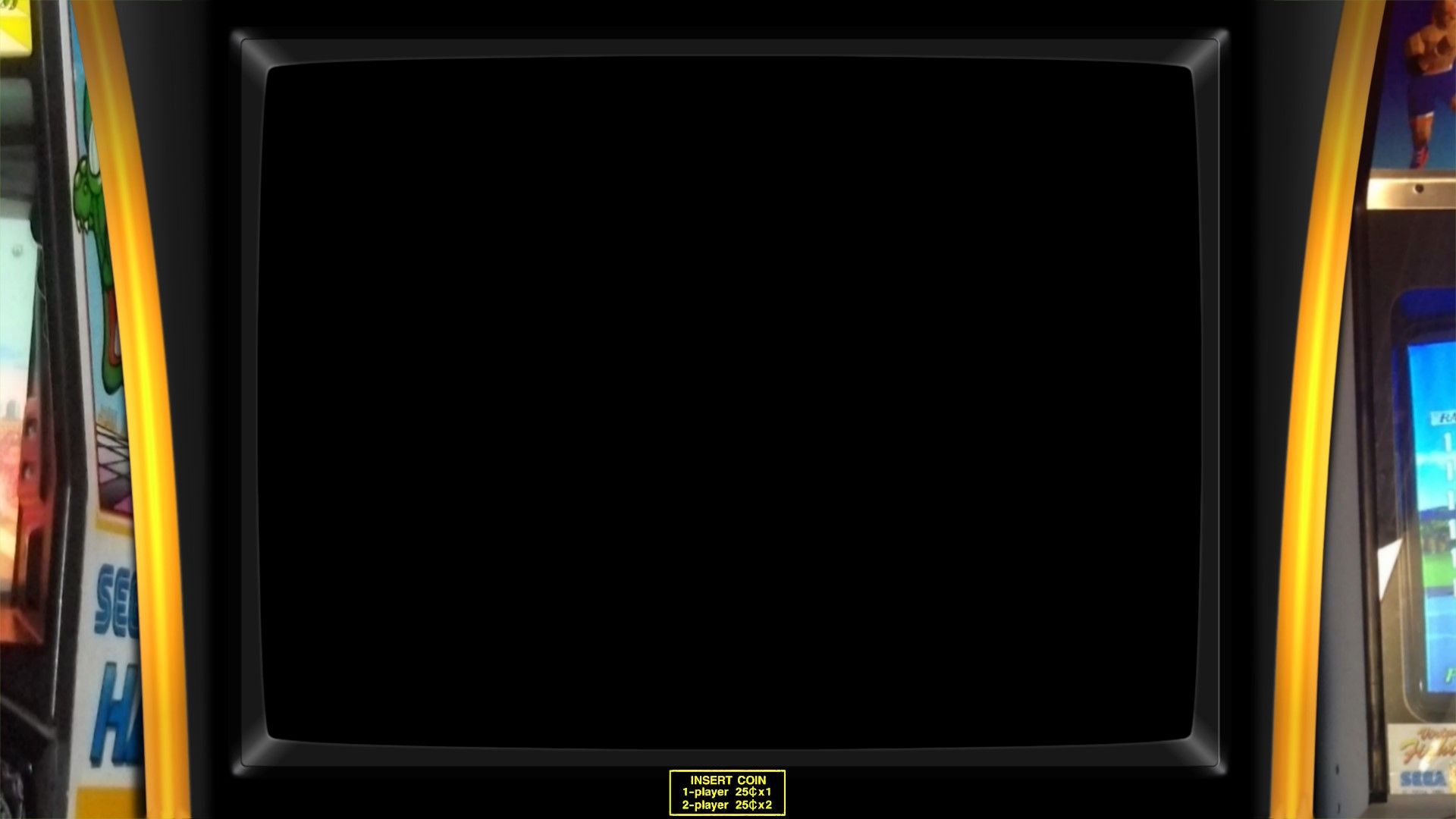

These are the 3 files im looking for if you can help me out. Thank you! Id just save the .png file but i dont have the .cfg file to go with them.
-
Hi,ya
Pictures 1 and 3 I never did any config files for, as I as never quite happy as to how they turned out. Pic 2 looks like a generic arcade one Im not sure where that came from...sorry.
