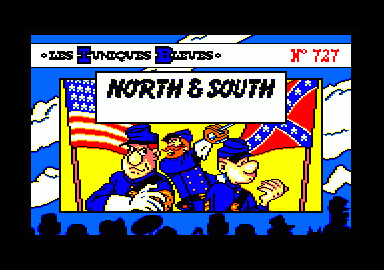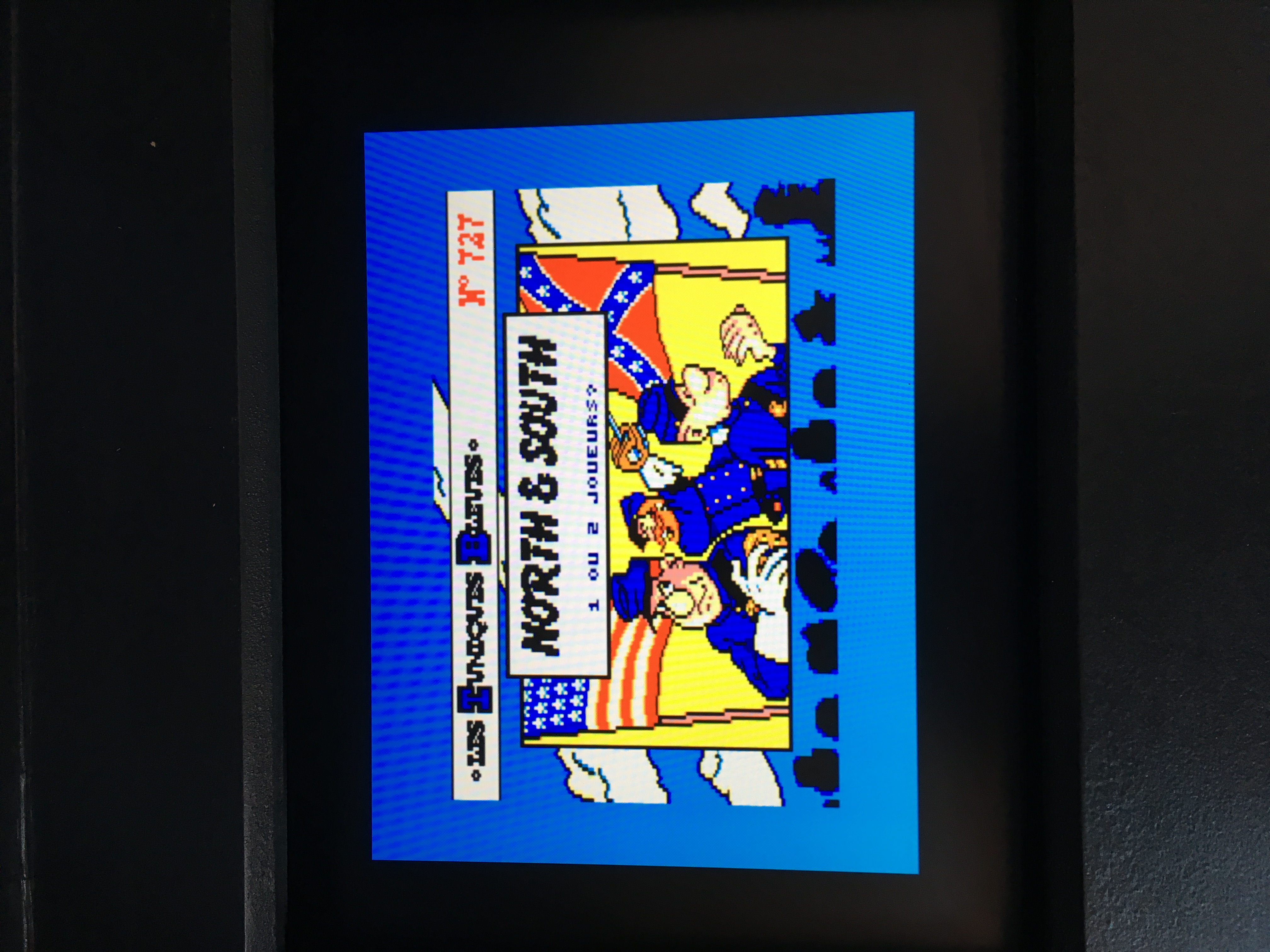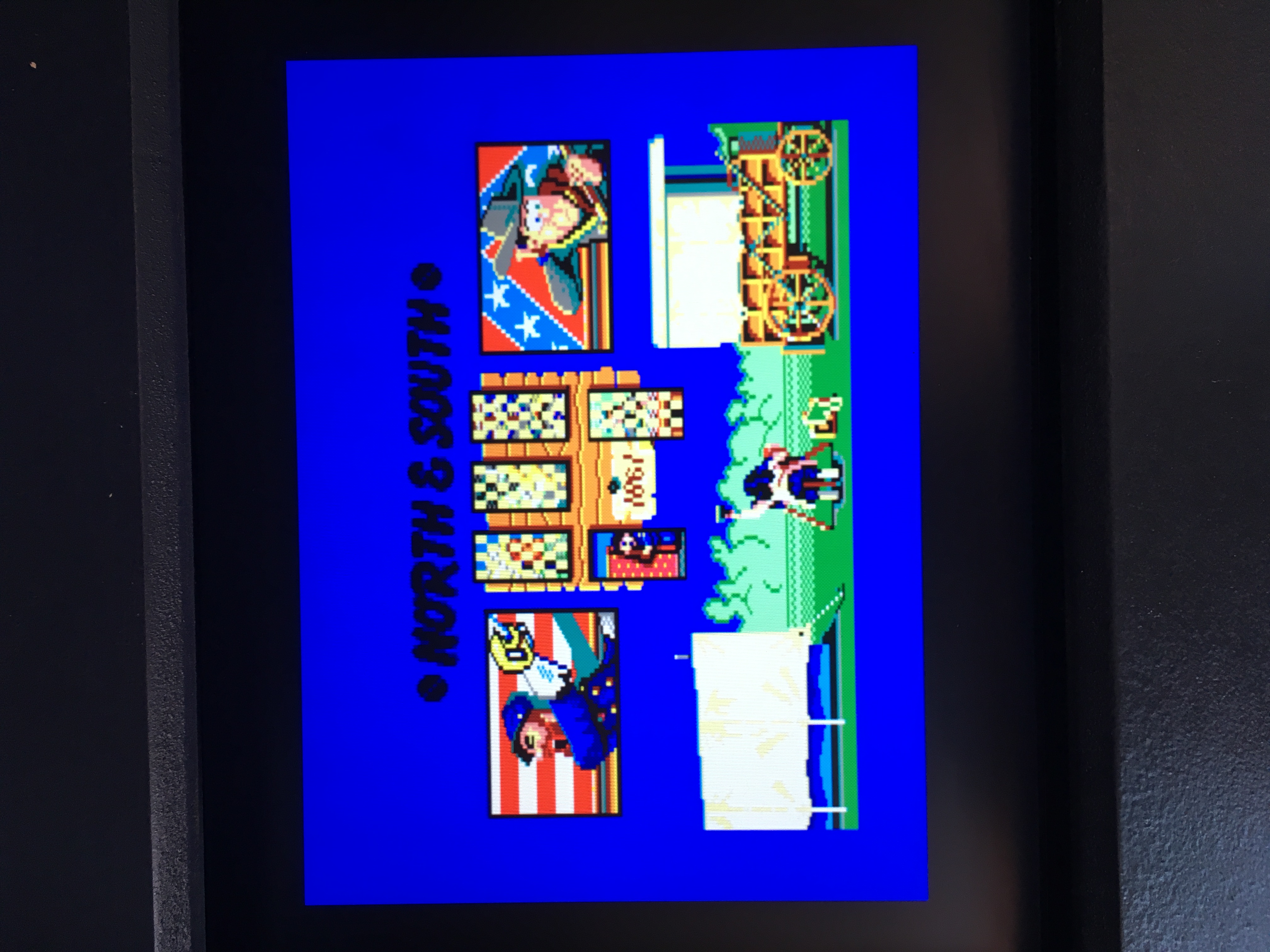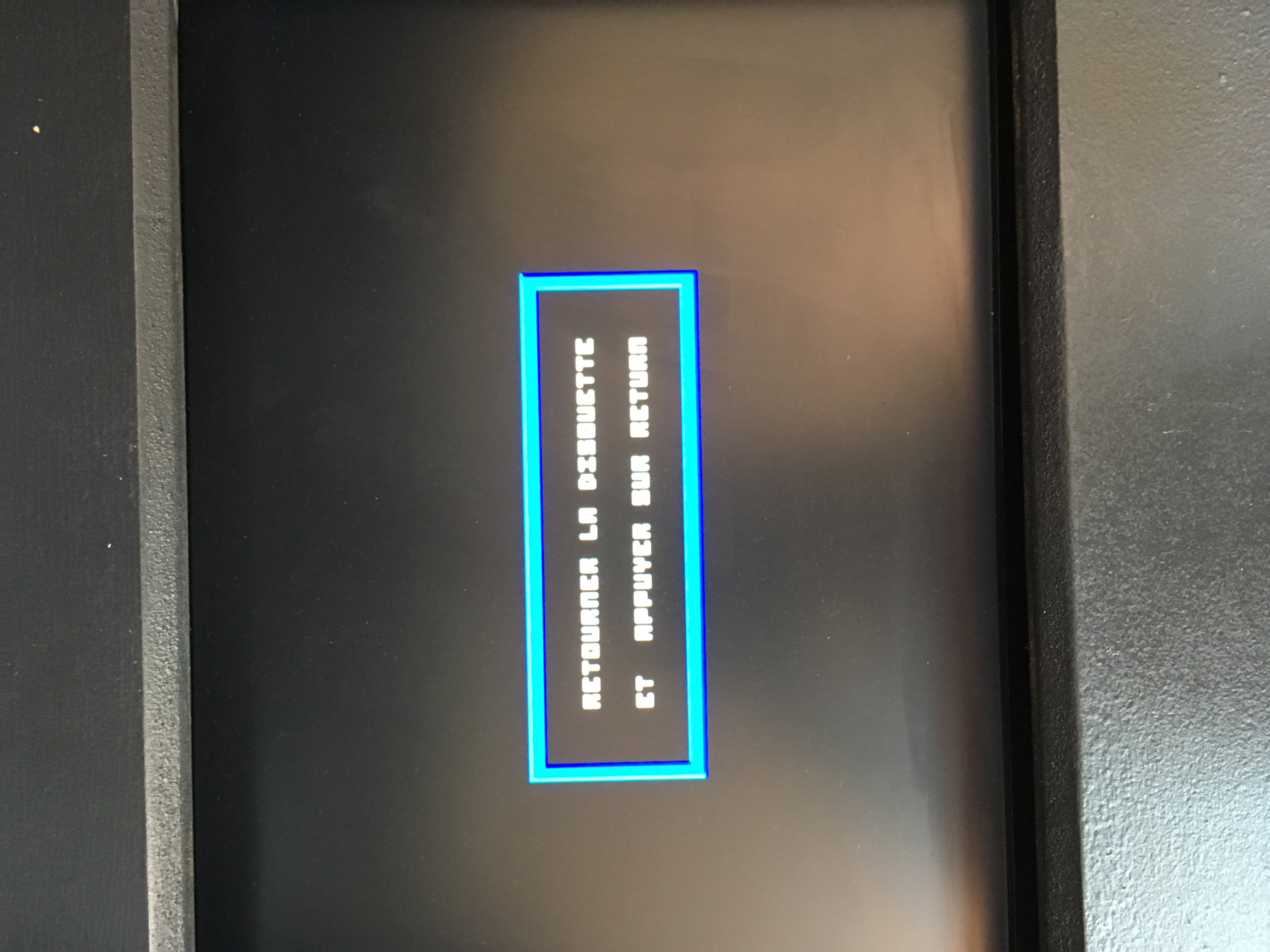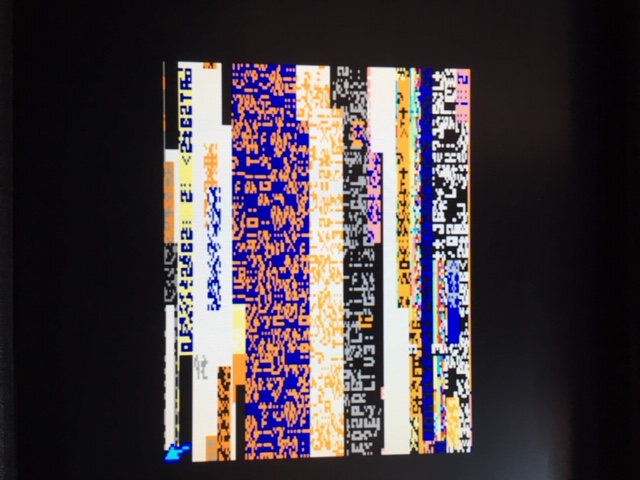Jeu North and South Amstrad
-
Merci Bcp @tornelf c'est super sympa !!!! en plus je suis tombé amoureux de bordeaux !!!! mais la ou je suis ça risque d'être compliqué pour moi !!!! Je suis à la Reunion !!!! Donc si tu passes par la, une borne d'arcade avec pleins de jeux t'attend !!!!
-
@ti Bonjour, je viens de faire quelques essais avec plusieurs versions et j'ai en effet eu soit le même problème que toi, soit un plantage et ce que les fichiers soient zippés ou pas. Peut-être faut-il faire des essais en utilisant "crocods" comme émulateur. Je ne l'ai testé que sur un dump et cela n'a pas fonctionné.
-
Re
J'ai essayé de mon coté de changé l'émulateur j'ai le même problème...
Jusqu'ici tout va bien...
Ca OK
-
et voici la suite du problème
-
@ti Bonsoir, j'ai fait le test sur différentes roms et j'observe le même phénomène quelles que soient les roms utilisées. Au passage, je voulais essayer sur une rom issue d'une K7 mais il semble que le format cdt ne soit plus pris en charge sur la V 6.0.
-
@wang85 Merci bcp pour cette info...mais ce que je ne comprends pas c'est pourquoi la première "disquette" passe, pourtant elle est au format DSK mais pas l'autre...le jeu est jouable, il répond au commande mais c'est visuellement que cela ne convient pas. merci d'avoir pris le temps de pour les infos @Wang85 et @Tornelf
-
@ti Je ne peux pas faire de tests cette semaine. Je pense qu'il faudrait creuser sur le site se l'emulateur, voir (houhou pas booo!!) chercher des infos chez retropie. J'essaierai de regarder la semaine prochaine. Cela dit, la version atari et amiga sont mieux
 .
. -
Merci @tornelf Tue me vends du rêve !!!! Non désole je ne peux pas, je suis resté un grand sentimental.... ça sera sur AMSTRAD ^^
J'essai des trucs de mon côté... je t'ai mis en photos le résultats de ce qui se passe sur ma borne. J'espère que tu a pu les voir pour que mes explications soient plus clairs. merci encore de ton aide !!!
-
@ti Bonjour,
J'ai fait plusieurs essais avec plusieurs dumps je n'ai pas trouvé de solution au problème. CrocoDS ne permet pas de changer de disk et sous Caprice32 ça fait la même chose chez moi. Te souviens-tu d'un autre jeu multi disk (multi face) demandant de changer de disquettek dès le début. J'aimerai vérifier si le problème vient de l'émulation spécifique de ce jeu ou si le changement de disquette n'est plus possible sur cette version de caprice32. -
@tornelf perso je n'ai jamais réussi à jouer à un jeu multi disque avec caprice quelquesoit la version, je pouvais changer le disque mais ce n'est jamais pris en compte ou alors ça buggue.
bon au moins y'en a pas des masses sur amstrad (principalement les rpg d'ubi soft)
-
Bonjour @Ti @Tornelf @voljega @Wang85
Est ce que ceci peut aiderM3U and Disk control¶
When you have a multi disk game, you can use a m3u file to specify each disk of the game and change them from the RetroArch Disk control interface.A M3U file is a simple text file with one disk per line (see https://en.wikipedia.org/wiki/M3U).
Example : Alive (F).m3u
Alive (F) - Disk 1A.dsk
Alive (F) - Disk 1B.dsk
Path can be absolute or relative to the location of the M3U file.When a game ask for it, you can change the current disk in the RetroArch 'Disk Control' menu :
Eject the current disk with 'Disk Cycle Tray Status'.
Select the right disk index.
Insert the new disk with 'Disk Cycle Tray Status'. -
@acris
Bonsoir,
Merci pour tes conseils. je viens d'essayer les m3u, je n'y avais pas pensé. Cependant, contrairement au x68000, l'extension n'est pas reconnue dans le répertoire amstradcpc et je précise que j'ai compris le process car j'ai des jeux en 2 disks qui se lancent sans problèmes sous x68000. Quant à l'option Eject/select/insert dans "disk control" je l'ai triturée dans tous les sens, rien n'y fait.. -
@Tornelf
Faut ajouter l extension ds /share_int/system/.emulatiinstation/es_systems.cfg si jamais. -
@acris
Merci pour l'info, en combinant un fichier m3u et et le disk control pour changer de disquette ca fonctionne !!! Sur du .dsk; Je n'ai pas encore testé sur du zip.
J'ai renommé mes deux fichiers nord et sud en : "North and South (Disk 1 of 2)(Disk A)" et "North and South (Disk 2 of 2)(Disk B)". Ensuite il faut créer le fichier m3u : Je l'ai appelé North and South et ai inscrit dedans
" /North and South (Disk 1 of 2)(Disk A).dsk
/North and South (Disk 2 of 2)(Disk B).dsk"
Ensuite lors de l'invite à changer de disquette il faut aller dans le "quick menu/disk control/disk image append" et selectionner le disk 2. La mention setting dsik tray 2/2 prouve bien que ca fonctionne (elle reste à 1/1 sans la manip). Et là, la magie opère:
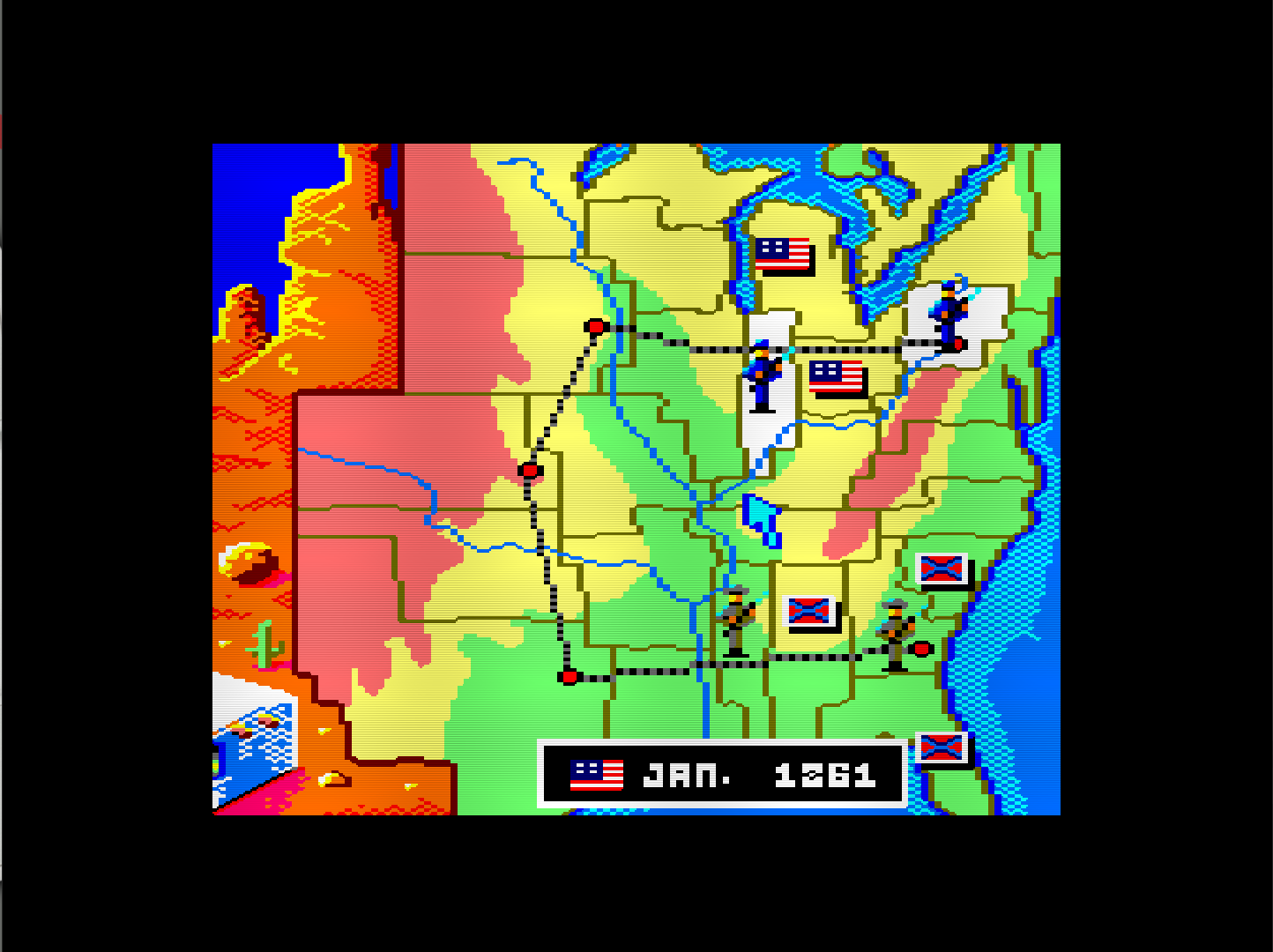
Par contre, quelle est la commande pour remonter les répertoires en read only ? "mount -o remount,r /" n'a pas fonctionné. Par ailleurs je dois peut être cibler les répertoires à repasser en lecture seule si c'est le cas quelle est la commande qui me permet de "viser" au bon endroit?
-
@tornelf Super je voulais le faire mais je n'avais pas encore pris le temps de regarder ^^
-
J'ai joué à la version remaster sur mobile qui est excellente aussi.
-
@Tornelf
au reboot de ta rpi ça se remet en lecture seule.
L'extension m3u est ajouté pour recalbox 6.1 -
@tornelf said in Jeu North and South Amstrad:
Par contre, quelle est la commande pour remonter les répertoires en read only ? "mount -o remount,r /" n'a pas fonctionné. Par ailleurs je dois peut être cibler les répertoires à repasser en lecture seule si c'est le cas quelle est la commande qui me permet de "viser" au bon endroit?
c'est
mount -o remount, rw / -
@Ti
Salut, si tu n'y arrives pas, hésites pas je te guiderai au "pas à pas". Pour l'utilisation de putty, qui permet de rendre es_system inscriptible tu as un tuto ici https://github.com/recalbox/recalbox-os/wiki/accès-root-sur-Terminal--(FR) et la ligne à entrer est "mount -o remount,rw /". Si tu es sous windows avec winscp (cf: https://github.com/recalbox/recalbox-os/wiki/toolsbox-(FR) ) tu accéderas à es_systems pour ajouter l'extension ".m3u". Penses à appairer winscp à notepad++si ce n'est déjà fait, c'est bien plus lisible. -
@acris
Du coup la prise en charge des fichiers m3u par défaut est utile pour tous les ordinateurs avec des jeux multidisks émulés sous retroarch. L'amstrad, l'atari, le C64, le msx...