Big Problem HELP! / Gran Problema AYUDA!
-
███████ English ███████Hello, sorry for my English! A week ago I bought a 5-inch display https://www.waveshare.com/wiki/5inch_HDMI_LCD
It looks bad

Try installing the drivers and it does not work
I already connect it for HDMI and GPIO and none works
I do not know what to do!!
Thank you!!███████ ESPAÑOL ███████Hola !. Hace una semana compre un display de 5 pulgadas https://www.waveshare.com/wiki/5inch_HDMI_LCD
Se ve mal
Intente instalar los controladores y no funciona
Ya lo conecte por HDMI y GPIO y ninguno funciona
No se que hacer!!
Gracias!! -
@quimey-torres such screens can't work using the sxripts because the scripts are made for raspbian. I guess you just need an overlay+some resolution configuration
-
@substring said in Big Problem HELP! / Gran Problema AYUDA!:
@quimey-torres such screens can't work using the sxripts because the scripts are made for raspbian. I guess you just need an overlay+some resolution configuration
And what do I have to do?
-
@quimey-torres they explain which edits you have to make in the config.txt
-
@substring I used this and it worked
I wrote it in config.txt
max_usb_current = 1
hdmi_group = 2
hdmi_mode = 87
hdmi_cvt 800 480 60 6 0 0 0
hdmi_drive = 1I have one more problem, can you help me please?
The screen looks good now the problem is in the games that all look bad -
@quimey-torres yeah of course !
Just edit recalbox.conf through the webmanager and setglobal.videomode=default(it's set on CEA 4). N64 also have such configuration option set by default -
@substring It works but it looks bad, I send you a photo
The game is Doom and probe with all
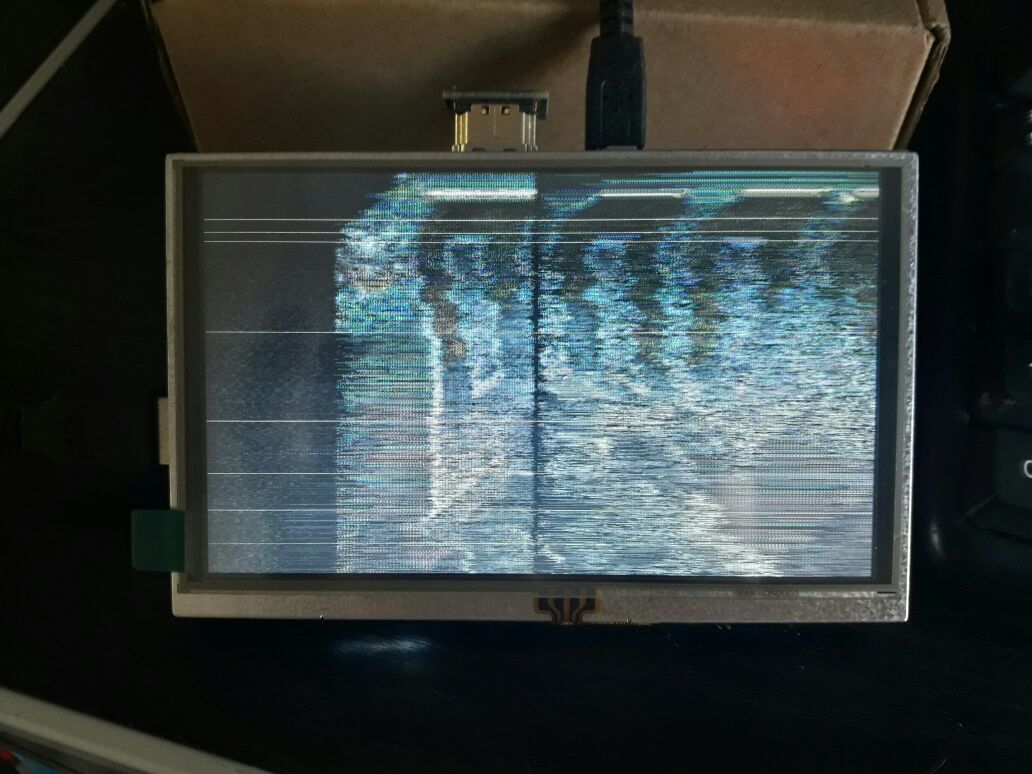
-
@quimey-torres EmulationStation looks fine but games look bad ? You may have made a mistake with the previous suggestion i told you
-
@substring said in Big Problem HELP! / Gran Problema AYUDA!:
@quimey-torres EmulationStation looks fine but games look bad ? You may have made a mistake with the previous suggestion i told you
If everything looks good but when I put any game it looks bad
-
@substring Why is it that only the games look bad?
-
@quimey-torres please make a support archive by going to http://recalbox/help I'm pretty sure you missed somethign in the recalbox.conf
-
@substring said in Big Problem HELP! / Gran Problema AYUDA!:
@quimey-torres please make a support archive by going to http://recalbox/help I'm pretty sure you missed somethign in the recalbox.conf
the link does not take me anywhere
I do not know what the problem might be
Everything is fine and I play any game and it does not work. -
@quimey-torres then please copy/paste your recalbox.conf on pastebin and share the link
-
@substring Config.txt that is in the boot folder of the micro SD
The configuration of this config.txt is what made the screen work for me
https://pastebin.com/bAbJLsWd

config.txt that is located in the network share / system folder:
https://pastebin.com/y34EJbJm -
@quimey-torres there is no
global.videomode=defaultin your recalbox.conf file -
@substring said in Big Problem HELP! / Gran Problema AYUDA!:
@quimey-torres there is no global.videomode=default in your recalbox.conf file
why they change it when they see that the games did not work
-
@quimey-torres you must add this line, or recalbox will switch to 720p when launching roms
-
@substring what line? Is this global.videomode = default? I already put it back and it's still the same
https://pastebin.com/FiLu2KPM
will something have to do with this file?

-
@quimey-torres no that's a pre-update file, nothing to do. You do need the line i gave you, written exactly as i've mentionned it.
-
@Substring Sorry you do not understand
I already put this line that you gave me: global.videomode = default
Still not working
