Welcome screen: no gamepads detected
-
Hi all
Since the update to 4.1 stable, the system checks at the beggining if there is a gamepad connected. As I am using a bluetooth gamepad, i always get this screen when starting:

Then, when I swith on my gamepad, I have to map again all the buttons.
Is there any option to remove this validation?
-
reported the same problem here with no reaction from anyone https://forum.recalbox.com/topic/10923/recalbox-4-1-17-11-17-fresh-install-asks-for-recalibration-of-joypads-after-every-startup
-
Roms on USB ?
-
The roms are in the micro SD
-
Bluetooth is started after ES, so if it's your only pad, and it's not paired, you'll get the message from ES. And it's totally normal
-
@substring Yeah I know, but before updating to 4.1, I could start ES without a gamepad connected and after that, connect a usb gamepad, pair a bluetooth one....now, If I don´t have a paired bluetooth device, it doesn´t start. Is there anyway to avoid this screen appearing?
Thank you -
@pmroyo have you ever removed some files that are not roms ? I think you're missing the inouts config file
-
@substring I don´t think so, but maybe i did it accidentally. How can I check this file?
Just a clarification, when I get the above screen, I connect the bluetooth device and get paired automatically, but of course I have to remap again all the buttons. -
@pmroyo I have had the same problem with the XBOX 360 Pads. This is not related to bluetooth only. And yes, I had to reconfigure the controller again everytime I started recalbox.
-
@marcdk I'm using x360 wireless controllers, I'm flashing about 10x by week recalbox on each board, and I never had this kind of problem.
I can't reproduce it
-
@rockaddicted have you tried switching on your raspberry PI without switching on your gamepad? or do you switch on the gamepad before starting emulation station?
-
@pmroyo can you SSH
ls -l ~/.emulationstation/es_input.cfgand tell me if there is an output and eventually give it ? -
@substring Please find the attached screenshot, I executed the command you told me in winscp:
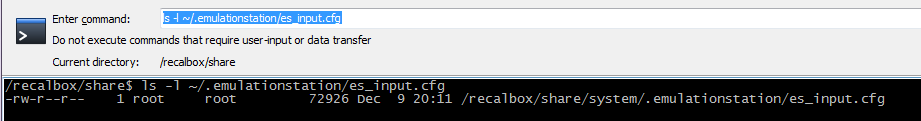
And I have also checked the file and is full of controls, including the one that I have:
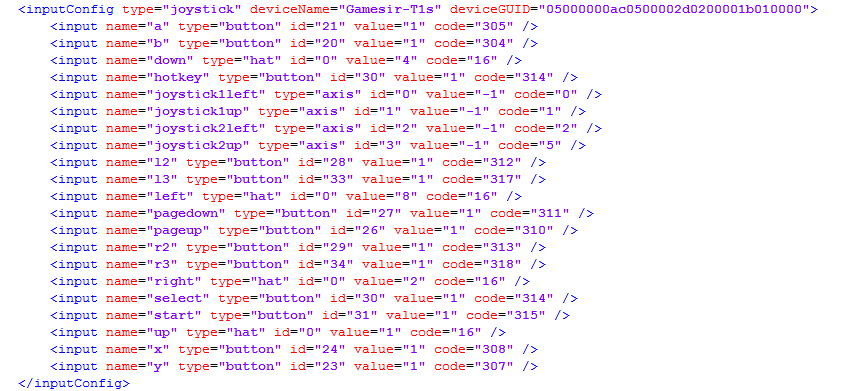
But if I connect the gamepad after ES has started, I have to map it again
-
@pmroyo fine it does exist
what aboutls -l /dev/input? -
@substring Currently I don´t have any gamepad connected:

-
@pmroyo now that's some unexpected behaviour ...
-
@pmroyo please do
ls -l /dev/inputwith gamepad connected. -
This is a screenshot with the gamepad already connected:

-
@rockaddicted any other thing I can check?
-
Hello have the same problem.
Have you find a reponse?
Thanks
