RustyMG's overlay pack
-
Ah great (sarcasm - a british thing, lol), when I've done about 40 already, both for the 1080p and 720p versions.....
Thanks though !
-
A few fixes and new ones......


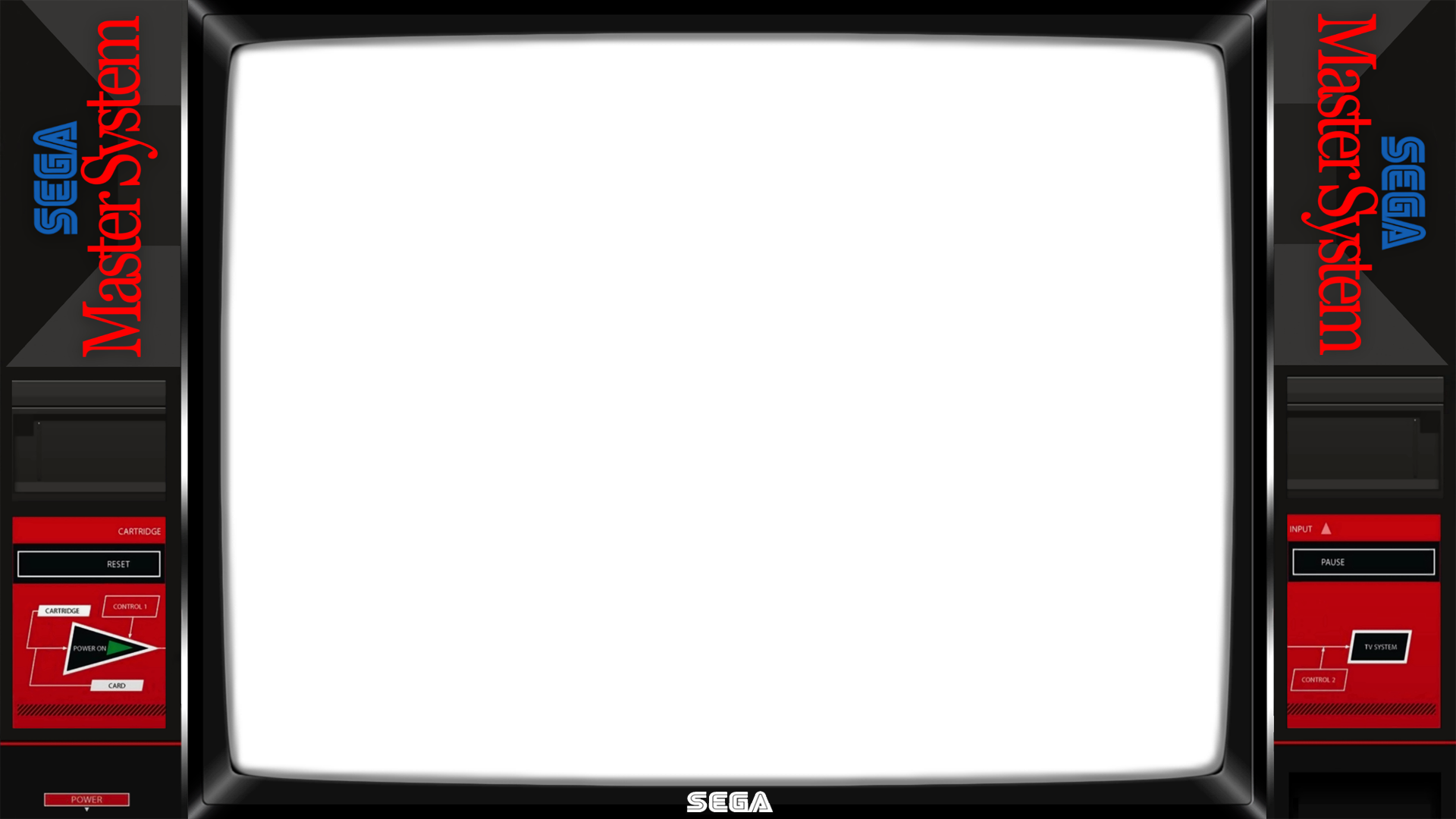

And the amendments....


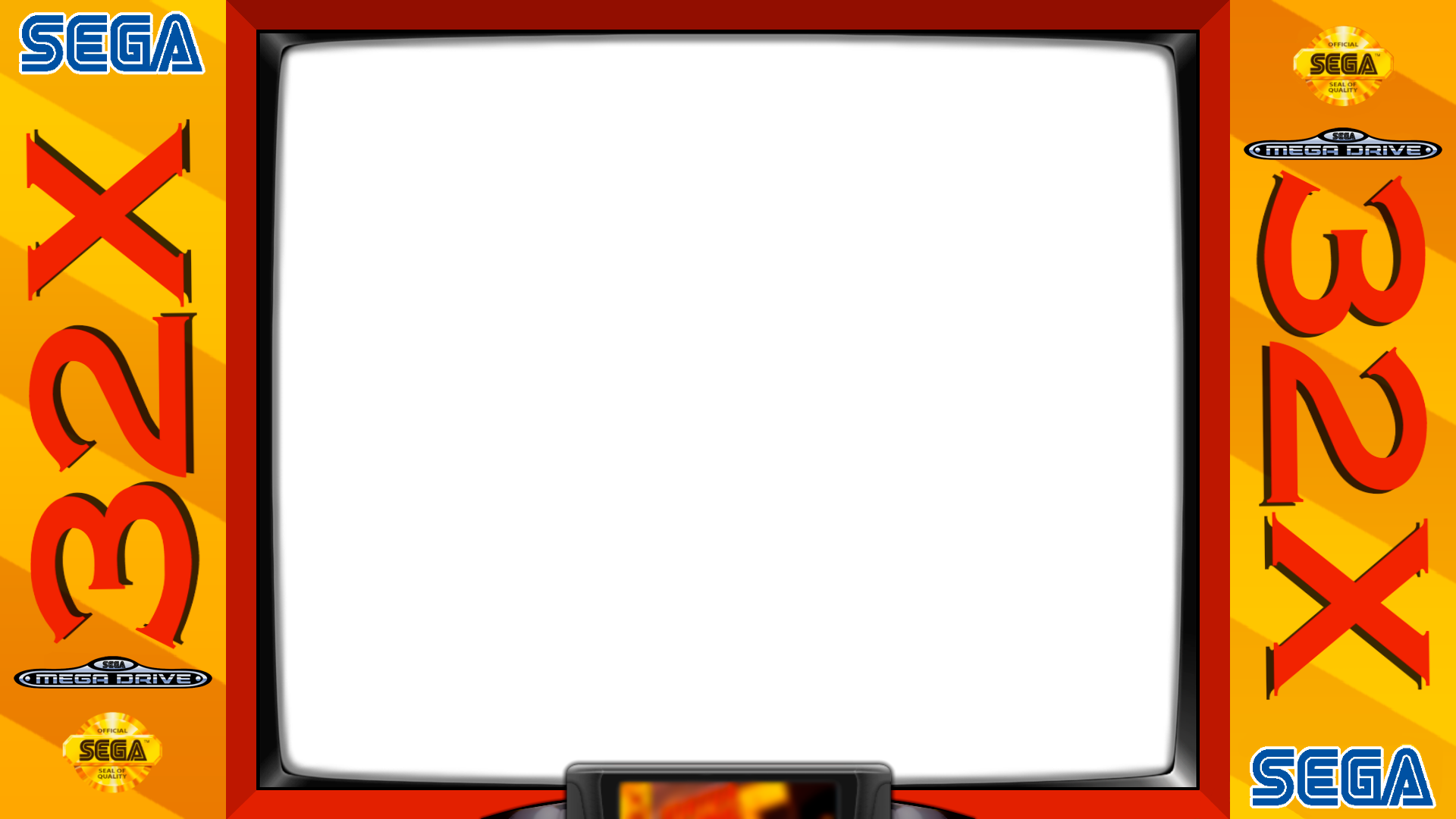

-
@Michael-Lajoie
At last!
All done except one that refuses to load, despite it working if selected from within retroarch, making me think there might be a bug in Recalbox (Ive checked both. cfg files for typing errors 3 times).
Its the o2em Philips Videopac overlay.
Will delete folder and create from scratch tonight then post link to the archive. -
Added a Sega Saturn one, as this will be added to the next release for the Pi4. Found a nice existing overlay, tidied it up, and changed a few bits.
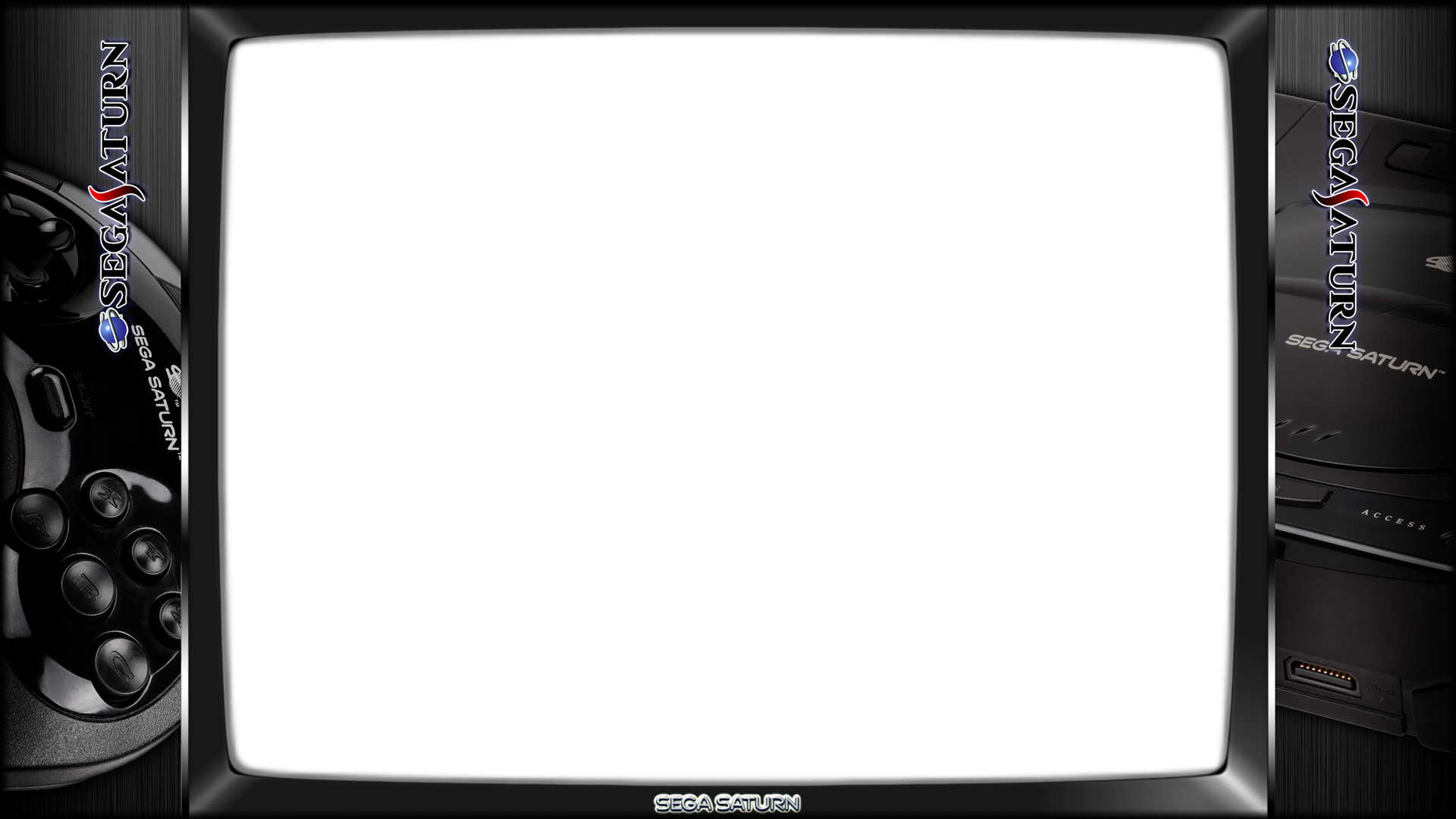
-
Hey, this looks fantastic!
Any possibility to have a zip?thanks!
-
-
@superpuissant Apologies, I thought I had upped a link to these !
Oops.
If I m not back on this thread in the next few days , send me a PM to remind me ! -
Overlay PS1 is .JPG

-
These files (the png and its corresponding cfg) should be placed together in the libretro overlay folder. Despre seriale ro
-
Where is the link for these???
-
@RustyMG did you ever share these? is there a link anywhere to get them? Sorry, if i missed it.
-
Hi all,
This never got resolved, but over the last few days, Ive went thru all my systems and redid all the config files for a 1080p bezel set.Last night I tested 70 plus systems.
Four need tweaked, so thats not a bad hit rate.
Once fixed and retested, bezels for EVERY libreto core will be avail in 1080p except for MAME, as a lot of people have their own.
I may up mine separately, meaning IF anyone has the rom I have, a bezel will be there...
But that folder will obviously be huge.Give me a week


-




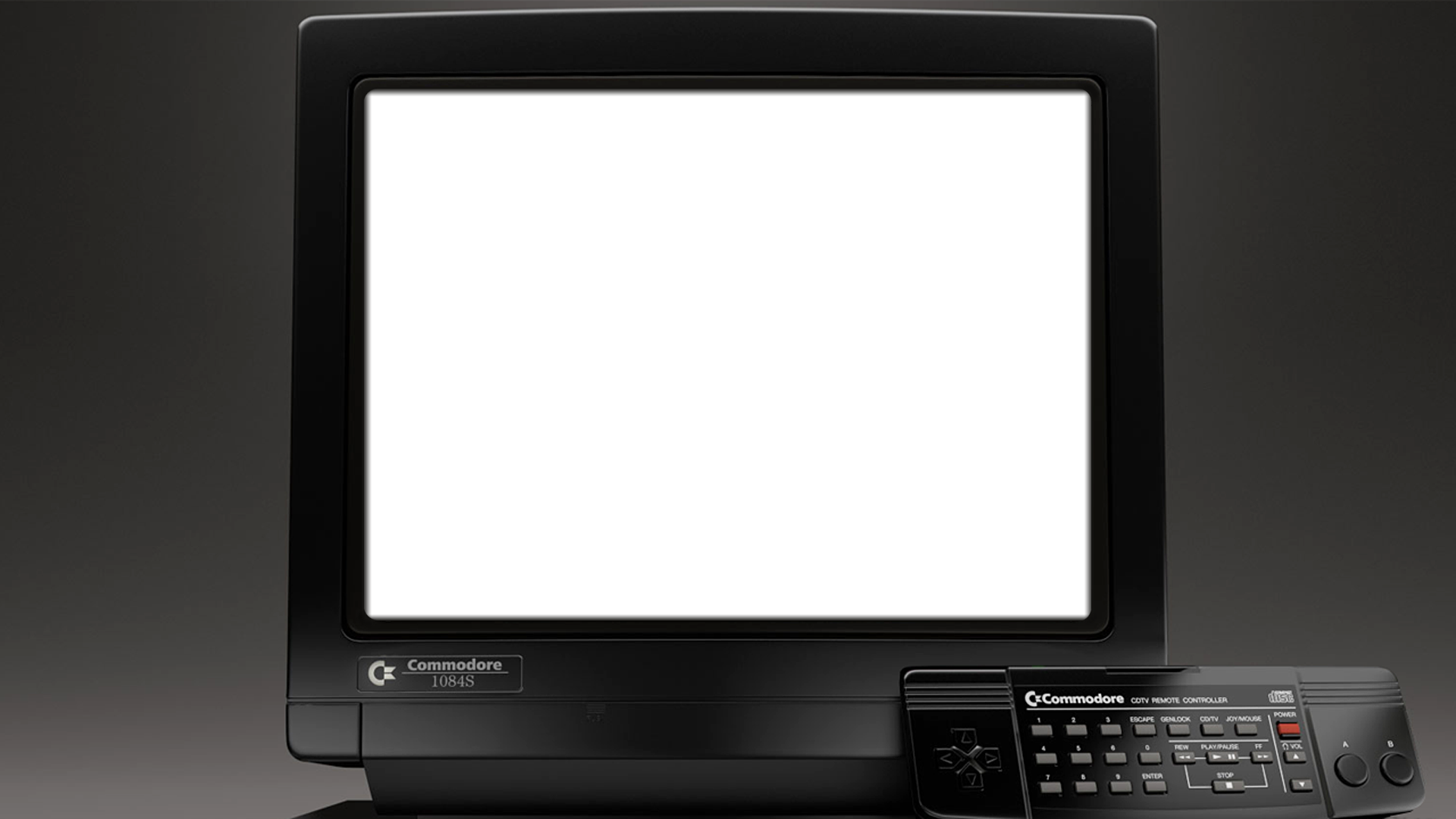
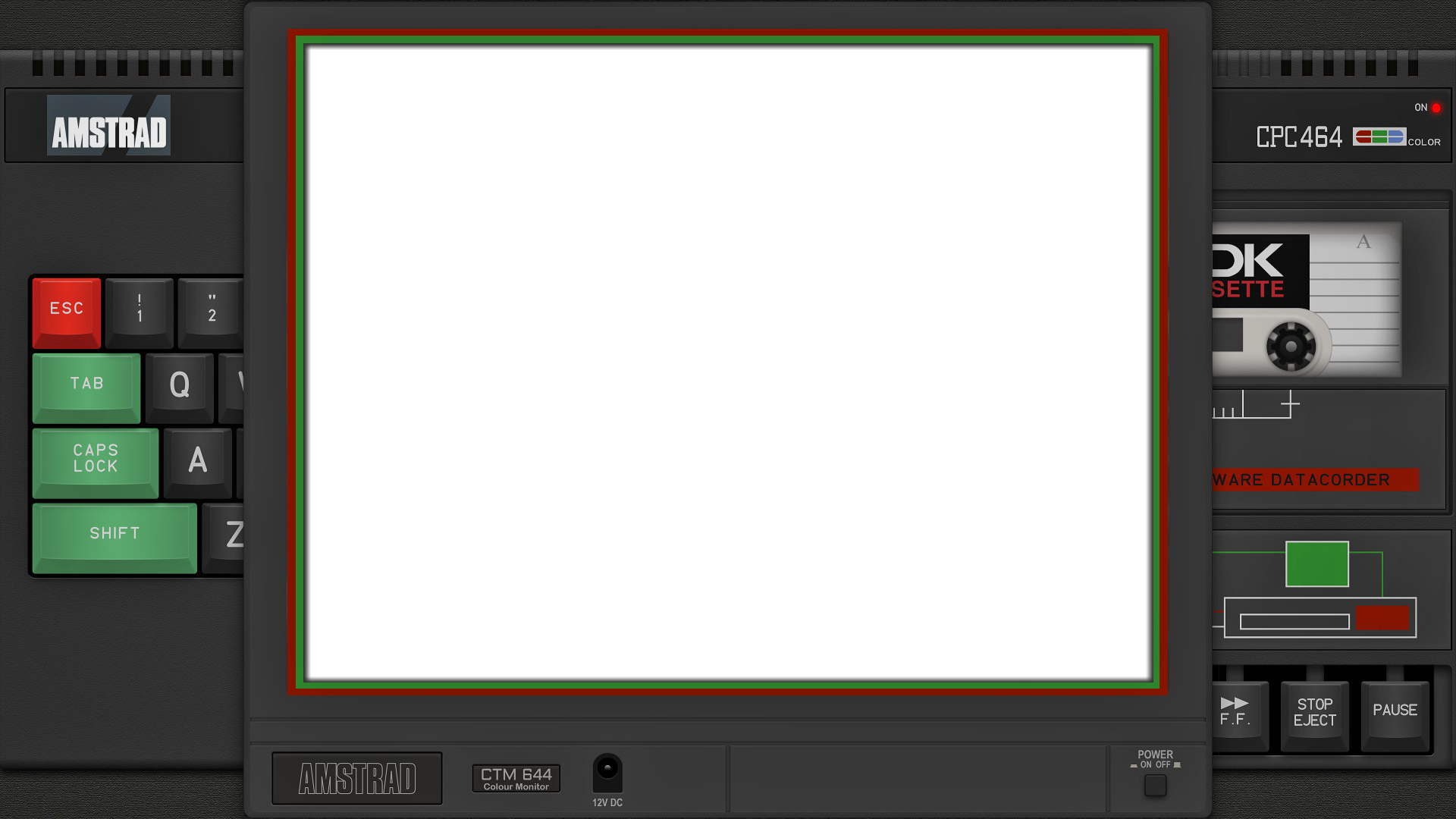
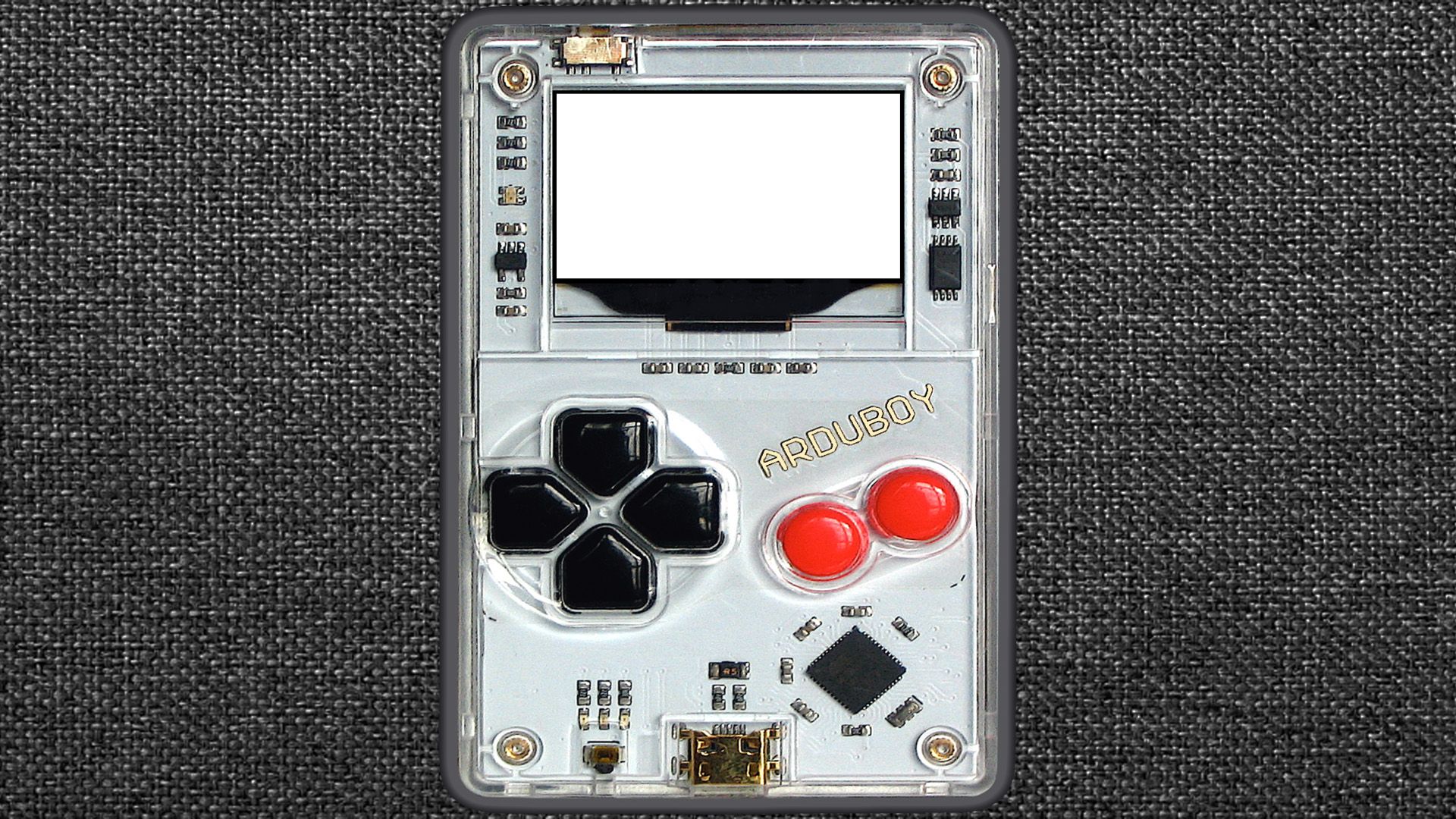

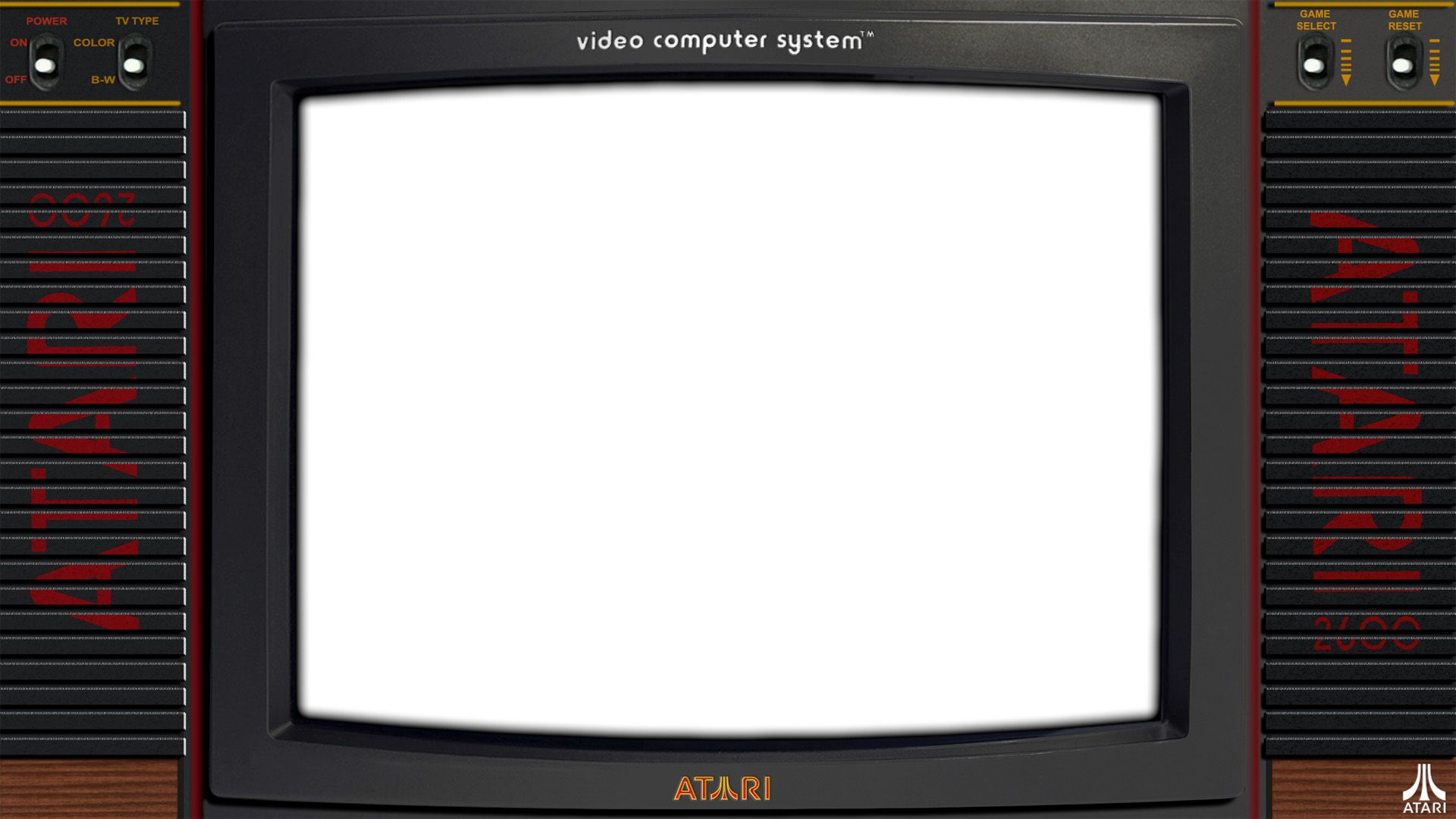



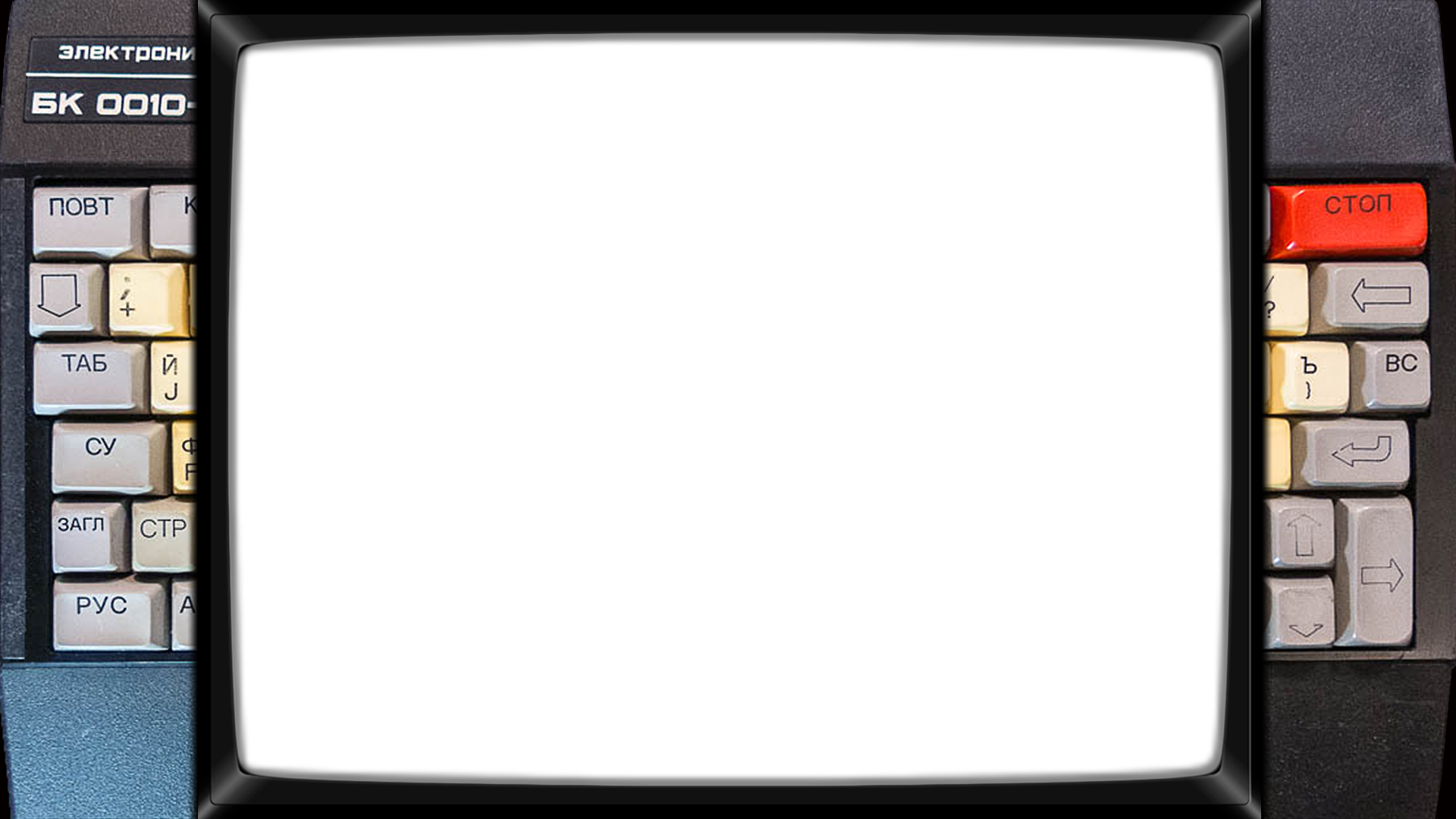

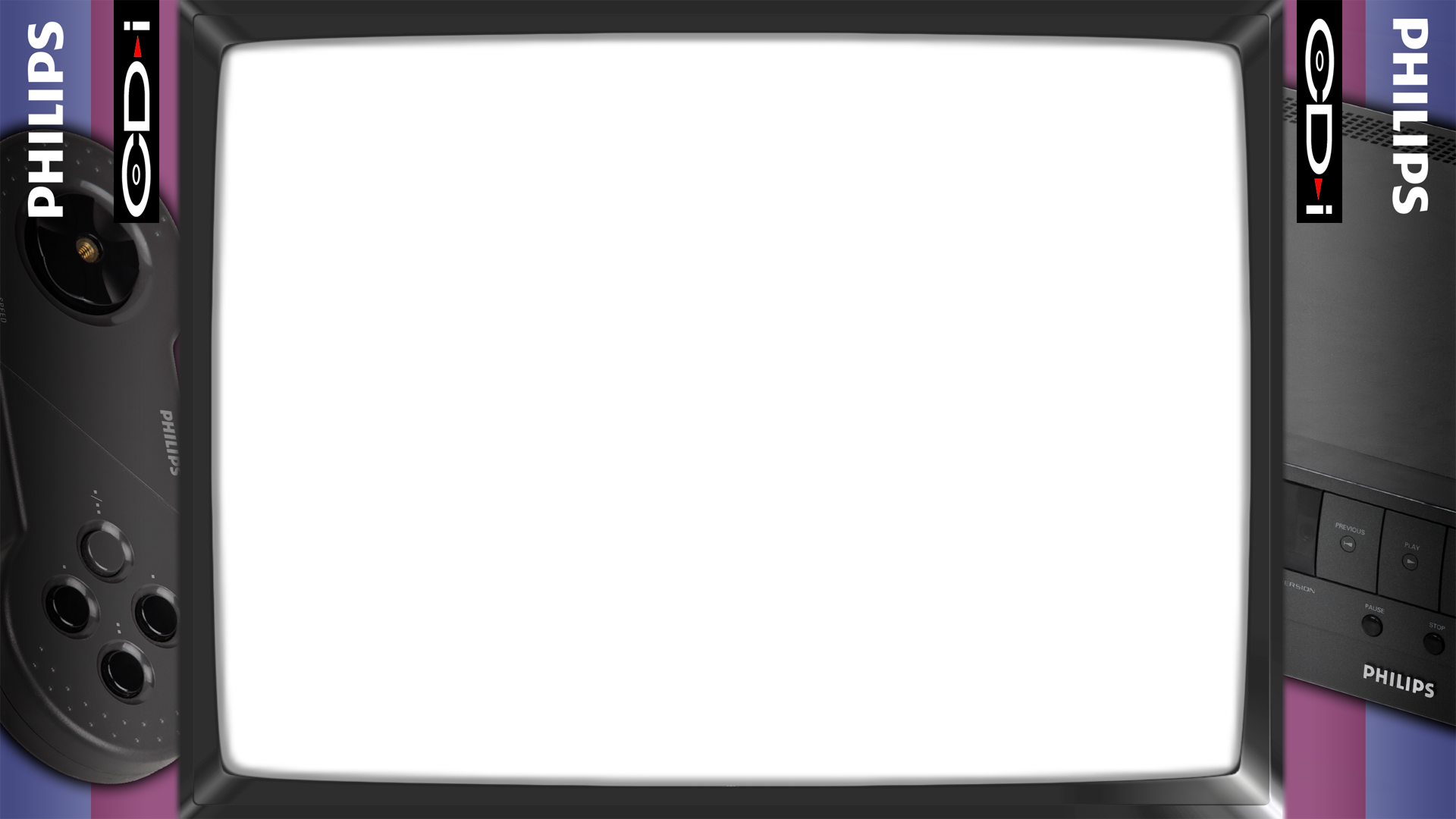
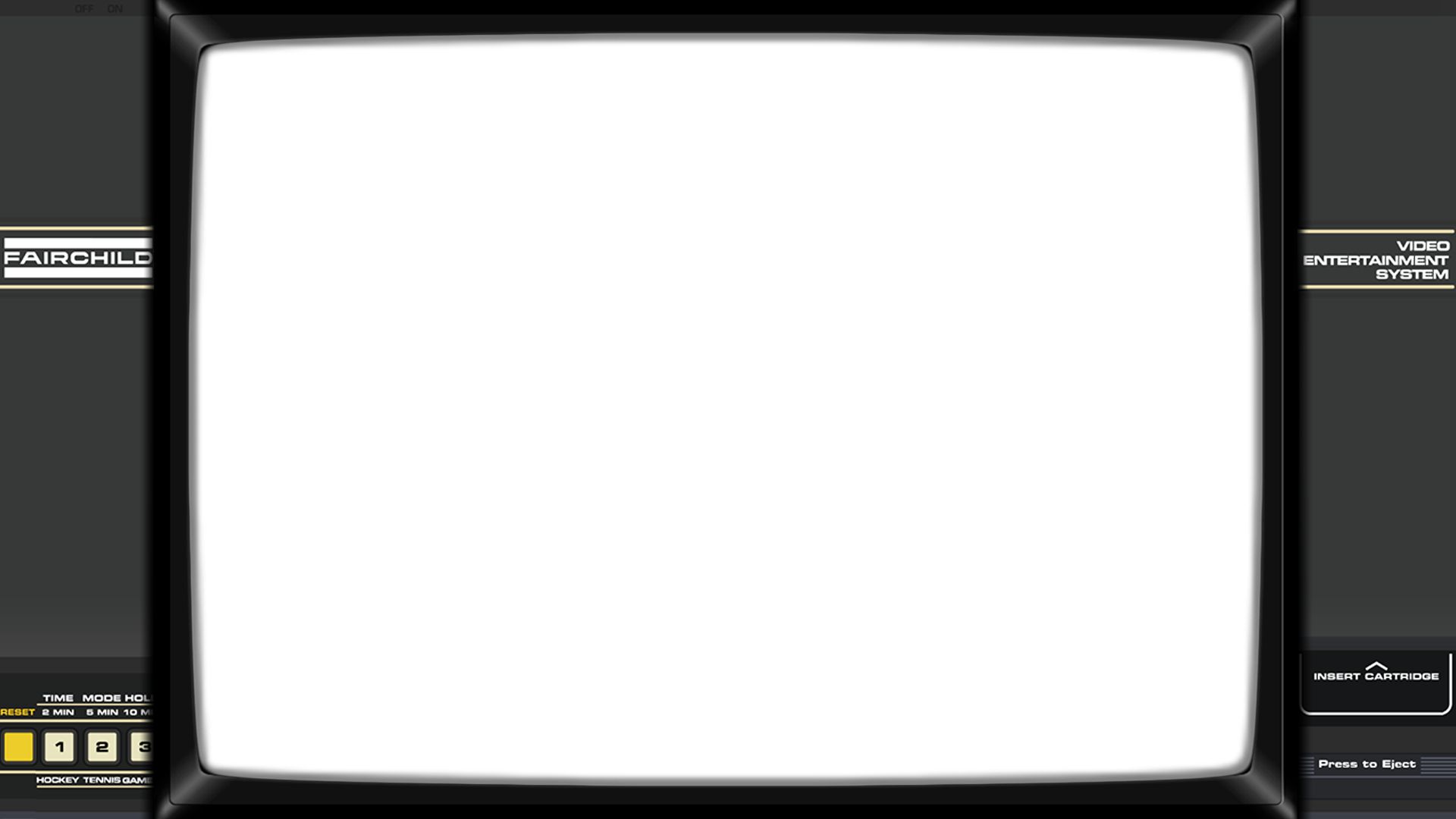

-
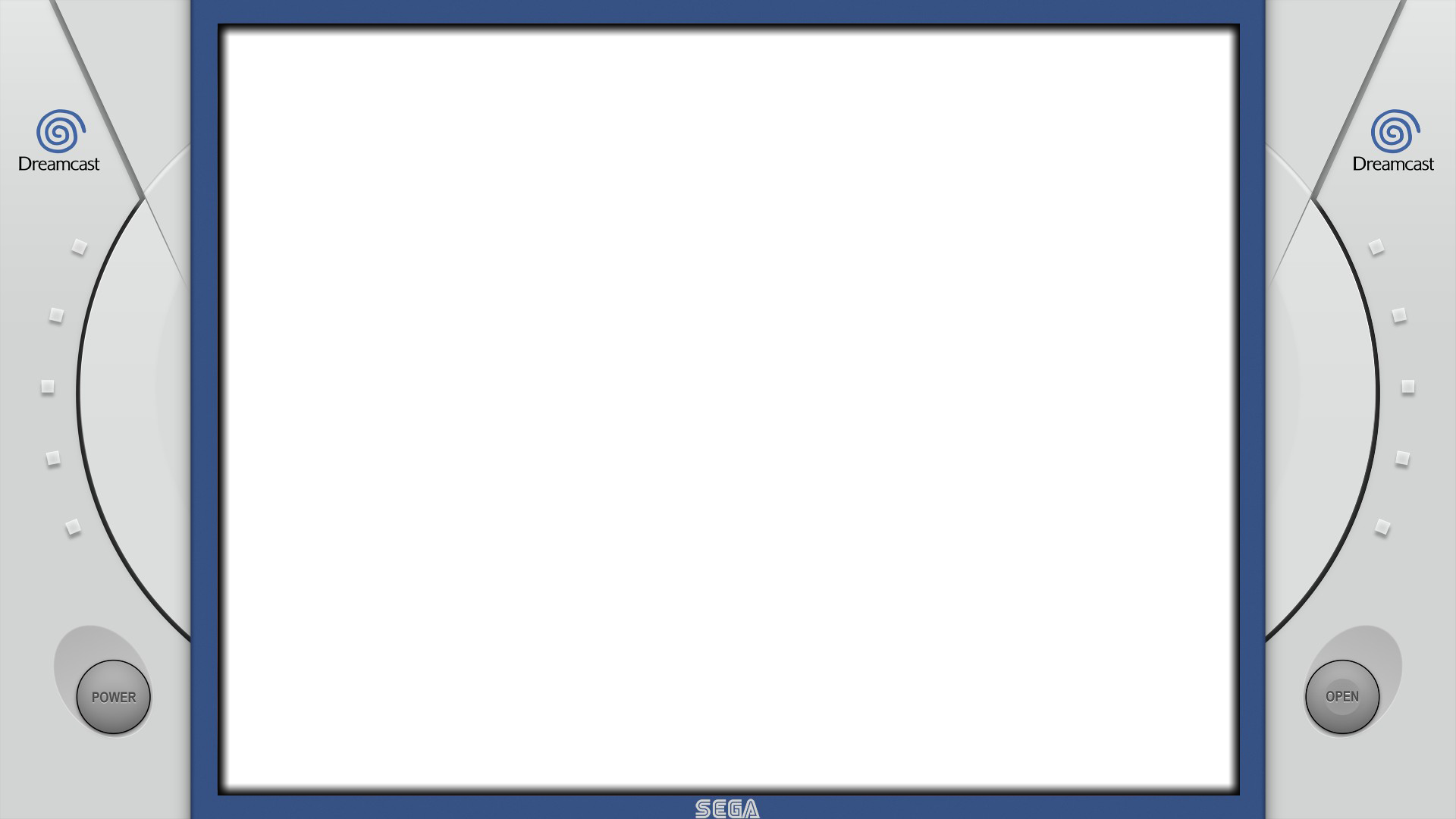
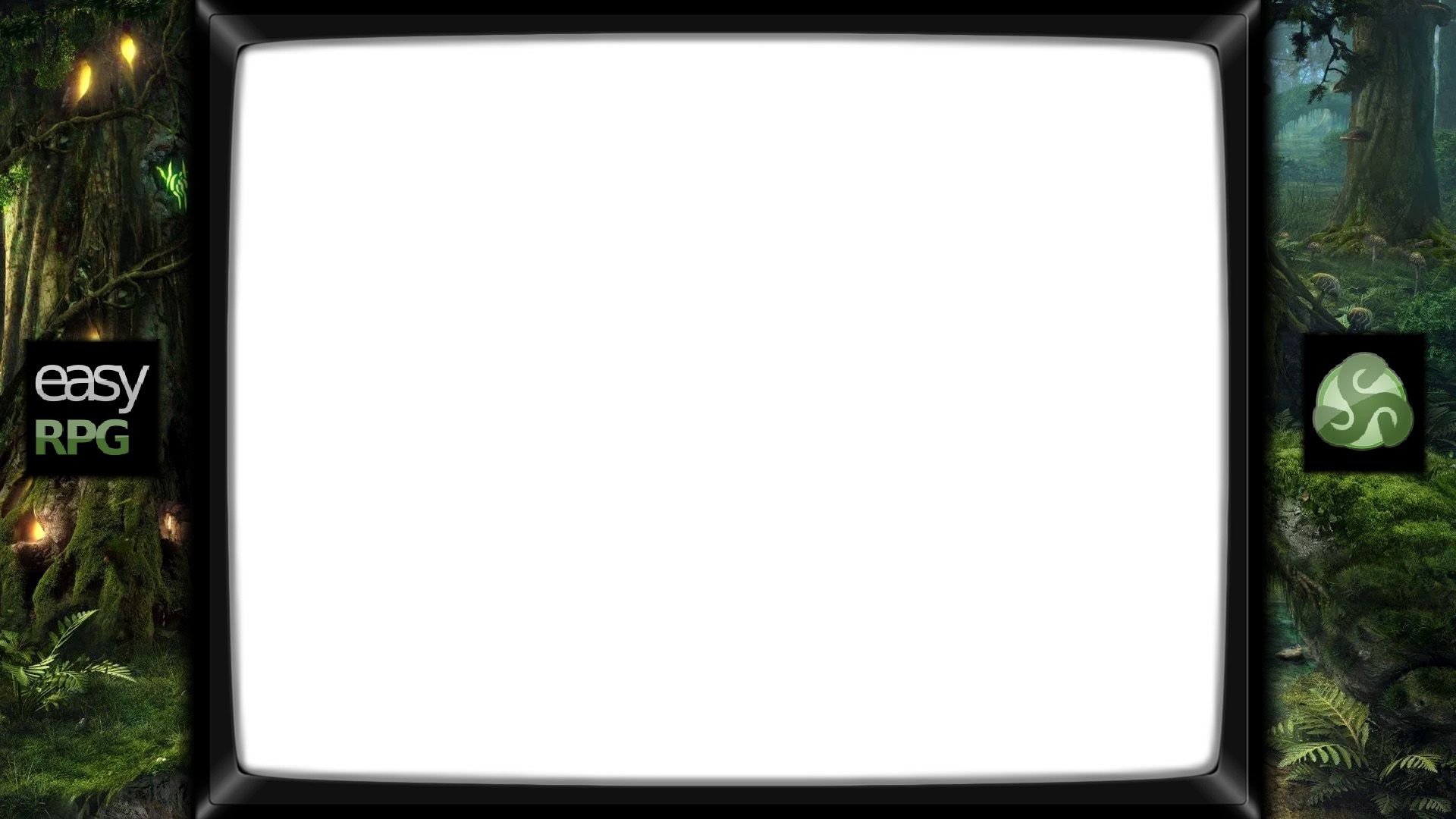
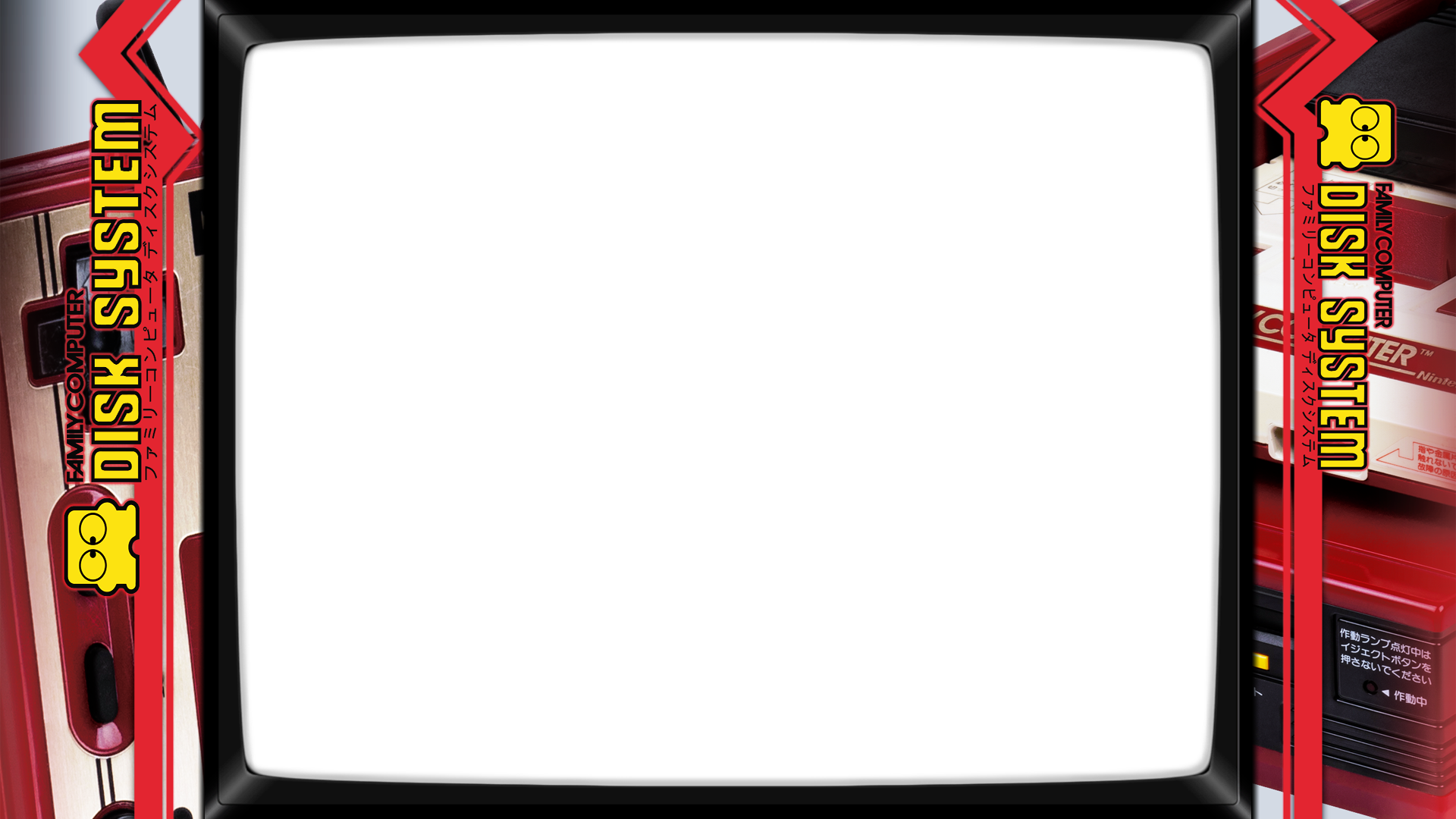



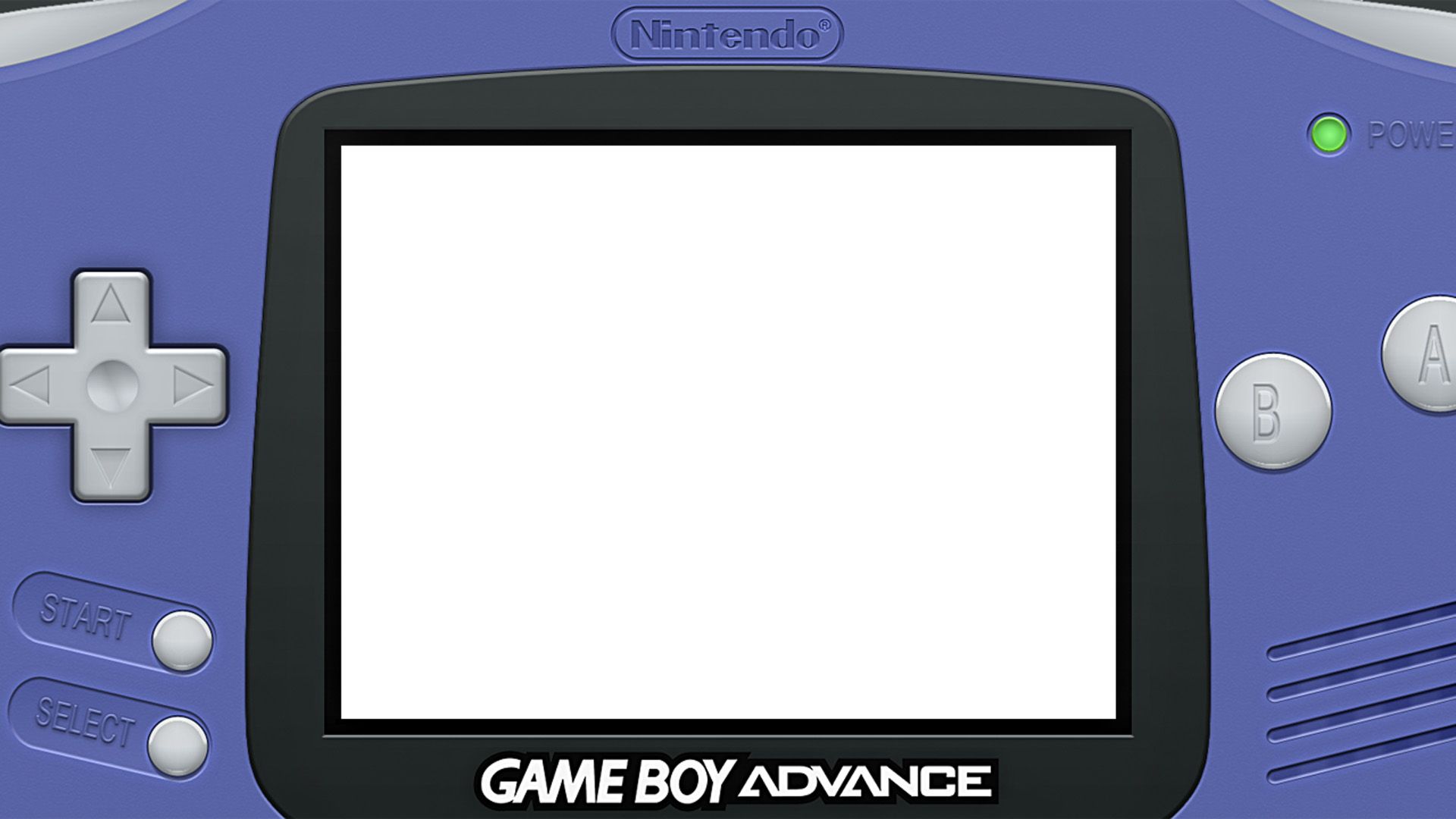
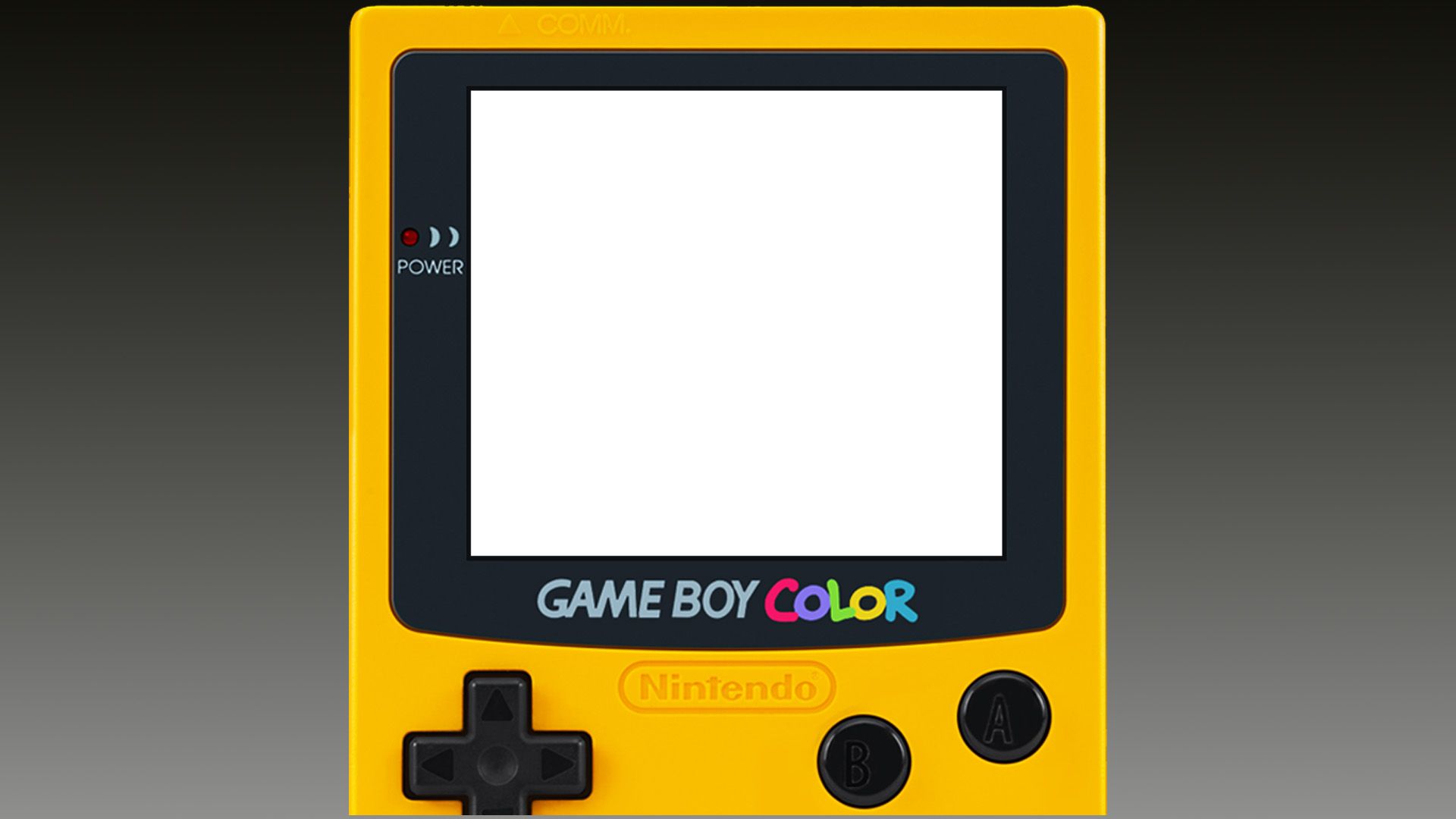
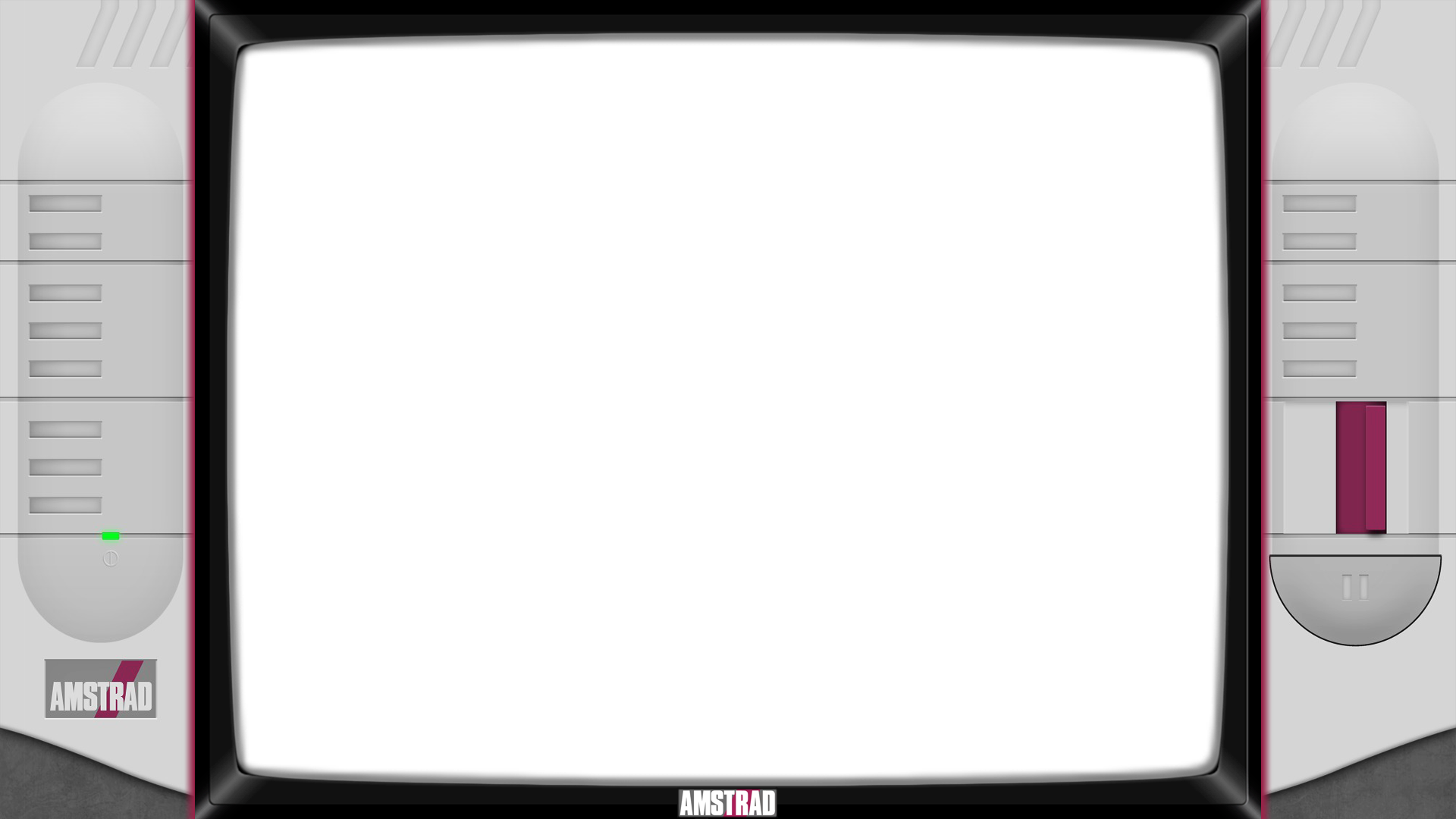
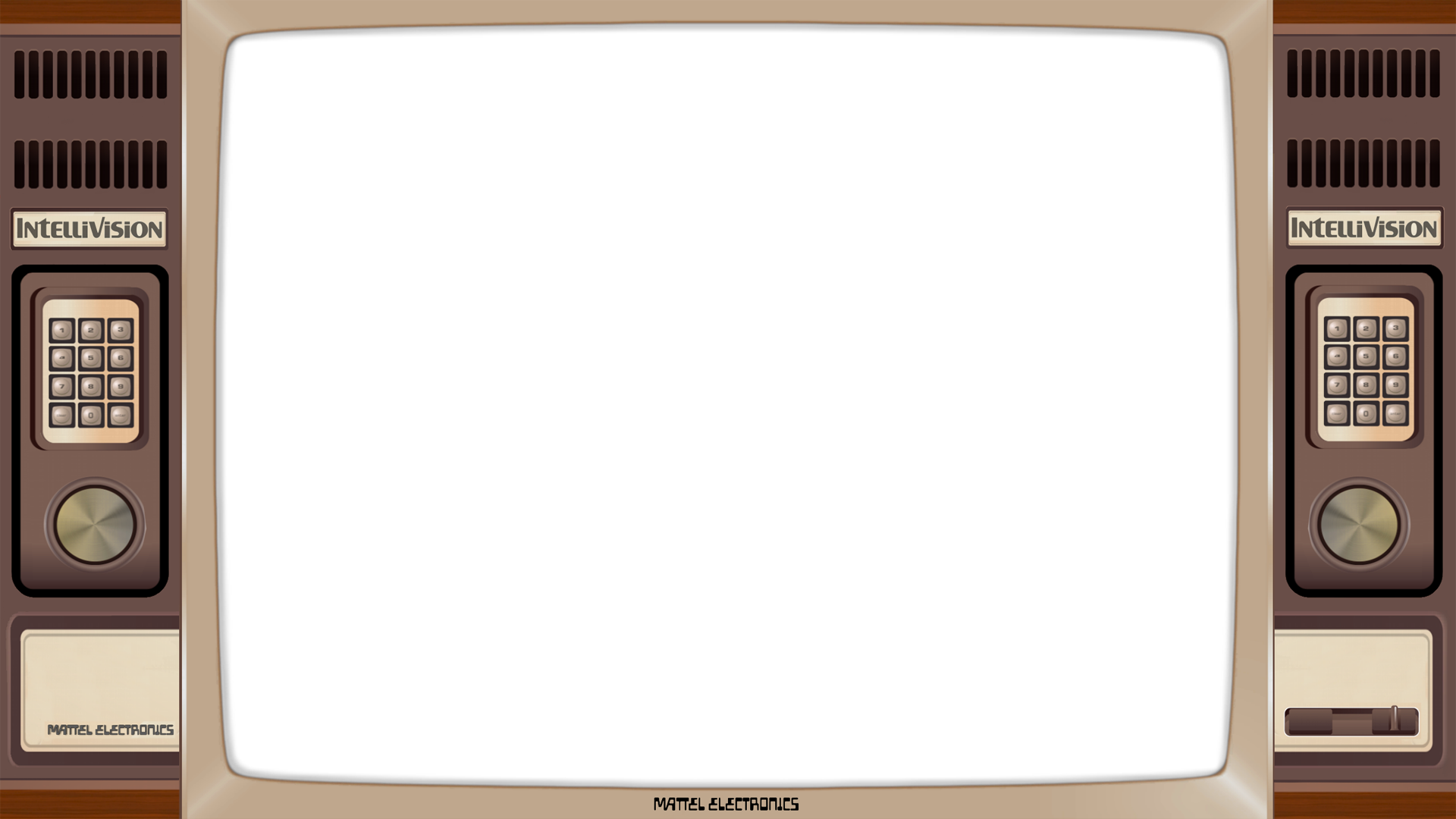





-
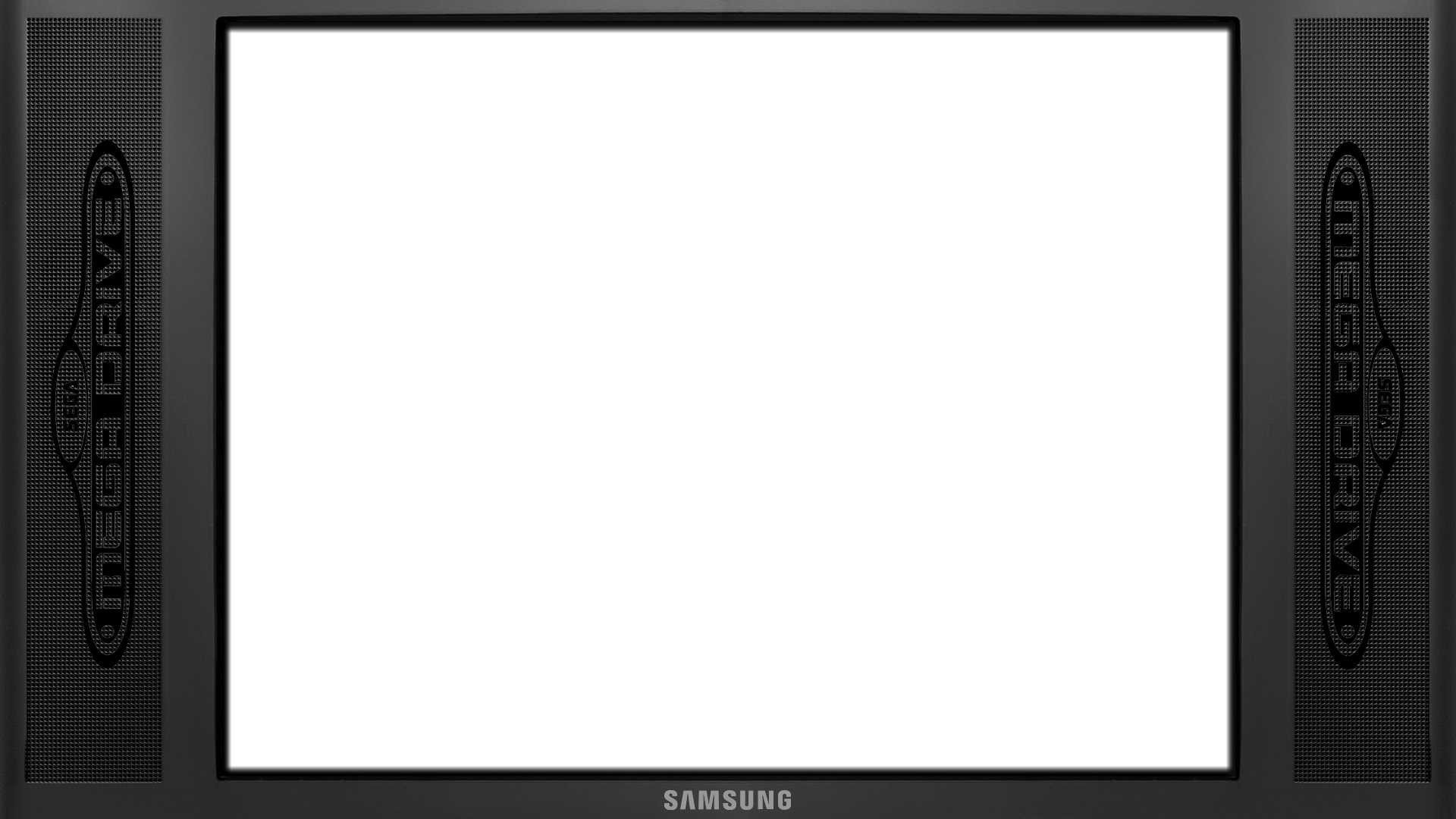
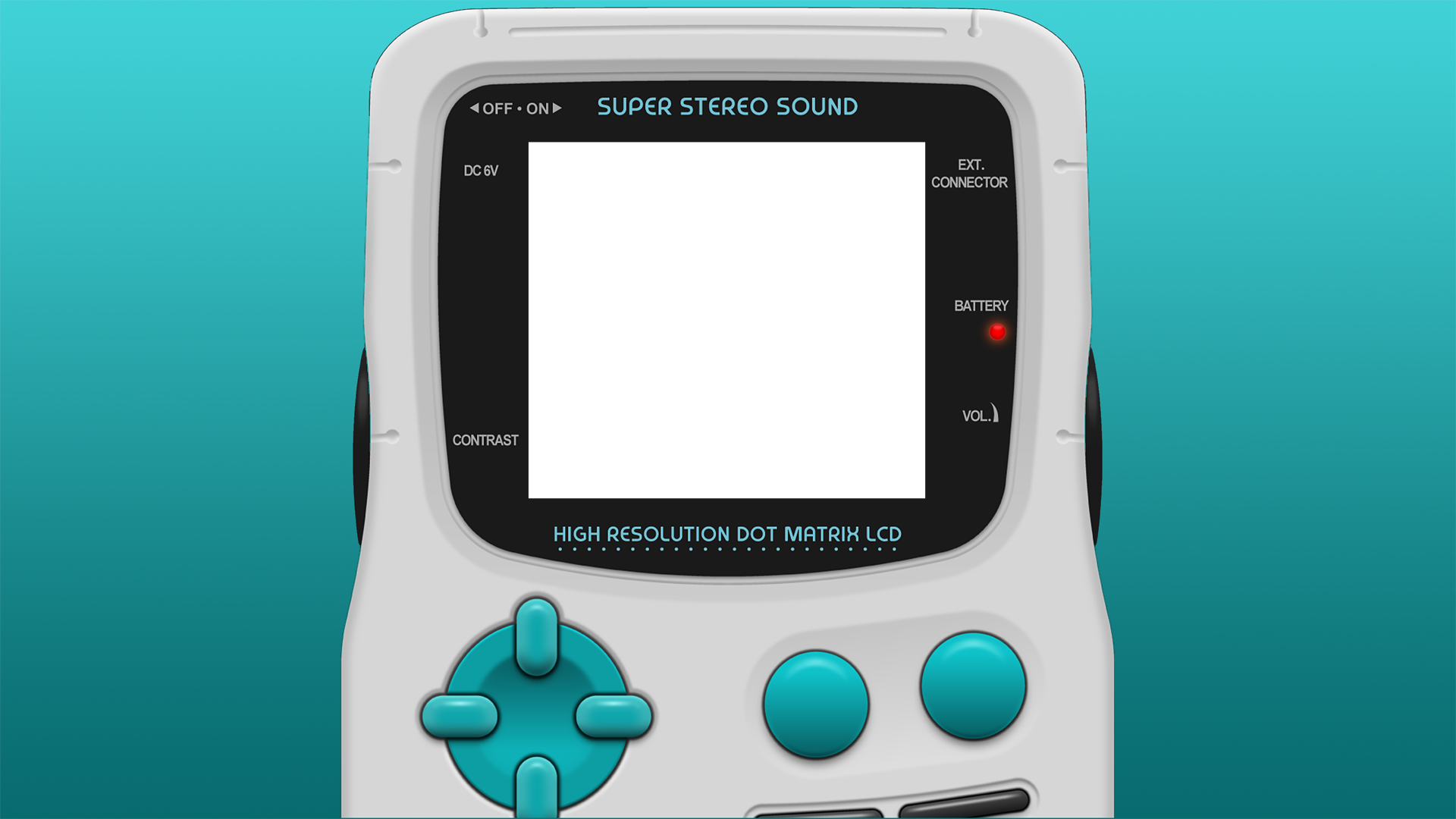
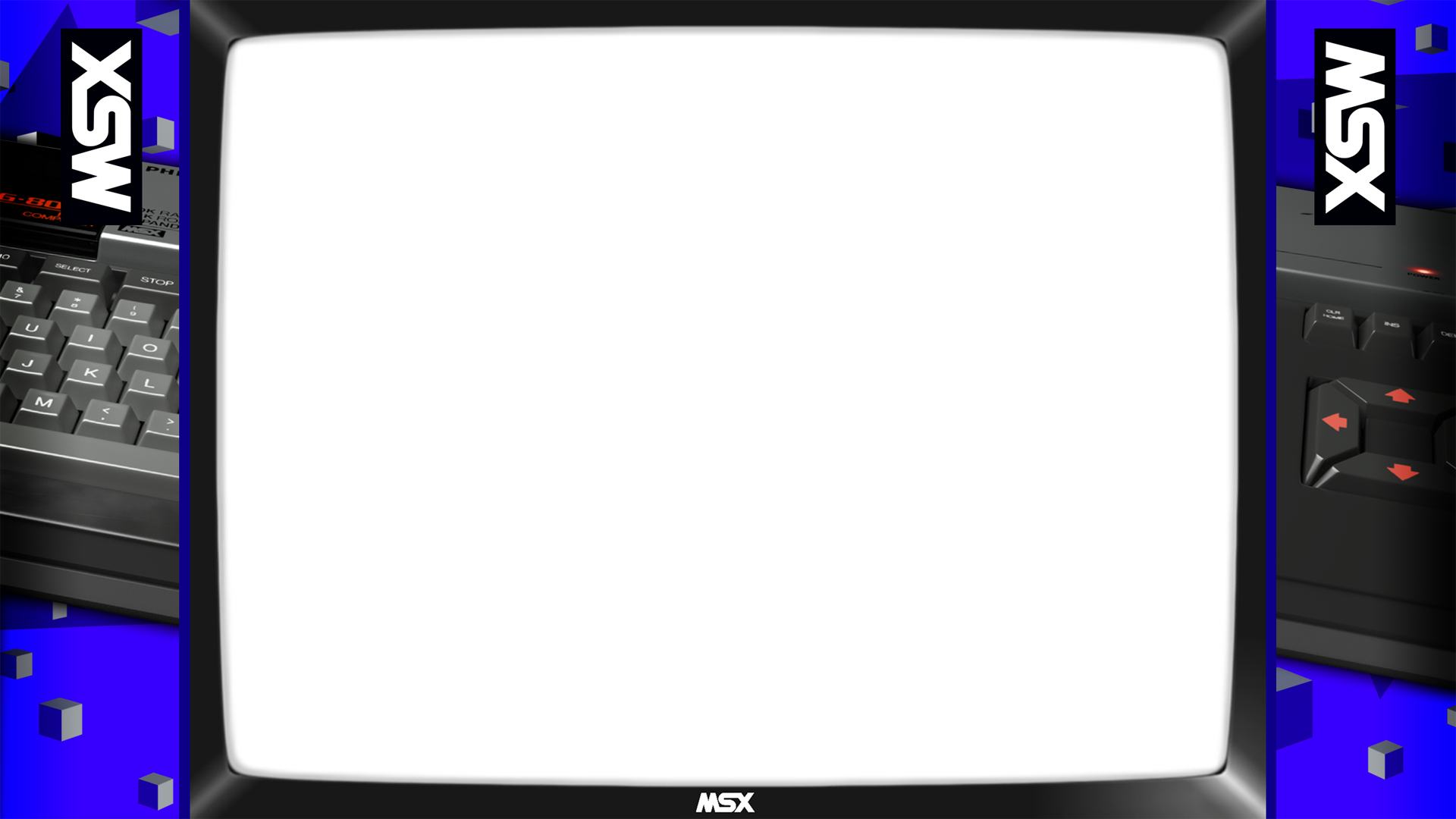
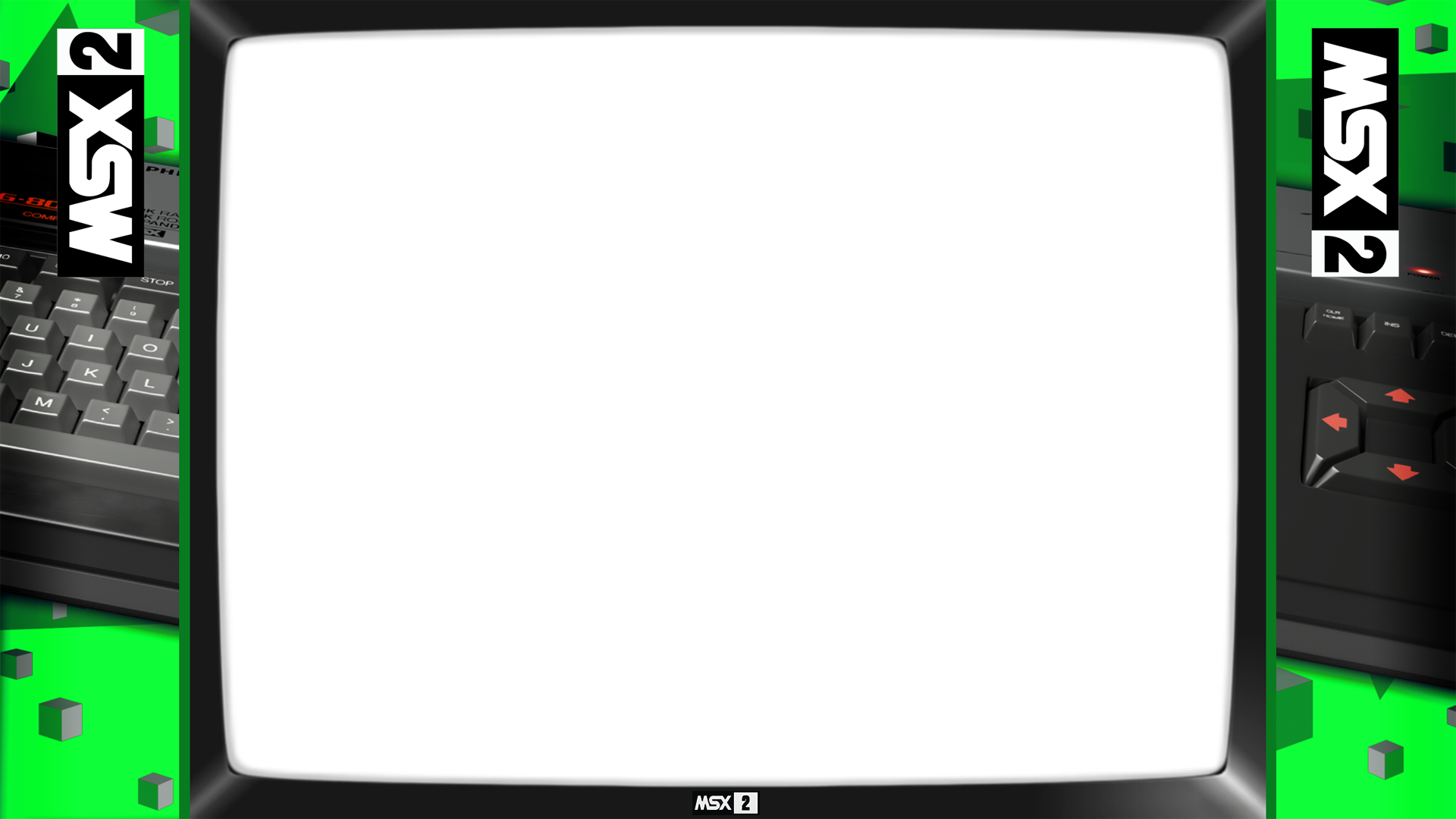
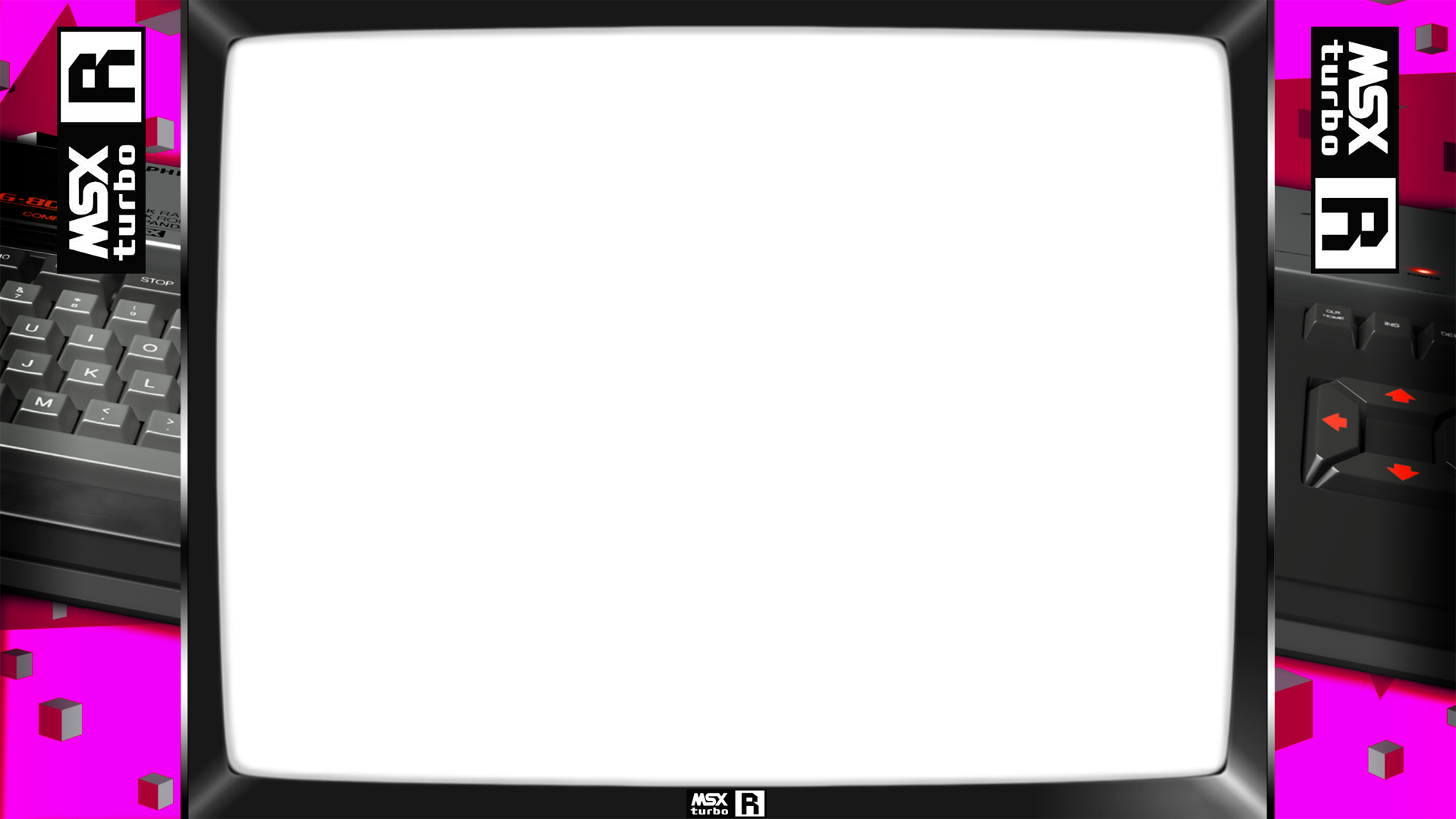
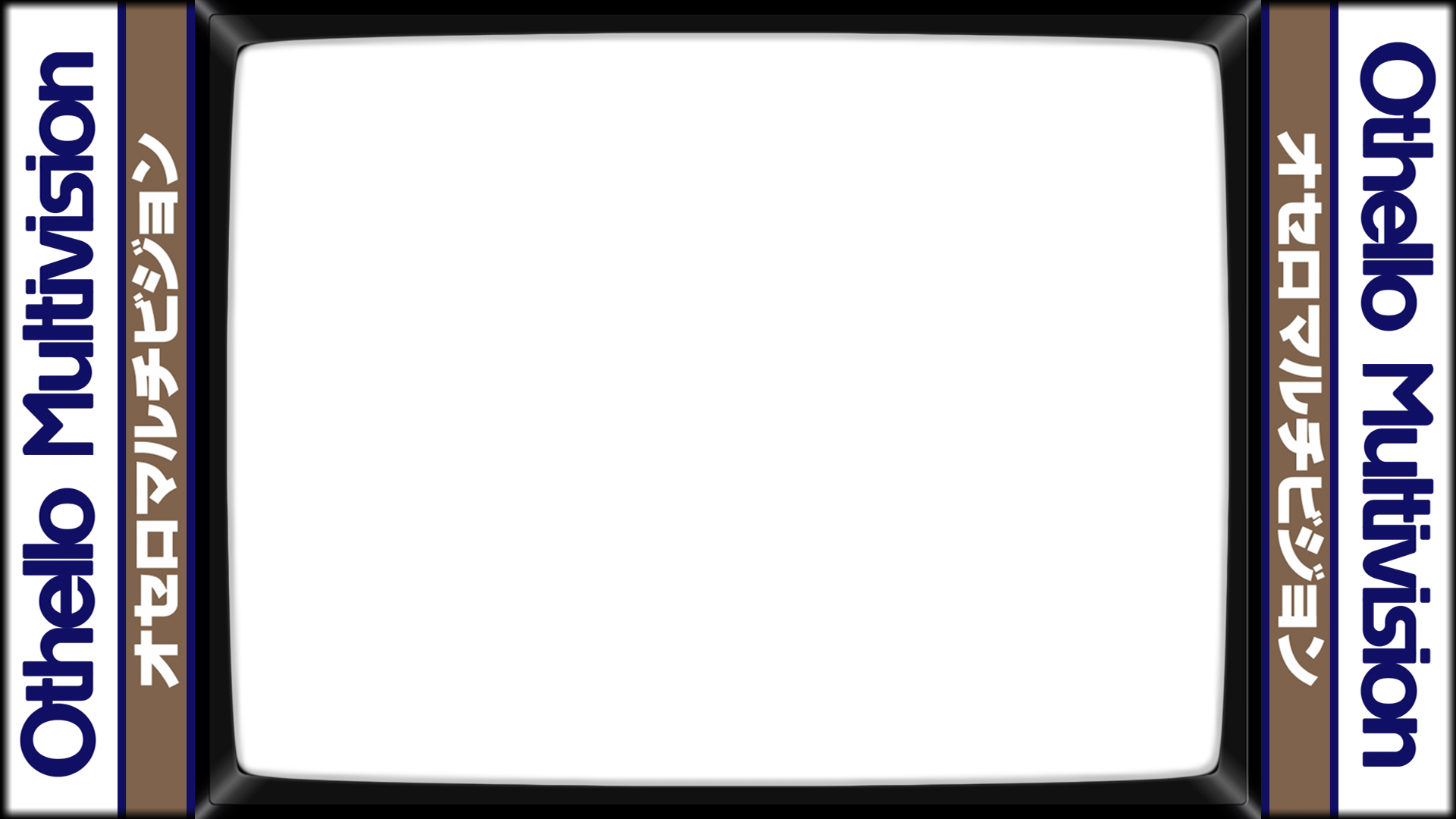
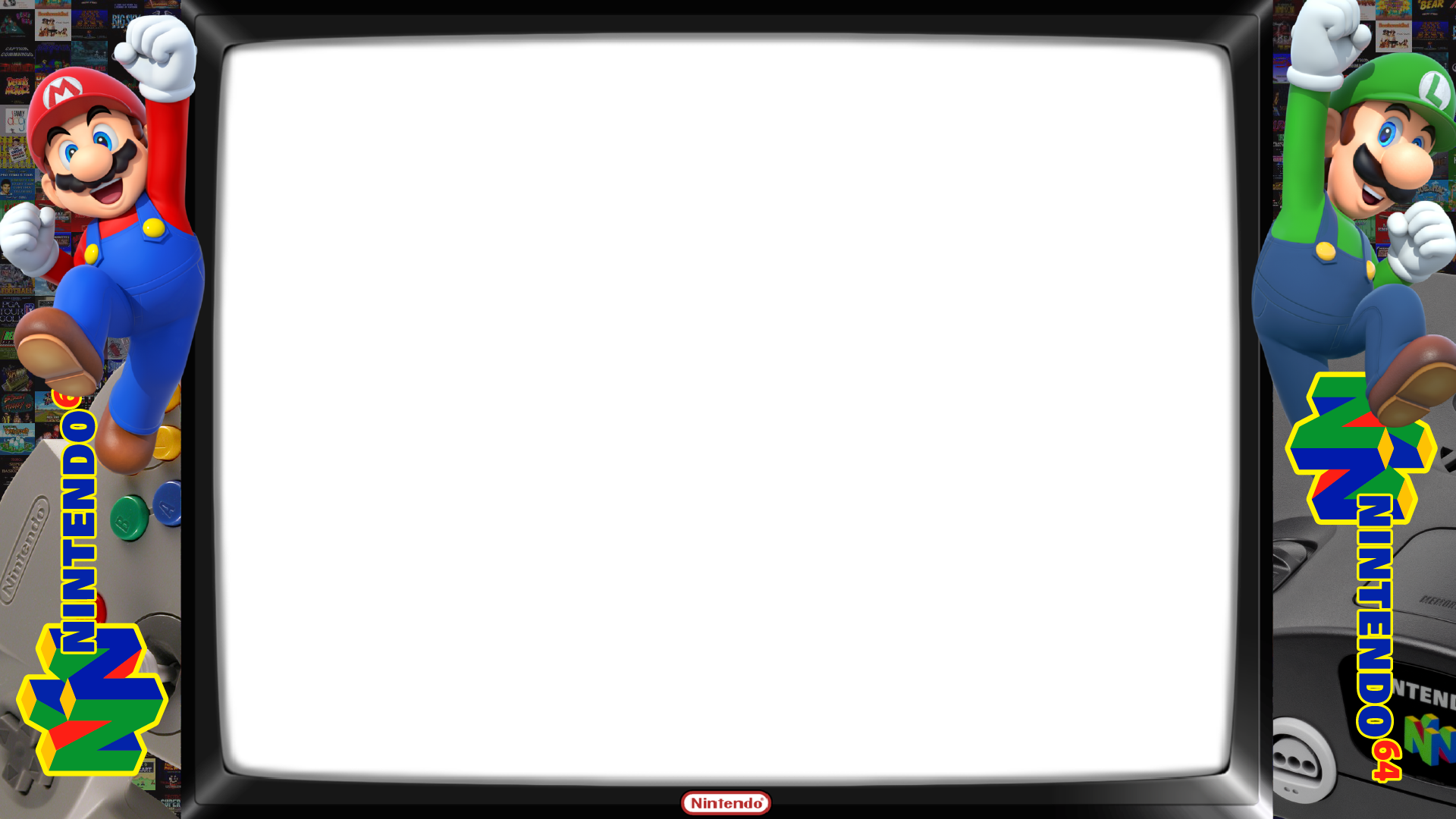
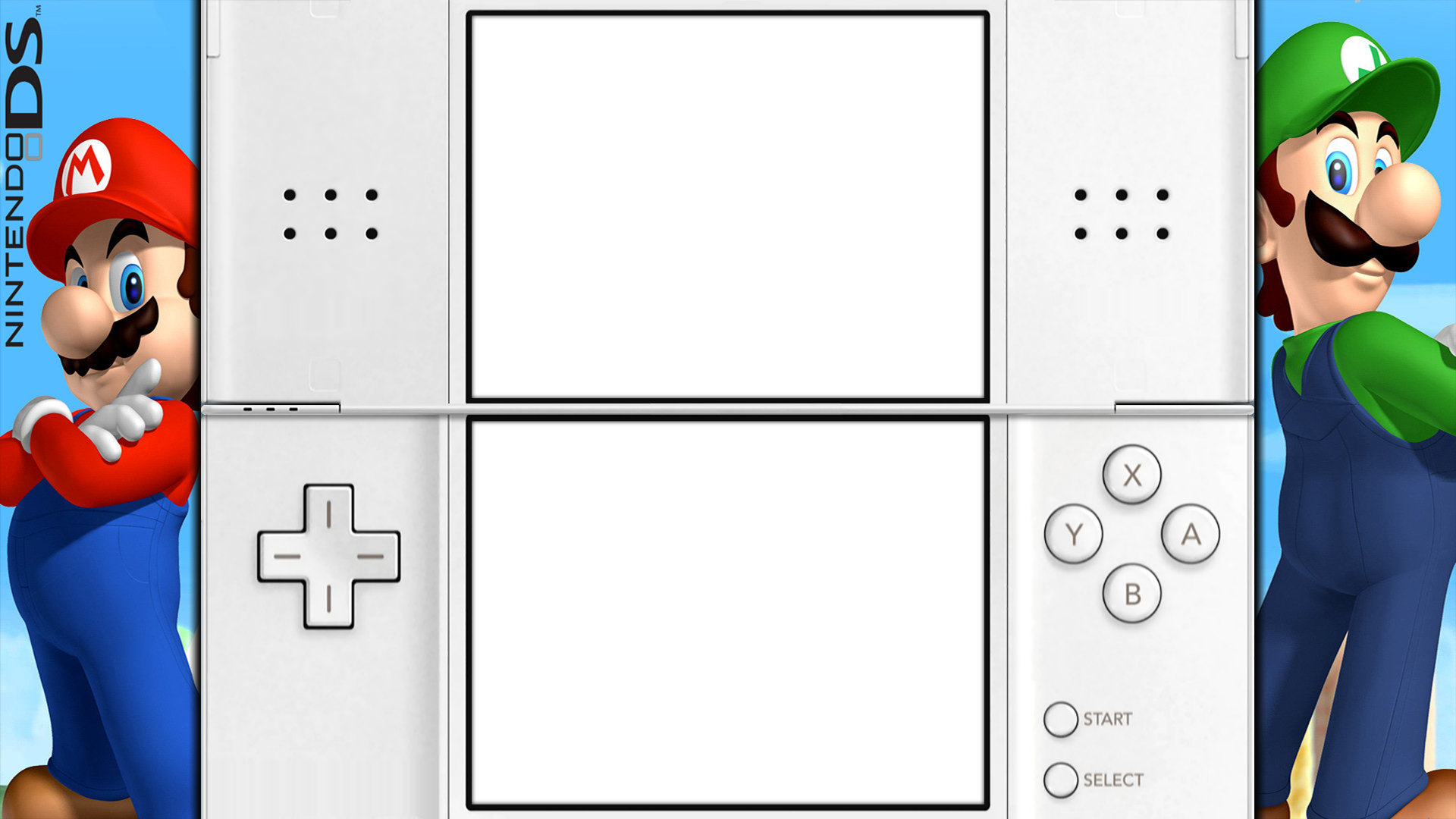
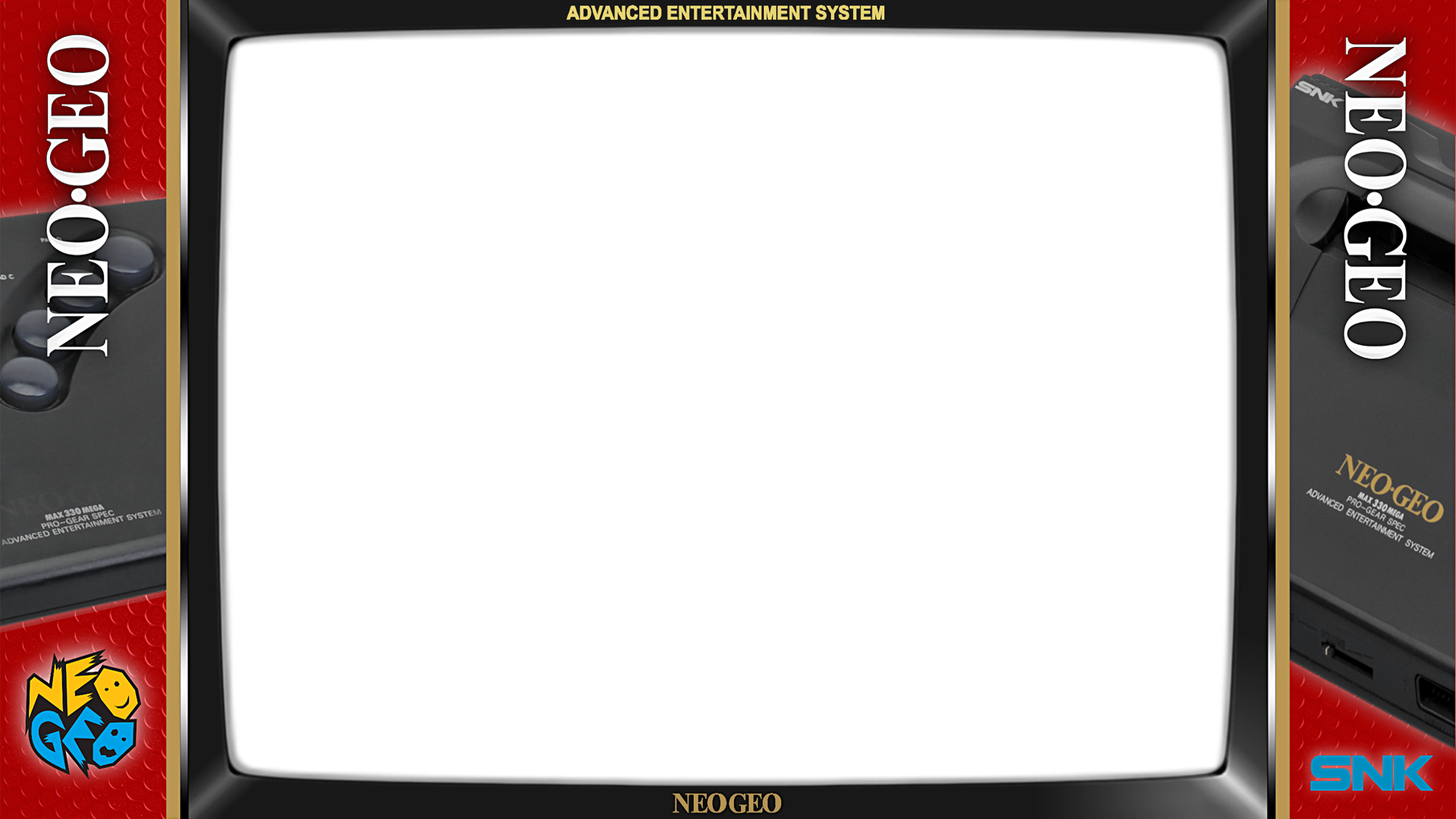
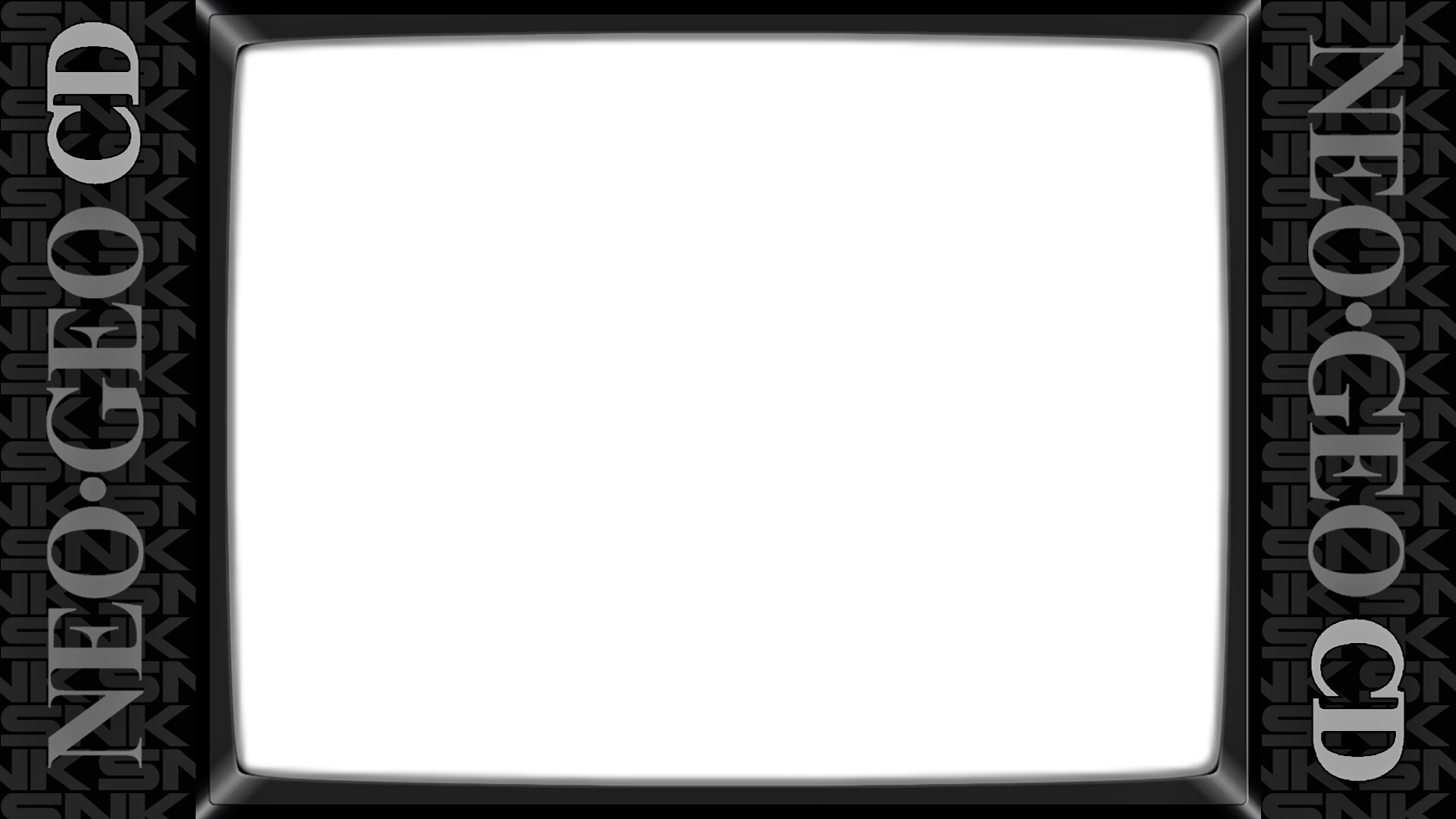
-




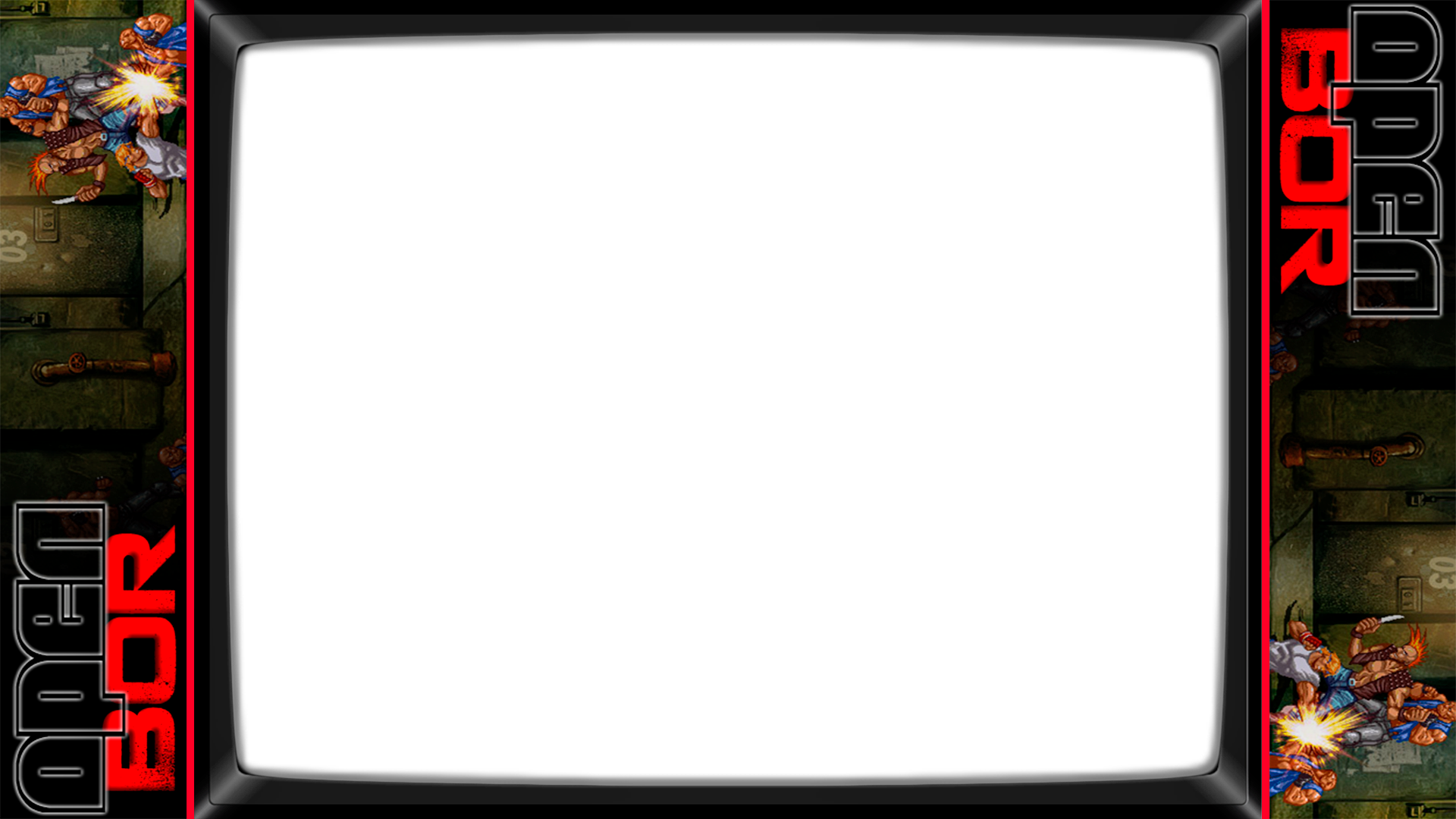

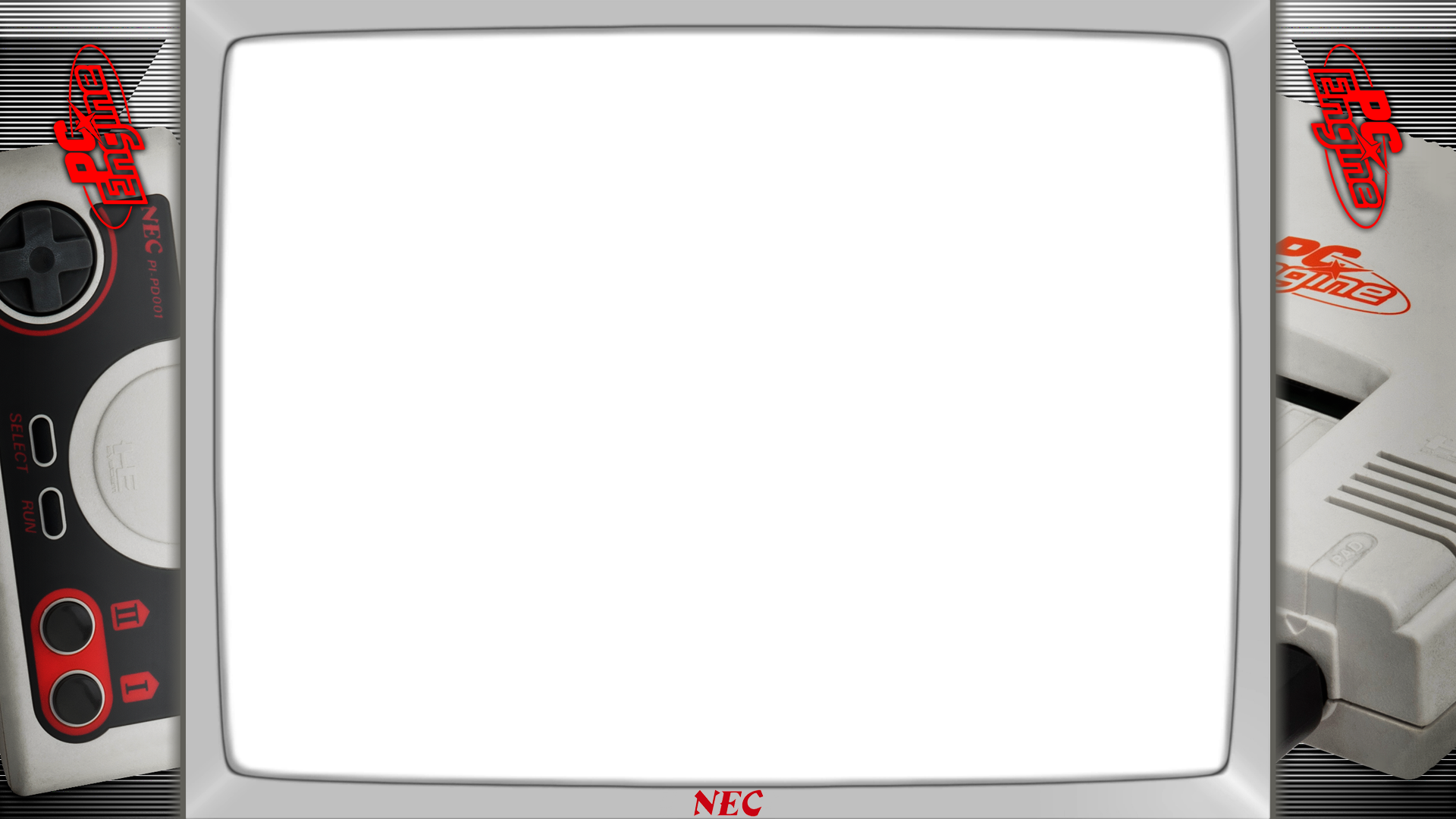
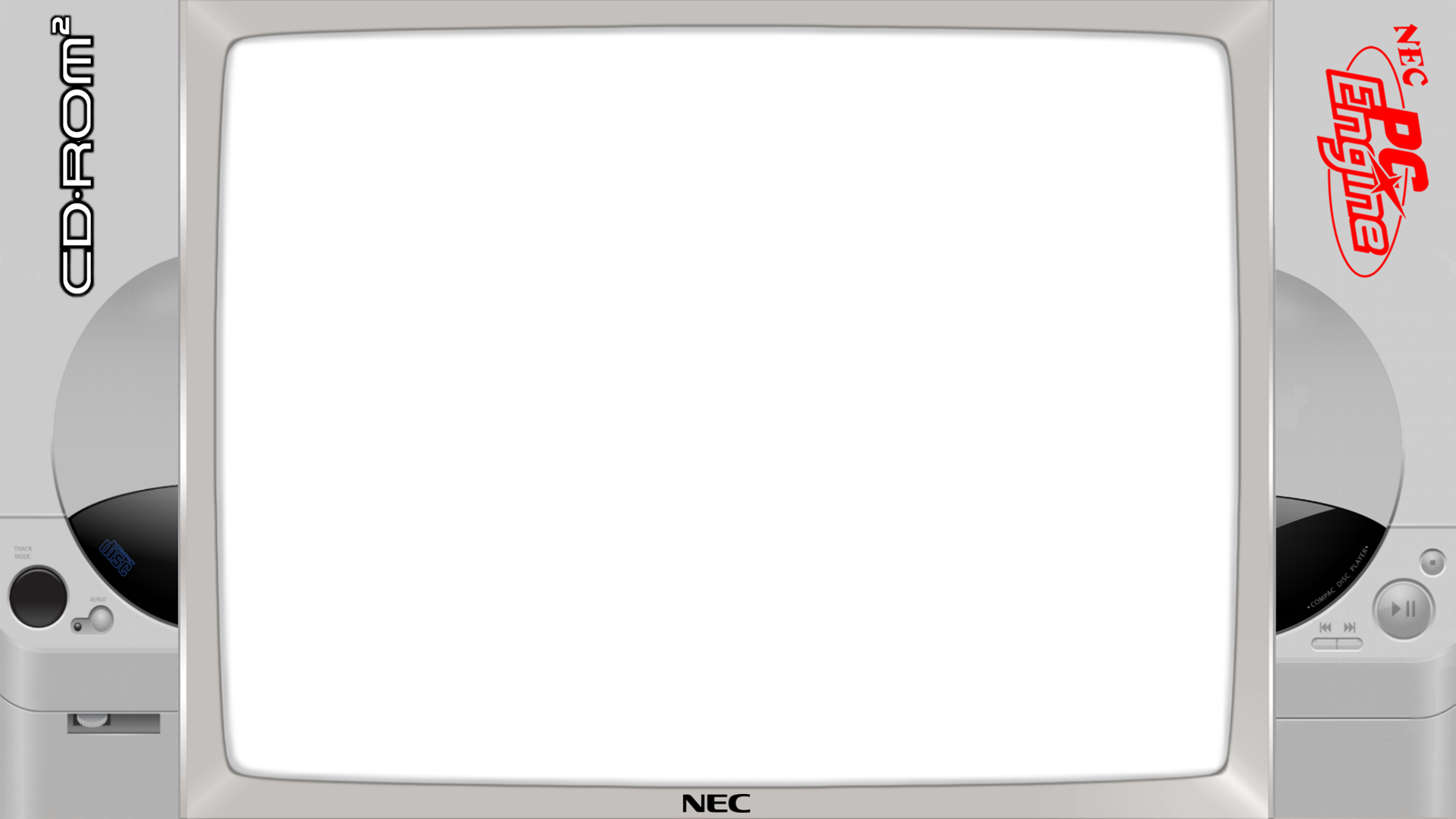
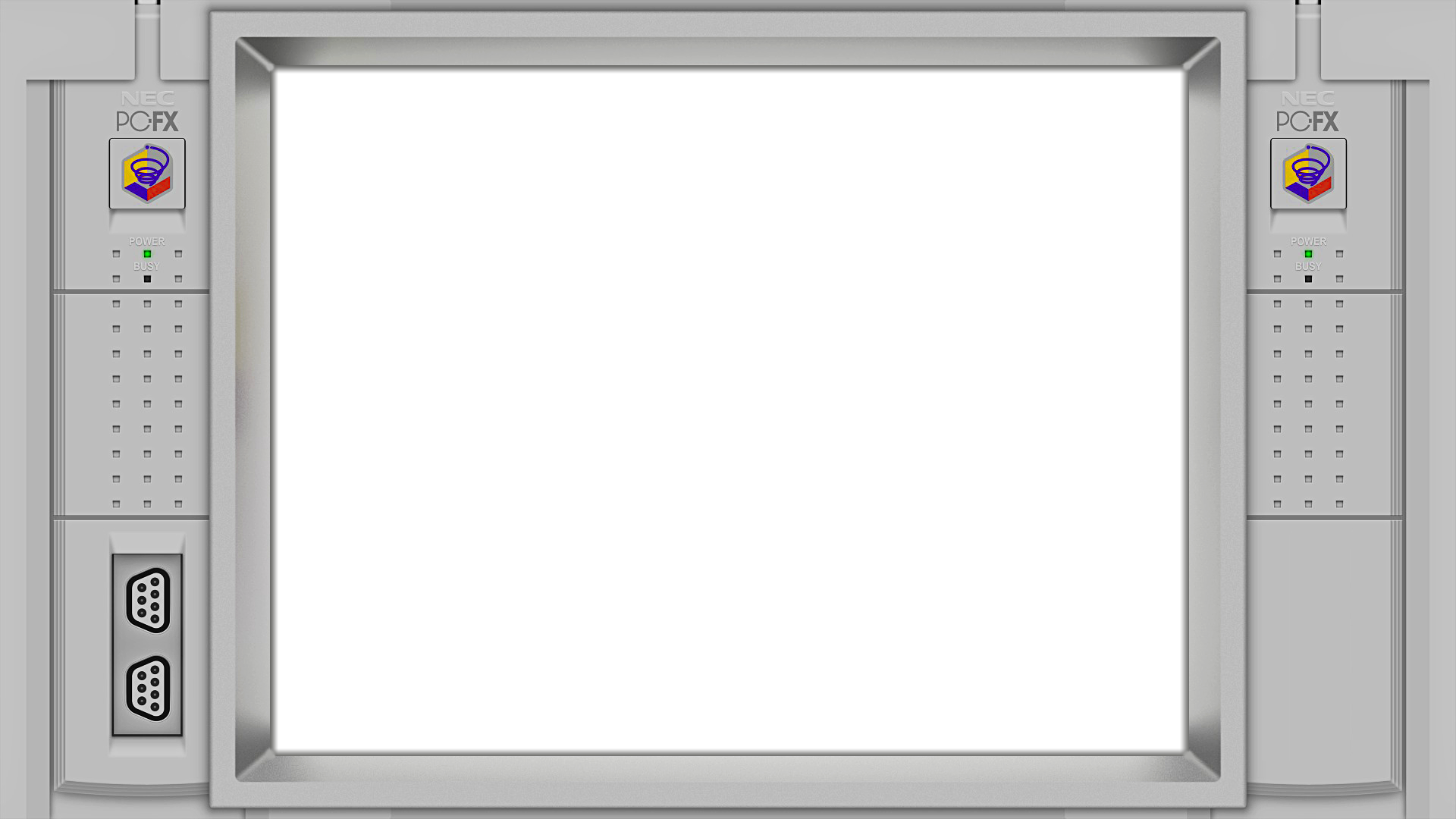




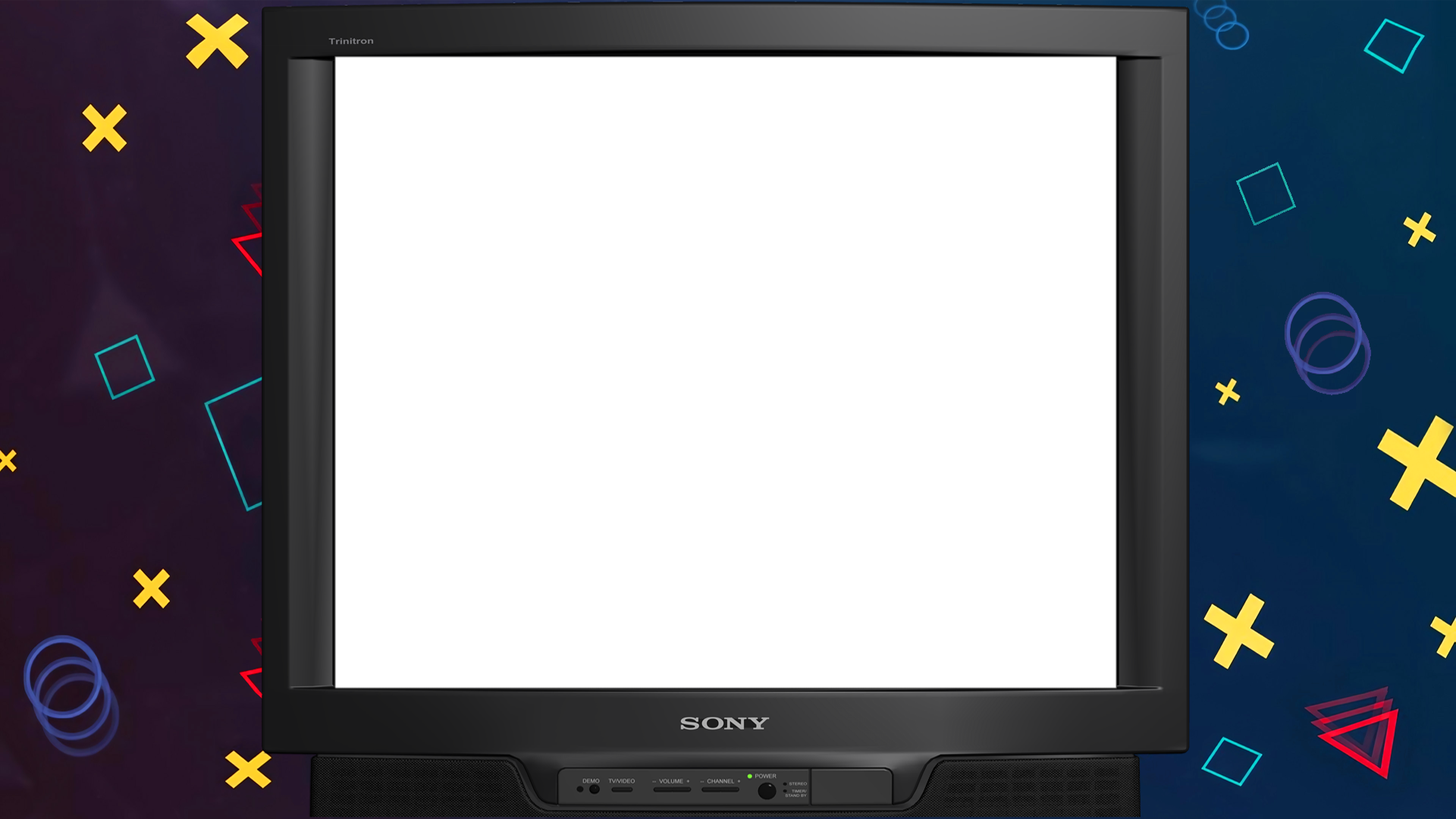
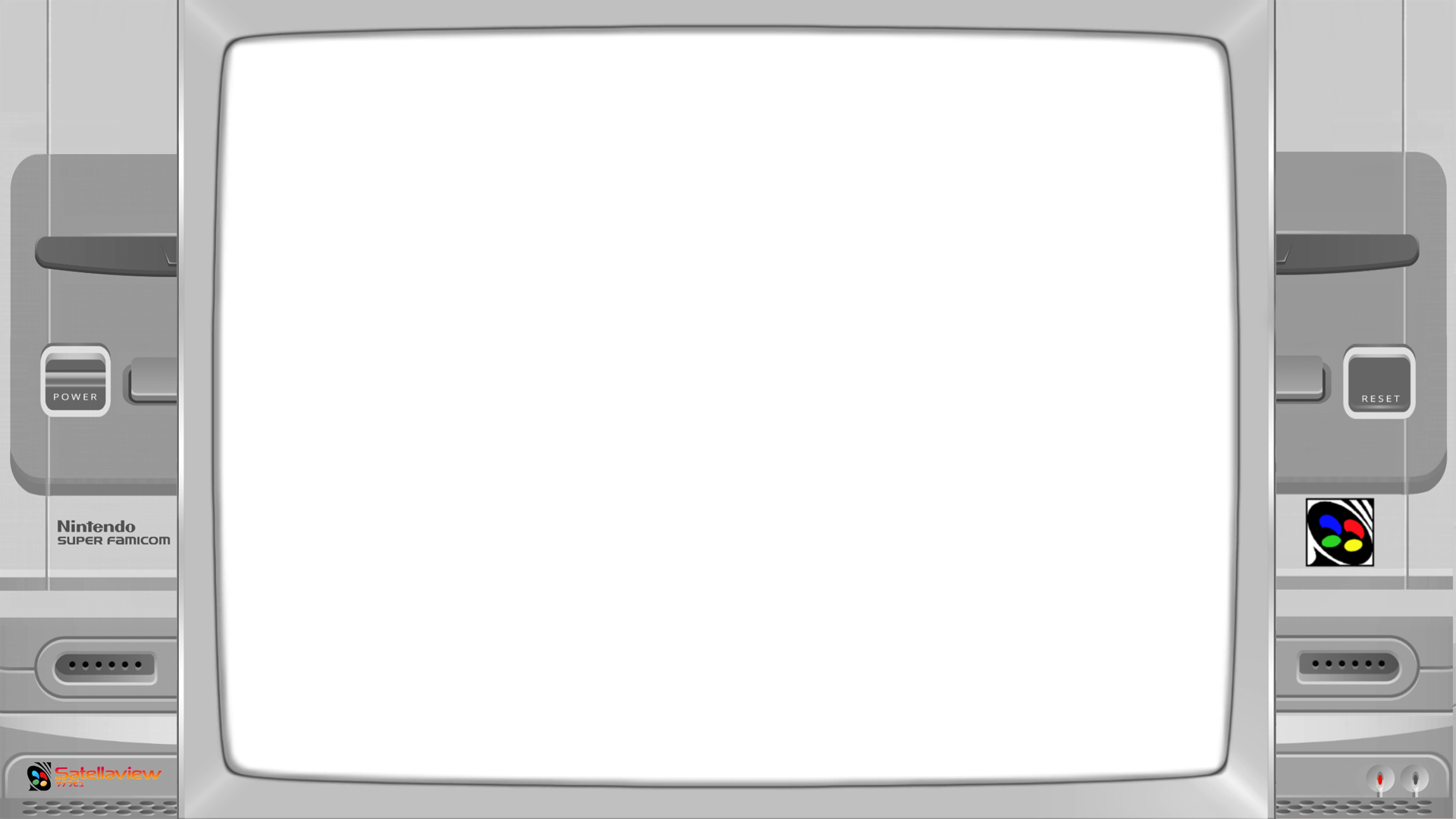


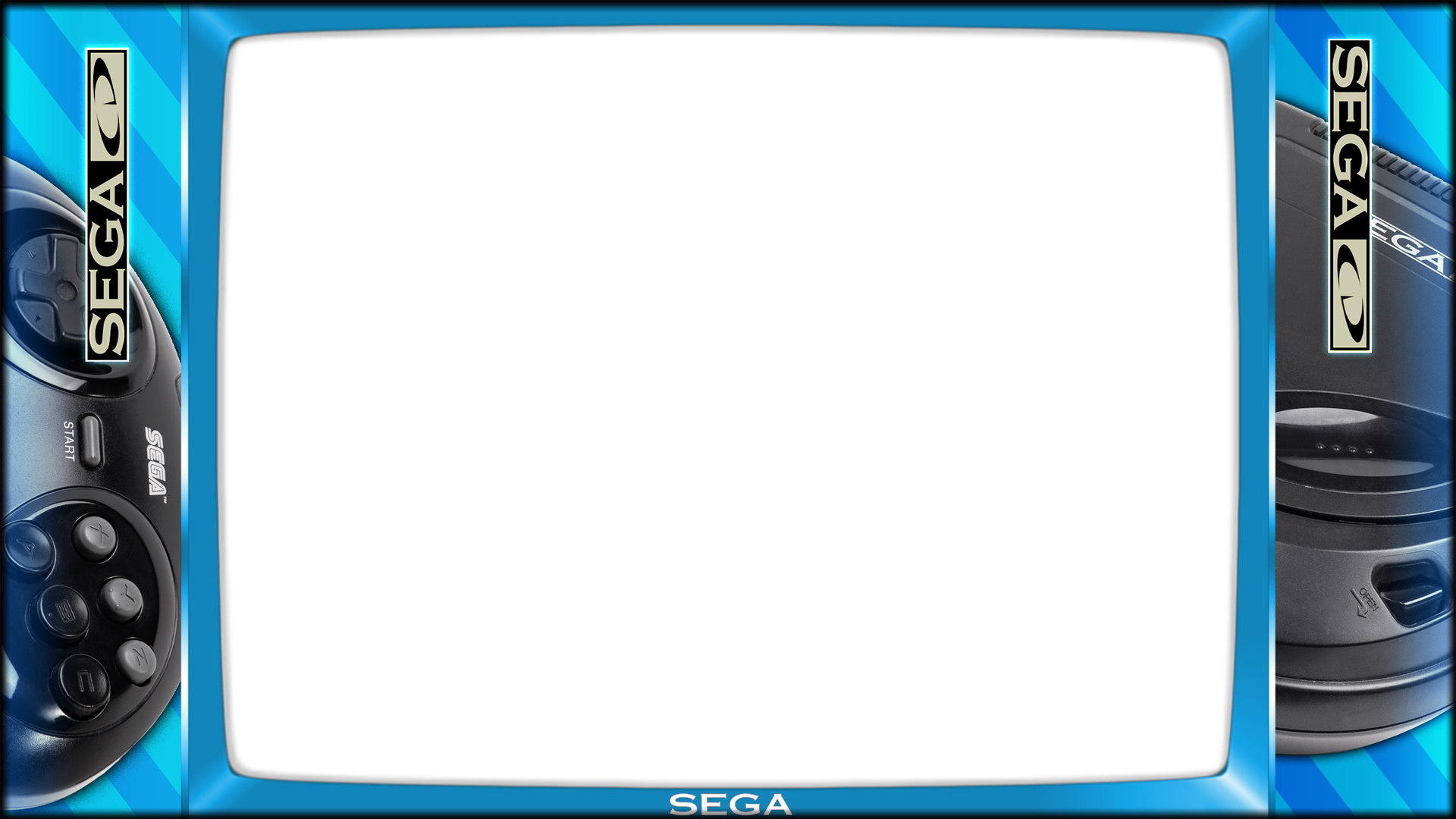
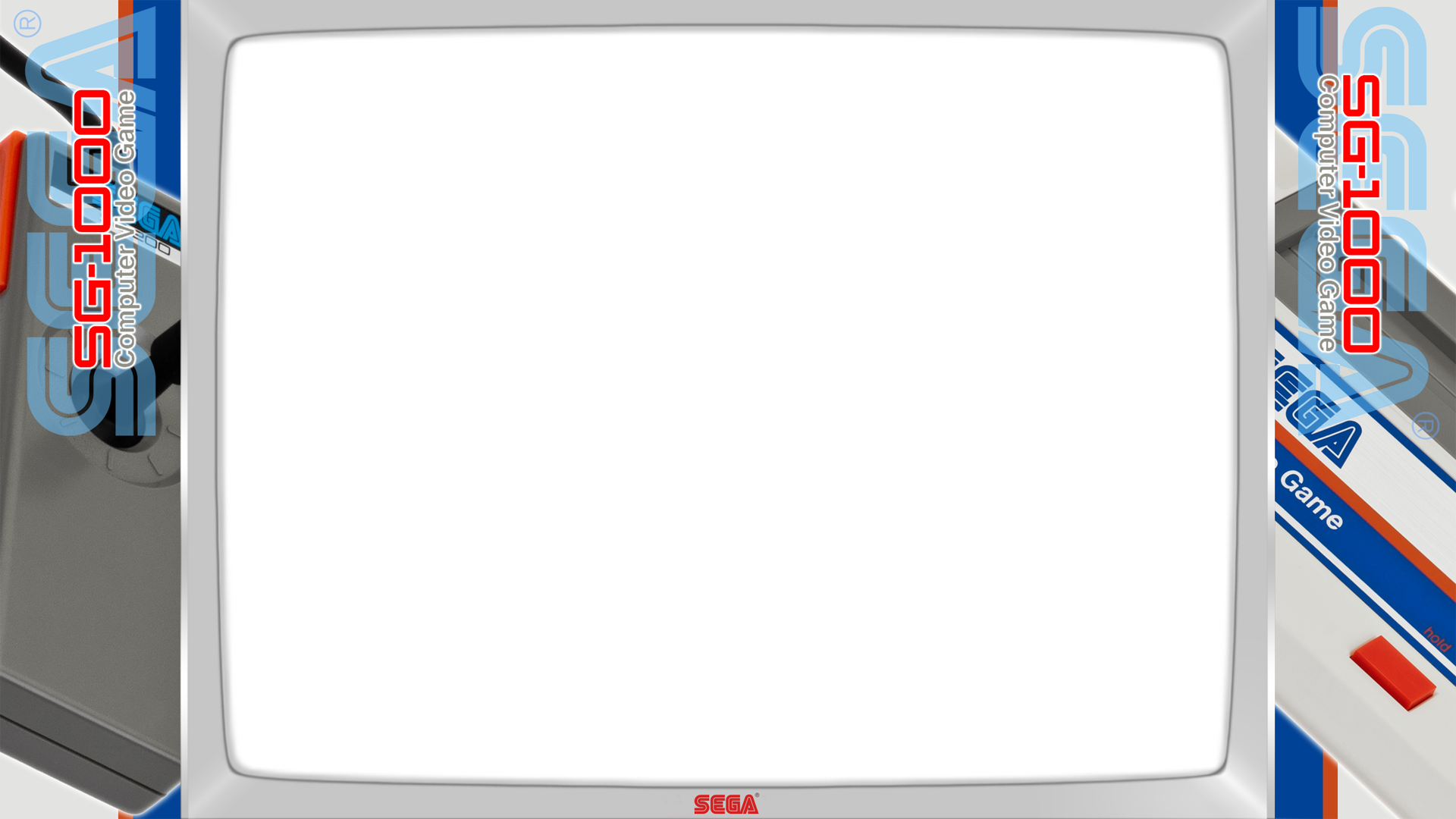

-
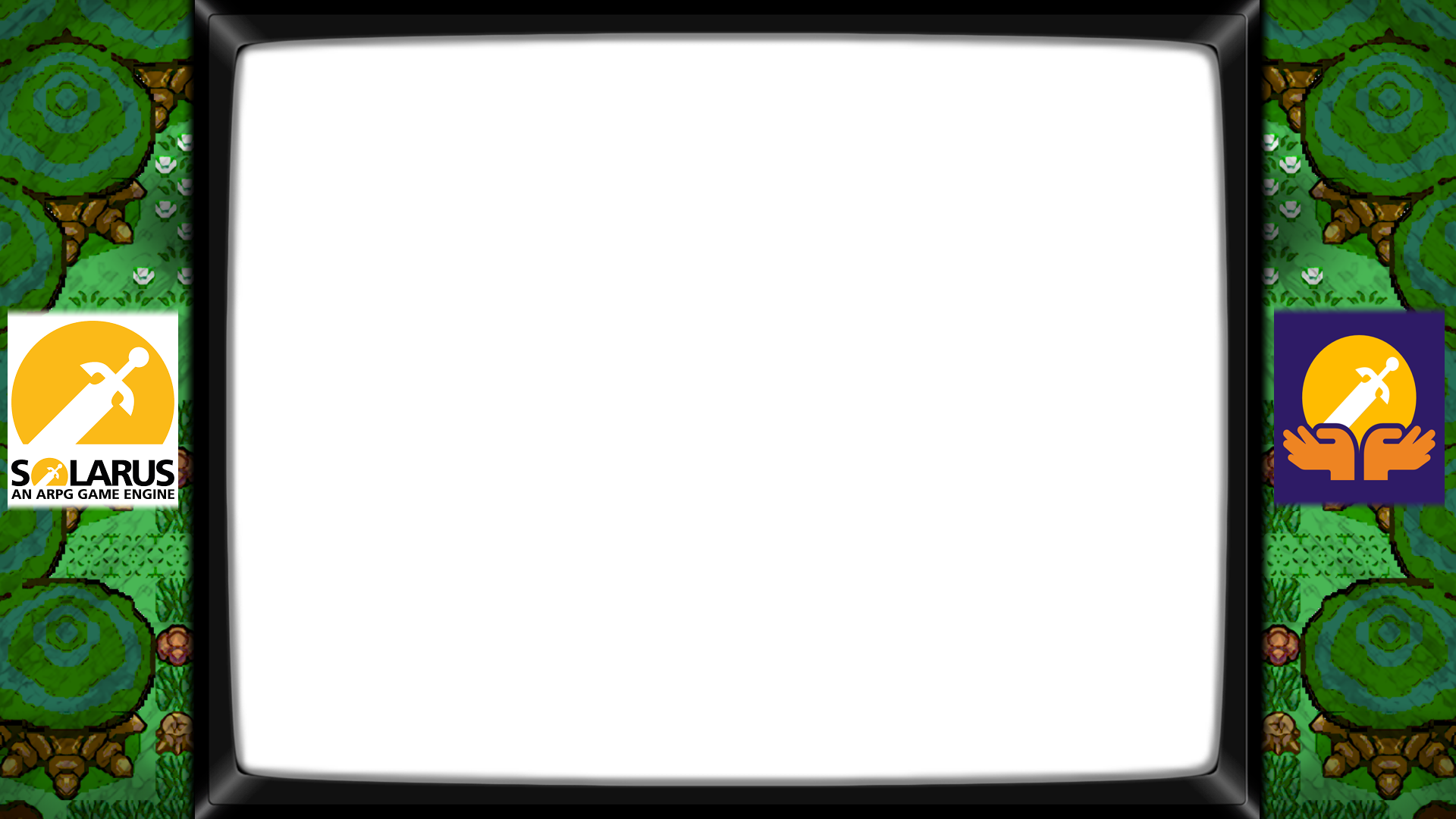
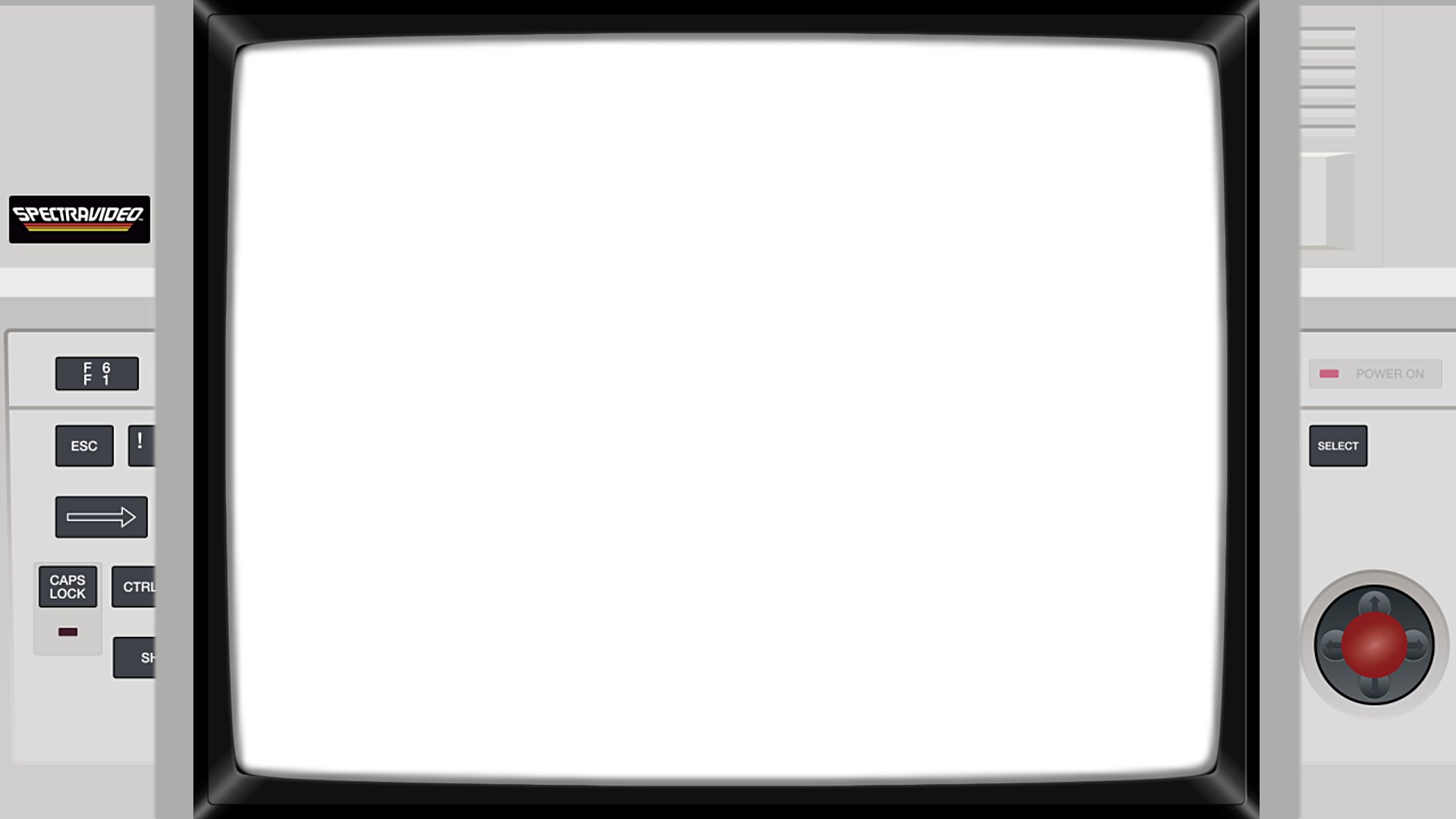
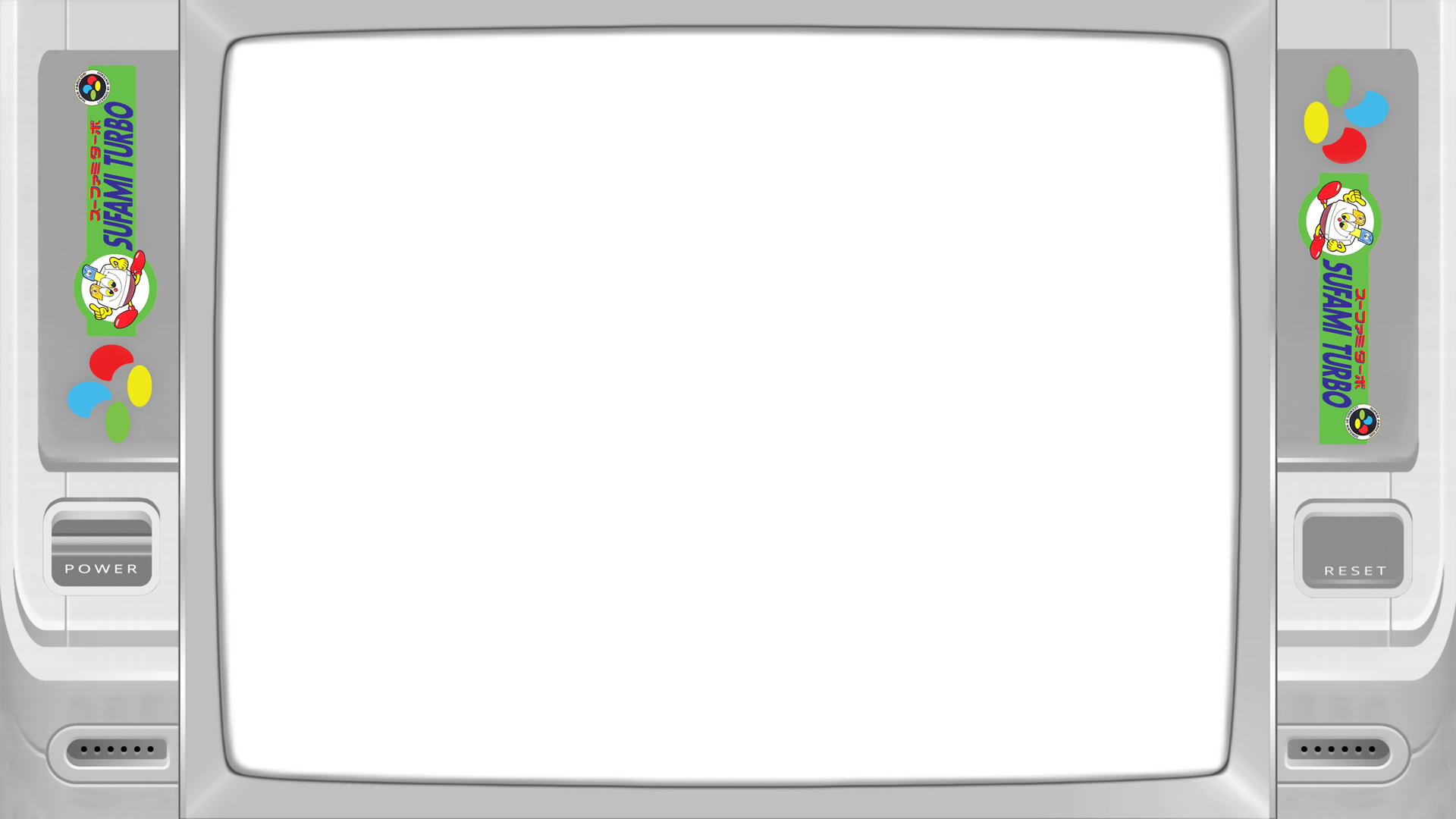
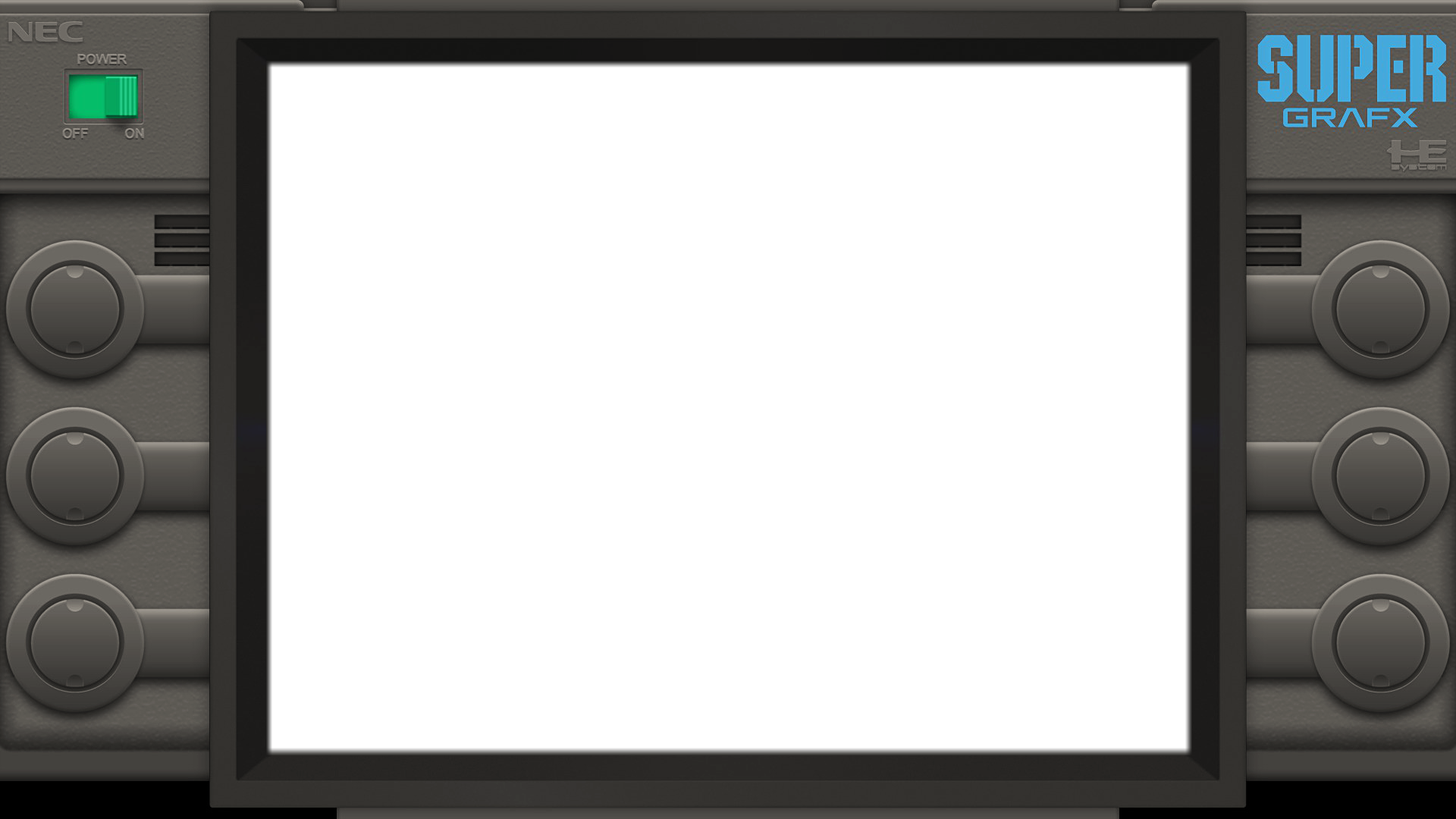
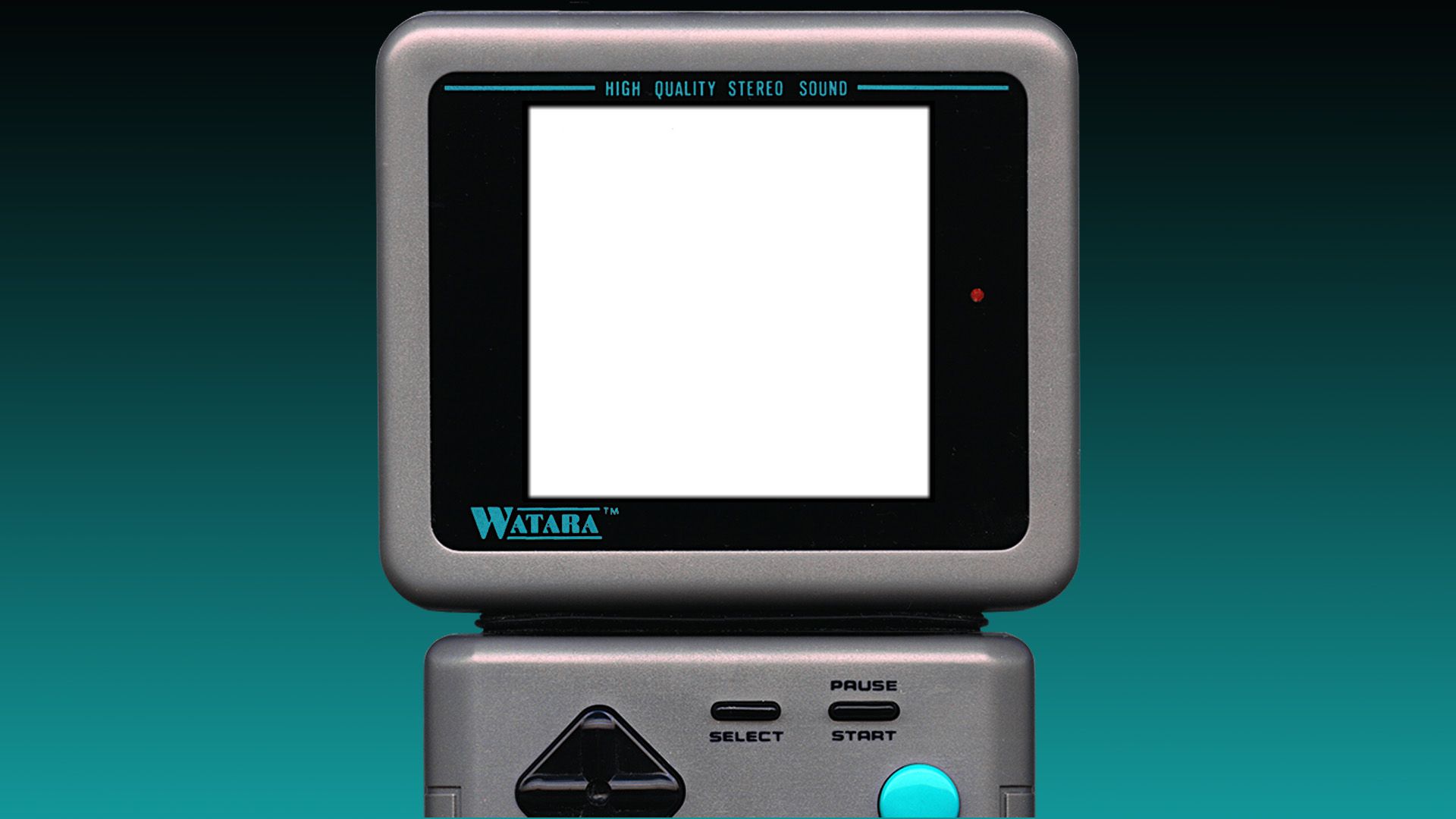
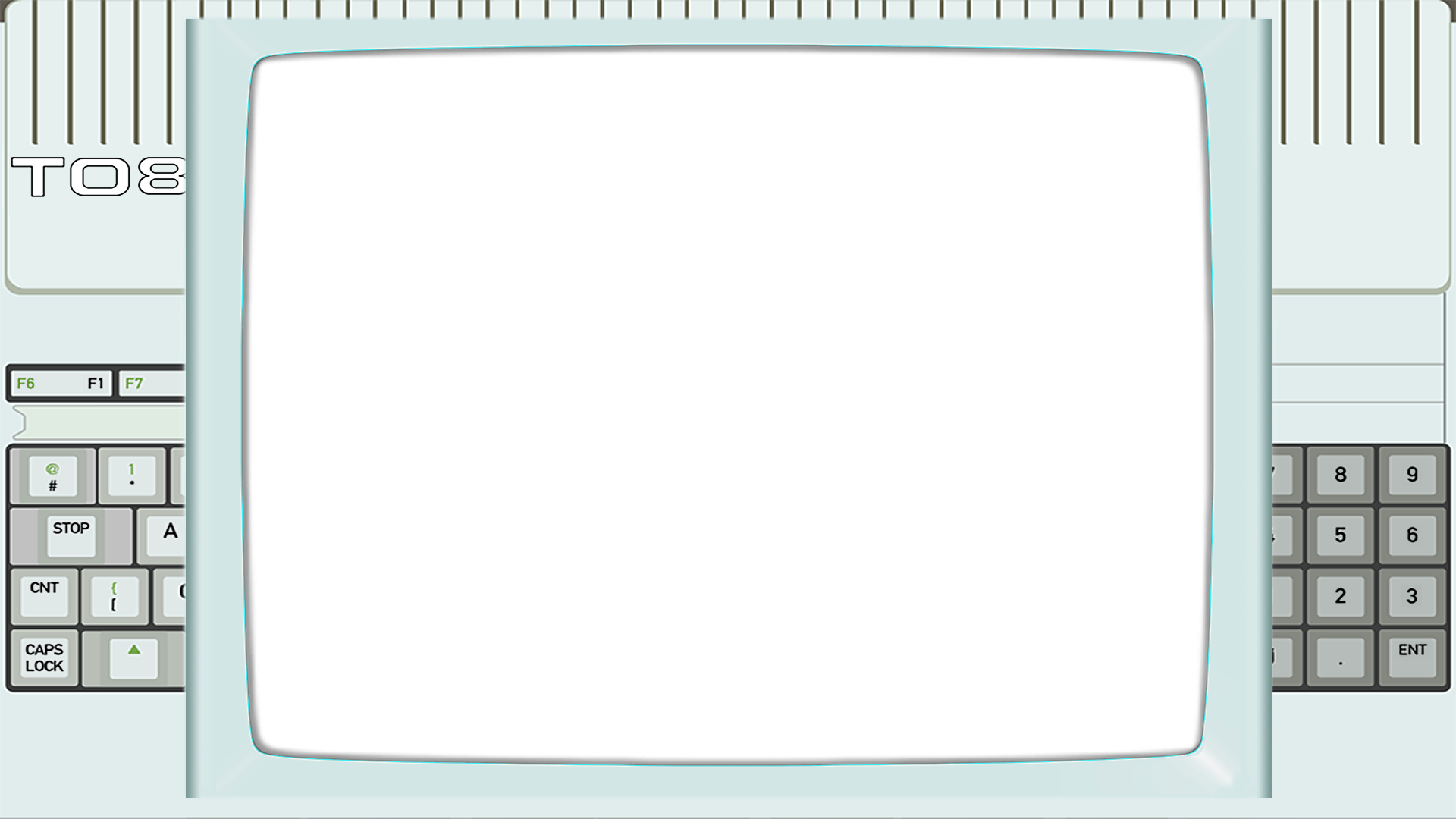
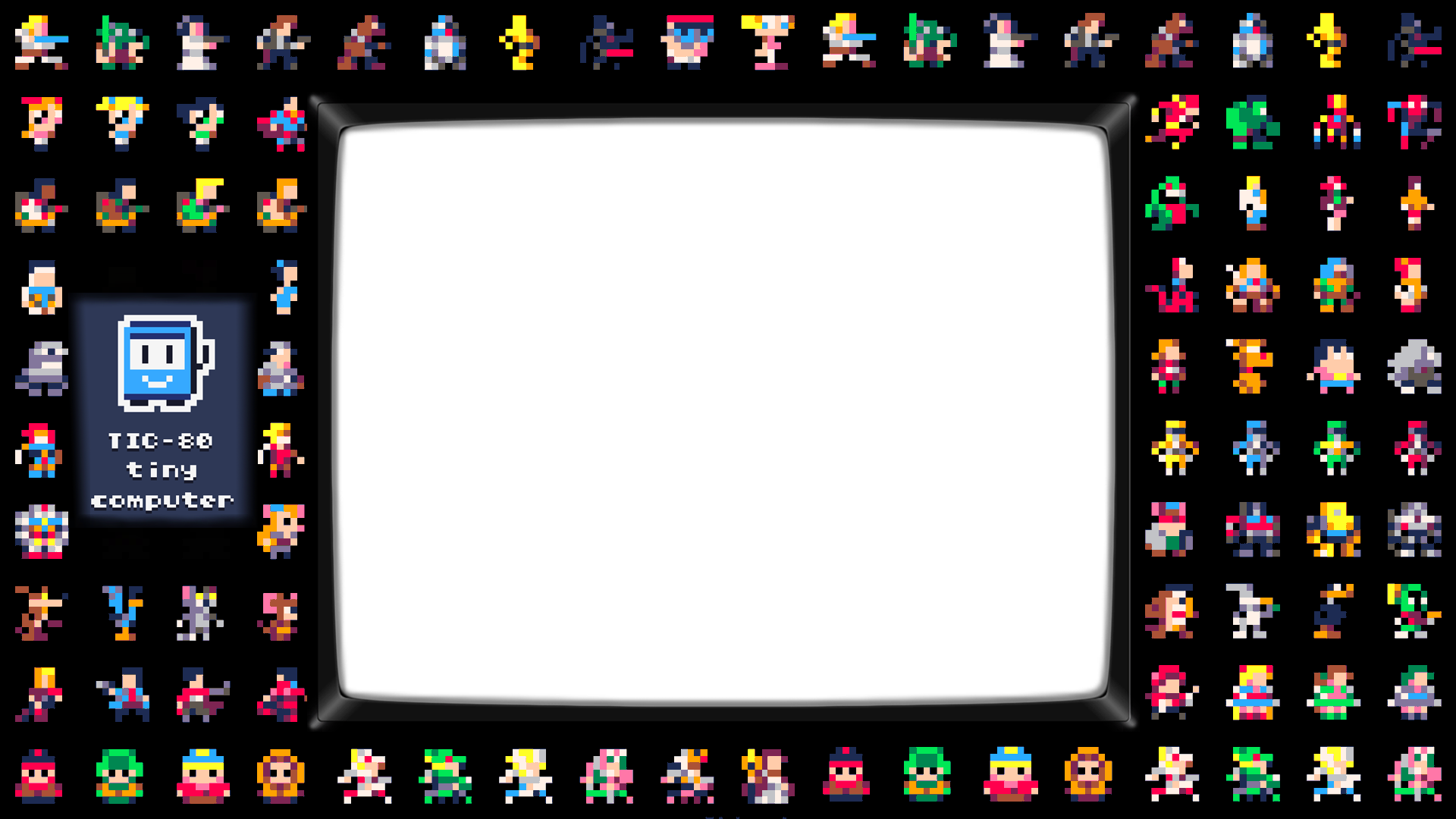
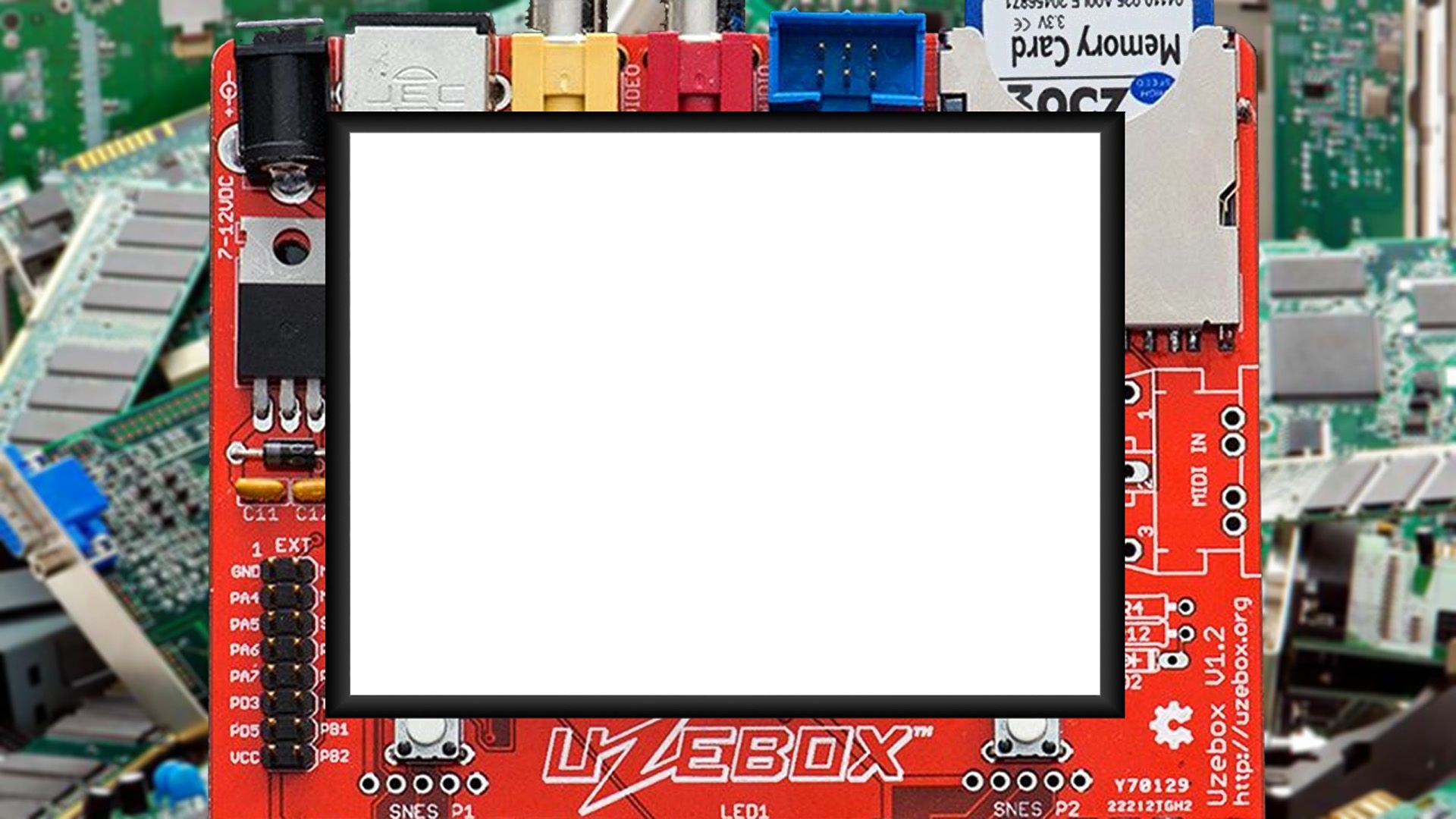
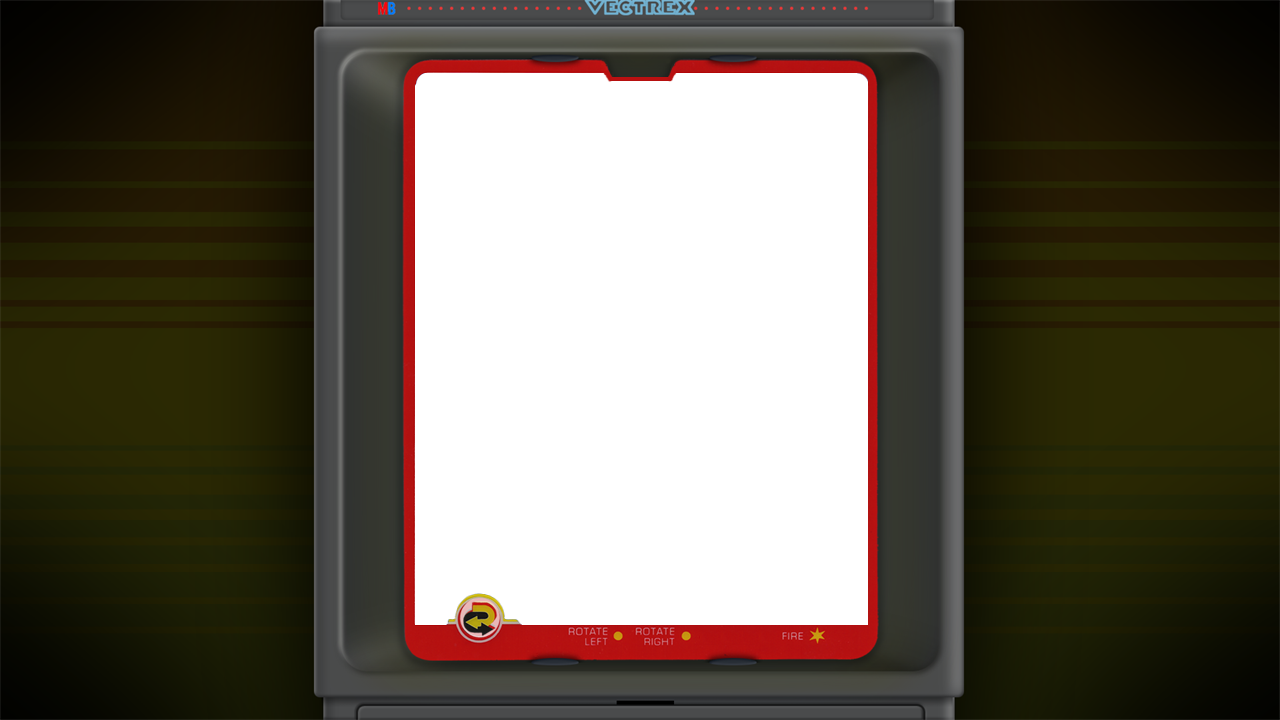
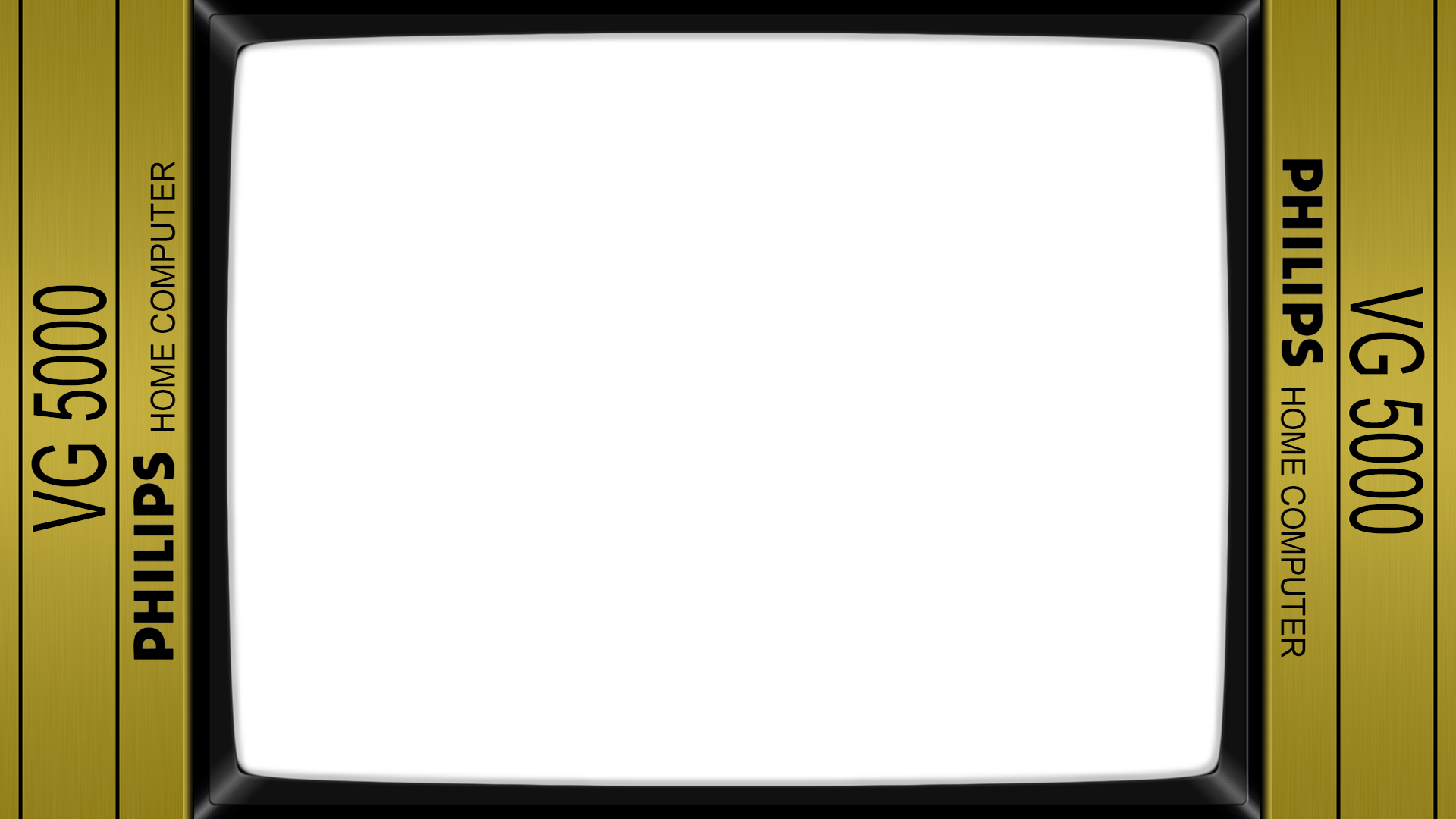
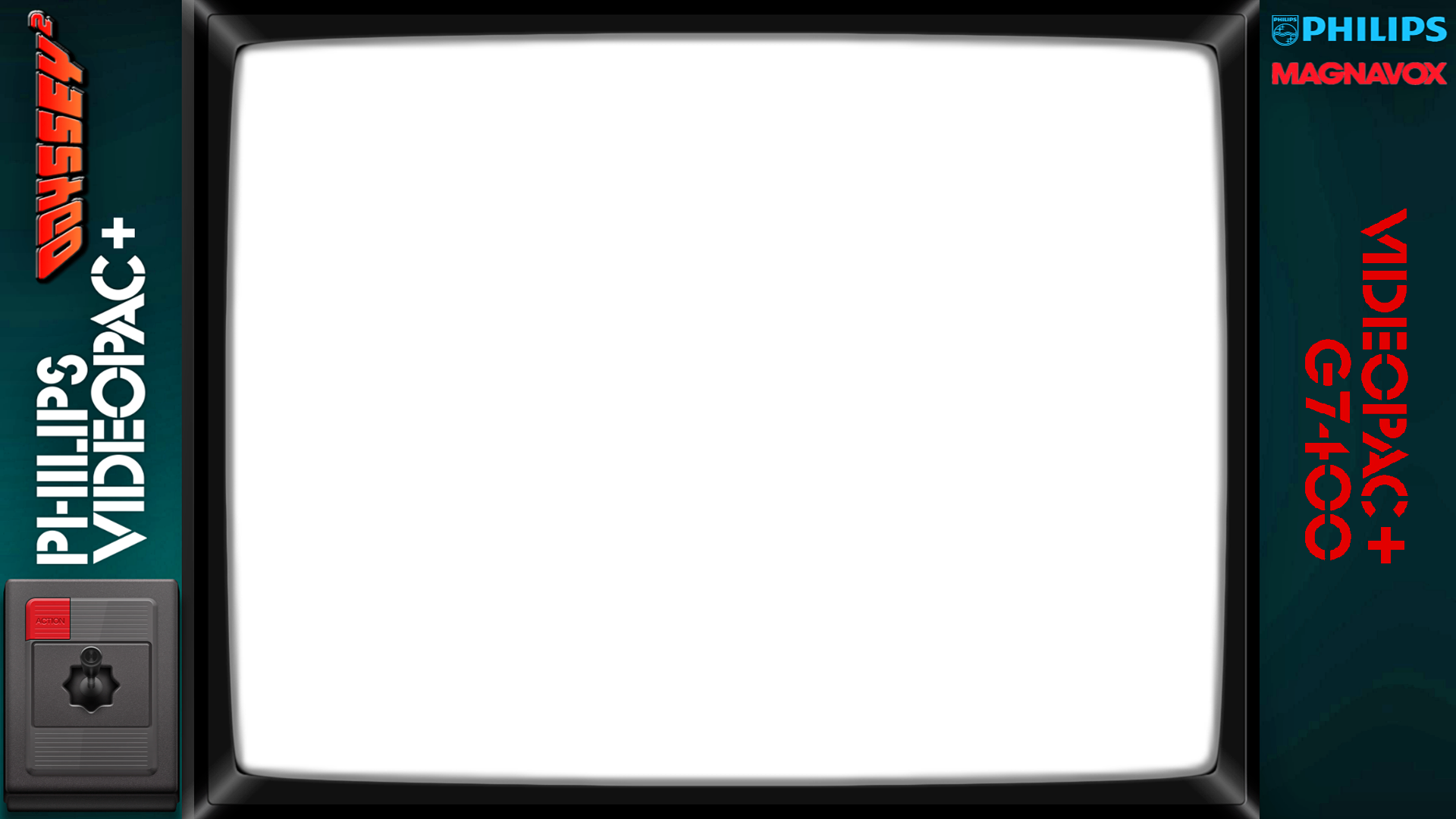

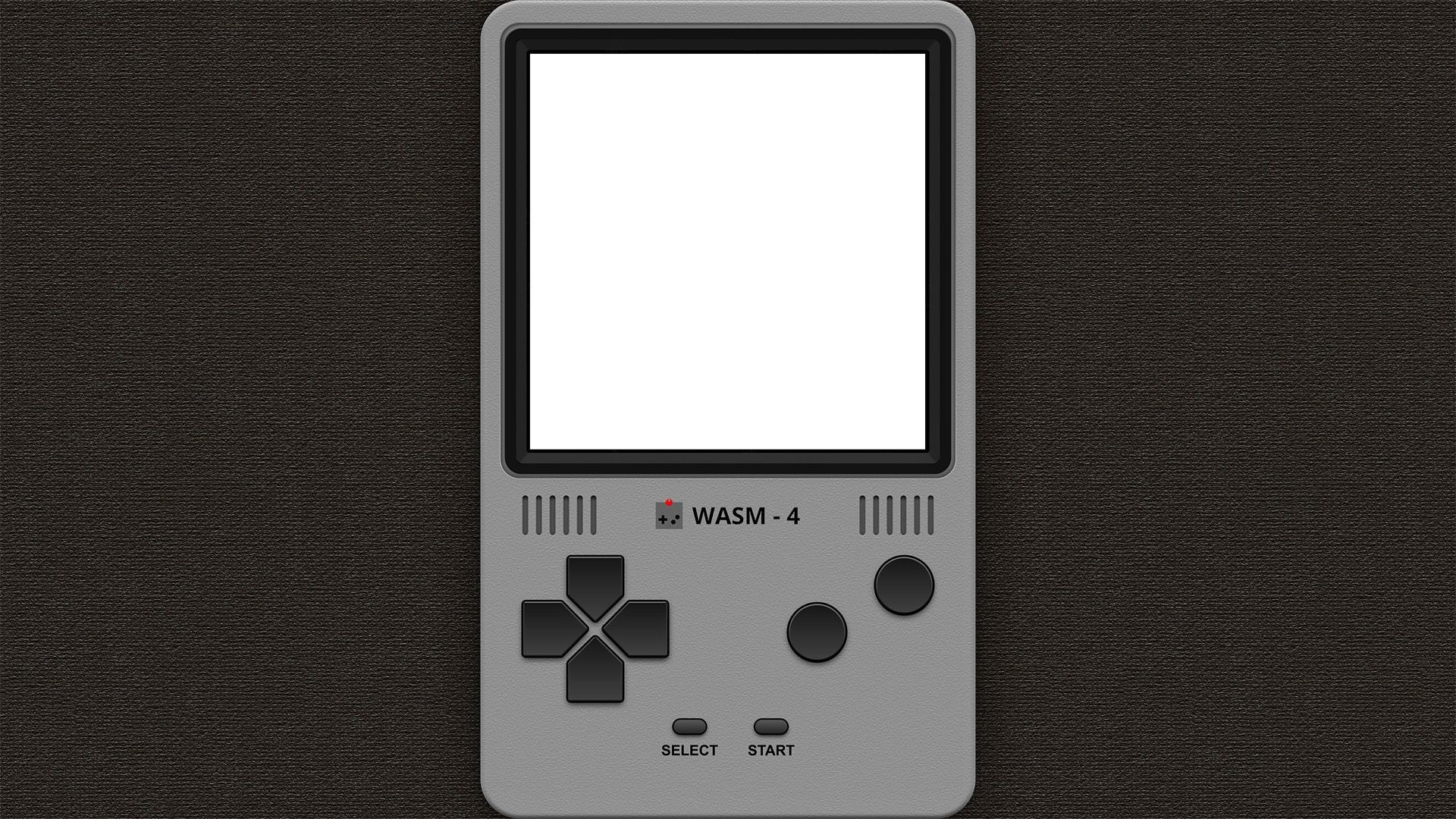


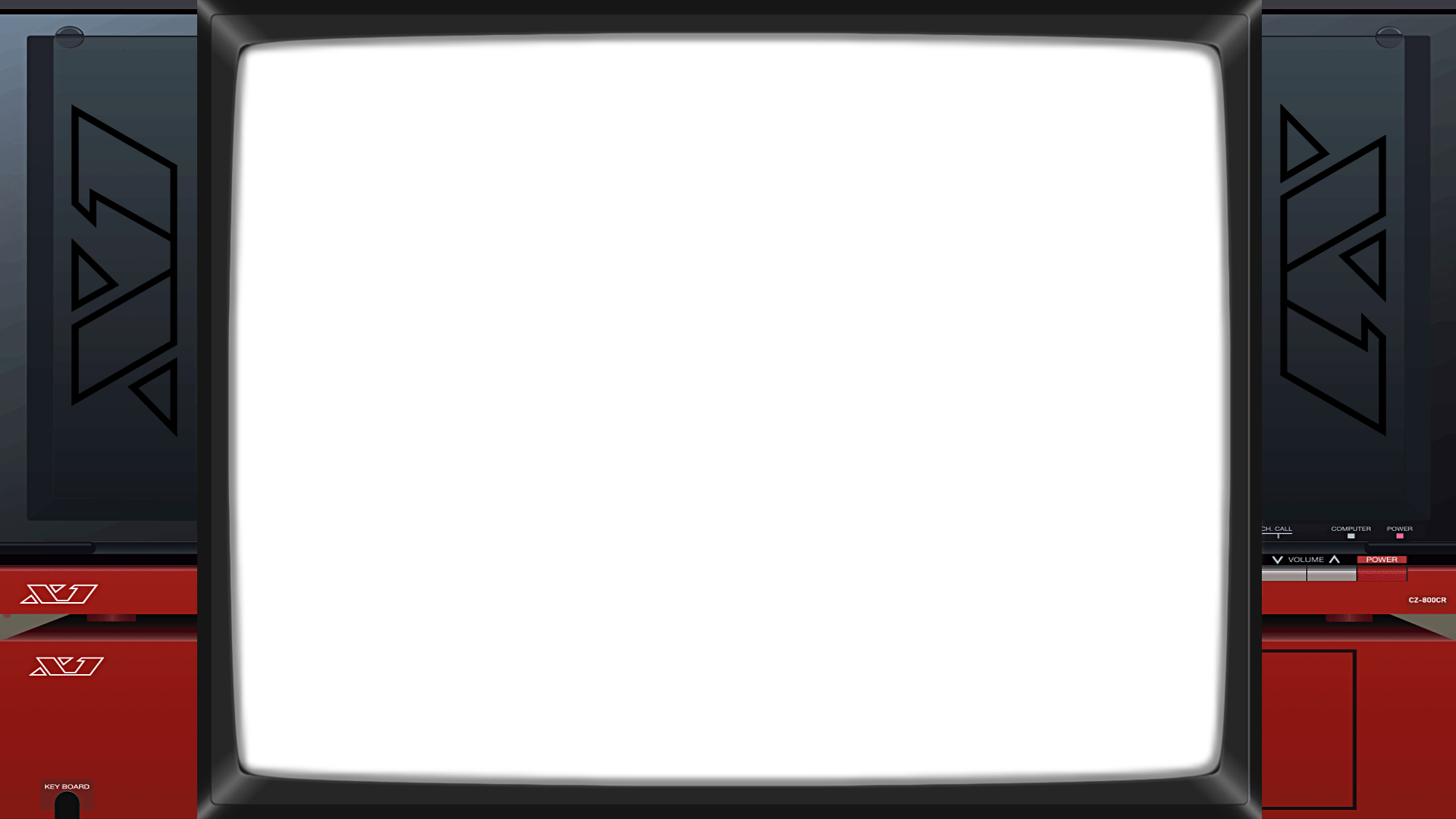
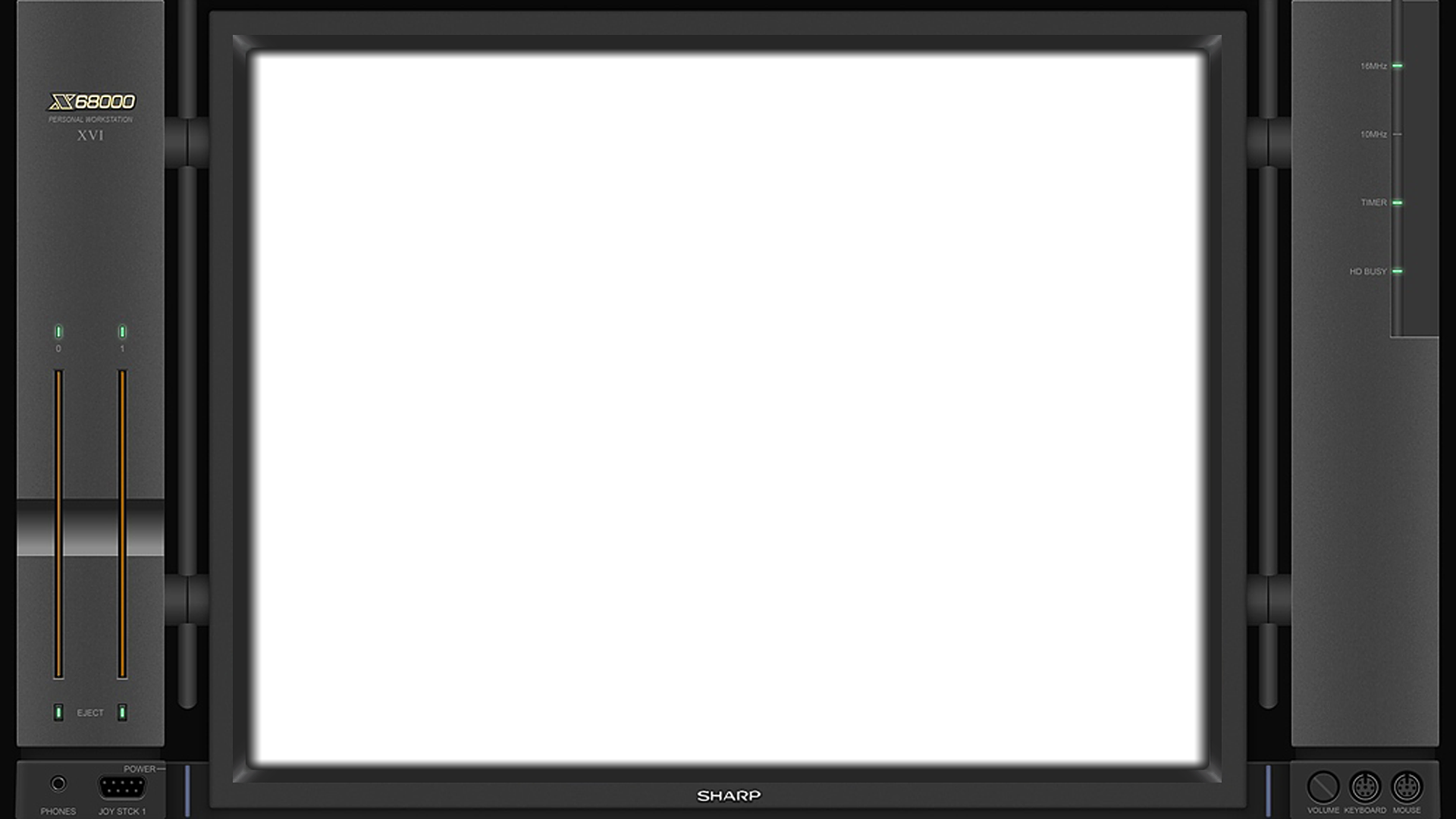

-
Hi all,
Finally, I have got round to posting my 1080p bezel set.
All the above are included in the zip file, which can be downloaded from : https://drive.google.com/drive/folders/1NqxOZNAEqZcj6uGxTKrrgK9K10dAPQzz?usp=sharingTo use this bezel set, simply unzip the contents into the overlay folder in your Recalbox setup, and ensure Recalbox is set to display in 1080p (you can do this by editing the recalbox.config file in the /recalbox/system folder). Thats it - you are ready to go!
I have created many of these overlays myself in Photoshop, and for the rest, have taken the best image I could find for each system, and modified (in some cases, almost beyond recognition) them until I was happy with how they looked.
I am more than happy to credit ANYONE whose image I have based my work on, and if you are one of these people, please contact me via here, or the Discord channel.
The people I know I need to thank are Krakerman, OrionsAngel, and Duimon.
My Sega32x, Atomiswave and Naomi overlays were automatically scraped via ARRM from www.screenscraper.fr
PLEASE LEAVE A THANK YOU IF YOU USE
And leave a message here if you find any issues / bugs in the cfg files.
RustyMG
-
@RustyMG
Je vais tester ce pack.
Merci pour ce travail.

-
@rustymg where are the apple monitor files located? i dowloaded your zip file but i cant find those files.
